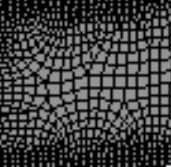TAGGED: mapped-mesh, meshing
-
-
April 12, 2024 at 4:13 pm
Giovanni Righini
SubscriberI am having trouble with a part of my geometry regarding Face Meshing. I meshed a geometry and it worked fine:
showing how the mesh should be (quad elements).
When I changed the geometry by increasing the arc of the curved part and redid exactly what I did for the successful mesh, I got this:
the mesh is all unstructured.
I've used Virtual Topology to separate the faces, and it worked for all except for this curved face. Does anyone know how I could solve this?
Thanks in advance!
-
April 15, 2024 at 6:38 am
Aniket
Forum ModeratorHi Giovanni, Is the mapped mesh absolutely necessary? Mesher automatically chooses elements based on quality in a few scenarios. But if you need mapped mesh on curved faces, try using hard edge sizes along four edges of the face (https://ansyshelp.ansys.com/account/secured?returnurl=/Views/Secured/corp/v241/en/wb_msh/ds_Meshing_Sizing.html). Also, add mapped face mesh control (https://ansyshelp.ansys.com/account/secured?returnurl=/Views/Secured/corp/v241/en/wb_msh/msh_Basic_Map_Face_Mesh.html) And see if that helps!
-Aniket
-
April 26, 2024 at 1:21 pm
Giovanni Righini
SubscriberThanks for replying!
I applied what you told me and also made some changes in the edge sizing, and now it worked!
-
-
October 17, 2024 at 9:59 pm
hbwansapura
Subscriberone or more faces with map mesh controls failed to be map meshed
-
- The topic ‘One or more faces with map mesh controls failed to be mapped mesh.’ is closed to new replies.



-
4723
-
1565
-
1386
-
1242
-
1021

© 2026 Copyright ANSYS, Inc. All rights reserved.