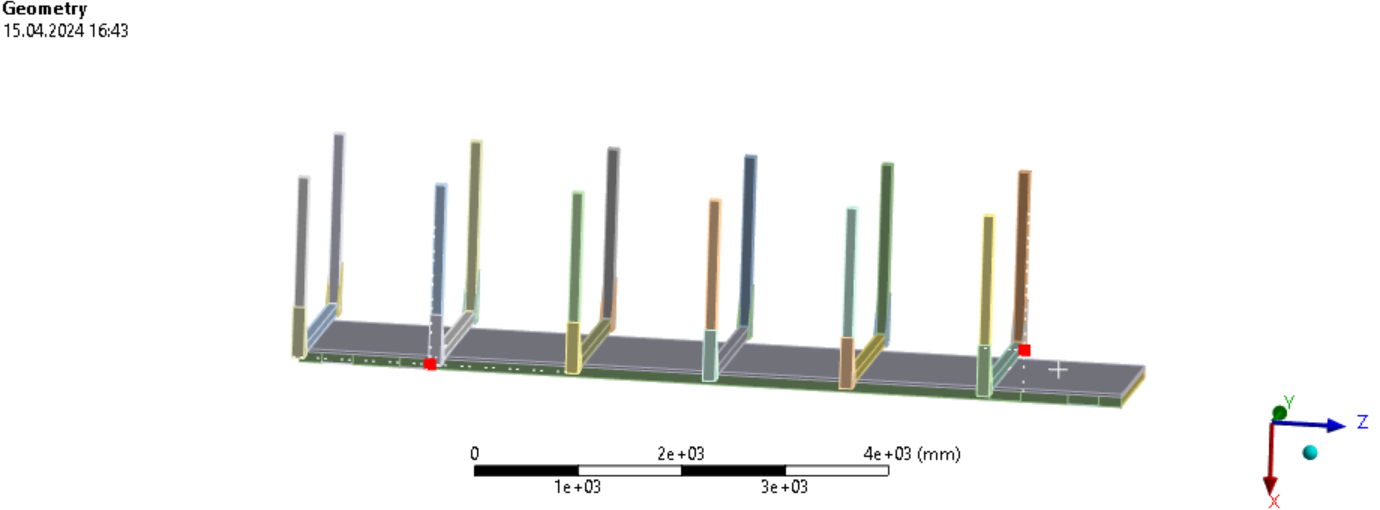-
-
April 15, 2024 at 2:50 pm
-
April 16, 2024 at 7:20 am
Sampat Kumar
Ansys EmployeeHello Petter,
What types of problems do you face while generating a mesh? Tell us about any errors you receive during mesh generation.
First, try using a global mesh to see which parts are causing problems. Then, apply local mesh controls to those specific areas and adjust the element size according to your requirements.
If small parts in the model are causing issues, use the sizing control and adjust the defeaturing size based on the size of those parts
Best Regards,
Sampat -
April 16, 2024 at 7:33 am
Aurojyoti Prusty
Ansys EmployeeHi Petter,
What is the error message you are getting while generating the mesh? Make sure the bodies are connected properly. You can refer the video link below.
https://www.youtube.com/watch?v=-cpyYpbNv8o&t=10s
Additionally, if there are small features on the beams that are not important for the analysis, you can use the "Automatic Mesh Based Defeaturing" option in Workbench Mechanical or Workbench Meshing. By setting a "Defeature Size" value larger than the size of these small features, the mesher will ignore them, simplifying the meshing process.
Thanks,
Aurojyoti
-
- The topic ‘One or more entities failed to mesh. The mesh of the bodies containing these ent’ is closed to new replies.


- LPBF Simulation of dissimilar materials in ANSYS mechanical (Thermal Transient)
- Real Life Example of a non-symmetric eigenvalue problem
- How can the results of Pressures and Motions for all elements be obtained?
- BackGround Color
- Contact stiffness too big
- Element Birth and Death
- Python-Script to Export all Children of a Solution Tree
- Which equations and in what form are valid for defining excitations?

-
4592
-
1494
-
1386
-
1209
-
1021

© 2025 Copyright ANSYS, Inc. All rights reserved.