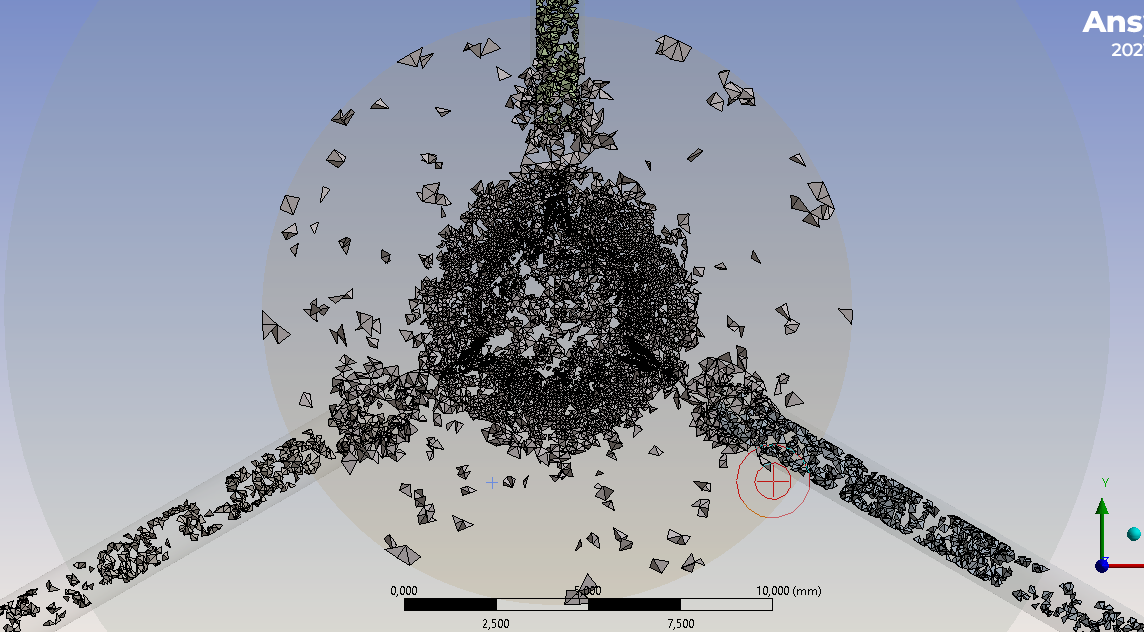-
-
October 12, 2022 at 11:57 am
enie.dreyling
SubscriberHello,
when I open Fluent a Note appears aswell as after initialization. I dont know what it means and googling it did not provide any information. Maybe somebody here could tell me where its coming from and if its serious.
'Note: Settings to improve the robustness of pathline and particle tracking have been automatically enabled.'
Thank You in advance.
Kind regards
-
October 14, 2022 at 1:02 pm
Murari Iyengar
Ansys EmployeeIt is a note from Fluent when degenerate subtets are found in the domain. You can click on Mesh check to ensure mesh is okay.
You can find more information below.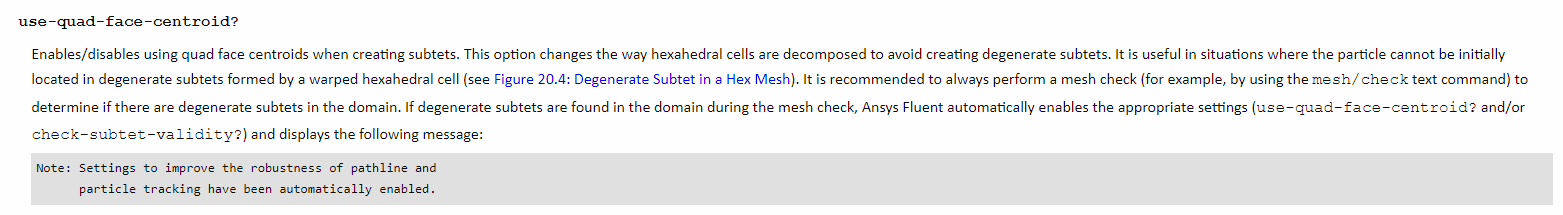
20.2.3. Tracking Settings for the Discrete Phase Model (ansys.com)
-
October 17, 2022 at 9:18 am
enie.dreyling
SubscriberI have now discovered another error I think whic is concerning my mesh, altough the quality is not too bad (i think). My orthogonal quality is around 0,8 and skewness 0,19.
The error says: negativ k in xxx cells after linear solve. Negative epsilon in xx cells after linear solve. All neighbors negative on 13 cells.
I dont understand how to make my mesh acceptable, because iam no expert and i thought its good enough.
Thank you for your help.
Kind regards.
-
-
October 17, 2022 at 4:00 pm
Rob
Forum ModeratorSkew is a measure of the cell quality. The mesh quality also requires sufficient resolution to capture the flow. Without seeing some pictures I can't suggest much other than to look at the mesh and sketch where you think the flow is going: do you have enough cells to capture what's going on?
-
October 18, 2022 at 9:06 am
enie.dreyling
SubscriberI want to simulate a gas flow coming in from three small cylinders and in the middle (big cone). The streams move into the zylinders below. I am using inflation for the three small and the big inlet-cylinders.
The worst elements i put in the photos. I tried almost everything i could think of and dont know how to mesh it better.
The most problematic elements are at the boundaries between cylinders and
-
-
October 18, 2022 at 9:26 am
-
October 18, 2022 at 9:57 am
Rob
Forum ModeratorWhich meshing method did you use? Please tell me it wasn't "hex dominant". Breaking it like that takes some doing, so I suspect you've overconstrained something somewhere.
-
October 18, 2022 at 3:13 pm
enie.dreyling
SubscriberNo not at all. I used inflation layers, element sizes and some edge divisions.
I dont know what to change.
-
-
October 18, 2022 at 3:56 pm
Rob
Forum ModeratorOK. I think you're suffering from the inflation layer(s) squashing the core mesh (inlet tubes) and the way Ansys Meshing treats inflation when joining volumes with a large angle between the inflated surfaces. There's a fairly easy fix, which requires all volumes to be merged, then split the complex bit out as one zone, and the sweepable zones separately. Then use sequential meshing to mesh the middle first. Have a look at the meshing tutorials and Learning videos (icon to top left of this page).
Because of the rules Ansys staff operate under I'm not able to give a detailed explanation, however others in the community aren't operating under the same restrictions.
-
- The topic ‘Note in Fluent after Initialization’ is closed to new replies.



-
3762
-
1333
-
1168
-
1090
-
1014

© 2025 Copyright ANSYS, Inc. All rights reserved.

.png)
.png)