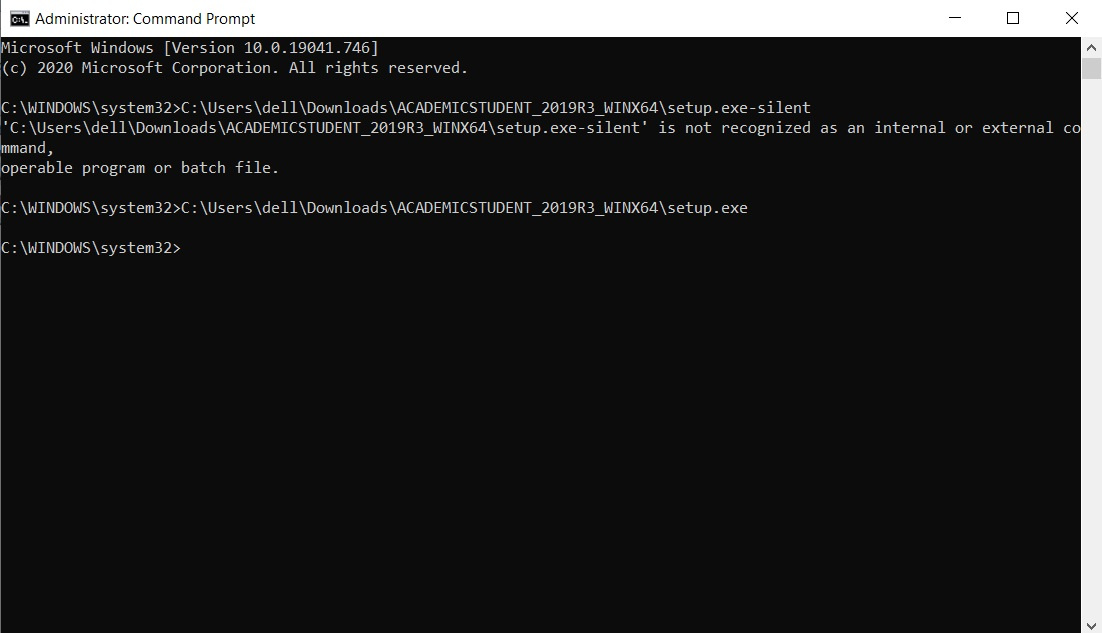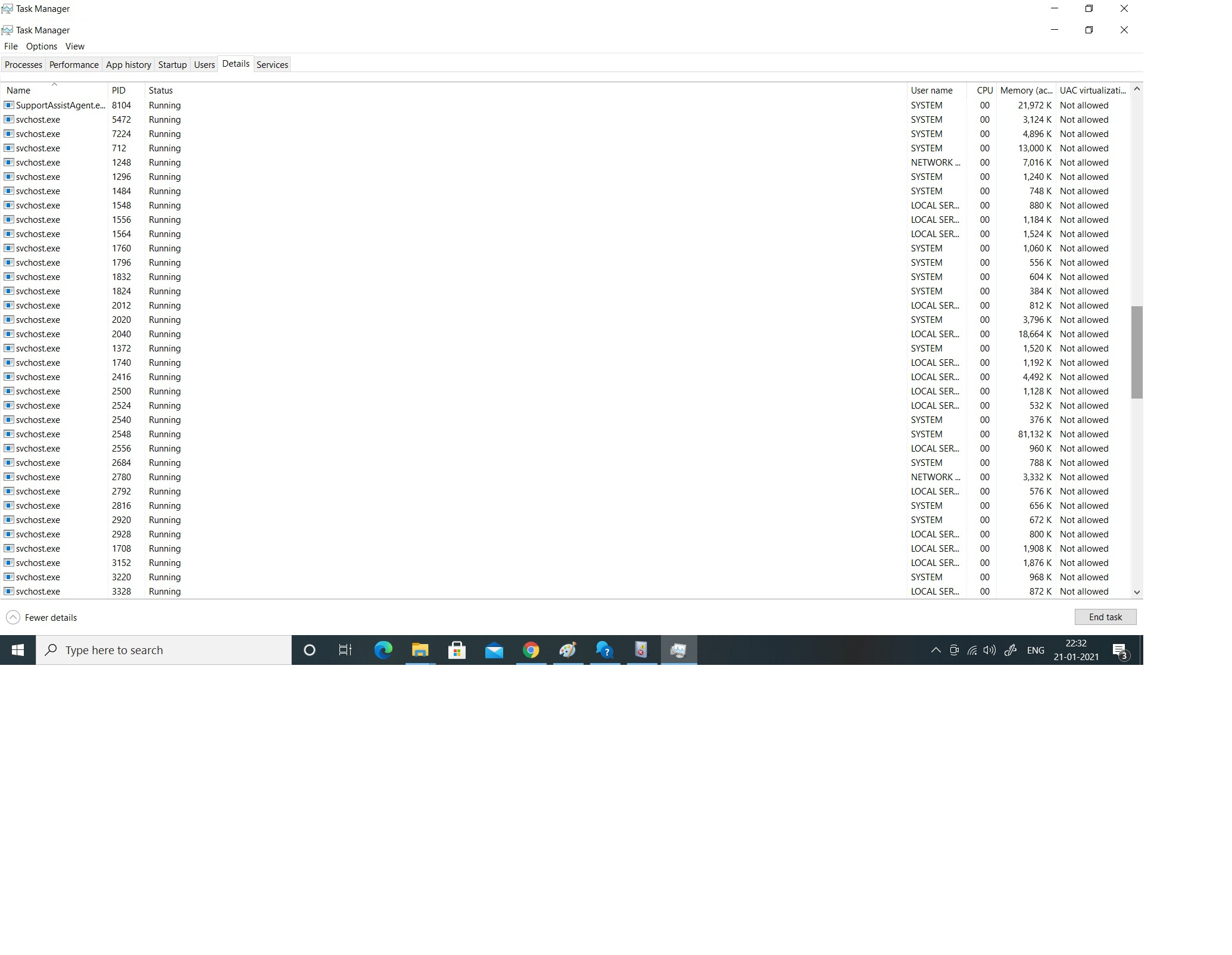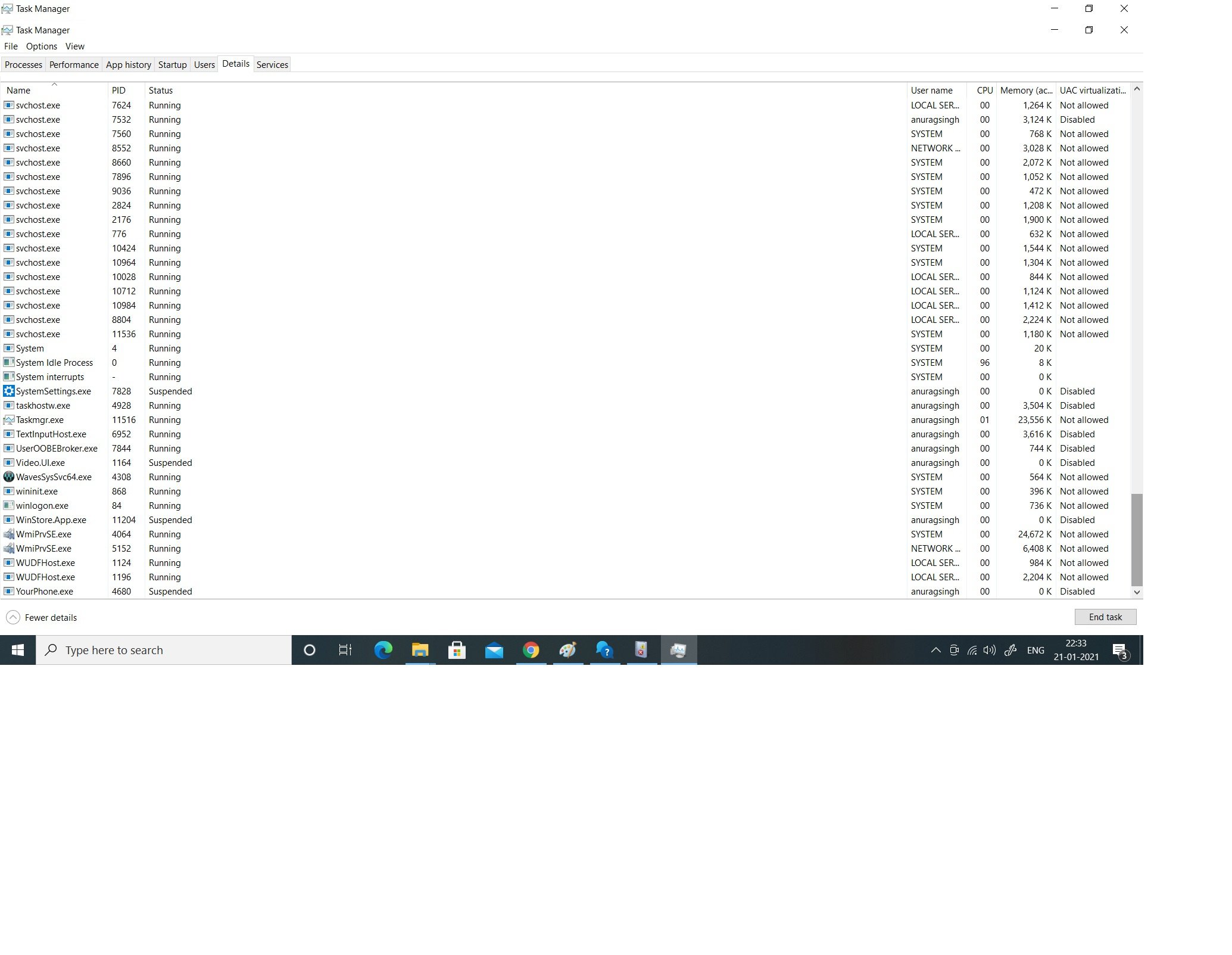-
-
January 11, 2021 at 7:14 pm
anurag57
SubscriberDownloaled ansys 2020R2 and 2019R3 but on clicking run as administrator it shows nothin, no error message occur. n -
January 14, 2021 at 4:31 am
anurag57
Subscriber_I am not able to install ansys 2020 r2 and ansys 2019 r3 for students n -
January 14, 2021 at 4:31 am
anurag57
Subscriber_n -
January 14, 2021 at 2:36 pm
Rob
Forum ModeratorHave you extracted the zip files? Do not try and install from inside the archive. n -
January 14, 2021 at 2:46 pm
anurag57
Subscriber_yes i extracted the zip file n -
January 14, 2021 at 8:48 pm
ANSYS_MMadore
Forum ModeratorDid you disable all antivirus applications? When you right-click -> Run as administrator, do you see any setup process start in the Task Manager?n -
January 15, 2021 at 4:26 pm
anurag57
Subscriber_I already uninstalled antivirus and no setup process start in the task manager while doing run as administrator.n -
January 21, 2021 at 3:49 pm
George Karnos
Ansys EmployeeIf you open Windows Event Viewer and check The Windows Logs, does it show any errors or information concerning Ansys Setup?. -
January 21, 2021 at 3:59 pm
ANSYS_MMadore
Forum ModeratorCan you try running a silent install? Open a Windows command prompt using right-click -> run as administrator. CD to the directory where the setup.exe resides, then run this command. nsetup.exe -silentnPlease note, if installing only 2019R3 you will need to update the license file as discussed in this thread.n/forum/discussion/19805/how-to-renew-ansys-student-product-licensen -
January 21, 2021 at 4:01 pm
-
January 21, 2021 at 4:05 pm
George Karnos
Ansys EmployeeArray Click on the > next to Windows logs and then click on one of the log files.... Application or system or Setup or SecuritynYou should then see messages (Events) in the middle windown -
January 21, 2021 at 4:07 pm
-
January 21, 2021 at 4:09 pm
ANSYS_MMadore
Forum Moderatorcd C:\users\dell\Downloads\ACADEMICSTUDENT_2019R3_WINX64nsetup.exe -silent -debugnnThere is a space between setup.exe and -silent, and before -debug.nn -
January 21, 2021 at 4:14 pm
-
January 21, 2021 at 4:22 pm
-
January 21, 2021 at 4:48 pm
ANSYS_MMadore
Forum ModeratorArray It is silent, it will run in the background. Please look to see if it created any C:\Program Files\Ansys Inc\Ansys Student directories, or if the setup.exe is running under the Details tab of your Task Manager. The -debug flag creates the %temp%\ans_install_tmp####\debug.txt file, can you please copy the text from that log and share it?n -
January 21, 2021 at 4:55 pm
-
January 25, 2021 at 3:41 pm
George Karnos
Ansys EmployeeCan you check to make sure that all Window Defender Services are stopped.nVirus and firewall.nAfter they as well as any other Virus protection are topped, try installing again.nIf you dont feel comfortable shutting down the services, try checking the log files for the virus software to see if there are any messages about being blocked.n
-
Viewing 17 reply threads
- The topic ‘Not able to install ansys 2020 R2 and 2019 R3’ is closed to new replies.
Innovation Space


Trending discussions


Top Contributors


-
5149
-
1831
-
1387
-
1248
-
1021
Top Rated Tags


© 2026 Copyright ANSYS, Inc. All rights reserved.
Ansys does not support the usage of unauthorized Ansys software. Please visit www.ansys.com to obtain an official distribution.