-
-
September 25, 2023 at 11:05 pm
sadati
SubscriberHello,
I would like to apply the fibers in a direction normal to the surface. I tried using ACP Pre for this purpose, but when I selected 'parallel' in Rosette, the fibers ended up being applied in-plane. Even after changing the Rosette direction, I still got the same in-plane fiber orientation. How can I create the fibers in the direction normal to the surface?
-
September 27, 2023 at 12:16 pm
Saumadeep Choudhury
Forum ModeratorHi Mahzad Sadati,
I don't clearly understand your question here, because as far as I understand, you want to have fiber direction pointing out of the surface and if you think about it practically, the fibers can't be laid in such a way by any hand layup method, nor can we use pre-pregs for the the same. Because pre-pregs have a specific thickness (which is not much), you will need to cut the pre-pregs at the very end to apply the fibers as you want to, thus creating many layers along the surface of the mold which need to be glued together, making the composite weak.
So, practically speaking I don't see how that would help in creating a composite.
Can you please elaborate more on the analysis you are performing and why you need such a setup of fiber points out of the surface?
Regards,Saumadeep Choudhury
-
September 27, 2023 at 5:33 pm
sadati
SubscriberHi,
Thanks for your reply.
I have attached my geometry and specified the desired fiber direction, which should follow the red lines I've marked. To facilitate this, I've extracted the two surfaces of this irregular shape in order to apply shell elements in ACP Pre. However, I encountered difficulty when attempting to apply the fiber orientation normal to the surface. Is there a method for applying fiber orientation outside the surface? Given the irregular shape of my geometry, it is necessary to apply the fiber direction according to each surface. I would greatly appreciate your assistance with this matter
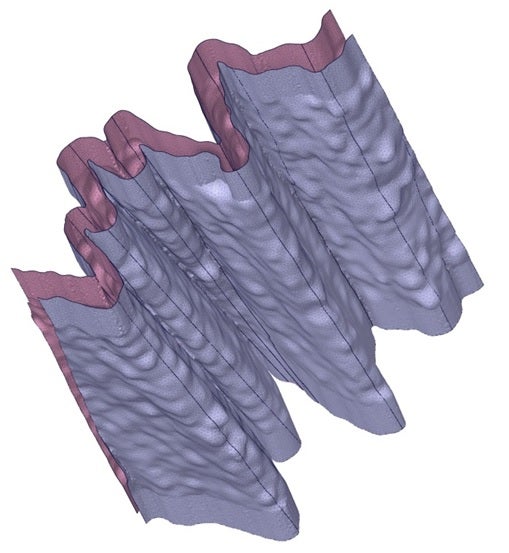 .
. 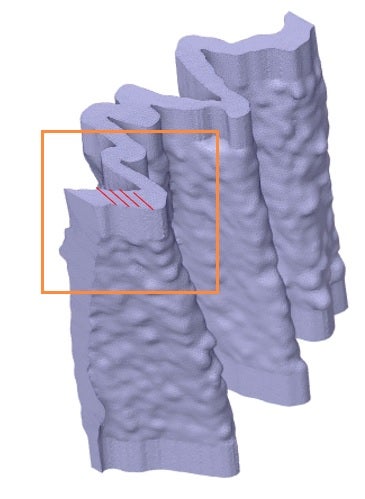
-
- The topic ‘Normal fiber direction in ACP Pre’ is closed to new replies.



-
4633
-
1535
-
1386
-
1225
-
1021

© 2025 Copyright ANSYS, Inc. All rights reserved.







