TAGGED: Discovery AIM
-
-
July 21, 2021 at 3:06 pm
thornyak
Subscriber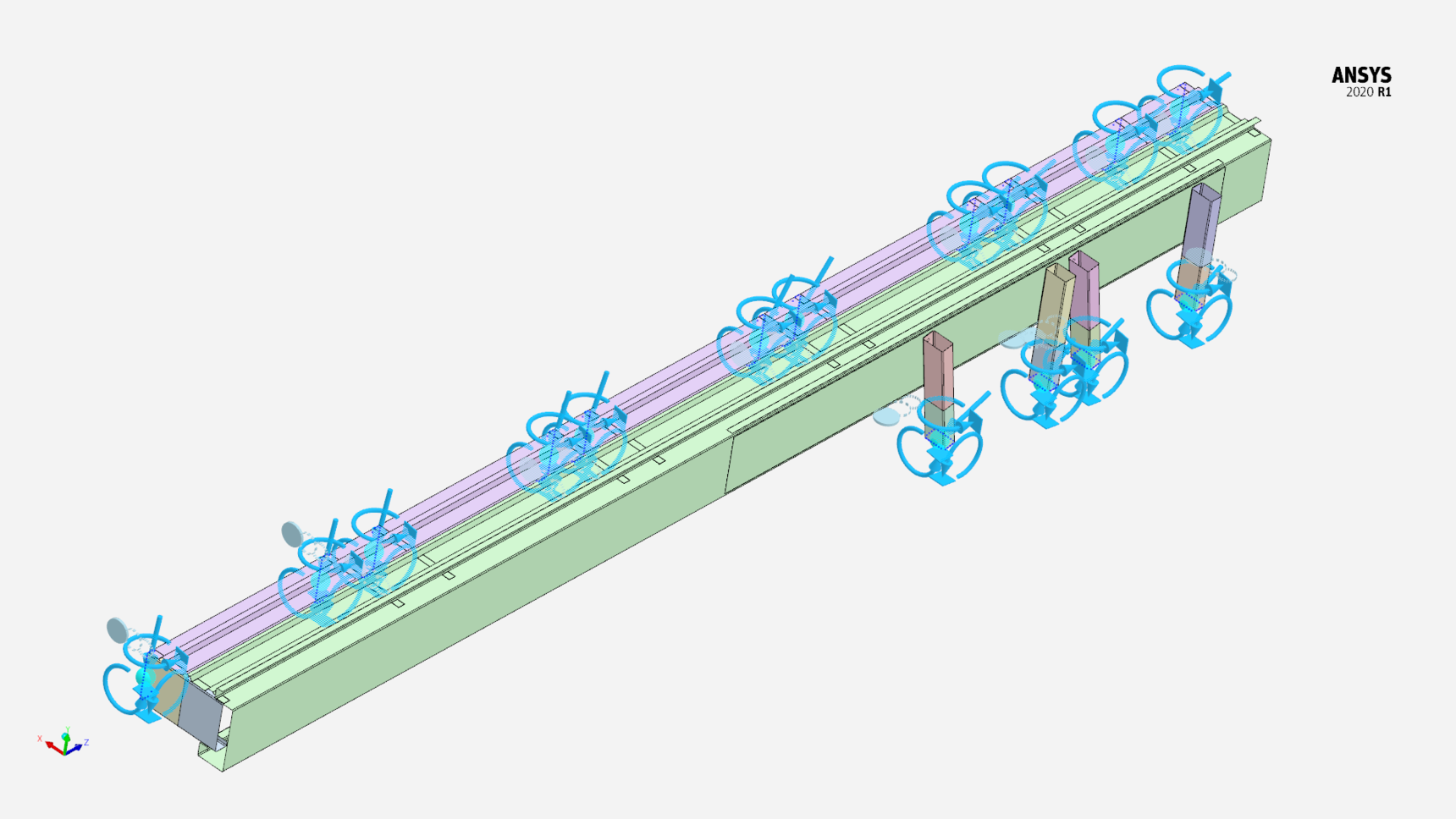
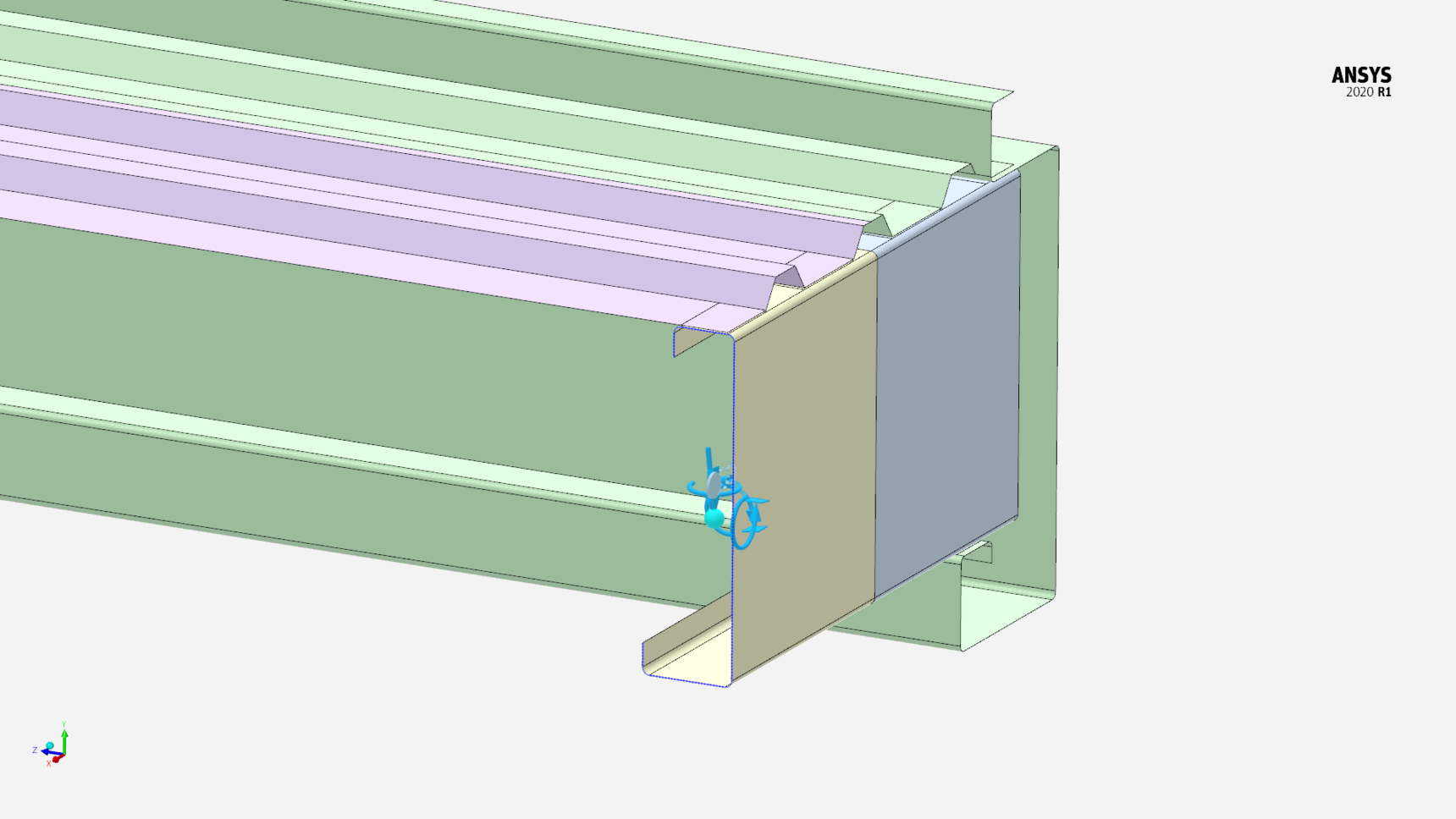
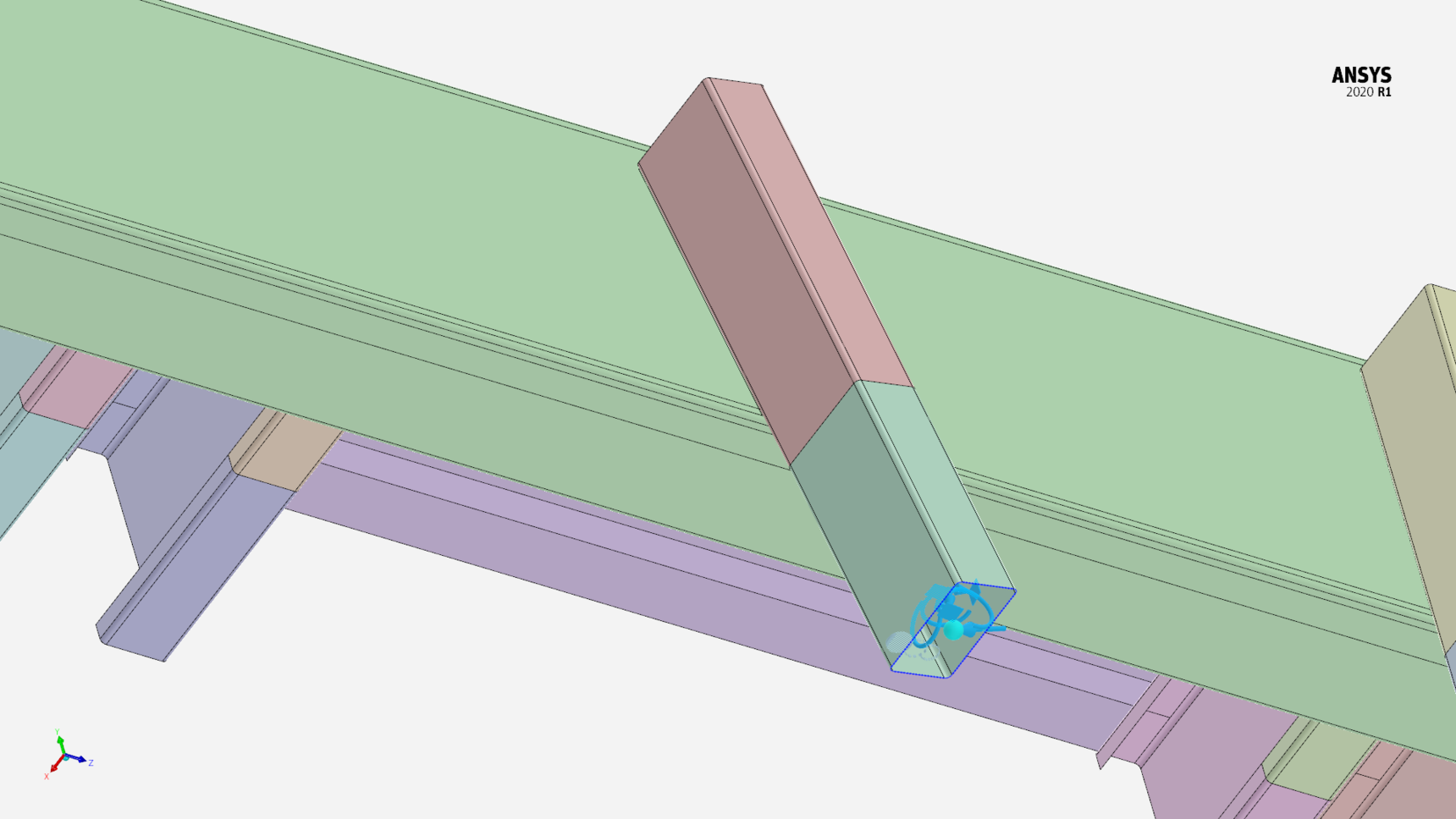
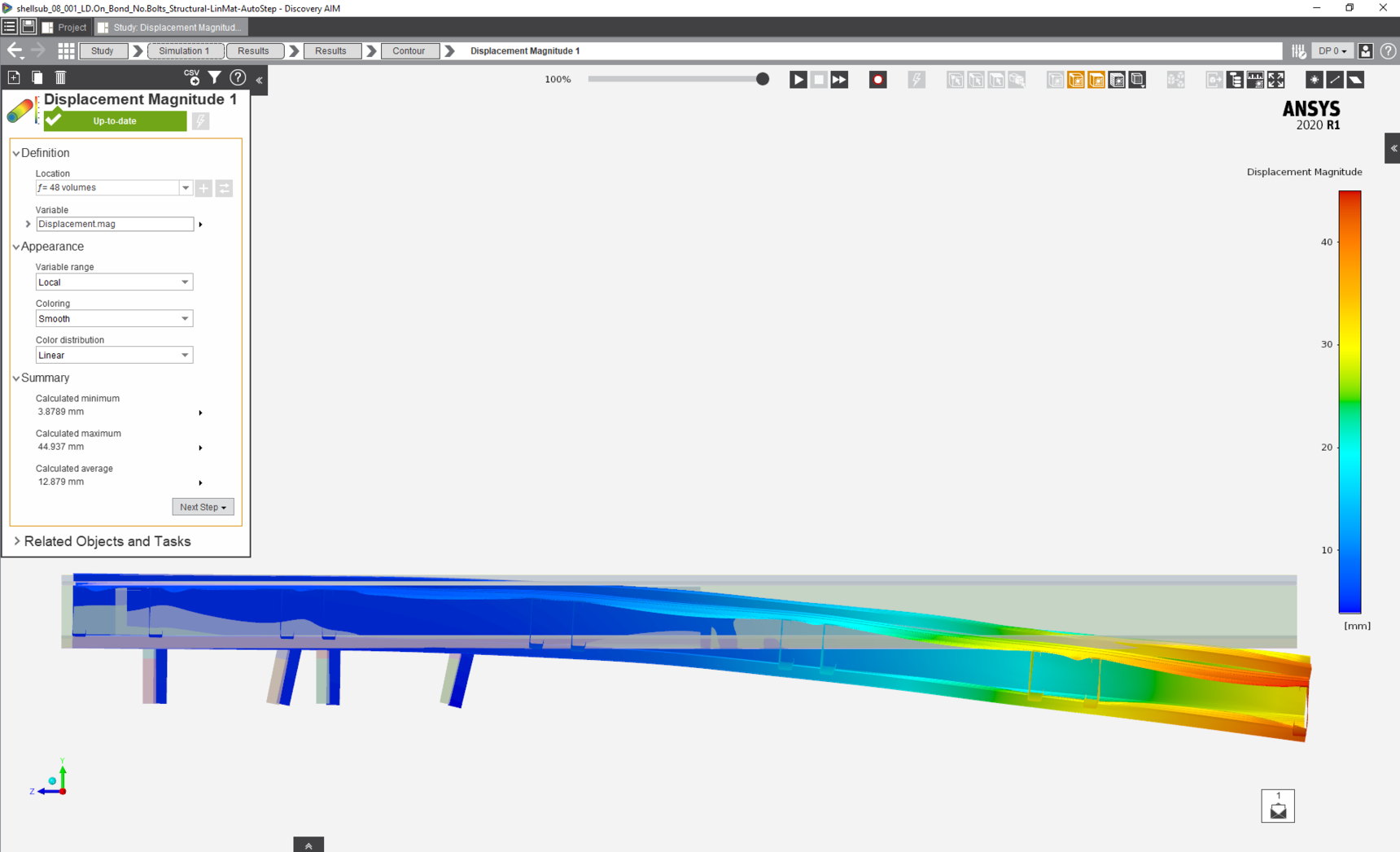
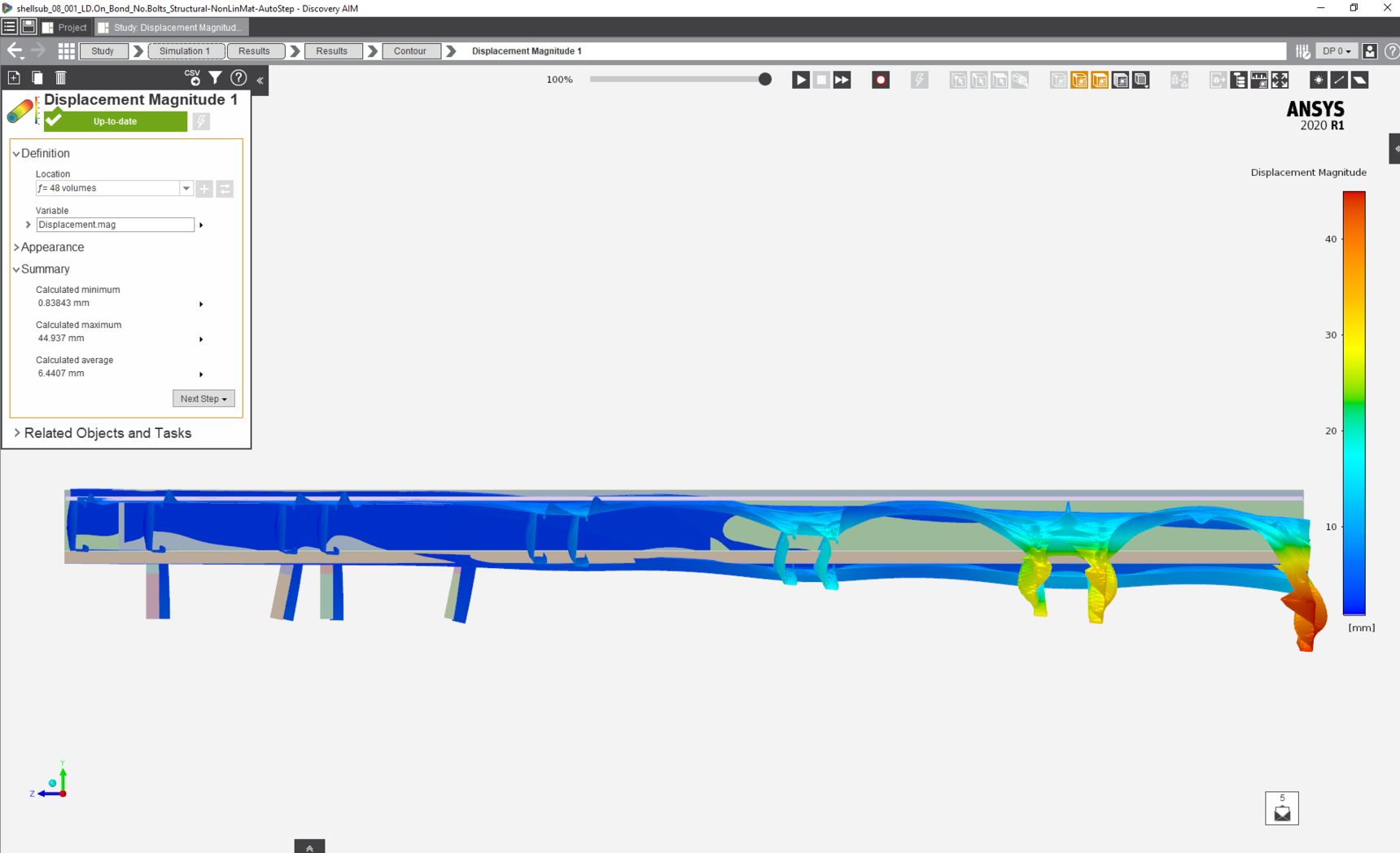
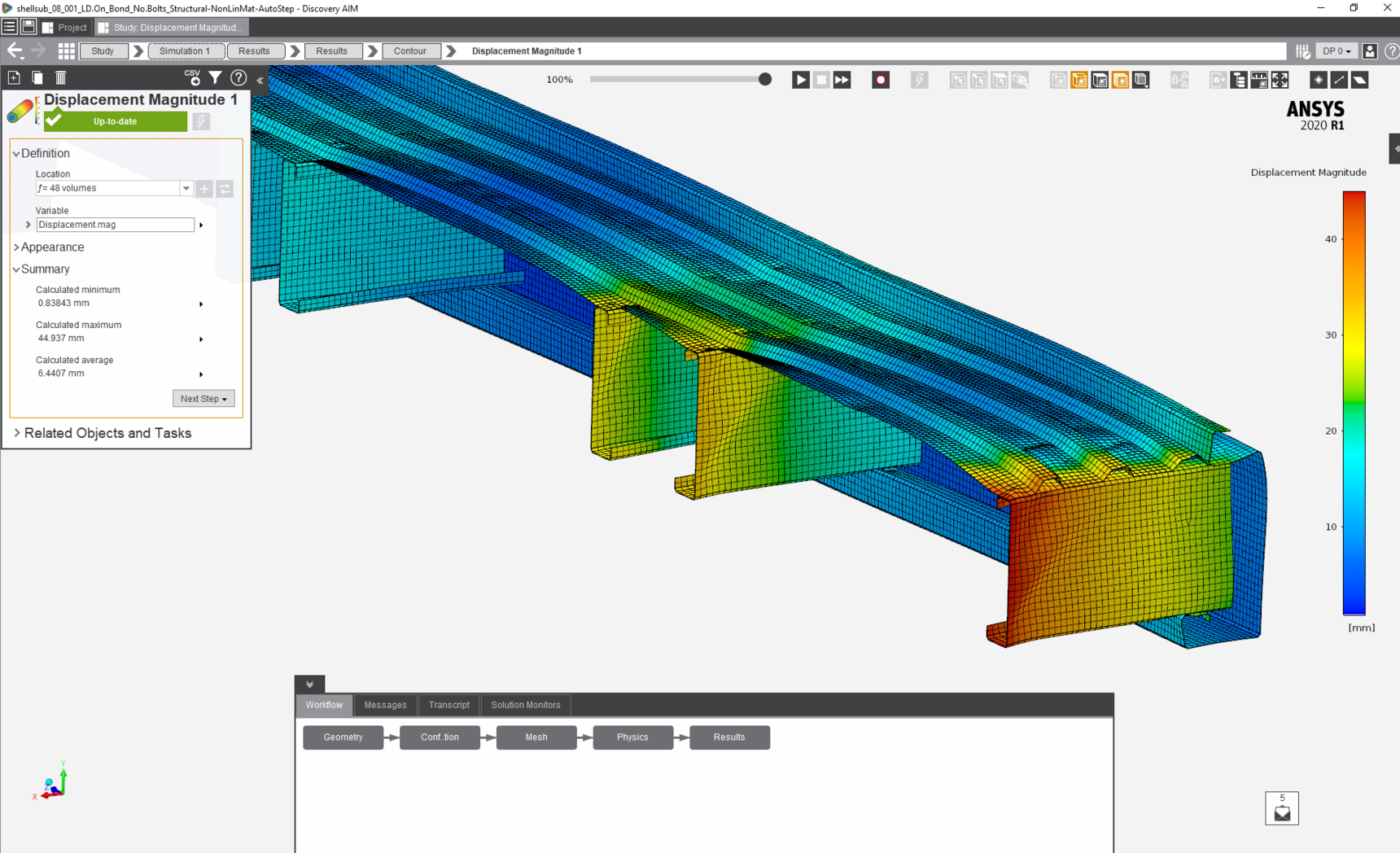 Hello everyone. I have a shell submodel to investigate a thin walled cold formed roof beam. I applied some displacements (calculated by another FEA software) on the purlin- and column ends (see attached figures 01-02-03). First, the Formulation of the displacements was set to "Rigid" and I ran the analysis with linear material model. Everything was fine with these settings, the displacements looked reasonable (see figure 04, deformation scaled 10x). If I switched to nonlinear material model (bilinear isotropic hardening), it caused the following problems: 1) Material model=Nonlinear; Displacement Formulation=Rigid: The calculation converged, no error messages, but the displacements are very strange (see figure 05, deformation scaled 10x) compared to linear material model results (figure 04, scaled 10x). It looks like AIM forgot the "Rigid" formulation setting on the purlin/column ends if i switched to nonlinear material, and the applied displacements only deformed (not-rigidly) the purlin ends. 2) Material model=Nonlinear; Displacement Formulation=Program controled/Deformable: I got a strange error message (see this post: Strange error message during static structural analysis In addition, the convergence chart inside Solution Monitors tab looks like freezed nonetheless I can see that the last substep converged inside Transcript tab and the calculation completed. Phyisics branch shows "Partially Updated" results. If I evaluate these results I got the same strange displacements as in 1). I think the nonlinear material model causes these strange behaviors. Can you check these errors, please? I need results with nonlinear material model to check plastic strains. I attached three archive models, you can see the setting differences on the ends their file names. Thank you.
Hello everyone. I have a shell submodel to investigate a thin walled cold formed roof beam. I applied some displacements (calculated by another FEA software) on the purlin- and column ends (see attached figures 01-02-03). First, the Formulation of the displacements was set to "Rigid" and I ran the analysis with linear material model. Everything was fine with these settings, the displacements looked reasonable (see figure 04, deformation scaled 10x). If I switched to nonlinear material model (bilinear isotropic hardening), it caused the following problems: 1) Material model=Nonlinear; Displacement Formulation=Rigid: The calculation converged, no error messages, but the displacements are very strange (see figure 05, deformation scaled 10x) compared to linear material model results (figure 04, scaled 10x). It looks like AIM forgot the "Rigid" formulation setting on the purlin/column ends if i switched to nonlinear material, and the applied displacements only deformed (not-rigidly) the purlin ends. 2) Material model=Nonlinear; Displacement Formulation=Program controled/Deformable: I got a strange error message (see this post: Strange error message during static structural analysis In addition, the convergence chart inside Solution Monitors tab looks like freezed nonetheless I can see that the last substep converged inside Transcript tab and the calculation completed. Phyisics branch shows "Partially Updated" results. If I evaluate these results I got the same strange displacements as in 1). I think the nonlinear material model causes these strange behaviors. Can you check these errors, please? I need results with nonlinear material model to check plastic strains. I attached three archive models, you can see the setting differences on the ends their file names. Thank you. -
July 22, 2021 at 8:18 am
Charudatta Bandgar
SubscriberHello Tamas
I am still getting information for your previous query, I will get more information on these questions as well and get back to you.
Regards.
-
July 26, 2021 at 7:08 am
thornyak
SubscriberCharudatta Bandgar thank you.
-
-
October 7, 2021 at 10:45 am
thornyak
SubscriberCharudatta Bandgar Subashni Devendra Badgujar Naresh Patre
Dear Admins,
Please someone of you investigate again this case and give me an acceptable answer.
In another project and structure I'm facing with the same issue regards to the Nonlinear Material model. Dipslacement are strange and in addition reaction forces are not equal with the input forces acting on the structure when I use Nonlinear Material. Linear Material behavior doesn't cause this bad behavior.
I think there are problems with Nonlinear Material in AIM thus the program unuseable for sophisticated analyses!
-
October 7, 2021 at 12:02 pm
Subashni Ravichandran
Forum ModeratorTamas
As previously this issue was not reprodusable by my collegue. I believe this could be because of some corrupt files related to AIM.Can you please try deleting all temp files from %temp% location?
-
October 7, 2021 at 12:38 pm
thornyak
SubscriberSubashni
I thought about it as well. I usually delete "temp" folder several times during a day, I always pay attention to this, so the files are not corrupted.
Anyway, may a not fully triangular/tetrahedral mesh cause this strange behavior? I always try to use more quadrilateral/hexahedral mesh type to decrease the overall number of mesh elements/nodes. Other competitor softwares warn the user to use triangular mesh in case of nonlinear material but there is no such restriction in ANSYS AIM.
May it be worthwhile to use tetra mesh when using nonlinear material? Could this be the problem? What do you think?
-
-
- The topic ‘Nonlinear material model causes problems in AIM 2020 R1’ is closed to new replies.



-
4934
-
1638
-
1386
-
1242
-
1021

© 2026 Copyright ANSYS, Inc. All rights reserved.







