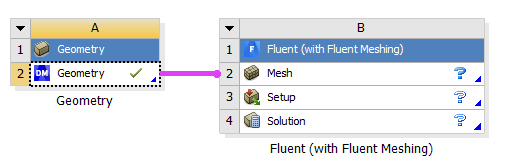TAGGED: ansys-fluent, mesh, workbench
-
-
August 25, 2020 at 6:08 am
rrh
SubscriberI want to mesh my geometry by fluent meshing. The geometry was generated by Design modeler in
Workbench. But the geometry can not be loaded into the fluent (with fluent meshing). There is no workflow window when open the fluent (with fluent meshing), as shown below. Could anyone help me with that? Thanks!
August 25, 2020 at 9:06 amKeyur Kanade
Ansys EmployeeWhich version you are using?nPlease check if you have switched on beta options. nIn TUI, you can switch on beta. n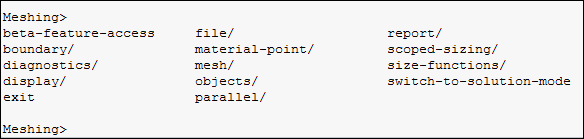 Regards,nKeyurnGuidelines for Posting on Ansys Learning ForumnHow to access ANSYS help linksnn
August 26, 2020 at 4:56 am
Regards,nKeyurnGuidelines for Posting on Ansys Learning ForumnHow to access ANSYS help linksnn
August 26, 2020 at 4:56 amrrh
SubscriberThanks for your help. The issue has been solved. I uninstalled the ANSYS 2019 and setup ANSYS 2020 (student version). It's OK now.nJuly 11, 2022 at 10:45 amtarabehmanesh
SubscriberHi i have same problem with ansys 2021 R2 .i designed my geometry in spaceclaim and i'm using fluent with fluent meshing but when i open meshing sectinon there is no workflow available to choose.
-
July 11, 2022 at 10:50 am
tarabehmanesh
SubscriberAnd had i turned on beta features previously
Viewing 3 reply threads- The topic ‘No workflow window when opening fluent meshing’ is closed to new replies.
Innovation SpaceTrending discussionsTop Contributors-
4017
-
1461
-
1287
-
1135
-
1021
Top Rated Tags© 2025 Copyright ANSYS, Inc. All rights reserved.
Ansys does not support the usage of unauthorized Ansys software. Please visit www.ansys.com to obtain an official distribution.
-
The Ansys Learning Forum is a public forum. You are prohibited from providing (i) information that is confidential to You, your employer, or any third party, (ii) Personal Data or individually identifiable health information, (iii) any information that is U.S. Government Classified, Controlled Unclassified Information, International Traffic in Arms Regulators (ITAR) or Export Administration Regulators (EAR) controlled or otherwise have been determined by the United States Government or by a foreign government to require protection against unauthorized disclosure for reasons of national security, or (iv) topics or information restricted by the People's Republic of China data protection and privacy laws.