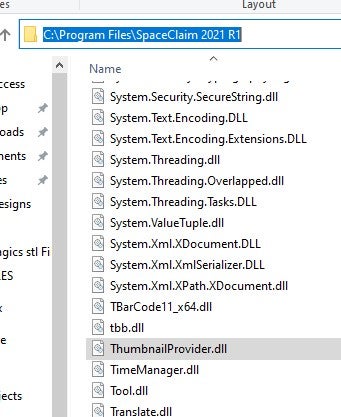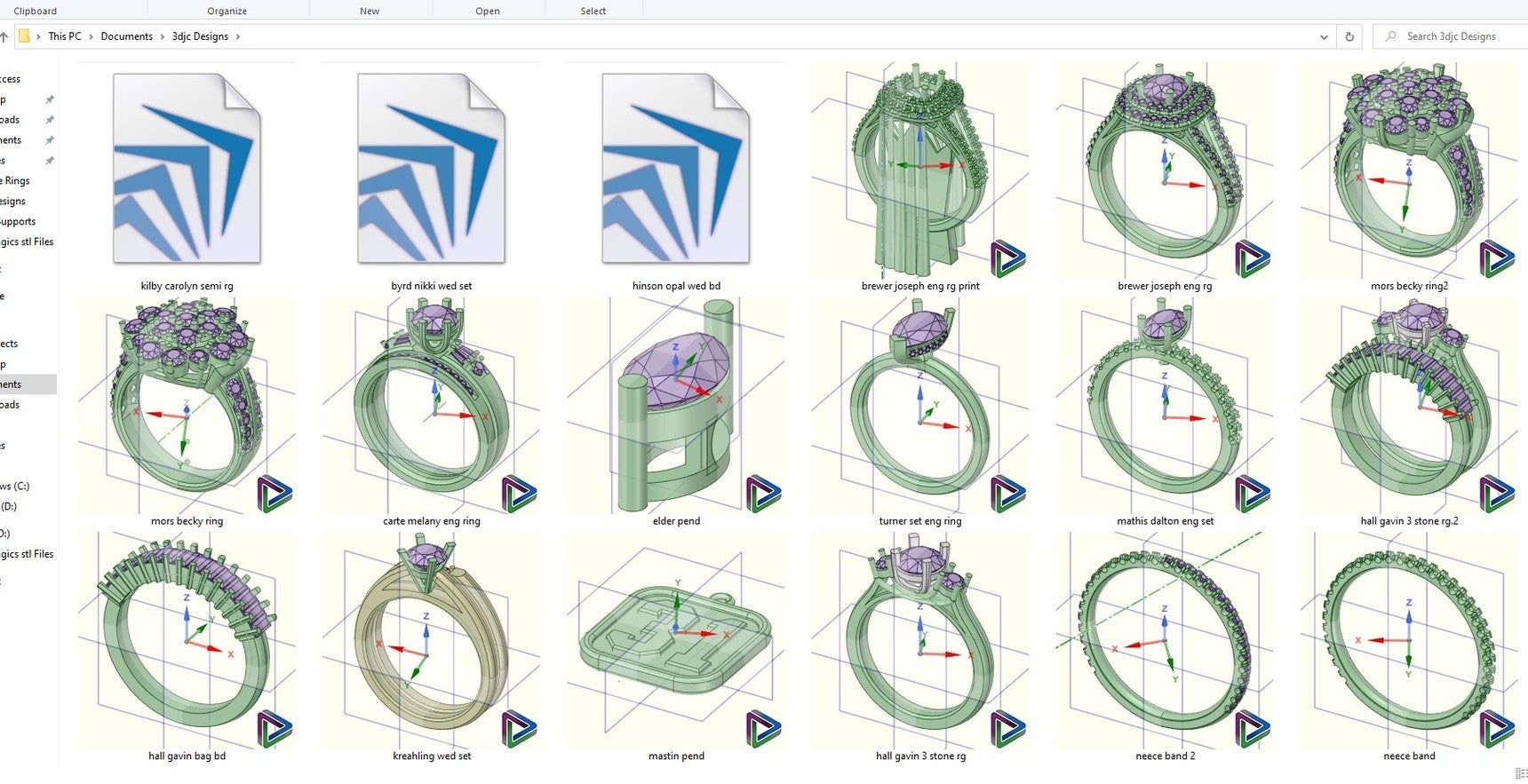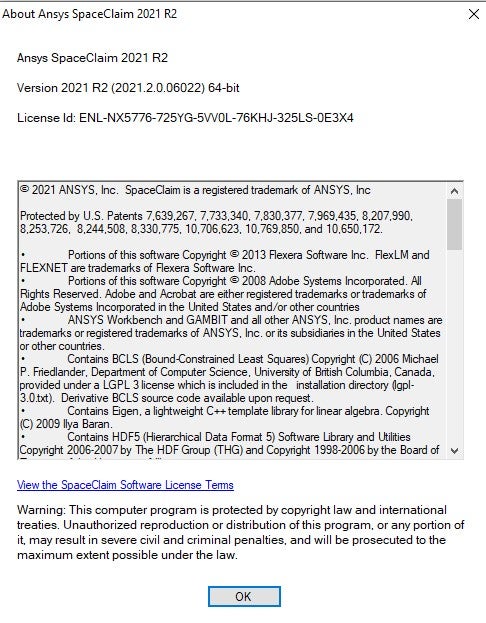TAGGED: How To, installation
-
-
February 23, 2021 at 7:44 pm
michaelsjewelryinc
SubscriberI recently upgraded from 2019 R3 to 2021 R1. After the upgrade all of my saved files no long have a preview of the design only the SC logo. I find this to be very frustrating since I usually look for files by the image more so the file name. Support suggested that I do a repair install but to no avail nothing changed. I checked in the file list and there is not a previewhandler.dll file showing. Anybody a have fix for this. I am sorry I upgraded but now I can not undo.
-
February 24, 2021 at 5:39 am
Subashni Ravichandran
Forum ModeratorHello Michael Parsons
I believe the file name is ThumbnailHandler.dll, which should be located in C:Program FilesANSYS Incv211scdm.
Make sure that file is there, and that it is not blocked or restricted by security settings.
If that does not work, in the Windows command prompt go to the folder where ThumbnailHandler.dll is (cd C:Program FilesANSYS Incv211scdm) and run this regsvr32 ThumbnailHandler.dll
Let me know if that solves the issue.
-
February 24, 2021 at 3:30 pm
michaelsjewelryinc
SubscriberThank you for your reply. I am using spaceclaim with a jewelry design add on. I have been using spaceclaim since before the ansys acquisition. All of my updates are from previous versions. I looked for any file that look anything like the on you showed only I looked in the spaceclaim folder. I do not have an ANSYS inc folder. I have contacted my reseller and it seems this is a problem with all of the updates from previous versions. The reseller states that any customer who does a new install does not have the issue with not being able to see the previews. I have contacted support this was the response:
Hi Michael,
The solution is to run the SpaceClaim installer again and select Repair.
The root cause is the following:
The preview is controlled by 1 specific file called PreviewHandler.dll.
When you install SC, an association is made to this file in Windows, but only 1 file/location can be recognized.
When you install a new version of SpaceClaim, the old PreviewHandler.dll is still the one Windows looks for.
If you then uninstall the older version of SC, that file association is lost, and the preview stops working because Windows never made an association to the new location (because there was already the older file occupying that space).
Let me know if further assistance is needed.After I informed them that did not solve the problem they stated they would look into and I have had no other help.
It is very important to my ability to locate files to have this fixed so any suggestions are greatly appreciated.
-
February 24, 2021 at 9:41 pm
-
March 17, 2021 at 11:11 am
Subashni Ravichandran
Forum ModeratorHello Michael Parsons
Have you tried the second solution I mentioned earlier?
In the Windows command prompt go to the folder where ThumbnailHandler.dll is (cd C:Program FilesANSYS Incv211scdm) and run this regsvr32 ThumbnailHandler.dll
-
March 17, 2021 at 2:57 pm
michaelsjewelryinc
SubscriberSubashni, Thank you for your reply. I have a unique situation with my program. I have had spaceclaim since 2011. It has a jewelry design add on. I don't have an ANSYS inc program file. All of the program is listed under spaceclaim. My question is can I follow that same path to register the handler except substitute spaceclaim instead of ANSYS. I have always had the thumbnail preview until I did this upgrade.
-
March 18, 2021 at 11:03 am
Subashni Ravichandran
Forum ModeratorHello Michael Parsons
Yes I think that should work.
-
March 24, 2021 at 12:21 am
michaelsjewelryinc
SubscriberSubashni,
I did try your suggestion. First of all the path to a folder like you gave does not work. I can get to the directory where my 2021 R1 is from the command prompt but as you can see in the attached screen shot it does not recognize the command. I have also learned that my version of SC does not have the SCDM at all as that is a direct Ansys extension. Any other suggestions. My reseller who has and has paid for the licenses is getting no where with Ansys. The fact is if he sells the program brand new with fresh install no previous versions then the thumbnail preview is working fine. It is only those of us that are upgrading to this new version that are having problems.

-
April 7, 2021 at 6:56 pm
Ethan Rabinowitz
Forum ModeratorMichael Parsons We have no record of your reseller reaching out to support on this topic, which is the proper way for Firestorm CAD users to get support. Please have them email support@spaceclaim.com
-
-
March 24, 2021 at 7:46 pm
-
April 1, 2021 at 12:56 am
michaelsjewelryinc
SubscriberIs there a way to completely remove Spaceclaim from my computer and do a fresh install as if it was new computer. I talk to a friend that had the same issues I am having, but he purchased a new computer and installed 2021 version and everything is working as it should. I have to much invested in my current computer and it is only a year old so purchase of a new computer is out of the question.
-
April 28, 2021 at 7:28 am
Subashni Ravichandran
Forum ModeratorHello Michael Parsons
My developers assure me that a clean reinstall should solve this issue.
Could you try uninstalling and then deleting temp files and restarting your machine and then reinstall the application?
-
May 10, 2021 at 7:21 pm
michaelsjewelryinc
SubscriberHello Subashni,
I did exactly what you requested. I still have not solved the problem. I even installed a new license file that the reseller sent me. I am available to speak to someone if they wish to call. If not any other suggestions would be appreciated.
-
July 23, 2021 at 2:41 am
michaelsjewelryinc
SubscriberI updated to the 2021 R2 version and still have not resolved this issue. Any thoughts?
Michael
-
August 1, 2021 at 2:11 am
michaelsjewelryinc
SubscriberIs there any way to talk to a support person. I would gladly pay to try to resolve this issue. I now have a new license number (see attached). When I open program I am now getting update notices that I have never received before plus the program no longer opens as Firestorm but as Ansys. With 1000's of CAD files trying to remember what they are with out seeing them is very problematic. I don't mean to keep going on about this but I think there has to be a fix.
Michael
-
August 1, 2021 at 2:11 am
-
-
August 3, 2021 at 11:03 am
Subashni Ravichandran
Forum ModeratorHello Michael Parsons
We can discuss this issue over call.
Please let me know a time of your convenience to have a Microsoft Teams call.I sit in the Indian time zone.
-
August 3, 2021 at 3:07 pm
michaelsjewelryinc
SubscriberHello Subashni, Thanks for your reply. I am in US eastern time so I am glad to try and make my schedule work for your team. I will be happy to accommodate. Give me the info of what I need to do next.
Michael
-
August 3, 2021 at 3:37 pm
michaelsjewelryinc
SubscriberI can be reached at michael@michaelsjewelry.com if that is easier to communicate. Thanks
-
August 6, 2021 at 6:53 pm
michaelsjewelryinc
SubscriberDo you think we could set something up for Monday or Tuesday.
Michael
-
November 2, 2021 at 6:12 pm
michaelsjewelryinc
SubscriberHave there been any further developments with this issue. I am still waiting to get this resolved.
Michael
-
- The topic ‘No Preview Handler’ is closed to new replies.


- Project lines/edges into a face with the direction normal to the face
- No preview in explorer with scdox file
- Add-in Error Excel
- Spaceclaim problem
- Different Body Naming and Extra Surfaces after Importing Solid Edge Part
- New Computer
- Inconsistent Script
- MISSING SIMULATION SECTION/RIBBONTAP
- Unable to attach to geometry file 2025R2
- How would I select specific components and all bodies under it?

-
4633
-
1535
-
1386
-
1225
-
1021

© 2025 Copyright ANSYS, Inc. All rights reserved.