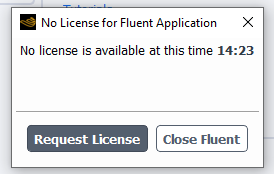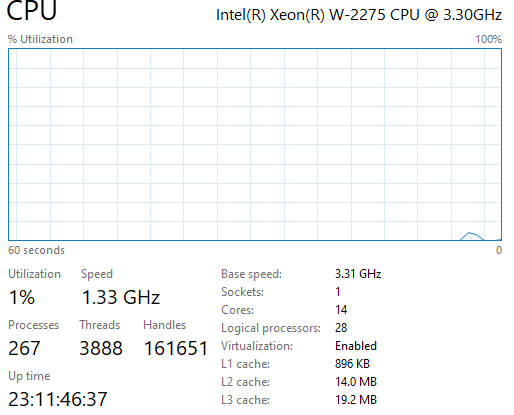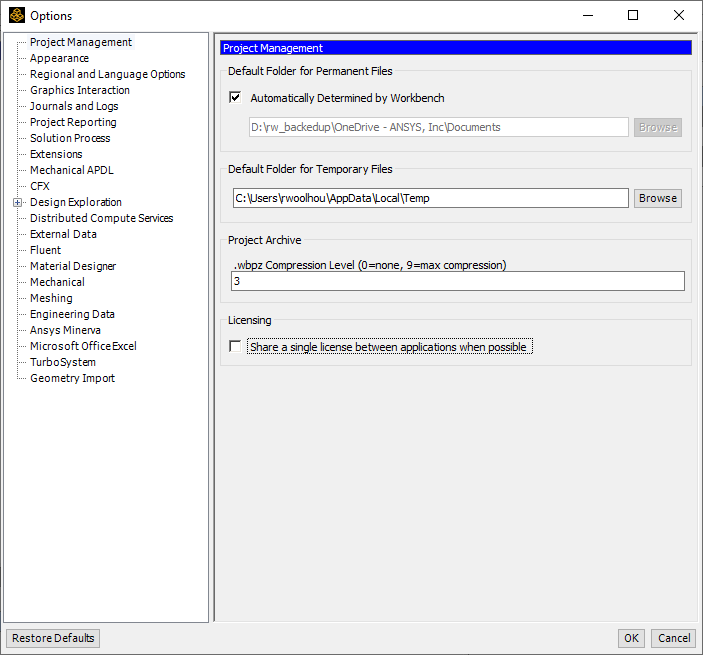-
-
September 10, 2022 at 9:35 pm
ianyylai
SubscriberHi all,
I am running into the error message which writes "No license is available at this time", when I am trying to have two Fluent projects work at the same time. The license Manager clearly states that it is running, and I am indeed working on the master computer (the one which is acted as the license server). The error promted when I tried to open/run the second project while another one is already running. The number of cores I used did not exceed the total number of that available in the computer. So, I am not too sure what caused this error. It would be great if anyone could give me some suggestions.
Thanks!
-
September 12, 2022 at 8:47 am
Rob
Forum ModeratorIn your other thread you mention having a copy of the Research/Commercial software. How many tasks are on the licence? Typically you'd have 1+ solver keys and some parallel but what you can run is limited by the licence, hardware simply limits how much cpu you can use. For example, my Ansys staff licence has 10 Fluent solvers available and an unknown number of parallel, but I only have 6 cores available so I never use the full allocation of software.
-
September 12, 2022 at 6:31 pm
ianyylai
SubscriberHi Rob, I just checked and the license should be Academic Research version for Mechanical and CFD. Apologies.
By tasks, do you mean the simulations running on the server? If that, what is shown in the screencapture was all I had. I was running on the computer acting as the server so there shouldn't be any connection problem, to be first. Secondly, it has 14 cores as indicated by the attached picture, and I assigned 7 and 7 to the 2 projects. I also installed MPI on the computer, from what I understand its for making all the cores able to work simultaneously (parallel) in one project. And I'm sorry, I am not following on the solver key issue you mentioned. Do you mind explaining?
-
September 21, 2022 at 12:18 am
ianyylai
SubscriberHi Rob, did you mean the system might not be able to run on 14 cores altogether? And if I set 6 cores on each simulation instead of 7, it might work?
-
September 21, 2022 at 9:10 am
Rob
Forum ModeratorYou may only have one solver seat: that'll be in the licence file. There's also a setting in Workbench about sharing licences, turn that off.
I missed the earlier reply, sorry, we're still getting to grips with the new system, and waiting on some tool improvements.
-
September 21, 2022 at 8:52 pm
ianyylai
SubscriberHi Rob, you mean the workbench cannot sustain two projects at once (like B and C in the screenshot) even with the license on? On the other hand, where is the settings about sharing license you mentioned?
-
September 22, 2022 at 8:58 am
Rob
Forum ModeratorWorkbench can sustain more than one solver, but your licence may not: Research is bought by the "task" so you may only have one solver available at once.
In the below, the "Share a single licence..." is on by default. I usually (when I remember, I don't use Workbench much) turn it off. It's less efficient with the licences but I have several tasks of everything: a perk of being staff!
-
October 6, 2022 at 11:19 pm
ianyylai
SubscriberThanks Rob. This setting helped.
-
- The topic ‘No License Error’ is closed to new replies.



-
5014
-
1681
-
1387
-
1248
-
1021

© 2026 Copyright ANSYS, Inc. All rights reserved.