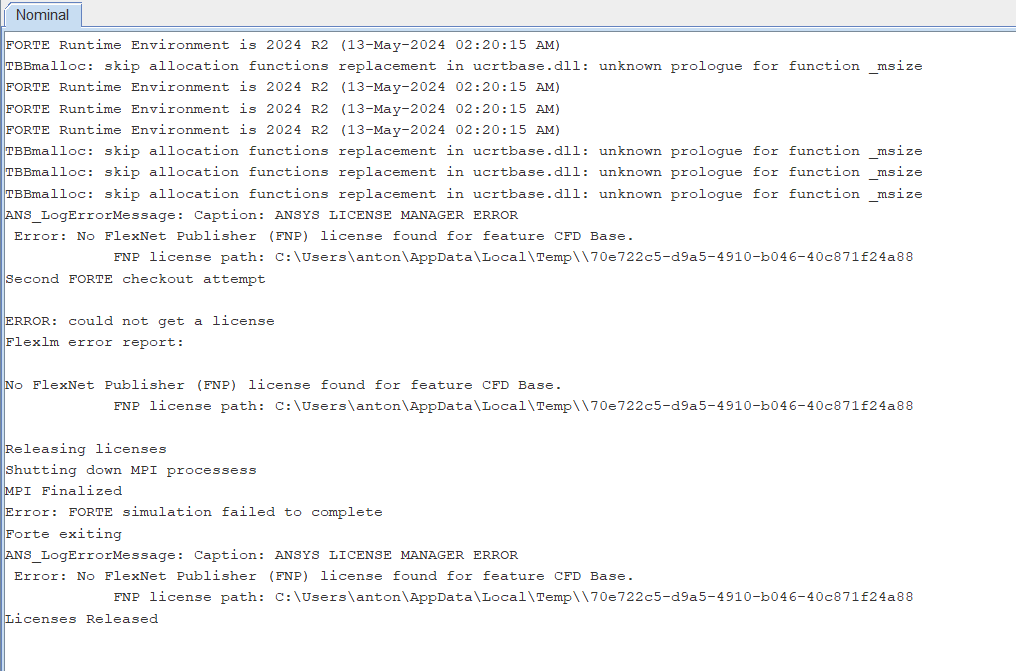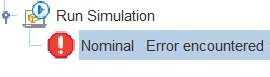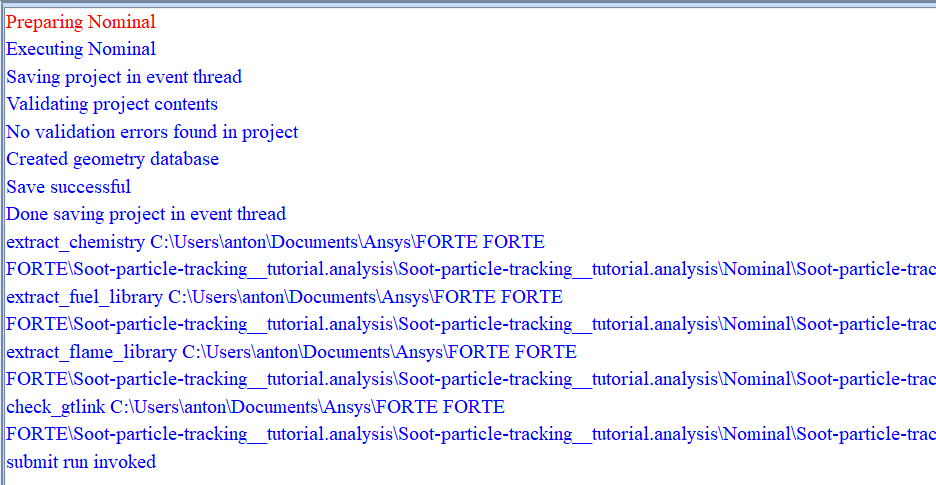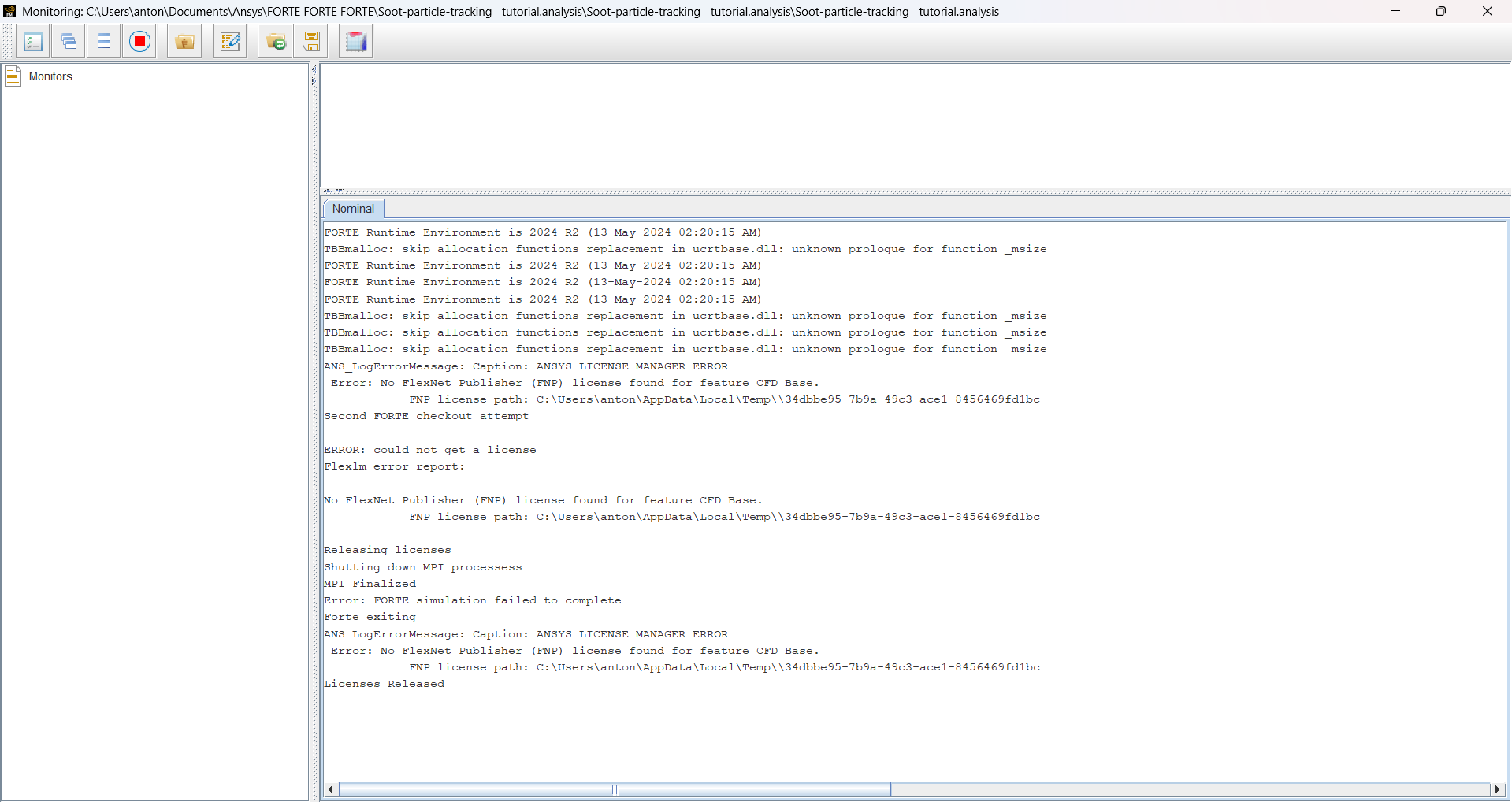TAGGED: ansys-license-manager-error, forte, licence-manager
-
-
November 30, 2024 at 4:53 pm
AntKou01
SubscriberHello,
I have encountered the error below:
When running the soot-particle-tracking__tutorial.ftsim file from ansys forte tutorials appears the above. I have tried uninstalling and deleting previous version of ansys and it persists. As well as i have tried renaming appdata, temp files and reinstalling as suggested in previous posts but to no avail. Fluent and mechanical are working just fine. Is there a solution?
Kind regards,
Antony
PS: I had the same problem both in student 2024 r1 and r2 versions, and a friend on mine working simultaneously on the same project does not have any issues.
-
December 3, 2024 at 2:08 pm
Rajeshwari Jadhav
Forum ModeratorHi,
Add variable in environment variable to point to server, if you have admin access add variable under system variables, if you don’t have admin access add it under User variable.
To launch Go to START > Control Panel\System and Security\System> Advanced System Settings> Environment Variables.
Under the System variables/ User variables, please click NEW and create a new variable.
Variable Name – ANSYSLMD_LICENSE_FILE
Variable Value – portno.@servername
-
December 10, 2024 at 9:53 am
AntKou01
SubscriberHello,
I added the environmental variable as suggested above, but again the error persists. In the environmental variable value I just input portno.@servername or do I have to point to a specific server. Generally I have the student version and I have not found anything about this version mentioning server license thus far. Here is the error printed in Forte Monitor & Simulate and the example is from ansys forte tutorials (downloaded the entire .ftsim file):
Thanks again,
Antony
-
- You must be logged in to reply to this topic.



-
4683
-
1565
-
1386
-
1242
-
1021

© 2025 Copyright ANSYS, Inc. All rights reserved.