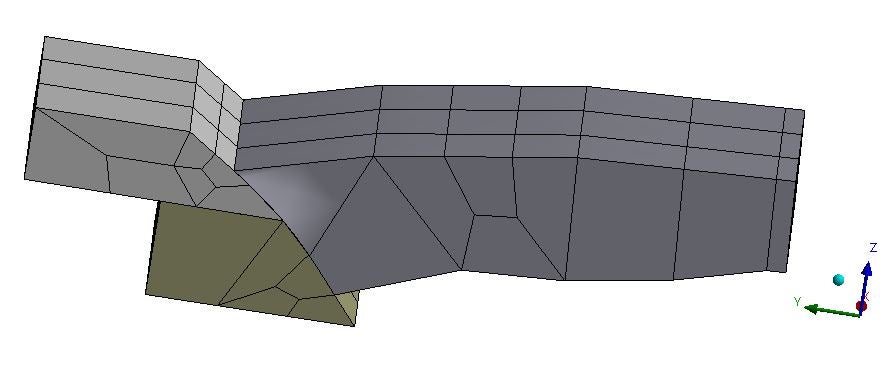TAGGED: hexahedral-mesh, mesh-generation, multizone-meshing
-
-
May 10, 2021 at 4:48 pm
myvue
SubscriberHello Everyone,
I am using Ansys R2020 to mesh my structure (an elaborate building, divided into several non-uniform stone blocks). Since the stone blocks are not so uniform in shape (and contains many nodes), getting a good mesh seems to be a problem. Anyhow, I came up with certain settings on Ansys that have given me a relatively better mesh. I am using 'Non-linear mechanical' Physics Preference and since I want a structured hex mesh, I am using Multizone method (option Free Mesh Type = not allowed, Mesh based Defeaturing = off). I am also using virtual topology at certain places to simplify the nodes on a geometry to get a simple mesh.
The problem is: the mesh I get without any errors seems to be intersecting or overlapping with the elements of a neighbouring stone block. It seems like it does not adhere to the boundary of the geometry and the mesh element stays inside the boundary or goes out. I am afraid that this might create problems during analysis. I thought that this was happening due to virtual topology, but in the following pictures, there is no virtual topology on the elements and still there seems to be an overlap. Also, the 'Mesh based Defeaturing' option is off, so why is the geometry changing? Please tell me if this can be avoided and if not, would it create problems in my analysis?
May 11, 2021 at 1:03 ampeteroznewman
SubscriberYou should open the geometry in SpaceClaim. Go to the Repair tab and eliminate the extra points along the edges.
On the Workbench tab click the Share button. That will force the mesh to be congruent at the boundaries. This is assuming you want the mesh connected across the boundaries.
After you do this, you may not need Virtual Topology or an other mesh controls besides Multizone. Leave Mesh based defeaturing on.
What analysis will you be doing with the mesh?
May 11, 2021 at 4:18 ammyvue
SubscriberThank you very much for your reply. I did what you suggested. However, the problem is that my structure contains more elements than the mere three elements I showed in the picture above. The three stone blocks above are part of a wall, consisting of 444 stone blocks (and the wall itself is part of a building). I tried shared topology in SpaceClaim for the entire wall (444 stone blocks), but then the meshing gets stuck on the very first element and never proceeds any further.
I also tried to repair the geometry using SpaceClaim. However, none of the options in the 'Repair' tab does anything to remove the extra nodes, except for the 'Merge Faces' option, which has the same effect on meshing as virtual topology.
By the way, I found the virtual topology option quite handy for my problem, since I could merge faces in the workbench (and not have to go back and forth to SpaceClaim).
I thought I had found a good way to get a decent looking mesh for my geometry, if it wasn't for the overlapping mesh elements. Is there no way in Workbench that ensures that the mesh elements don't overlap/intersect (since Shared Topology does not seem to work for all 444 blocks)?
For your information, I am using ANSYS for meshing, and then to export this mesh to LS-DYNA to carry out an explicit analysis for gravity and earthquake loads. Just to give you an idea, I am attaching a picture of one of the walls below. Thank you.
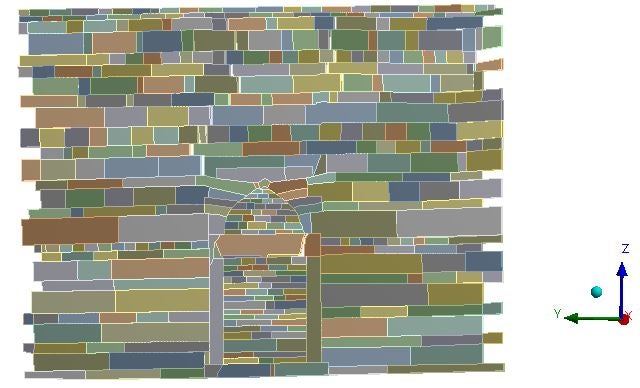
May 11, 2021 at 12:17 pmpeteroznewman
SubscriberUnder the Mesh setting, did you set the preference to Explicit Dynamics? That will force the elements to be Linear. The default is Quadratic, and that can contribute to making edges that appear to overlap.
Since you have blocks in a wall, you do not want to use the Share button in SpaceClaim. You want the blocks to be separate so they can make contact with each other and fall down when the earthquake hits.
If the geometry in SpaceClaim doesn't overlap, adding Virtual Topology can create a new edge that might overlap an adjacent block.
Viewing 3 reply threads- The topic ‘No Error, but Mesh seems to intersect!!’ is closed to new replies.
Ansys Innovation SpaceTrending discussionsTop Contributors-
3044
-
971
-
858
-
852
-
792
Top Rated Tags© 2025 Copyright ANSYS, Inc. All rights reserved.
Ansys does not support the usage of unauthorized Ansys software. Please visit www.ansys.com to obtain an official distribution.
-