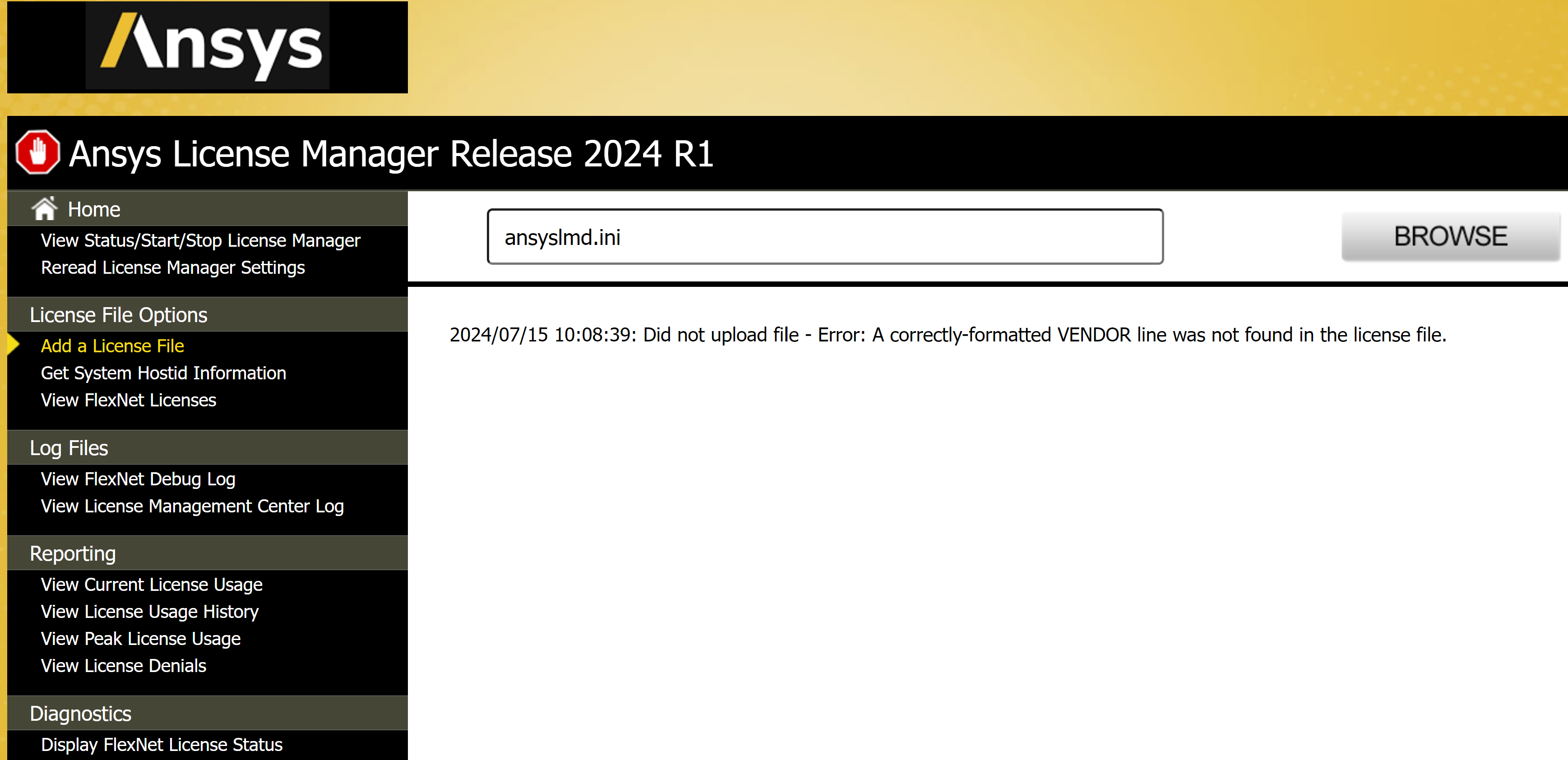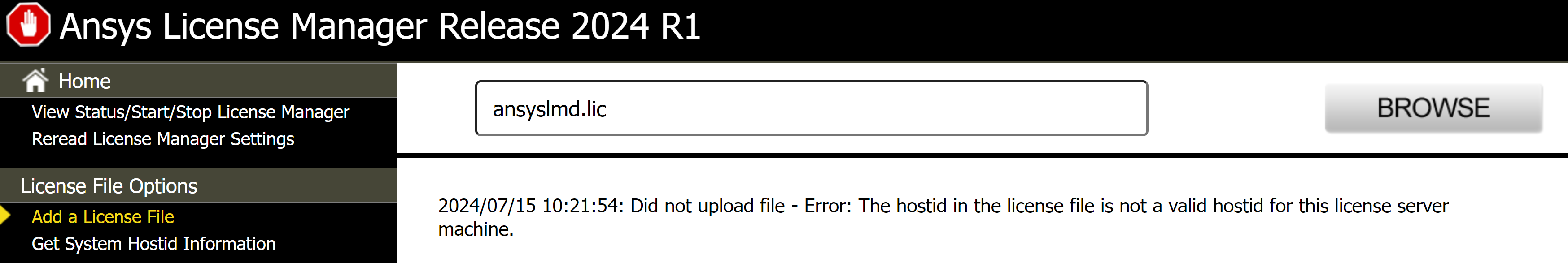-
-
July 11, 2024 at 5:01 pm
ali_mohammad_vali
SubscriberHi there,
I am having trouble installing an ANSYS license on my laptop. I've followed the instructions and used the ANSYS License Manager to install the license. However, when I try to upload the license by clicking the browse button and selecting a file with the ".lic" extension, the license manager does not upload the file.Would you please help me?Thanks,Ali -
July 12, 2024 at 1:03 pm
randyk
Forum ModeratorHi Ali,
Please provide details like OS, version of ANSYS License Manager, and screenshots.
If Windows, try rename the license file to "ansyslmd.lic" and then place it in the folder: C:\Program Files\ANSYS Inc\Shared Files\licensing\license_files
After doing that, start the ANSYS License Server using the ANSYS License Manager: http://localhost:1084/
If failing to start, select "View FlexNet Debug log" option and share contents.
thanks
Randy -
July 15, 2024 at 5:18 pm
ali_mohammad_vali
SubscriberHi Randy,
I have Windows 11 installed on my laptop and License Manager 2024R1 installed. I did what you asked me, but I got the following message:
Below is the log files you asked for. I could attached it.
12:40:48 (lmgrd) ----------------------------------------------- 12:40:48 (lmgrd) Please Note: 12:40:48 (lmgrd) 12:40:48 (lmgrd) This log is intended for debug purposes only. 12:40:48 (lmgrd) In order to capture accurate license 12:40:48 (lmgrd) usage data into an organized repository, 12:40:48 (lmgrd) please enable report logging. Use Flexera's 12:40:48 (lmgrd) software license administration solution, 12:40:48 (lmgrd) FlexNet Manager, to readily gain visibility 12:40:48 (lmgrd) into license usage data and to create 12:40:48 (lmgrd) insightful reports on critical information like 12:40:48 (lmgrd) license availability and usage. FlexNet Manager 12:40:48 (lmgrd) can be fully automated to run these reports on 12:40:48 (lmgrd) schedule and can be used to track license 12:40:48 (lmgrd) servers and usage across a heterogeneous 12:40:48 (lmgrd) network of servers including Windows NT, Linux 12:40:48 (lmgrd) and UNIX. 12:40:48 (lmgrd) 12:40:48 (lmgrd) ----------------------------------------------- 12:40:48 (lmgrd) 12:40:48 (lmgrd) 12:40:48 (lmgrd) Server's System Date and Time: Thu Jul 11 2024 12:40:48 Pacific Daylight Time 12:40:48 (lmgrd) pid 3584 12:40:48 (lmgrd) Changing message security level from -1 to 0 12:40:48 (lmgrd) SLOG: Summary LOG statistics is enabled. 12:41:01 (lmgrd) "ALI-LAPTOP-01": Not a valid server hostname, exiting. 12:41:01 (lmgrd) Valid license server system hosts are: "Lenovo-Laptop" 12:41:01 (lmgrd) Using license file "C:\Program Files\ANSYS Inc\Shared Files\Licensing\license_files\Ansys_license_454904_6a1acaf3.lic" 17:33:02 (lmgrd) ----------------------------------------------- 17:33:02 (lmgrd) Please Note: 17:33:02 (lmgrd) 17:33:02 (lmgrd) This log is intended for debug purposes only. 17:33:02 (lmgrd) In order to capture accurate license 17:33:02 (lmgrd) usage data into an organized repository, 17:33:02 (lmgrd) please enable report logging. Use Flexera's 17:33:02 (lmgrd) software license administration solution, 17:33:02 (lmgrd) FlexNet Manager, to readily gain visibility 17:33:02 (lmgrd) into license usage data and to create 17:33:02 (lmgrd) insightful reports on critical information like 17:33:02 (lmgrd) license availability and usage. FlexNet Manager 17:33:02 (lmgrd) can be fully automated to run these reports on 17:33:02 (lmgrd) schedule and can be used to track license 17:33:02 (lmgrd) servers and usage across a heterogeneous 17:33:02 (lmgrd) network of servers including Windows NT, Linux 17:33:02 (lmgrd) and UNIX. 17:33:02 (lmgrd) 17:33:02 (lmgrd) ----------------------------------------------- 17:33:02 (lmgrd) 17:33:02 (lmgrd) 17:33:02 (lmgrd) Server's System Date and Time: Fri Jul 12 2024 17:33:02 Pacific Daylight Time 17:33:02 (lmgrd) pid 16556 17:33:02 (lmgrd) Changing message security level from -1 to 0 17:33:02 (lmgrd) SLOG: Summary LOG statistics is enabled. 17:33:15 (lmgrd) "ALI-LAPTOP-01": Not a valid server hostname, exiting. 17:33:15 (lmgrd) Valid license server system hosts are: "Lenovo-Laptop" 17:33:15 (lmgrd) Using license file "C:\Program Files\ANSYS Inc\Shared Files\Licensing\license_files\Ansys_license_454904_6a1acaf3.lic" 10:56:05 (lmgrd) ----------------------------------------------- 10:56:05 (lmgrd) Please Note: 10:56:05 (lmgrd) 10:56:05 (lmgrd) This log is intended for debug purposes only. 10:56:05 (lmgrd) In order to capture accurate license 10:56:05 (lmgrd) usage data into an organized repository, 10:56:05 (lmgrd) please enable report logging. Use Flexera's 10:56:05 (lmgrd) software license administration solution, 10:56:05 (lmgrd) FlexNet Manager, to readily gain visibility 10:56:05 (lmgrd) into license usage data and to create 10:56:05 (lmgrd) insightful reports on critical information like 10:56:05 (lmgrd) license availability and usage. FlexNet Manager 10:56:05 (lmgrd) can be fully automated to run these reports on 10:56:05 (lmgrd) schedule and can be used to track license 10:56:05 (lmgrd) servers and usage across a heterogeneous 10:56:05 (lmgrd) network of servers including Windows NT, Linux 10:56:05 (lmgrd) and UNIX. 10:56:05 (lmgrd) 10:56:05 (lmgrd) ----------------------------------------------- 10:56:05 (lmgrd) 10:56:05 (lmgrd) 10:56:05 (lmgrd) Server's System Date and Time: Sun Jul 14 2024 10:56:05 Pacific Daylight Time 10:56:05 (lmgrd) pid 4556 10:56:05 (lmgrd) Changing message security level from -1 to 0 10:56:05 (lmgrd) SLOG: Summary LOG statistics is enabled. 10:56:18 (lmgrd) "ALI-LAPTOP-01": Not a valid server hostname, exiting. 10:56:18 (lmgrd) Valid license server system hosts are: "Lenovo-Laptop" 10:56:18 (lmgrd) Using license file "C:\Program Files\ANSYS Inc\Shared Files\Licensing\license_files\Ansys_license_454904_6a1acaf3.lic"
Thanks,
Ali
-
July 15, 2024 at 5:22 pm
-
July 15, 2024 at 5:31 pm
randyk
Forum ModeratorHi Ali,
The ANSYS LMC will recognize all files as being "license" files -- in the "license_files" folder with the ".lic" extension.
Please do the following:
1. Stop the license server in the ANSYS License Management Center "LMC"
2. rename "C:\Program Files\ANSYS Inc\Shared Files\Licensing\license_files\Ansys_license_454904_6a1acaf3.lic" to "C:\Program Files\ANSYS Inc\Shared Files\Licensing\license_files\Ansys_license_454904_6a1acaf3.lic_OLD"
3. Open the license file sent to you in MS Wordpad - after opening, select all and copy to clipboard
4. Create a new file in Notepad - paste the clipboad - save as newlicense.txt
5. Try installing the newlicense.txt file you created in Notepad -- using the ANSYS LMC.Does that result in "C:\Program Files\ANSYS Inc\Shared Files\Licensing\license_files\ansyslmd.lic"?
Does that resolve the issue?
thanks
Randy
-
- The topic ‘Need help to install a ANSYS license on my laptop’ is closed to new replies.



-
4989
-
1670
-
1386
-
1243
-
1021

© 2026 Copyright ANSYS, Inc. All rights reserved.