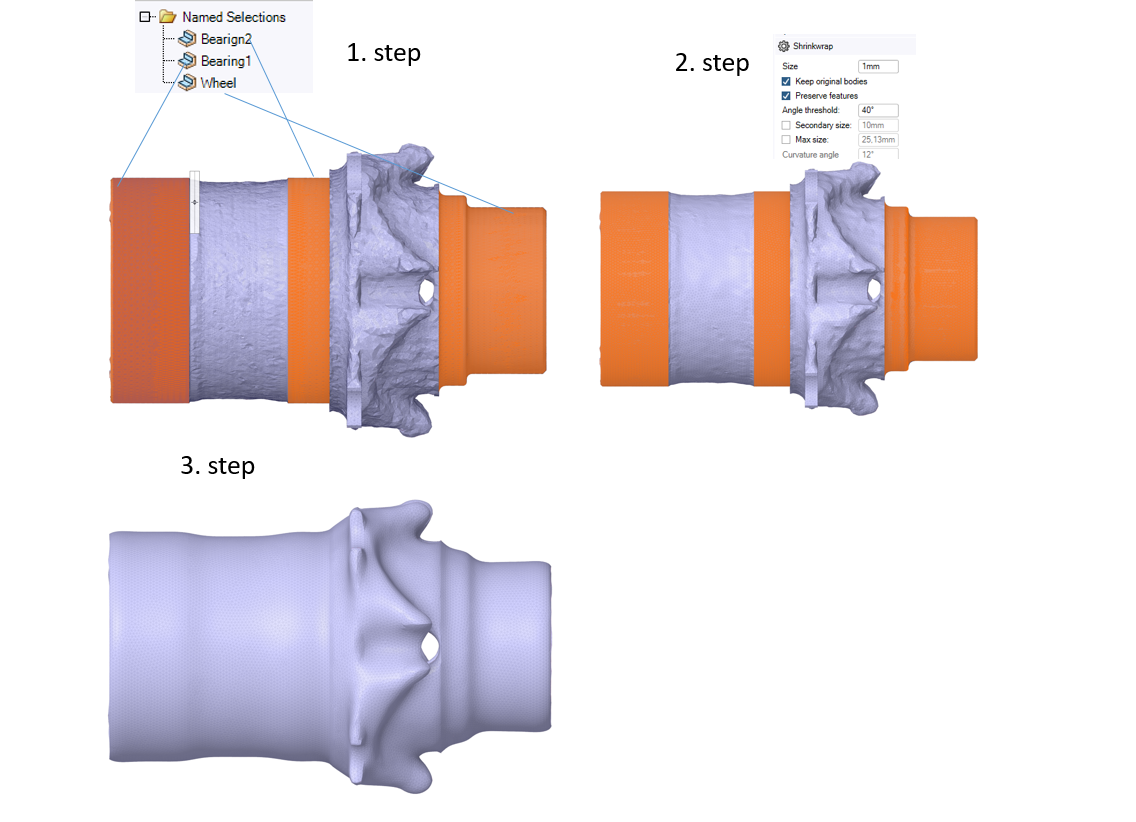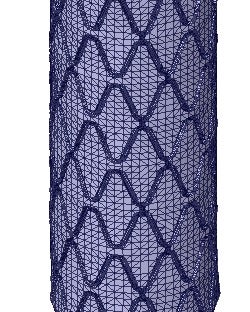TAGGED: analysis-setting, boundary-conditions, mechanical, spaceclaim
-
-
May 11, 2023 at 3:59 pm
Martin Štěpánek
SubscriberHello,
I'm PhD student and ANSYS is a new SW for me. Could I ask for support with an option of ANSYS?
I have two questions.
- While I wanted to validate my topology optimization, I created "Named Selections" from facet geometry (the result of the topology optimization) in SpaceClaim, but the "Named Selections" were not imported to the " Mechanical". I need the "Named selection" for the specification of boundary conditions. How can I get the "Named selections" to the "Mechanical"?
2. How is it possible to import (show) "points" (Remote points) from "SpaceClaim" to "Mechanical"?
Thank you for your advice.
Martin Štěpánek
-
May 12, 2023 at 11:12 am
Aniket
Forum Moderator- Create Groups in SpaceClaim after converting the stl to solid, is that what you are doing?
- You can create origins at the points in SpaceClaim. These Origins will translate to coordinate system in Mechanical. Using these coordinate systems, you can create rempte points in Mechanical.
-Aniket
-
May 16, 2023 at 1:20 pm
Martin Štěpánek
Subscriber
-
May 12, 2023 at 11:57 am
mjmiddle
Ansys EmployeeThere are some other options to go about this process.
- With a facetted geometry, you can select the triangles to place into named selections and proceed directly to Mechanical with the facetted geometry. This works in the latest 2023 R1. While this works, it may be cumbersome to rotate/pan/zoom in Mechanical because the 100,000s or millions or triangle data can be hard on display.
- So another option is to right click on the body in the Structure tree and choose "Convert to solid > Merge faces." Then assign named selections, Then transfer to Mechanical. While this makes simple CAD surfaces from flat portions, and reduces the triangle count when proceeding to Mechanical, you still can have a lot of triangles/faces and get a lot of edges.
- As Aniket alluded, convert to CAD geometry first by using "skin surface" or other solid tool techniques to create the solid when there are symmetries present.
- If you have converted the facetted geometry to CAD geometry, you can make sketch points that lie on the geometry. If the sketch point and solid body are under the same component (or root component), it will embed the point as a vertex into the face. The datum point tool that is in the Design ribbon will not embed, and so will not transfer to Mechanical.
- For free floating points, create origins at points as Aniket suggested.
-
May 16, 2023 at 1:30 pm
Martin Štěpánek
SubscriberI tried to use facetted geometry in Mechanical and it works.
However, if I want to convert it to solid and I lose the Named Selection, how can I easily select the surfaces from solid geometry to create the Named selections again? In the case of facet geometry, I just double-clicked LB to the required facets and used a setting slider to increase the target area.
-
July 25, 2023 at 3:40 pm
Sean mac Diarmada
SubscriberHi all, has anyone come up with a solution to Martin's last query?
I have the same issue with selecting multiple faces on a solid that are located adjacent to eachother but within curving profiles that wind their way both axially and circumferentially on a cylinder. I need to provide local sizing to these faces and as such had created a named selection for them in Space Claim - by the same process Martin cited in his last post.
If I import the facetted body into the solver (I am using Fluent for my application), I maintain all the named selections I created but am also provided with a 'failed' surface which is comprised of the entirety of the facet body when the surface is inspected in the preview window.
I am using the watertight workflow in 2022r2. For my analyses, I am restricted to using this version - I cannot migrate to 2023r1 to make use of what I believe has a solution to the issue I am having with the facetted body moving into the solver.
The only method in which I am able to correctly identify the surfaces and the named selections that they belong to as well as identification of the volume enclosed by the surfaces is to migrate the geometry into the watertight meshing as a solid. When I convert the faceted body to a solid in space claim, I lose all the named selections I created in the facetted body. Due to the tens of thousands of faces all within such an awkward to access profile, it is grossly inefficient the attempt to pan-rotate-zoom-ctrl&click as often as would be required to select each face.
Any guidance would be hugely appreciated - even if it would be to give insight to the 'failed' surface created on the facetted geometry in watertight geometry - update boundaries stage.
Thanks for any help.
-
July 26, 2023 at 8:04 am
Rob
Forum ModeratorFluent Meshing is very different to Ansys Meshing/Mechanical so tools will not be the same.
Fluent Meshing doesn't need a solid, can you use the "other" workflow? Otherwise, in SpaceClaim, an approach is to use groups to pick a surface and then all surfaces of the same area. Or a seed point and all connected faces. I've not tried this with converted faceted geometry.
-
-
July 26, 2023 at 8:13 am
Sean mac Diarmada
SubscriberThanks Rob. Absolutely, I understand that the issue with the faceted face export from spaceclaim may be unique to fluent meshing. I will persist with doing what I can with the solid for no other reason than to maintain the progress with watertight meshing. I have no specific attachment to watertight meshing but given the volume of emphasis I have seen on it, I thought it would be a nice one to incorporate in my project, and give its implementation a additional feature to talk about.
I have used the selection filters in spaceclaim for other features, such as for multiple selection of similar sized faces on specific planes. I have not had success with it in obtaining the face selections needed for this application however. I will keep trying and if all else fails, will just revert to the "other" workflow.
Regards
Seán
-
July 26, 2023 at 8:35 am
Rob
Forum ModeratorWe've focussed on Watertight as that covers most imported CAD. The Fault-tolerant workflow is for disconnected CAD so requires a little more care when used. The other option is to ignore the workflows and just use the underlying commands which is not recommended for newer users.
-
July 26, 2023 at 8:41 am
Sean mac Diarmada
SubscriberThanks again Rob.?
-
- The topic ‘Named selections from SpaceClaim to Mechanical’ is closed to new replies.



-
4678
-
1565
-
1386
-
1242
-
1021

© 2025 Copyright ANSYS, Inc. All rights reserved.