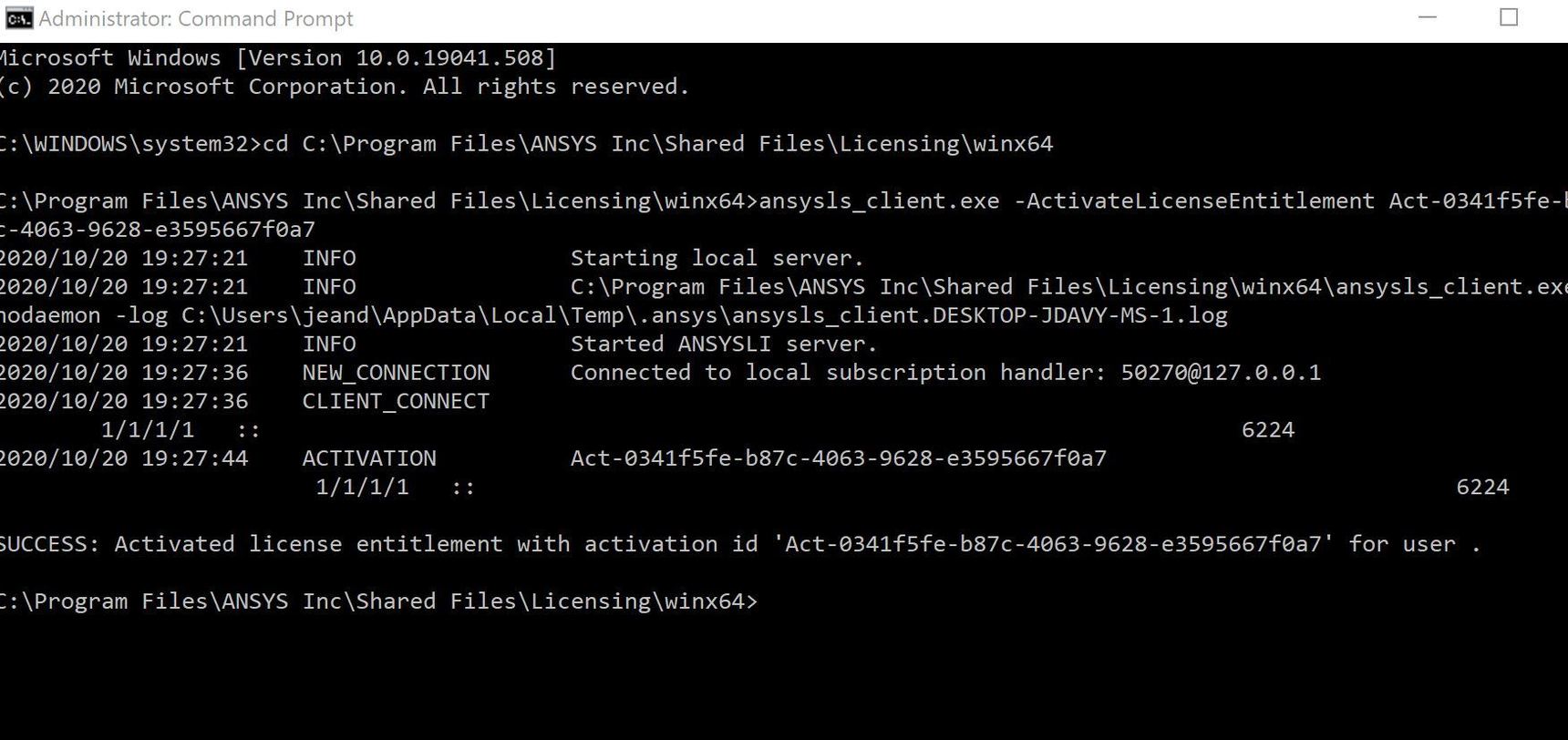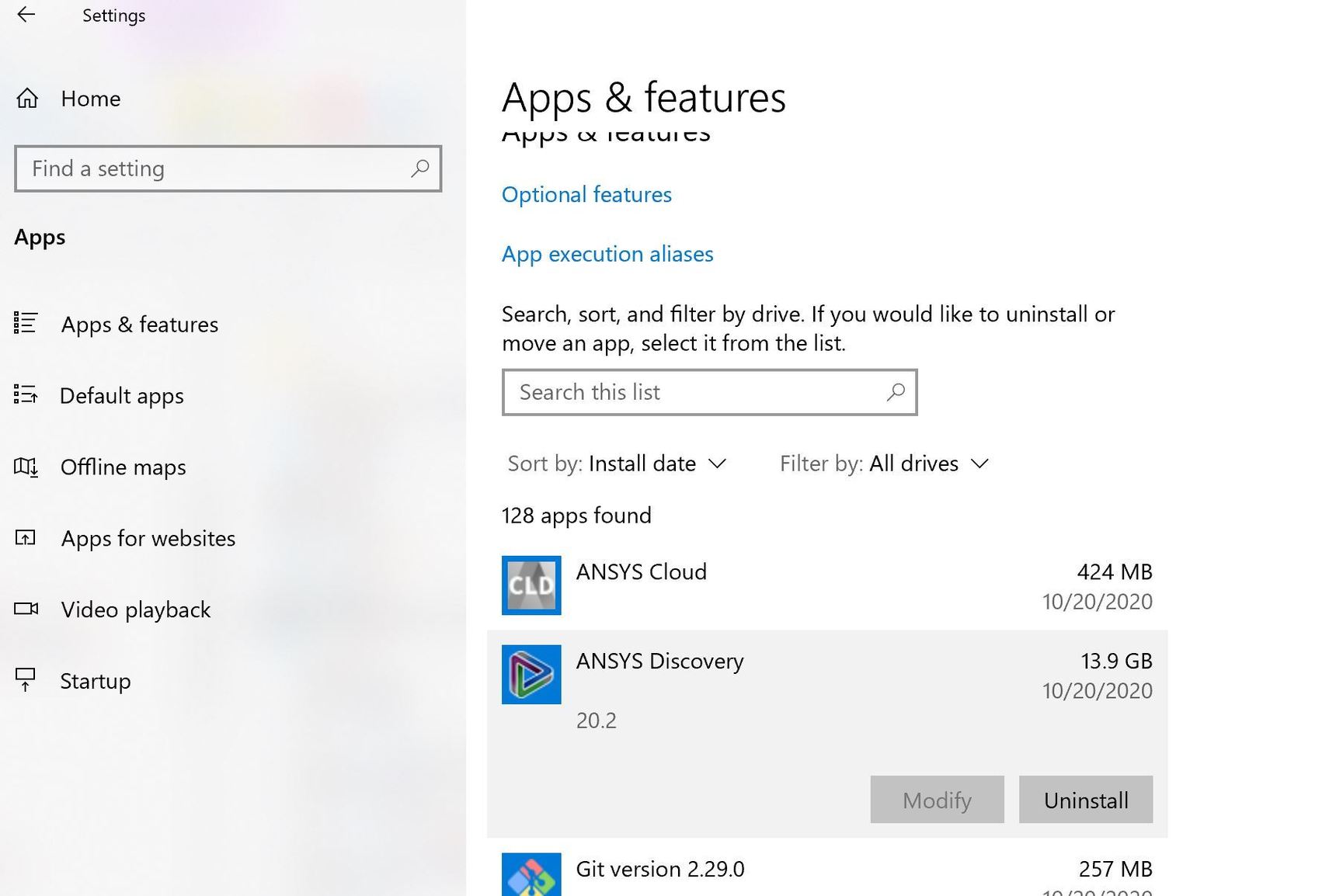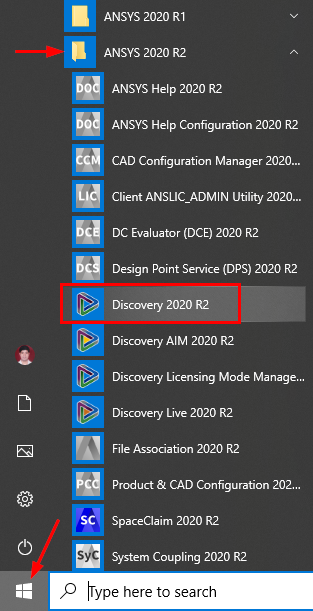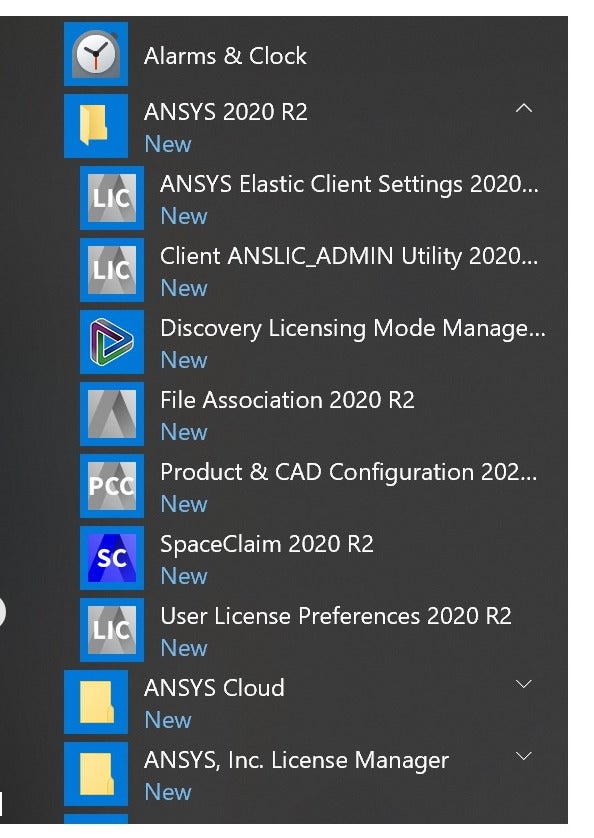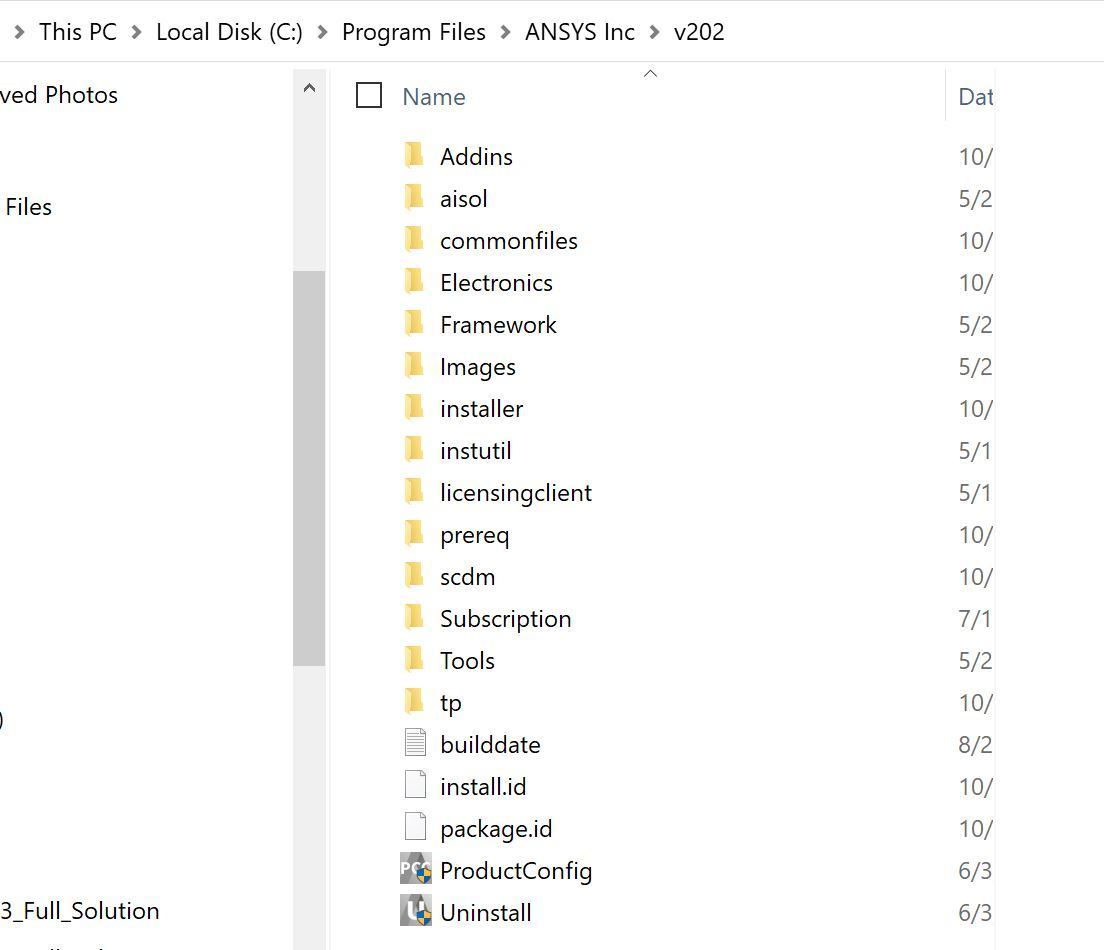TAGGED: Ansys Discovery
-
-
October 20, 2020 at 5:36 pm
-
October 21, 2020 at 6:47 am
Naresh Patre
Ansys EmployeeHello jean-davy
The image shows that the subscription license has been successfully activated. Click the Windows button and go to Ansys 2020 R2 version (or the version which you have installed) and click Discovery application. Let me know if you face any issue.
-
October 21, 2020 at 8:12 am
-
October 21, 2020 at 9:06 am
Naresh Patre
Ansys Employee -
October 21, 2020 at 11:06 am
-
October 21, 2020 at 11:18 am
Naresh Patre
Ansys EmployeeHello jean-davy
It's strange that Discovery is not listed! Do you recall whether Discovery was selected under the list of products during installation?
The executable name is Discovery.exe and is located at C:Program FilesANSYS Incv202Discovery
-
October 21, 2020 at 11:24 am
-
October 21, 2020 at 5:25 pm
jean
SubscriberNaresh Patre And it looks OK now !
Thanks,
-
-
Viewing 6 reply threads
- The topic ‘My very first (stupid) question, how to launch discovery’ is closed to new replies.
Innovation Space


Trending discussions


- Project lines/edges into a face with the direction normal to the face
- No preview in explorer with scdox file
- Script for subtracting models
- Multiple Instances of SpaceClaim taking multiple licenses
- Issues after installing new service pack 2024R1 (sp5)
- Spaceclaim file reference error
- Add-in Error Excel
- Problems with loading my Discovery Mesh into Fluent
- Missing SubDivWrapper.dll
- Fileformats
Top Contributors


-
4167
-
1487
-
1318
-
1171
-
1021
Top Rated Tags


© 2025 Copyright ANSYS, Inc. All rights reserved.
Ansys does not support the usage of unauthorized Ansys software. Please visit www.ansys.com to obtain an official distribution.