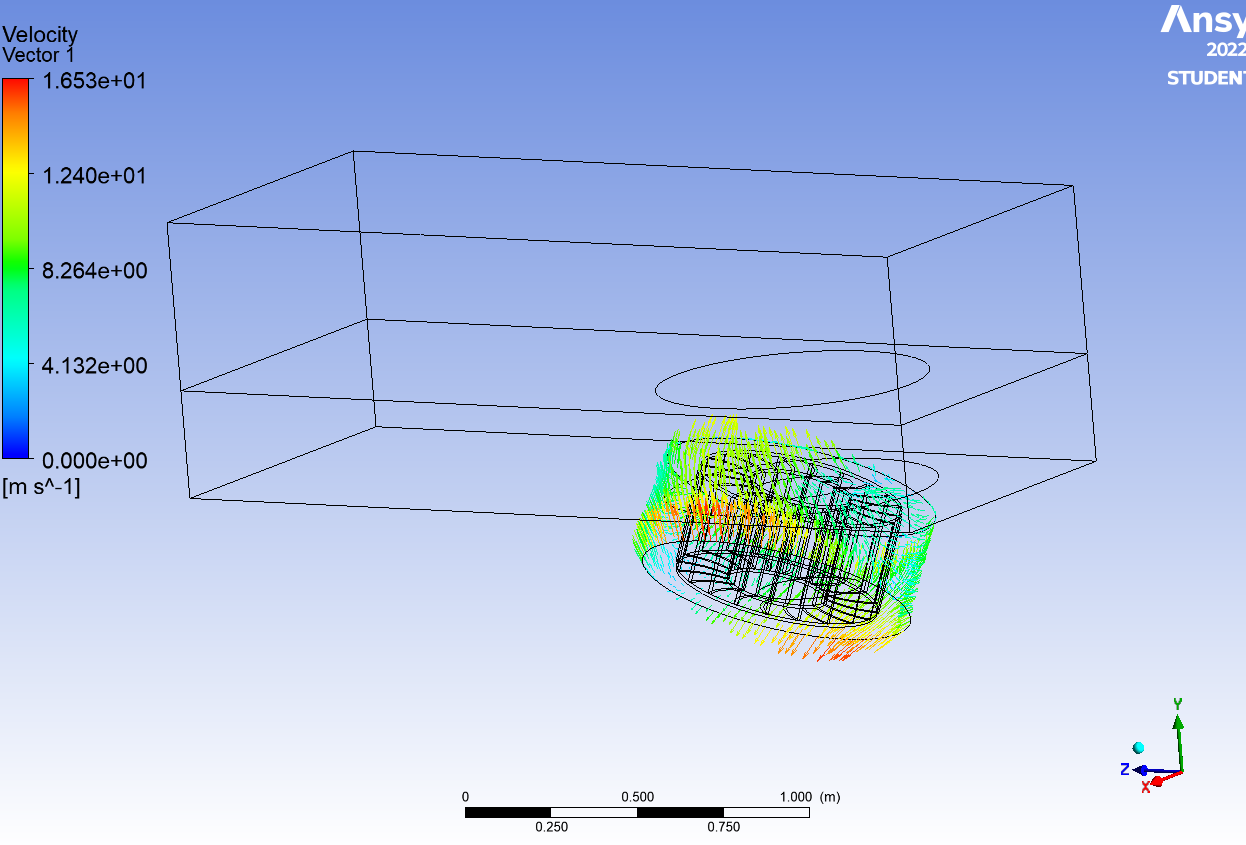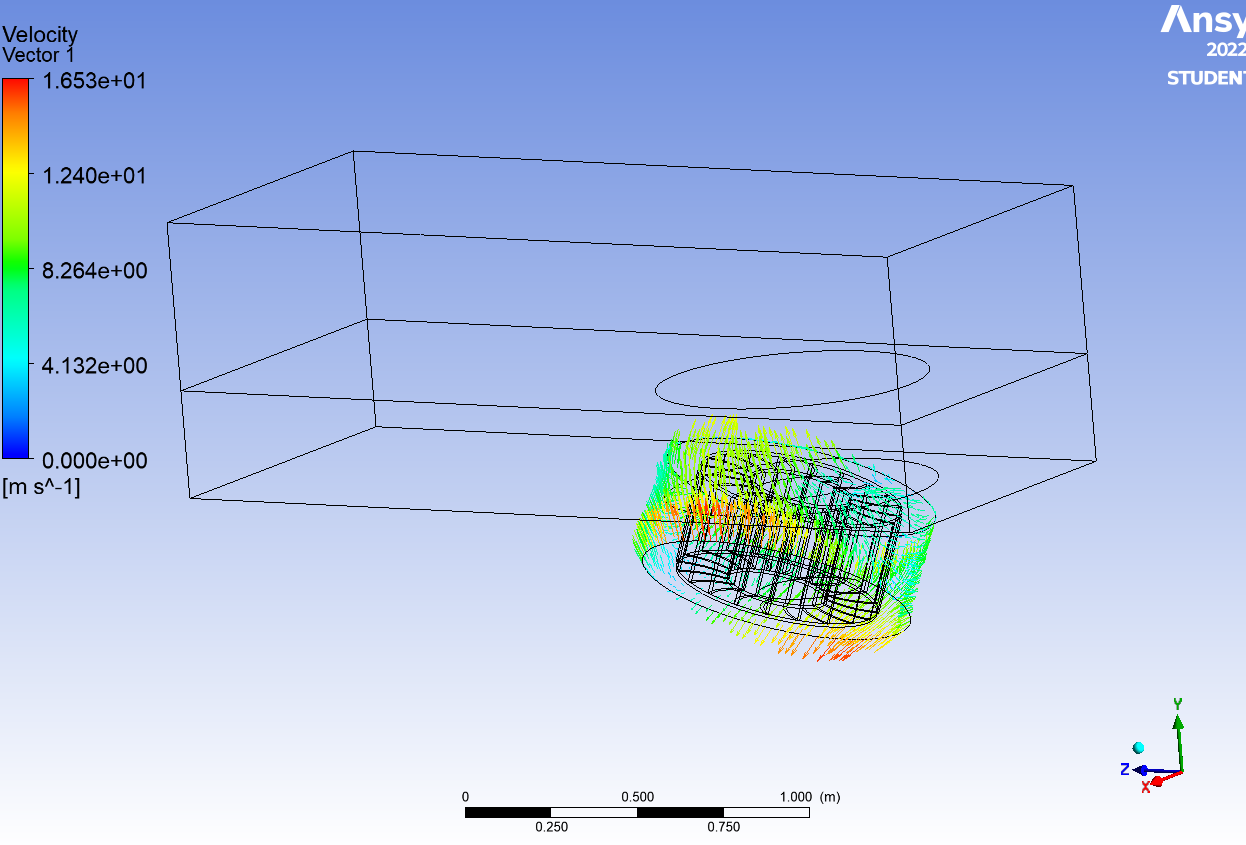-
-
February 26, 2020 at 1:11 pm
-
February 26, 2020 at 1:11 pm
-
February 27, 2020 at 9:46 am
Keyur Kanade
Ansys EmployeeFeatures are not missing. It shows lines depending on different zones. In a single zone, it uses angle to show lines.
Just click on the box just left to your boundary zone name like inlet, outlet etc. It will show you those faces.
If this helps, please mark this post as 'Is Solution' to help others.
Regards,
Keyur
Guidelines on the Student Community
-
May 20, 2023 at 4:24 pm
-
May 22, 2023 at 6:25 am
NickFL
SubscriberIs this a sliding mesh simulation? To me it looks like you are rotating around the x-axis instead of the y-axis as you intended. Are you solving in Fluent? What do the results look like there? If you are using CFX, double check the axis of rotation for the rotating domain.
To answer your question below, yes it could solve without any errors as the information is passed through the interface. This is set up before the solve. We can simulate "unphysical" situations, but it is our jobs as engineers to present only the physical.
-
May 24, 2023 at 10:43 am
Shahid Haqim
SubscriberYes I wrongly set the axis of the rotation. Thank you so much for helping me!!
-
-
-
May 20, 2023 at 4:26 pm
Shahid Haqim
SubscriberI dont know why it happend. During the iterations it does not tell any warning or error
-
- The topic ‘My model in CFD Post is broken and I don’t know why’ is closed to new replies.



-
4909
-
1598
-
1386
-
1242
-
1021

© 2026 Copyright ANSYS, Inc. All rights reserved.