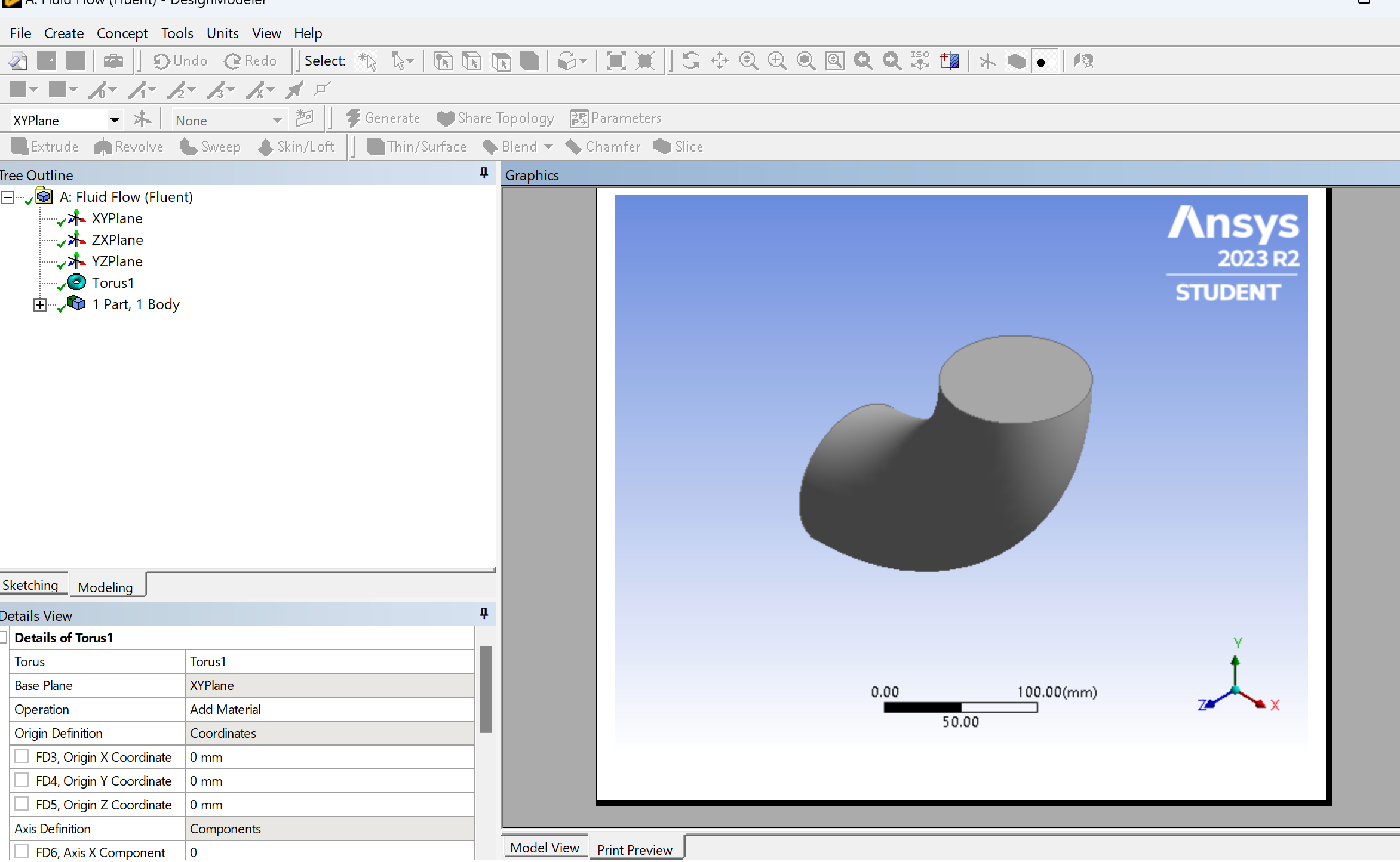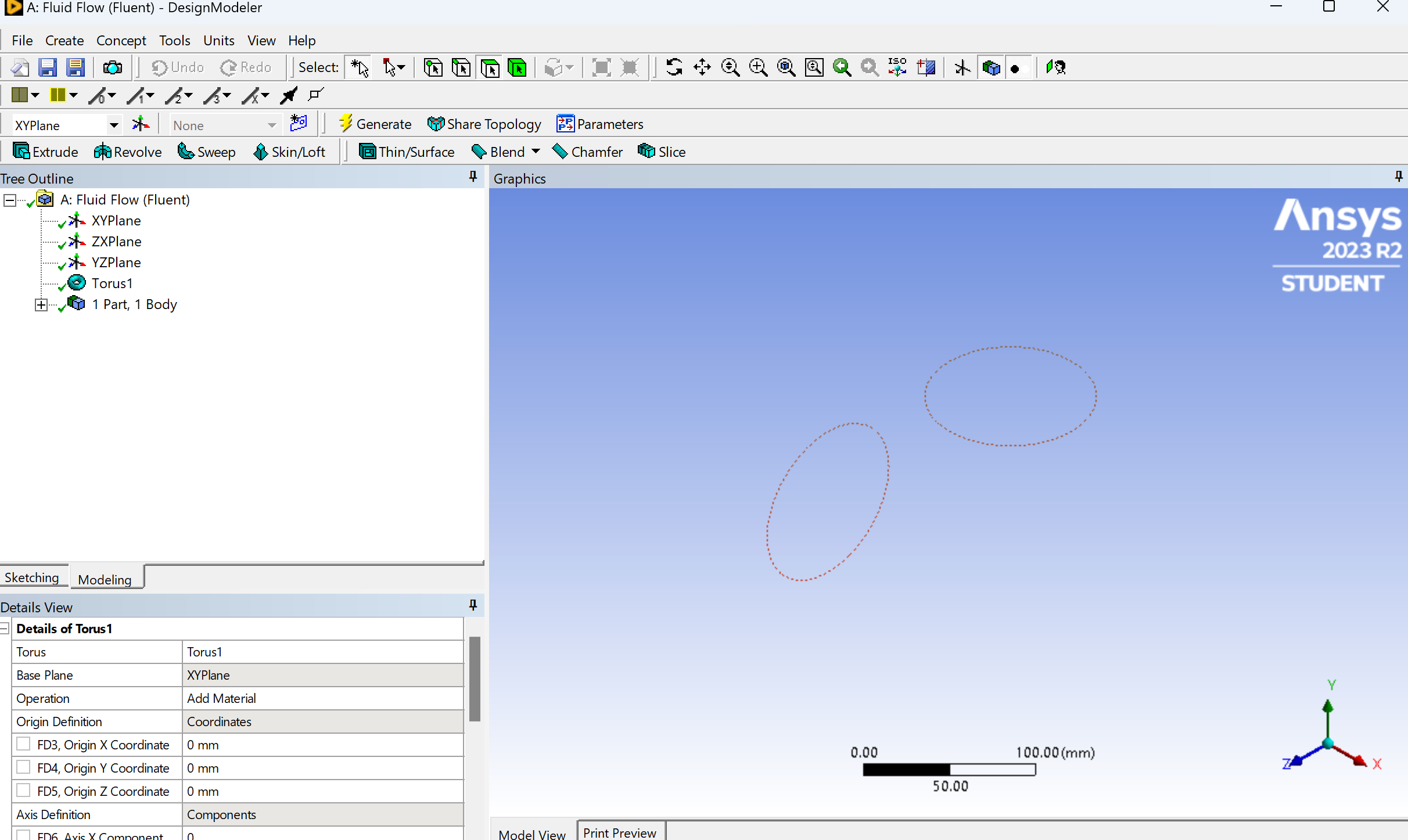-
-
January 30, 2021 at 11:37 pm
YektA
SubscriberFebruary 1, 2021 at 3:39 pmAniket
Forum ModeratorDoes this happen with every geometry or a specific one? If happens with every geometry try resetting the AppData for the version that you are using. If this is happening for a specific model try importing the model in SpaceClaim and see if you can see it there.n-AniketnHow to access Ansys help linksnGuidelines for Posting on Ansys Learning ForumnFebruary 1, 2021 at 10:08 pmYektA
SubscribernThanks for your answer, first of all this happens in every geometry and geometries do not open in spaceclaim.nnFebruary 2, 2021 at 1:21 pmAniket
Forum ModeratorSo does appdata reset help?nFor resetting the appdata:nclose all workbench sessionsnopen %appdata%/Ansys (assuming that you are using windows)nrename v202 to v202_old (assuming that you are using 2020R2)nand recheckn-AniketnHow to access Ansys help linksnGuidelines for Posting on Ansys Learning ForumnOctober 5, 2023 at 3:20 pmAlvin Suhardi
Subscriber-
October 6, 2023 at 10:40 am
Antonio Manduca
SubscriberHello i have the same problem, and it isn't showing in the meshing ambient too, however it is visible in spaceclaim and setup, have you found a solution?
November 9, 2023 at 5:31 pmRiley Fosnot
SubscriberI have the same problem, does anyone have a solution yet?
Viewing 5 reply threads- The topic ‘My geometry is not visible in the graphics window in designmodeler’ is closed to new replies.
Innovation SpaceTrending discussions- Project lines/edges into a face with the direction normal to the face
- No preview in explorer with scdox file
- Add-in Error Excel
- Spaceclaim problem
- Different Body Naming and Extra Surfaces after Importing Solid Edge Part
- New Computer
- Inconsistent Script
- MISSING SIMULATION SECTION/RIBBONTAP
- Unable to attach to geometry file 2025R2
- How would I select specific components and all bodies under it?
Top Contributors-
4623
-
1535
-
1386
-
1215
-
1021
Top Rated Tags© 2025 Copyright ANSYS, Inc. All rights reserved.
Ansys does not support the usage of unauthorized Ansys software. Please visit www.ansys.com to obtain an official distribution.
-
The Ansys Learning Forum is a public forum. You are prohibited from providing (i) information that is confidential to You, your employer, or any third party, (ii) Personal Data or individually identifiable health information, (iii) any information that is U.S. Government Classified, Controlled Unclassified Information, International Traffic in Arms Regulators (ITAR) or Export Administration Regulators (EAR) controlled or otherwise have been determined by the United States Government or by a foreign government to require protection against unauthorized disclosure for reasons of national security, or (iv) topics or information restricted by the People's Republic of China data protection and privacy laws.