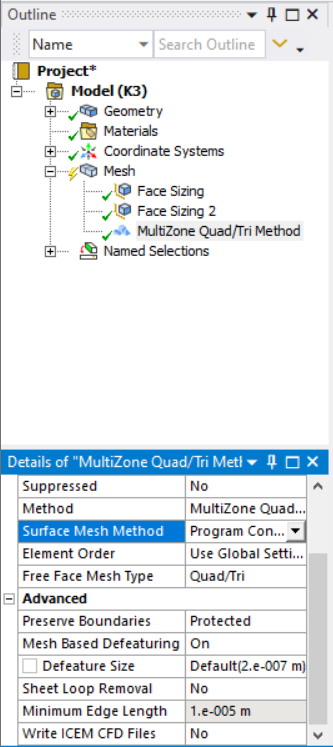-
-
September 24, 2020 at 7:22 pm
Lugia_06
SubscriberHi everyone,
I am practicing on this ANSYS how to video "ANSYS Fluent: Dynamic Mesh Problem for a Piston and Reed Valve"(https://www.youtube.com/watch?v=fbaV_knzzks&t=112s&ab_channel=AnsysHowToVideos) but got stuck at the multizone mesh.
I know in older versions there is a manual selection section that allows me to select specific faces on ANSYS but in 2020 R2 it does not seem have it. So I was wondering if anyone could show me how I could manually select faces for multizone.
September 25, 2020 at 12:47 amLugia_06
SubscriberHere is a link of the old version tutorial on how to manually select faces. &ab_channel=AnsysHowToVideosnAny help will be very much appreciated .nSeptember 25, 2020 at 12:55 amSeptember 25, 2020 at 2:16 amLugia_06
SubscriberHi Karthik, nThank you for reply. I have selected body and and multizone but it does not seem to show Src/Trg Selection or source under definition. Is that one of the limitations in research liscence?.Best regards,nLugianSeptember 25, 2020 at 3:58 amLugia_06
SubscriberHere is the screenshot of details shows when I selected multizone. How should I enable src/trg selection or source setting? Thanks in advancen n
September 25, 2020 at 10:54 am
n
September 25, 2020 at 10:54 amRob
Forum ModeratorAre you in 2d? I think the mesh direction is only valid for 3d? nSeptember 25, 2020 at 1:33 pmSeptember 28, 2020 at 12:04 pmKarthik Remella
AdministratorHello,nSince you are solving a 2D model, in the regions you want to build a structured mesh, please use a 'Mapped Meshing' operation and provide the necessary edge sizing). You should also be able to provide the necessary bias factors to ensure that the mesh gets clustered along the edges.nI hope this helps.nThanks.nKarthiknSeptember 29, 2020 at 10:51 amLugia_06
SubscriberThank you so much Karthik! Problem solved.nSeptember 29, 2020 at 11:38 amKarthik Remella
AdministratorExcellent! nViewing 9 reply threads- The topic ‘multizone mesh manual selection in ANSYS 2020R2’ is closed to new replies.
Ansys Innovation SpaceTrending discussionsTop Contributors-
3757
-
1333
-
1168
-
1090
-
1014
Top Rated Tags© 2025 Copyright ANSYS, Inc. All rights reserved.
Ansys does not support the usage of unauthorized Ansys software. Please visit www.ansys.com to obtain an official distribution.
-
The Ansys Learning Forum is a public forum. You are prohibited from providing (i) information that is confidential to You, your employer, or any third party, (ii) Personal Data or individually identifiable health information, (iii) any information that is U.S. Government Classified, Controlled Unclassified Information, International Traffic in Arms Regulators (ITAR) or Export Administration Regulators (EAR) controlled or otherwise have been determined by the United States Government or by a foreign government to require protection against unauthorized disclosure for reasons of national security, or (iv) topics or information restricted by the People's Republic of China data protection and privacy laws.