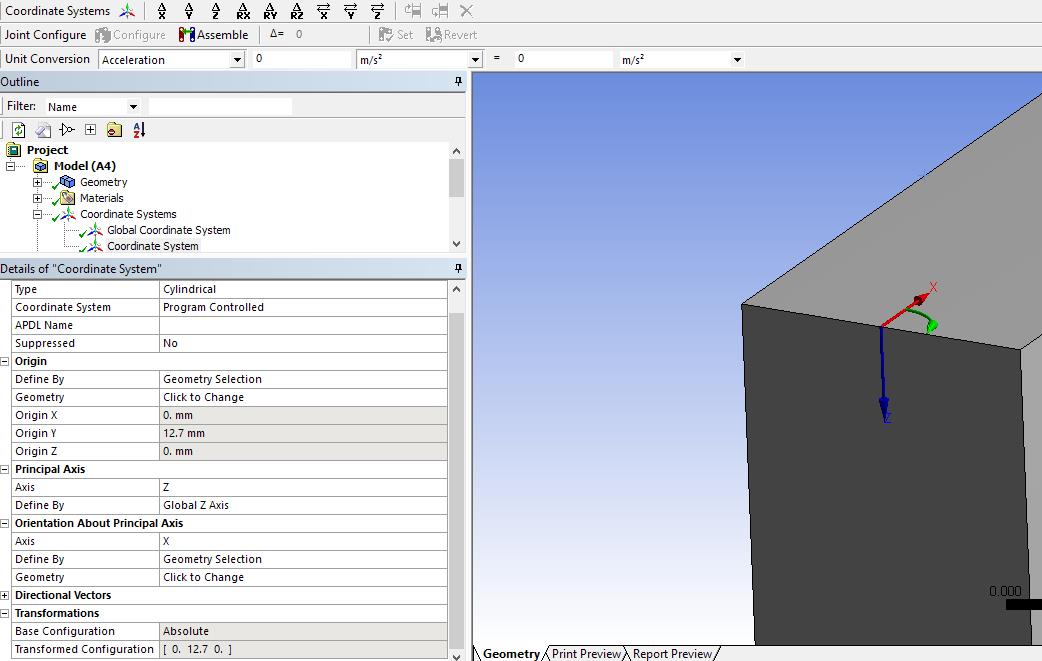-
-
November 5, 2018 at 11:22 pm
jack1570
SubscriberI am having a hard time setting up a 1/4 model of a simple rod and washer.
The first problem I run into is setting up a Cylindrical Coordinate System for the Cyclic Region. I cannot get the origin to align properly (see picture below). It should be oriented so that the y-axis is vertical (same as the Globabl Coordinate System) and the x-axis is "curved" on the same plane as the circular cross-section of the geometry.
Does anyone know how to properly configure this cylindrical coordinate system?
Thanks,
Chris
-
November 6, 2018 at 1:46 am
Sandeep Medikonda
Ansys EmployeeChris,
This article by one of our Channel Partners provides a very good explanation.
Regards,
Sandeep -
November 6, 2018 at 2:09 am
jack1570
SubscriberI read that already, unfortunately. The issue is that Ansys wants to assign the y-axis as the cylindrical axis by default, though I have seen videos online of Ansys correctly assigning the axis that is parallel to the cylindrical face of the part. These videos do not give an explanation as to how their cylindrical coordinate systems were configured properly.
If I try to mesh the part, Ansys tells me it cannot find the correct topology, which leads me to believe it's trying to put the 1/4 pieces together incorrectly. When I reorient the part in Spaceclaim so that the rod's axis (cylindrical axis) is aligned with the z-axis and use the reoriented part in Mechanical, the mesh works because it properly "assembles" the four 1/4 pieces with y-axis defaulting to the cylindrical face for whatever reason. But there must be a better solution than changing the orientation of your entire part/assembly to get cyclic symmetry to work.
-
November 6, 2018 at 2:37 am
Sandeep Medikonda
Ansys EmployeeChris,
I am not sure, I quite understand your dilemma. X will represent R, Y will represent theta. So, lets say you have something like this:
Now, if this is not the orientation you want, you can always play around with the Orientation About Principal Axis and if that doesn't work, you can use the transformations to rotate, translate or flip using the transformations you need.
Maybe you can post the videos you refer to here and that will be more useful in understanding what you mean?
Regards,
Sandeep
Guidelines to the Student Community -
November 6, 2018 at 2:46 am
jack1570
SubscriberSo does y always represent theta? In that case, I believe you solved my problem. I assumed that theta could be assigned to any axis.
-
November 6, 2018 at 4:03 am
peteroznewman
SubscriberYes, the y axis is always theta, the x axis is always radial.
-
- The topic ‘Multiple Issues Setting Up Press Fit Analysis’ is closed to new replies.



-
4673
-
1565
-
1386
-
1236
-
1021

© 2025 Copyright ANSYS, Inc. All rights reserved.