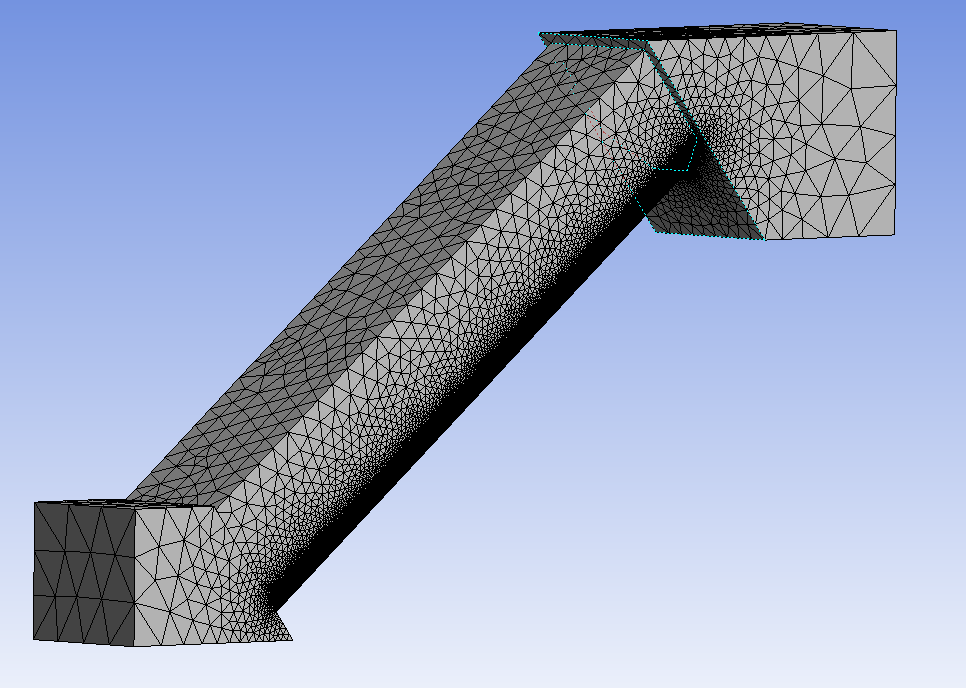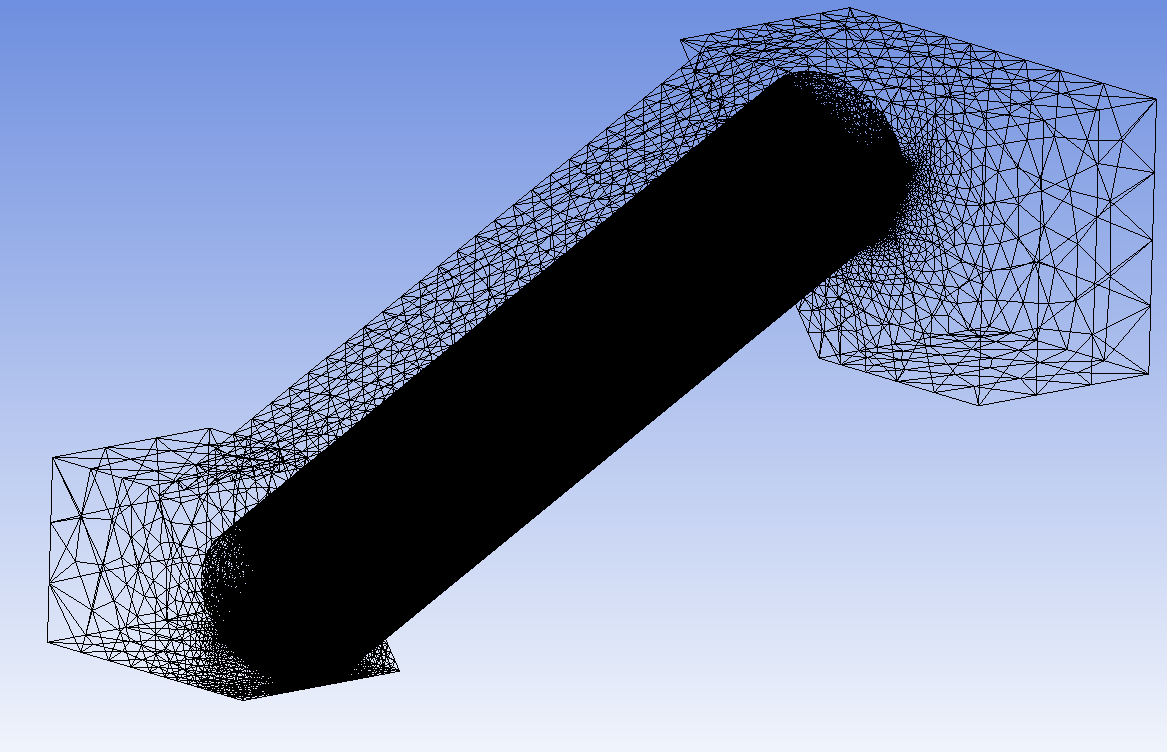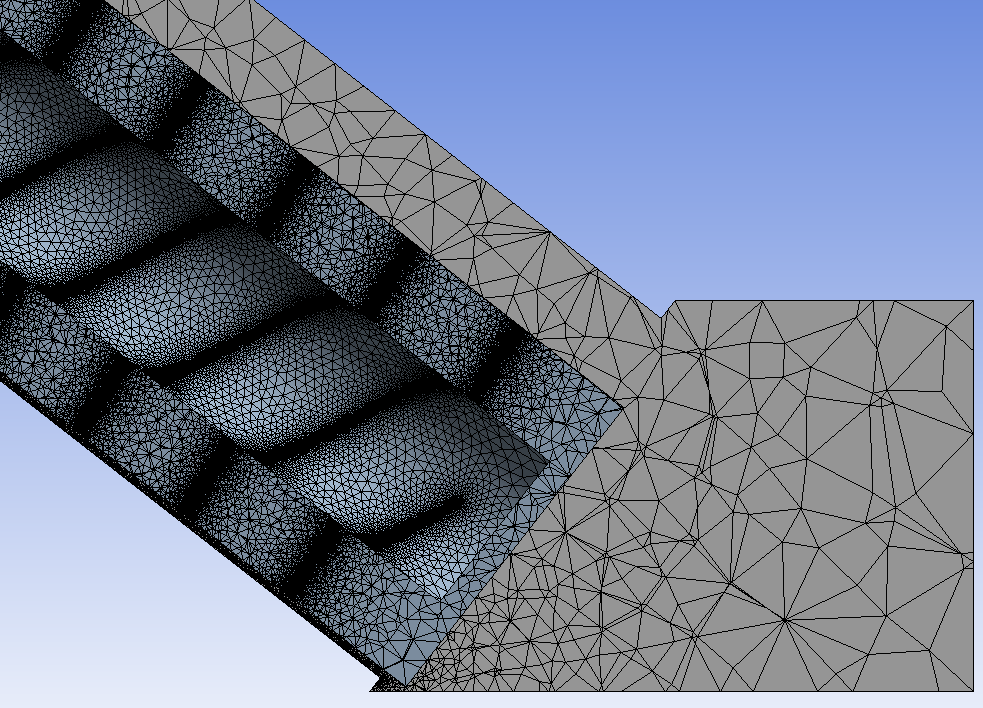TAGGED: #multiphase_models, archimedes-principle, mrf
-
-
May 15, 2024 at 4:29 pm
Jason Sum
SubscriberDear All,
I am working on a simulation to model the water pumping performance of an Archimedes Screw Pump, and created a geometry on DesignModeler.
I have a few questions would like to seek for some guidance:
1. The 10mm-thickness helical blades shows the following warning, I am thinking if this is the reason why currently the rotating frame (green) cannot subtract the shaft and blades.
2. As the gap between the trough and blade are just <100mm (for avoid reverse leakage), is it proper if the rotating frame (green cylindrical enclosure) is close to the rotating object itself (shaft and blades) ? Any advise on setting the rotating frame?
3. As I am quite new to simulation with both multiphase and MRF, are there any advise and directions for my further proceeding?
Much appreciated!
-
May 16, 2024 at 1:08 pm
Rob
Forum ModeratorHave a look at "baffles" for guidance on the blade.
Re the mesh motion or frame motion, you will need the blade to move as the screw needs to actually rotate to move the liquid. You should find some videos around as they've been modelled before.
General advice is that you'll need to make sure to resolve the free surface and liquid amount so review dynamic adaption (mesh refinement and coarsening) which also has implications for the time step size. Have a very careful read up on the multiphase models and review the content on Learning & in the Fluent tutorials in Help.
-
May 20, 2024 at 8:53 am
Jason Sum
SubscriberDear Rob,
Thanks, I have solved the warning sign on the blades.
I am confused about how to deal with the thin blades (10mm thickness) along the shaft, currently the helical blades are taken as surface bodies, and my MRF (green cylinder) subtracted the blades and shaft inside. But it seems the mesh quality will be poor for the mesh treatment on the thin blades.
Should I activate ""thin/surface"? I saw some saying setting the thickness as 0mm.
Thanks for the guidance!
-
May 20, 2024 at 9:22 am
Rob
Forum ModeratorThin surface in geometry is to ensure the baffle/blade is "thin", and that's used more for Mechanical to define shell surface elements. In Fluent we just want a "wall" to stop the water going through the surface. You wouldn't subtract a "thin" surface, but would split a volume with that face.
-
May 20, 2024 at 9:34 am
Jason Sum
SubscriberI have taken "no" for thin/surface section on Designmodeler, and proceeded to meshing.
The mesh shows poor quality near the thin walls of the blades, should I go for further refinement treatment near those areas (e.g. surface mesh, inflation layers)?
Or are there any methods usually suggested for thin blade turbomachinery, like the method suggested below in the website (I do not know how to impletement though)
https://www.drd.com/blog/meshing-tips-for-zero-thickness-baffles-in-ansys-fluent/Thanks!
-
-
May 20, 2024 at 10:33 am
Rob
Forum ModeratorI don't know what's causing the poor mesh to comment - pictures will help! With VOF I'd avoid inflation as you need to ensure the aspect ratio is low (ie as near one as possible) for the free surface. Inflation is very good to improve the near wall resolution, but often the efficiency is to the detriment of the streamwise (along the wall) resolution.
-
June 2, 2024 at 5:20 am
Jason Sum
SubscriberThanks Rob, would like to ask for a few followup questions:
- Any recommendations for meshing for the geometry, as the rotating frame body and the tough are close to each other especially at the bottom of the tough, I have already resolved the local mesh there to increase the orthogonal quality. And currently the tetrahedral mesh is used as hex mesh are not able to be generated properly for the complex geometry.
2. Do tetrahedral meshes support VOF and adaptive meshing?
3. With a slow rpm rotation of screw and non-symmetrical to the enclouse, do you prefer using sliding or dynamic mesh for the rotational motion?
Thanks for your guide, as there are rare archimedes screw modelling info from online resources, this will be so important for my project!
-
-
June 3, 2024 at 8:47 am
Rob
Forum ModeratorThat's fine, and as it's related you're right to continue in the same thread.
Tets are fine, and support VOF and adaption.
You do need to review the mesh though. Look at the jump in cell size on the "high" side of the screw to the surrounding mesh: for non conformals the maximum jump does matter, I can't remember the ratio but 1.4 vaguely rings a bell.
Sliding mesh is where a block/volume moves (typically rotates) and no remeshing takes place. It's computationally fairly cheap, and means you can't get a worse mesh during the model run. Dynamic mesh means the solver will throw away the volume mesh every few time steps and remesh. Very good for moving objects (deforming bodies or things falling off aeroplanes) but computationally demanding. I'd favour sliding mesh here.
You may want to have a look at mesh decompostion. The screw probably wants a tet mesh, but I'm less sure you need tets in the main chambers. Note, I learnt to mesh when we only had hex elements and body fit was only just being introduced (block hex) so I'm used to seeing how to split domains up: I'd probably use a poly mesh, but could hex it all if I really wanted to. It's a skill we don't use as much at the moment, but one that's worth developing efficient (but time consuming) meshing has it's place in the modern CFD world.
-
- The topic ‘Multiphase MRF Simulation for Achimedes Screw Pump’ is closed to new replies.



-
4949
-
1639
-
1386
-
1242
-
1021

© 2026 Copyright ANSYS, Inc. All rights reserved.