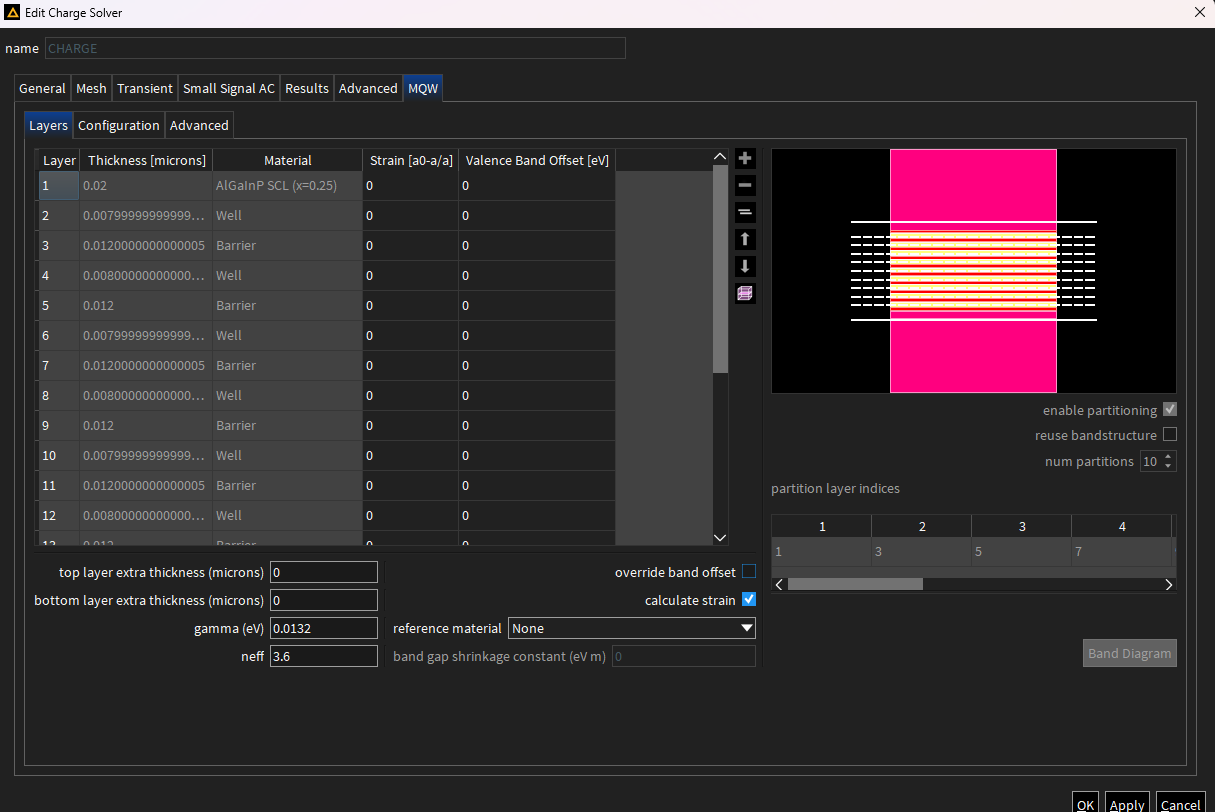-
-
October 24, 2024 at 2:38 pm
nabialekj1
SubscriberI seem to be having an issue where the MQW structure in my main simualtion is auto-populating incorrectly into the MQW table in CHARGE. For example the outer barrier thickness I've set to 0.1 microns but it's showing in the table as 0.02 microns.
Addtionally, the partitioning is not sufficient. My understanding is that the start/end of the partition should be set at the barriers so that there is a single quantum well per partition, but in my simulation the partition is automatically being set at the well so there is a barrier in each partition. Is there a way to over-ride the auto-population and set the layers and partitioning myself in the CHARGE solver?
TIA
-
October 26, 2024 at 2:13 am
kghaffari
Ansys EmployeeHi,
Thanks for your questions:
- The paritioning in CHARGE:MQW can be edited. To do this go to advanced settings (under CHARGE:MQW:Advanced), and enable the override partition table option. Please take note of the displayed warning regarding number of quantum wells per partition. I agree that the partitions should be defined/populated at barriers, so hopefully this can allow you to make the needed correction.
- Regarding the auto-population, this can not be disabled in CHARGE and is automatically read from the MQW domain.
- For the thickness defined and what’s shown in this table, I notice the same behavior exists in our published example here, where the outer barriers are shown as 0.02 micron and not the thickness manually defined. I think this value may not be important as these are the most outer layers, and may be considered infinite barrier. I will double check this with our team internally, and let you know if I have any updates. Do you see such discrepancy in other layers as well (aside from the first and last layer in the table)?
Thanks
-
October 26, 2024 at 5:11 am
nabialekj1
SubscriberHi kghaffari,
Thank you for your help, I originally missed that little check-box in the advanced tab, but now I've been able to set the partitioning correctly.
With regards to other discrepancies in the MQW layer table, you will see from my screenshot that for some well/barrier layers the thicknesses have automatically been set either slightly thinner or thicker. I specified the well as 0.008 microns and the barriers 0.012 microns. I'm not entirely sure why this has occurred, and if it is something the technical team could rectify.
-
November 12, 2024 at 11:16 pm
kghaffari
Ansys EmployeeHi again,
Thank you for your clarification. I have seen this issue in different files including our online example files. I expect this to not cause inaccuracies given the small difference. However, I will check internally, and follow up here in case I have more information from the team.
Best,
Khash
-
December 11, 2024 at 7:44 pm
kghaffari
Ansys EmployeeHi,
Just a quick confirmation that we do not expect the discrepancy described above to cause inaccuracies, given that the difference is smaller than MQW's smallest grid size. Still, we may be able to make a change in future releases so that the value in the table is exactly matching what is defined in MQW structure group.
-
- You must be logged in to reply to this topic.



-
4893
-
1587
-
1386
-
1242
-
1021

© 2026 Copyright ANSYS, Inc. All rights reserved.