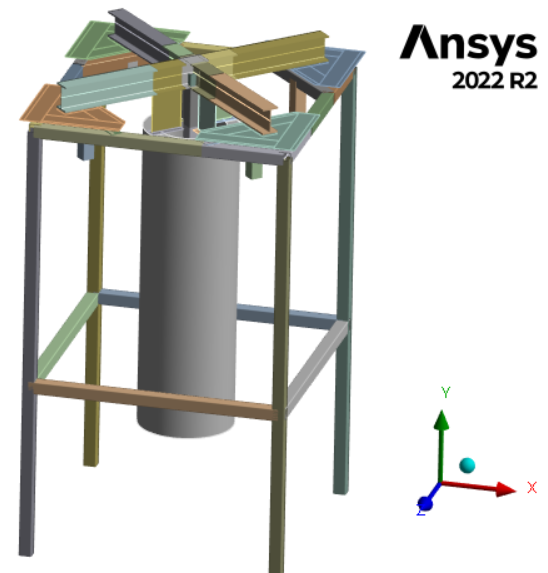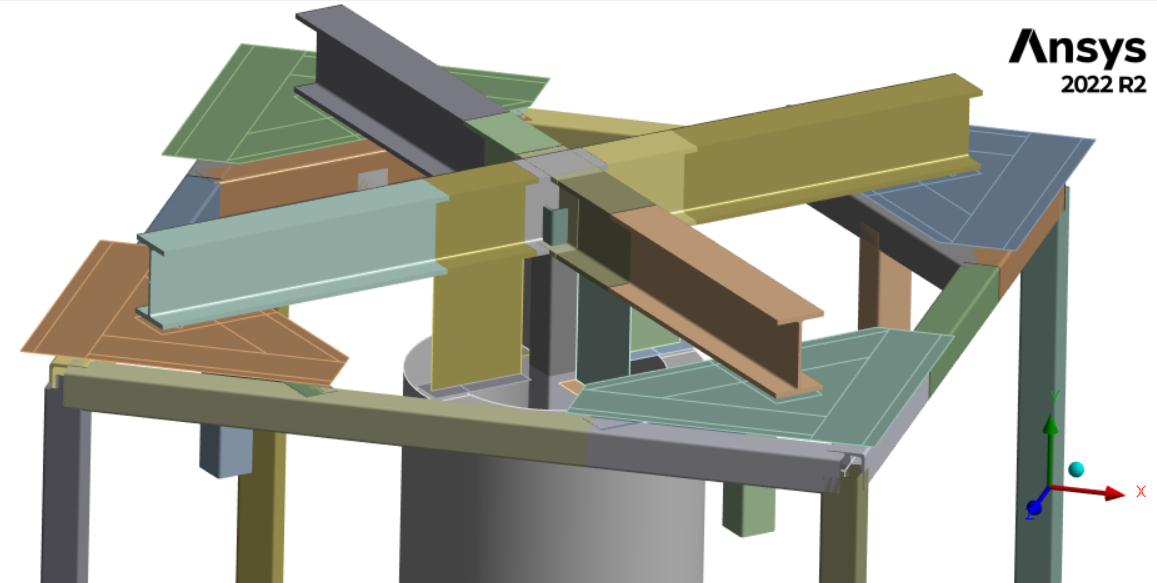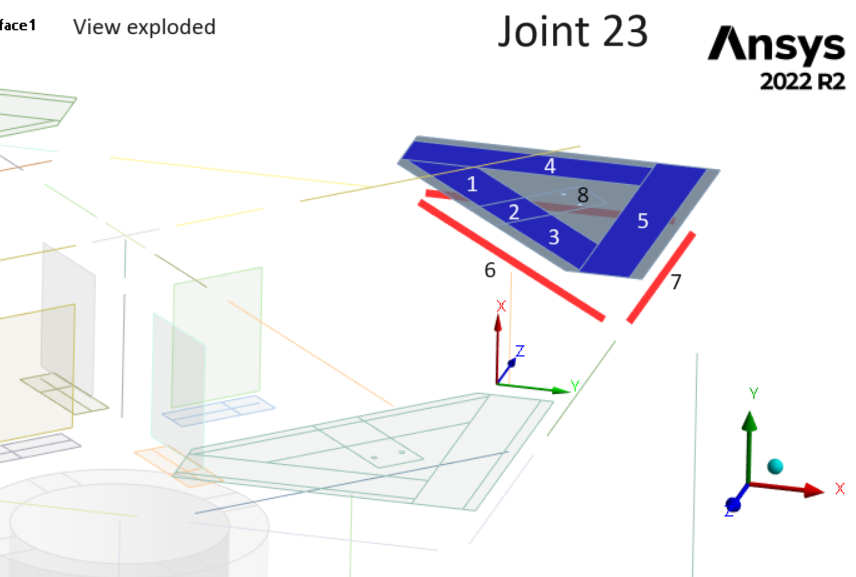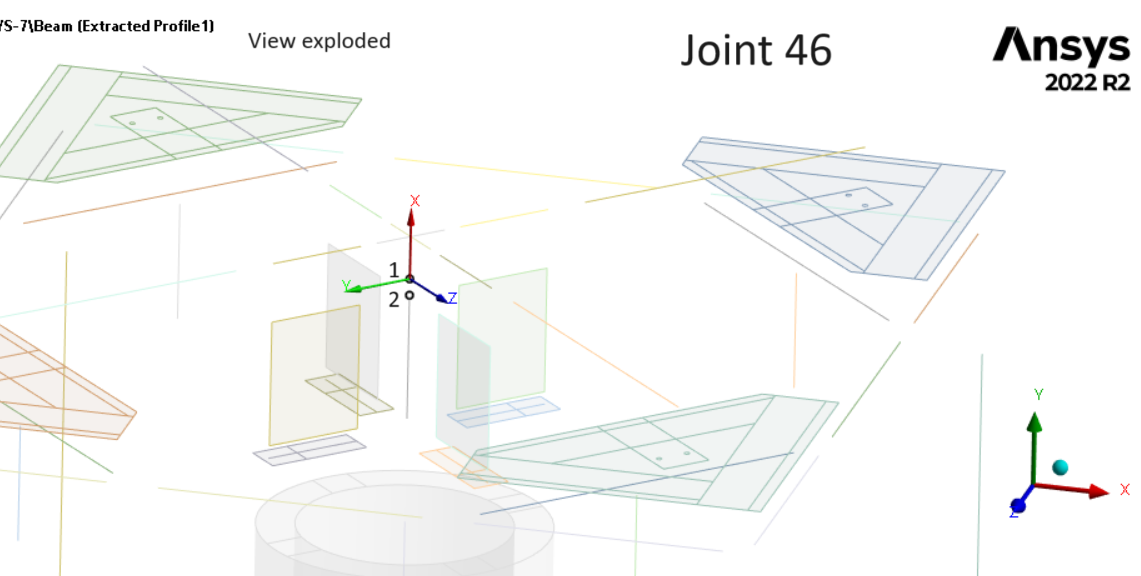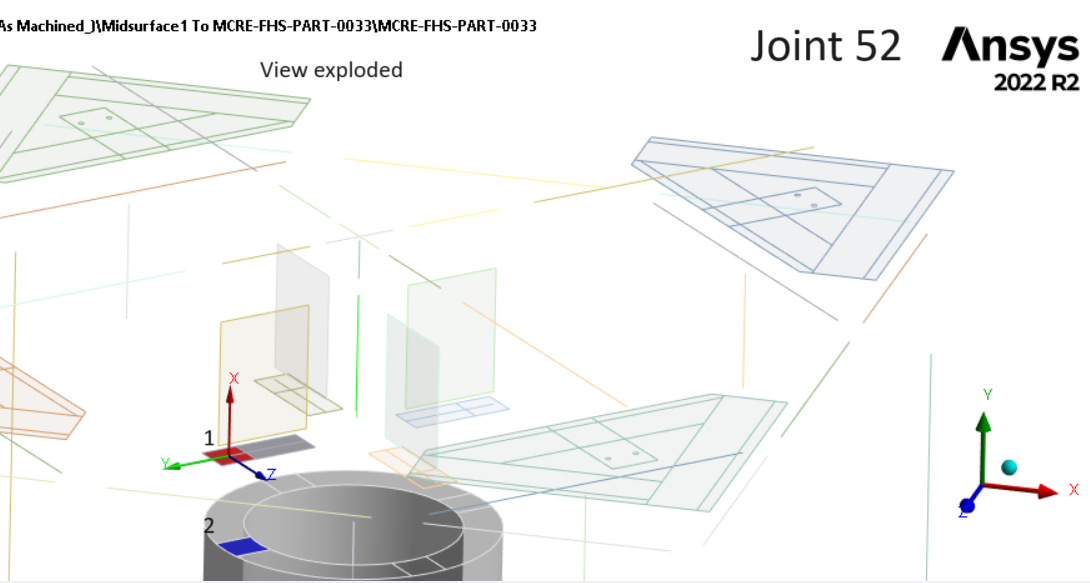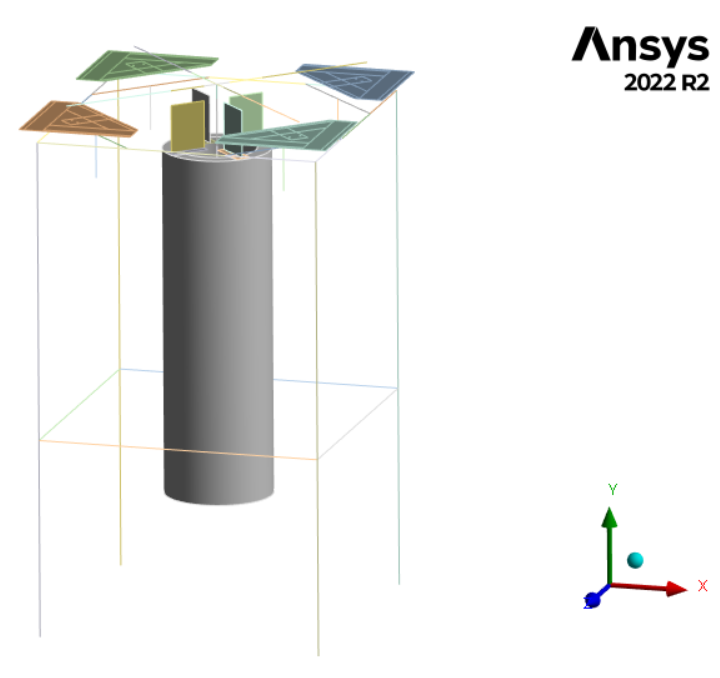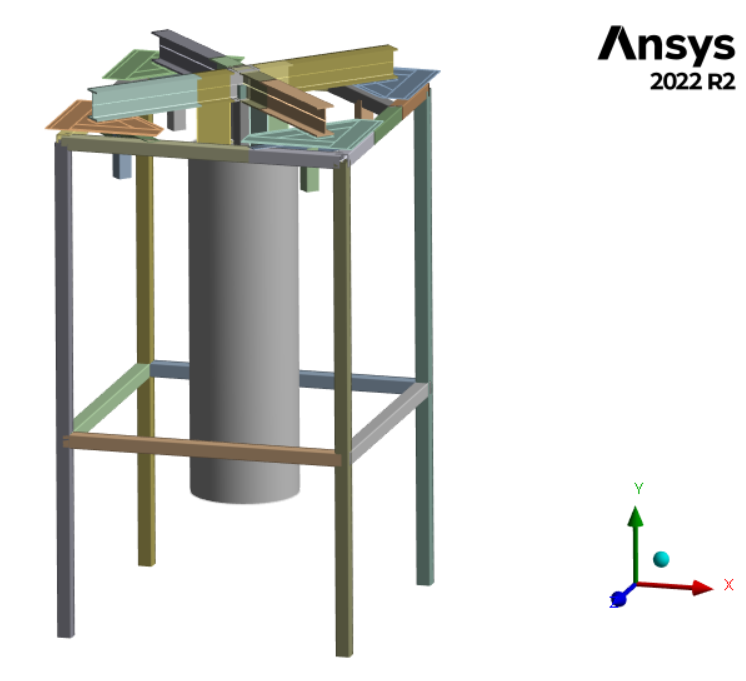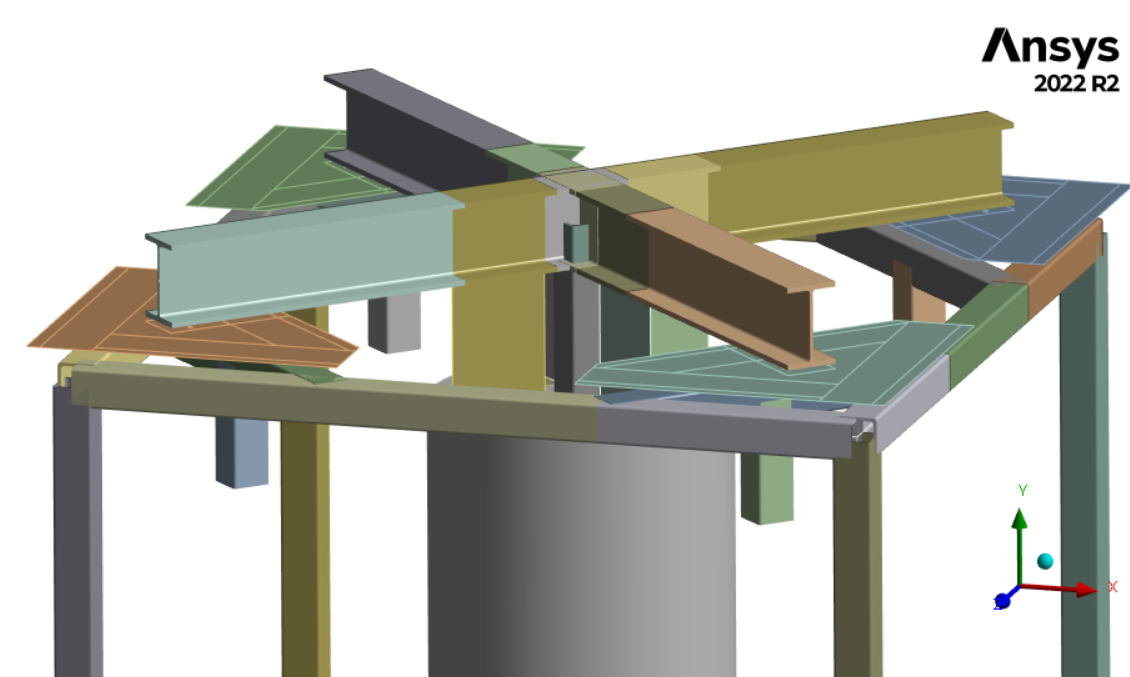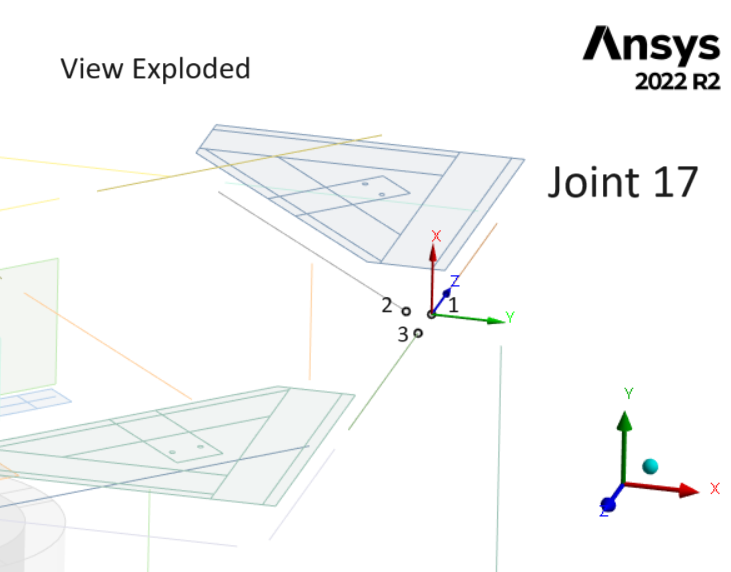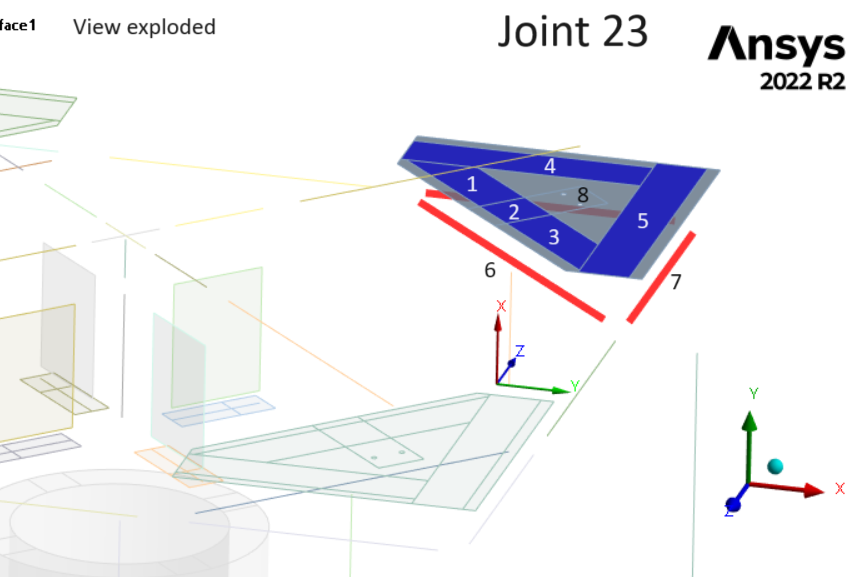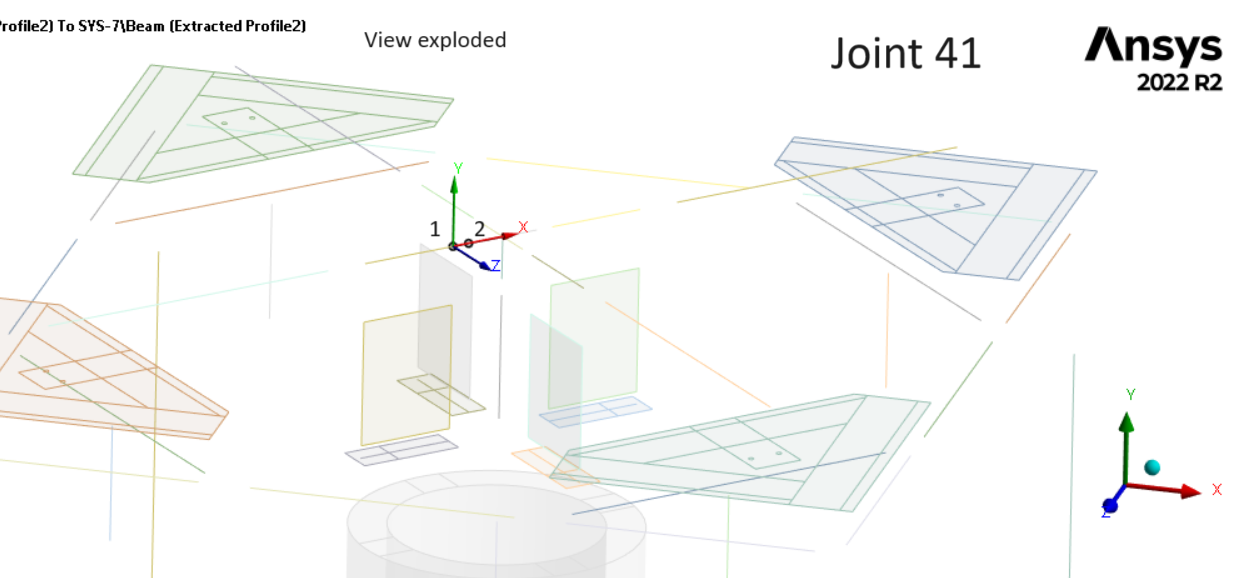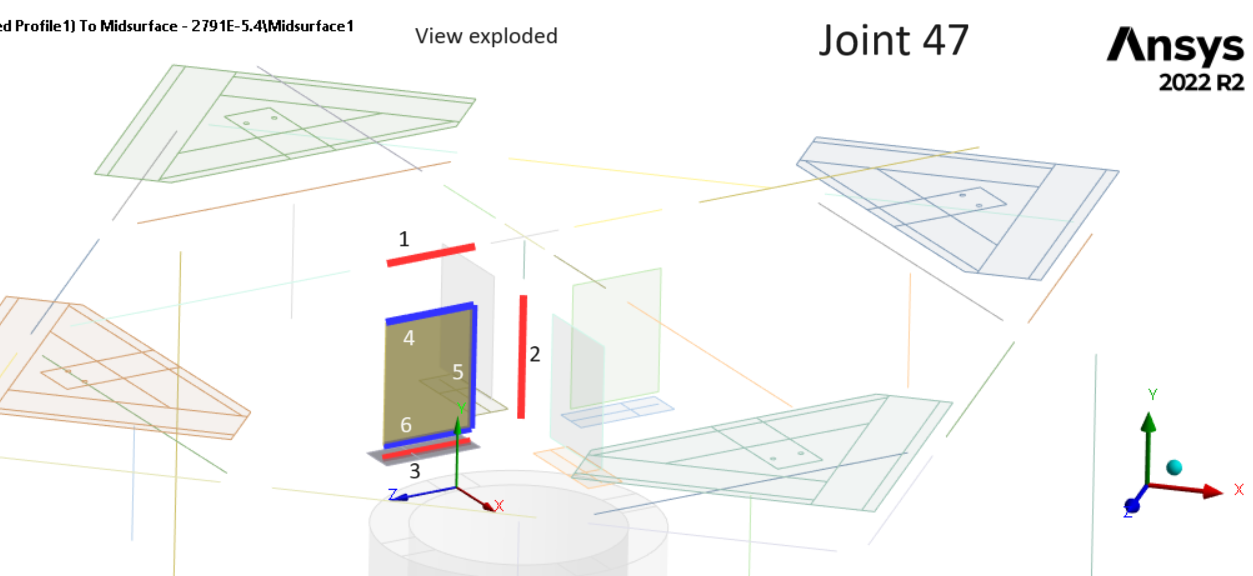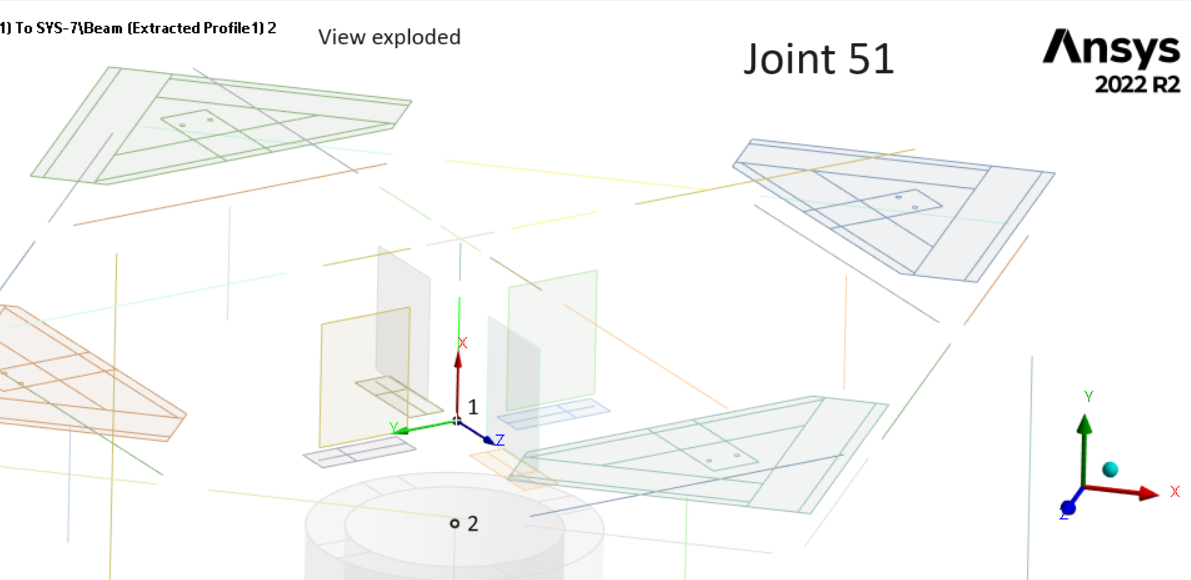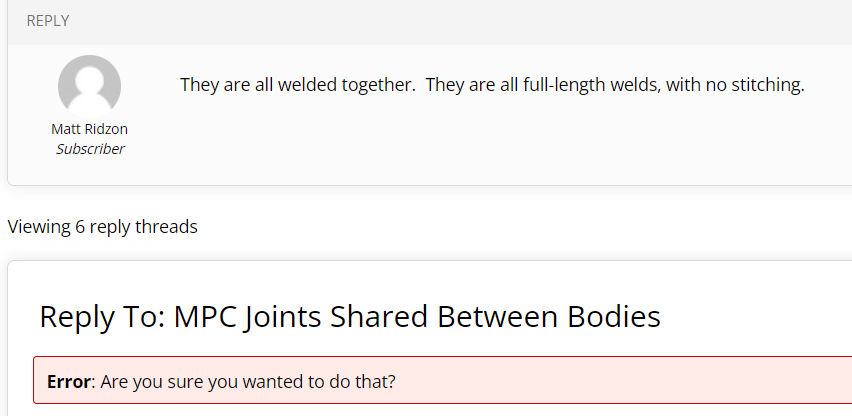TAGGED: Forces-at-a-joint, joint, mpc, mpc184
-
-
April 30, 2024 at 4:27 pm
matt
SubscriberFolks, I’m in Workbench and have built a truss structure from line bodies. The assembly has some shells as well. I have nearly 50 MPC joints tying everything together. About two dozen of those joints output bogus force reactions when I probe their results. I receive the following warning during solution…“Two or more remote boundary conditions are sharing a common face, edge, or vertex. This behavior can cause solver overconstraint and is not recommended, please check results carefully. You may select the offending object and/or geometry via RMB on this warning in the Messages window.”I believe the entangled MPC joints is the crux of my issue, since they are sharing edges, vertices, and faces, but I don’t know how to fix it without deviating from reality. I have the members tied together to emulate reality so it’s not like I can just delete various joints and still be accurate. I have tried deleting the problematic joints and using shared topology as well as node merge. However, the results continue to be suspect. I’m looking for any novel tips you can share that I should consider to connect the members in a way so I can extract forces and moments at connection points. -
May 1, 2024 at 11:38 am
peteroznewman
SubscriberMatt,
Please provide an image with labeled edges and verticies and a table with three columns that has a row for each joint. The columns are Joint Name, Reference scope and Mobile scope. Do this for a few of the joints that share entities. Then we will have a specific example to suggest changes.
Without seeing that, I will describe a trivial example for you to consider. Imagine three line bodies meshed with beams that meet at a common point in space. You want to know the forces and moments on each of the three beams, but a Fixed Joint only has two sides, the Reference and Mobile side, so one side will have two beams while the other has one. A probe of the Joint will accurately show the forces going into the one beam that is on its own, but can’t separate the forces between the two beams that are on the other side of the joint. Creating three Fixed Joints so that each joint has one beam on one side doesn’t work because that is a redundant set of constraints and the warning message will issue telling you that. You could solve the model 3 times and redefine the joint between each solve to switch between the three beams to output three sets of forces.
The above example is ridiculous because what you would do instead is to simply Node Merge or Share Topology at the node where the beams intersect so that there is no Joint and extract forces and moments from the beam using Beam Results (or is it Beam Tool?). However, reimagine the same problem with three edges of three plates that come together. Now you have to do more work to get the forces and moments from each of the three plates. Review this discussion to see how to extract forces and moments on any plane.
Another way to solve the problem is to add a “connection body” at the intersection location. In the three way example I mentioned above, cut back each of the three entities around a small radius of the intersection point and create a connection body with three legs at the intersection point. Now you can have three joints that have only a single entity on each side of the joint so you get no warning messages and the correct values of forces and moments.
-
May 1, 2024 at 8:43 pm
matt
SubscriberHere is the structure shown as shells and lines.
Thick shells and beams are shown here.
The problem occurs at several locations in the model, but for this discussion, we'll just focus on a few.
I'll provide a few examples for our discussion. Here is a table depicting the connections shown below. 17 and 23 interact. 37, 41, 46, 47, 51, and 52 interact.
Joint Name Ref. Scope Ref. Mobile 17 Vertex 1 Vertices 2,3 23 Edges 6,7,8 Faces 1,2,3,4,5 37 Vertex 1 Vertex 2 41 Vertex 1 Vertex 2 46 Vertex 1 Vertex 2 47 Edges 1,2,3 Edges 4,5,6 51 Vertex 1 Vertex 2 52 Face 1 Face 2 Joints 17 and 23 conflict and are shown in the following images.
Joints 37, 41, 46, 47, 51, and 52 conflict and are shown in the following images.
As you can see, the connections are quite tangled. But this is how things are connected in reality. I need to come up with an alternative method to connect the pieces. Can you elaborate on "connection body with three legs?" Is this a set of small lines that are joined with Shared Topology, and have separate joints at each end for connection to the assembly?
-
May 1, 2024 at 9:06 pm
matt
SubscriberI provided a reply and images. But I think the forum is acting weird, since I don't see the reply I made. Let me know if you do not see it and I will repost it.
-
May 2, 2024 at 10:36 am
peteroznewman
SubscriberPlease repost Matt, your reply with images is not present. Unfortunately, this website has some defects that sometimes result in failure to submit the post. This has impacted me several times. For long posts with images, I always select all in the edit box and copy it to the clipboard before I hit the SUBMIT button and wait to see if the submission shows. If I get an error, I can just refresh the page, start a new reply and paste the contents into the new reply and try again.
-
May 2, 2024 at 12:52 pm
matt
SubscriberHere is the structure shown as shells and lines.
Thick shells and beams are shown here.
The problem occurs at several locations in the model, but for this discussion, we'll just focus on a few.
I'll provide a few examples for our discussion. Here is a table depicting the connections shown below. 17 and 23 interact. 37, 41, 46, 47, 51, and 52 interact.
Joint Name Ref. Scope Ref. Mobile 17 Vertex 1 Vertices 2,3 23 Edges 6,7,8 Faces 1,2,3,4,5 37 Vertex 1 Vertex 2 41 Vertex 1 Vertex 2 46 Vertex 1 Vertex 2 47 Edges 1,2,3 Edges 4,5,6 51 Vertex 1 Vertex 2 52 Face 1 Face 2 Joints 17 and 23 conflict and are shown in the following images.
Joints 37, 41, 46, 47, 51, and 52 conflict and are shown in the following images.
As you can see, the connections are quite tangled. But this is how things are connected in reality. I need to come up with an alternative method to connect the pieces. Can you elaborate on "connection body with three legs?" Is this a set of small lines that are joined with Shared Topology, and have separate joints at each end for connection to the assembly?
-
May 2, 2024 at 4:59 pm
peteroznewman
SubscriberAre these plates and beams welded together?
Are they full length welds or stitch/spot welds?
Below is a 3-way connector for making a corner joint using square tubing.
You can make 3 lines that have shared topology at the corner node, then the 3 nodes on each short leg can have a fixed joint or other connection method to extract forces at the ends of the long beams that used to meet at that corner but have been shortened by the length of the short legs on the "connection body".
-
May 2, 2024 at 8:56 pm
matt
SubscriberThey are all welded together. They are all full-length welds, with no stitching.
-
May 3, 2024 at 12:16 pm
-
May 3, 2024 at 12:17 pm
peteroznewman
SubscriberYou can have two types of models to understand the performance of this structure. The model you have is a “System” model. It correctly predicts deformation and dynamics results such as first mode frequency or harmonic response. You can improve this model by removing some joints and replacing them with shared topology and you may be successful eliminating the MPC warning. You might not see the results change significantly because the constraints are not in conflict. However, the system model lacks the fine detail of how the weld beads hold the structure together and this model is not helpful in evaluating the stress in the welds. For that you need a “Detailed” model.
To construct a Detailed model, open the geometry in a CAD system such as SpaceClaim where an I-beam will be idealized as three surfaces instead of a line and a square tube will be idealized as four surfaces instead of a line. Now you have many more faces and edges to keep weld beads separated from each other. A simpler detailed model can use Joints to represent where each weld bead holds two parts together to extract the forces going through the weld bead. In this way, you may be able to build the model where there are only two entities in each joint, one for the Reference side and one for the Mobile side. You may need to add connection bodies as described above to keep the welds separated. If that proves difficult or deviates too far from the actual build, you may need to build a “Breakout” model, which is a third type of model.
Say three tubes come together and one complex 3D weld wraps around the intersection of the three tubes. To evaluate the stresses in that area, open the geometry in CAD and create a plane normal to each tube axis at least 4 tube diameters back from the intersection of the tubes. Create a solid model of the tube sections and the blend that represents the weld. Assuming this is a full penetration weld, there is just a single solid body. That body has a Tet mesh on it. The same 3 planes are setup in the Detailed model and the method in this discussion is used to extract the displacements occurring on each plane and those become the loads going into the Breakout model. In that way, you will have an accurate evaluation of stress in that complex weld. Ansys has a way to automate the transfer of loads from a global model to a local Breakout model, it is called Submodeling.
-
May 3, 2024 at 12:39 pm
matt
SubscriberThank you for that detailed feedback! We had considered a detailed model from the beginning. However, we took the approach that I showed earlier. The reason is because we only need forces and moments extracted from each joint. Then the weld sizes will be determined with hand calculations that use those forces and moments. So in that sense, this model I have is as detailed as we need. With that said I am going to try and segregate the joints with "connector bodies" and those connectors will each be held together with shared topology or node merging. I'm working on that today and have my fingers crossed that I can make it work.
-
- The topic ‘MPC Joints Shared Between Bodies’ is closed to new replies.



-
4728
-
1565
-
1386
-
1242
-
1021

© 2026 Copyright ANSYS, Inc. All rights reserved.