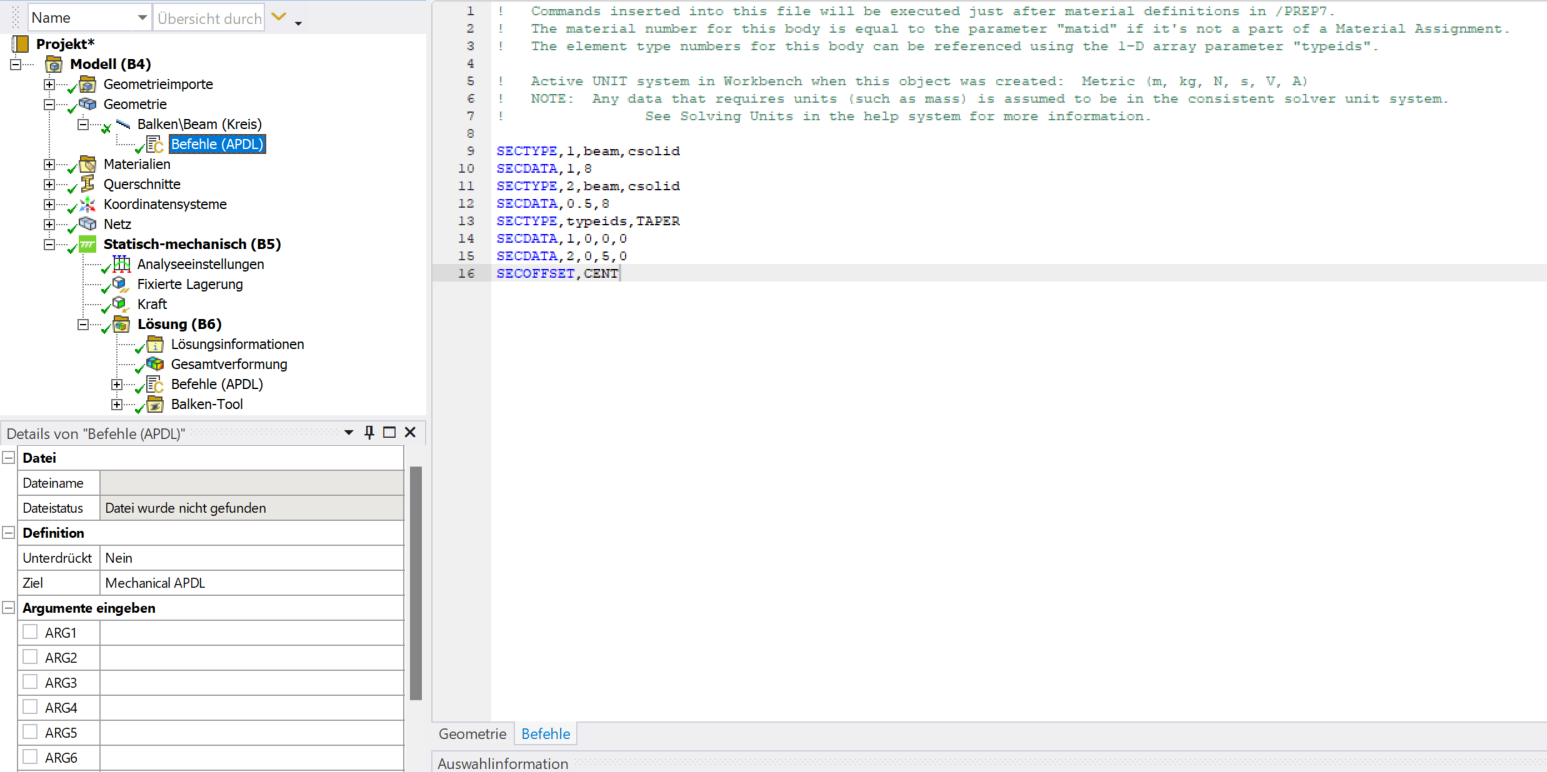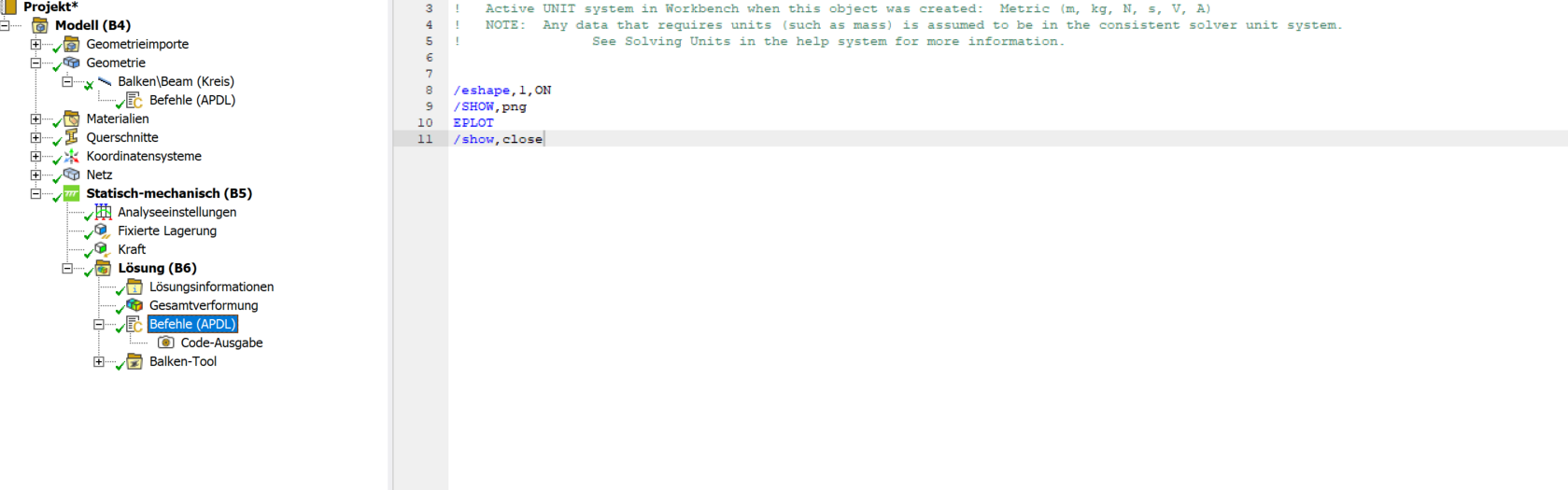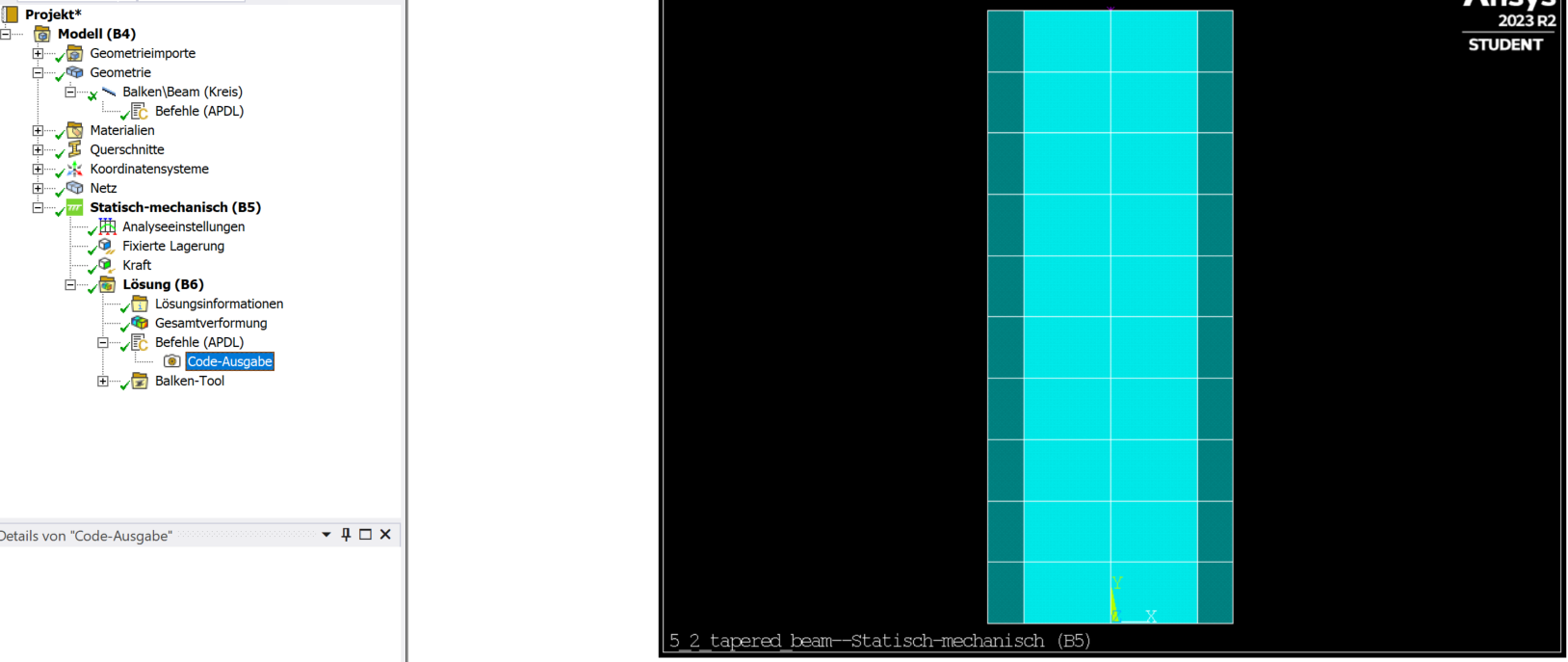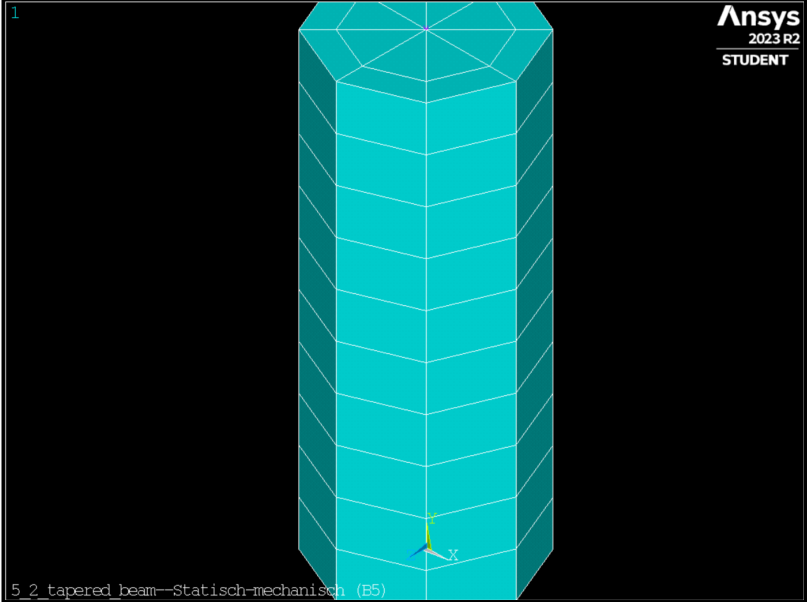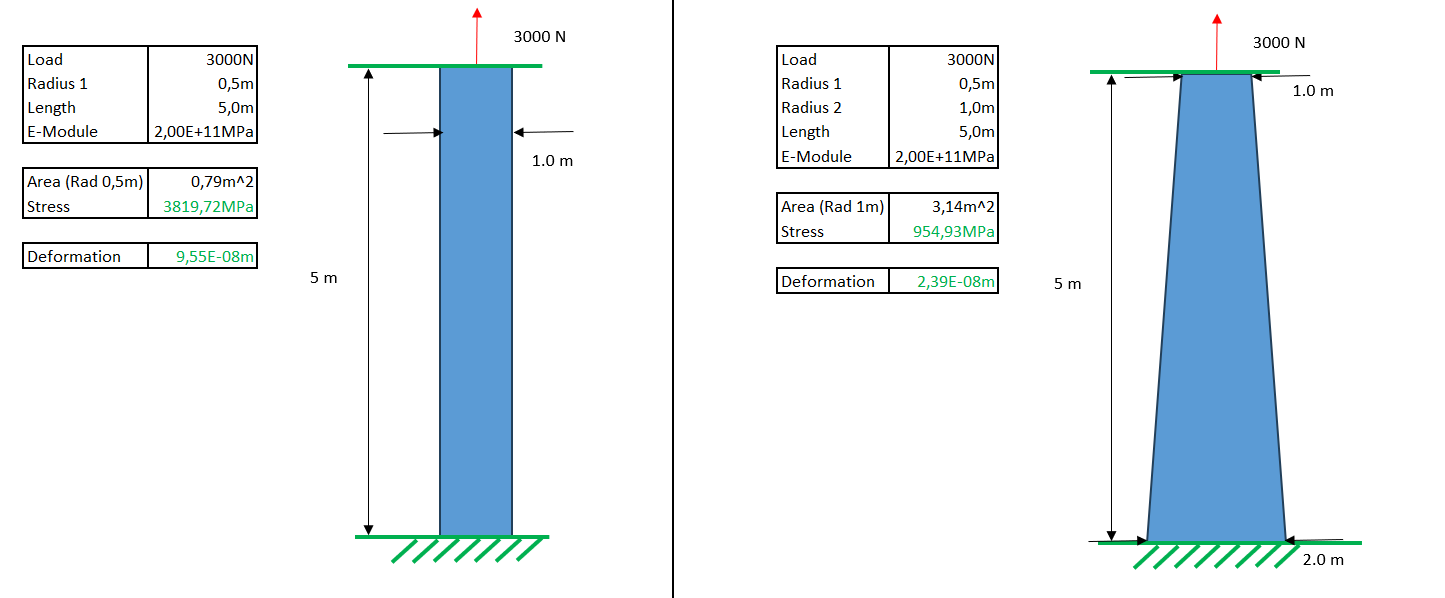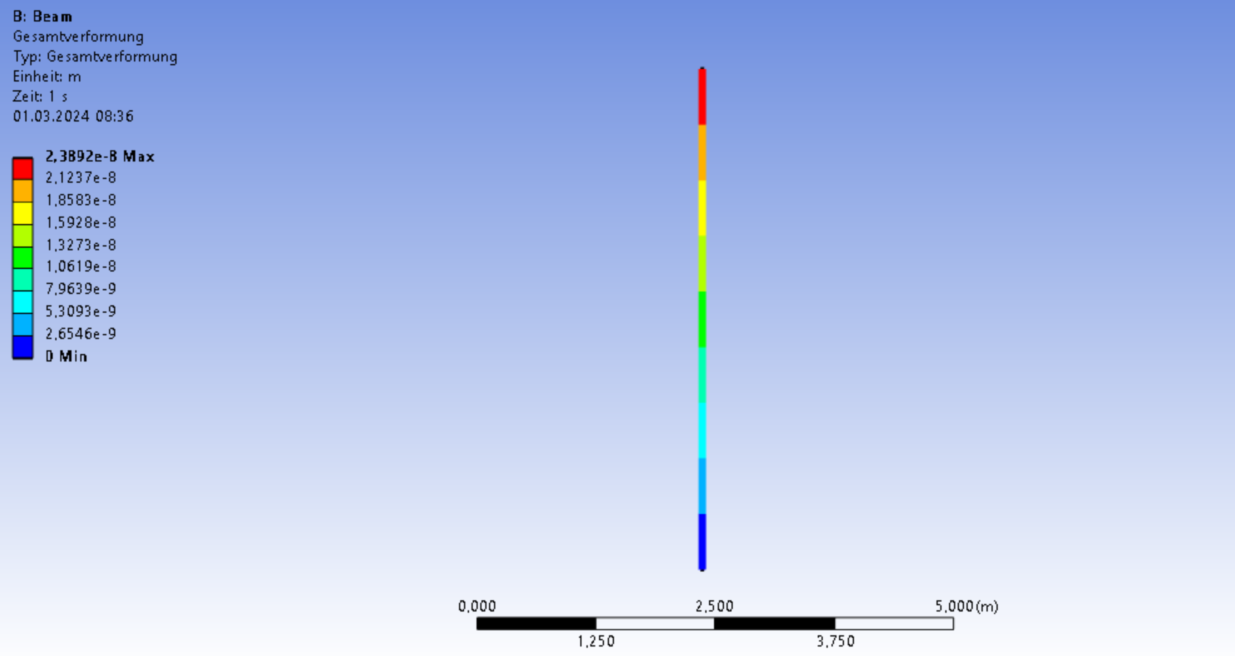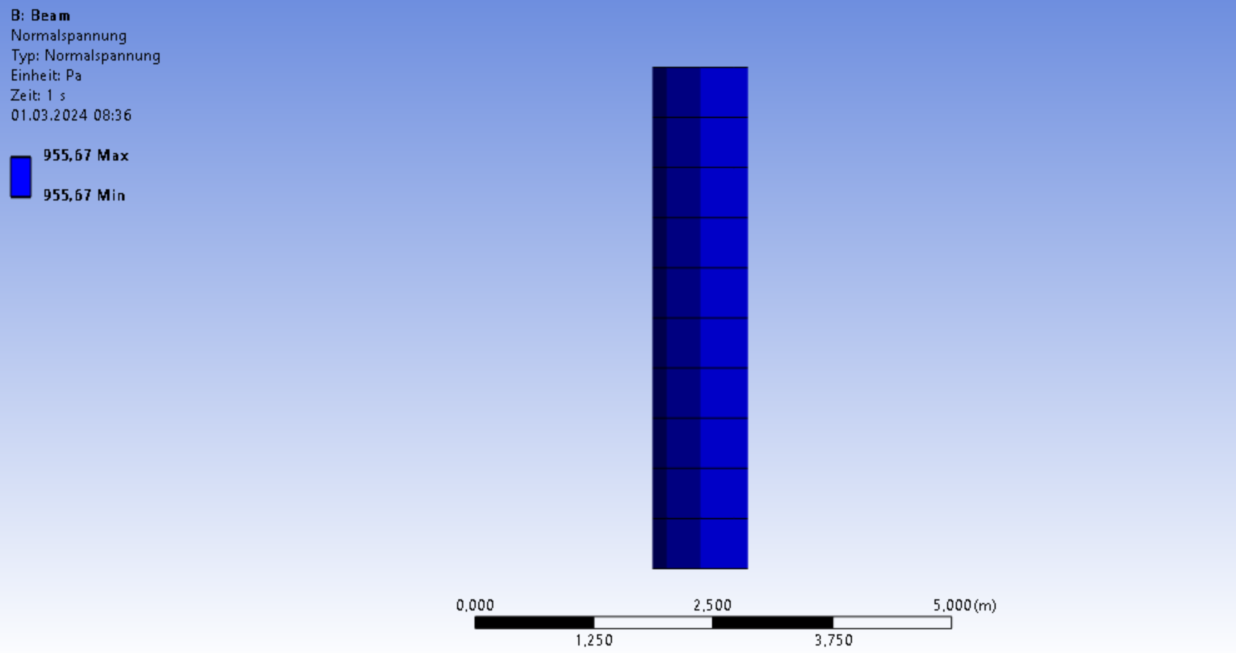-
-
February 28, 2024 at 5:38 pm
Alex Mathews
SubscriberA tapered beam with fixed Support on one end and an axial load on other end.The circular beam modeled initially with 0.5 m dia. An apdl command added to the geometry as follows,Post processing command snippet added to view the element orientation,The element Plot after Post processing is shown below.Did anybody know, why the tapered beam with apdl command does not work?Best regardsAlex -
February 29, 2024 at 6:18 am
Avnish Pandey
Ansys EmployeeHi,
Have you assigned any value to the argument "typeids"? Because it should define the new material ID for your tapered beam
And check the format of the KEY entry of /eshape command.
Try to visualize in the below format and see if it works.
/show,png
/eshap,1
/VIEW,1,1,1,1
/ANG,1
eplo
/show,closeAll the best !!
-
March 1, 2024 at 7:39 am
Alex Mathews
SubscriberHi Avnish,
thank you for your reply.
Did you mean adding the first index of the array "typeids"? Although, the inclusion of the array index cause the solver to fail. Let me know, if I understood it incorrectly.
SECTYPE,1,beam,csolid
SECDATA,1,8
SECTYPE,2,beam,csolid
SECDATA,0.5,8
SECTYPE,typeids(1),TAPER
SECDATA,1,0,0,0
SECDATA,2,0,5,0
SECOFFSET,CENTSolving the problem results with the error message,
"The section number is invalid. The end sections must be defined before
activating a tapered section 1."I had added the commands you mentioned in your reply. During this time, it does not include the calling of 1-D array parameter "typeids".
In the meantime, I calculated the max. deformation and stress for the beam analytically. It shows, that the initial definition of 1m diameter for the beam initially does change with command definition in the geometry.
-
March 1, 2024 at 8:50 am
Avnish Pandey
Ansys EmployeeHi,
Replace typeids(1), with a natural number, say 3, and see if the taper beam appears or not.
That position in the SECTYPE command should be a number.
-
- The topic ‘Modeling of tapered beam does not work in ansys workbench’ is closed to new replies.



-
2778
-
965
-
841
-
599
-
591

© 2025 Copyright ANSYS, Inc. All rights reserved.