-
-
May 29, 2021 at 6:53 pm
NILADRISBARMA
SubscriberI AM PLANNING TO DO A MODAL ANALYSIS ON A CRACK TYPE OF DAMAGE IN A SQUARE/RECTANGULAR TYPE OF PLATE UNDER DIFFERENT BOUNDARY CONDITION IN ANSYS WORKBENCH. SO HOW TO DO IT ???
May 29, 2021 at 10:40 pmpeteroznewman
SubscriberInsert into your reply an image of the plate and show where the crack is.
Insert an image showing which edges you want to put boundary conditions on.
Are you doing a shell model or a solid model of the plate?
In a shell model, it is easy to apply two types of boundary condition: Fixed and Pinned. Fixed holds all translations and all rotations at zero. Pinned holds only translations at zero while rotations are free.
June 1, 2021 at 7:05 pmNILADRISBARMA
Subscriber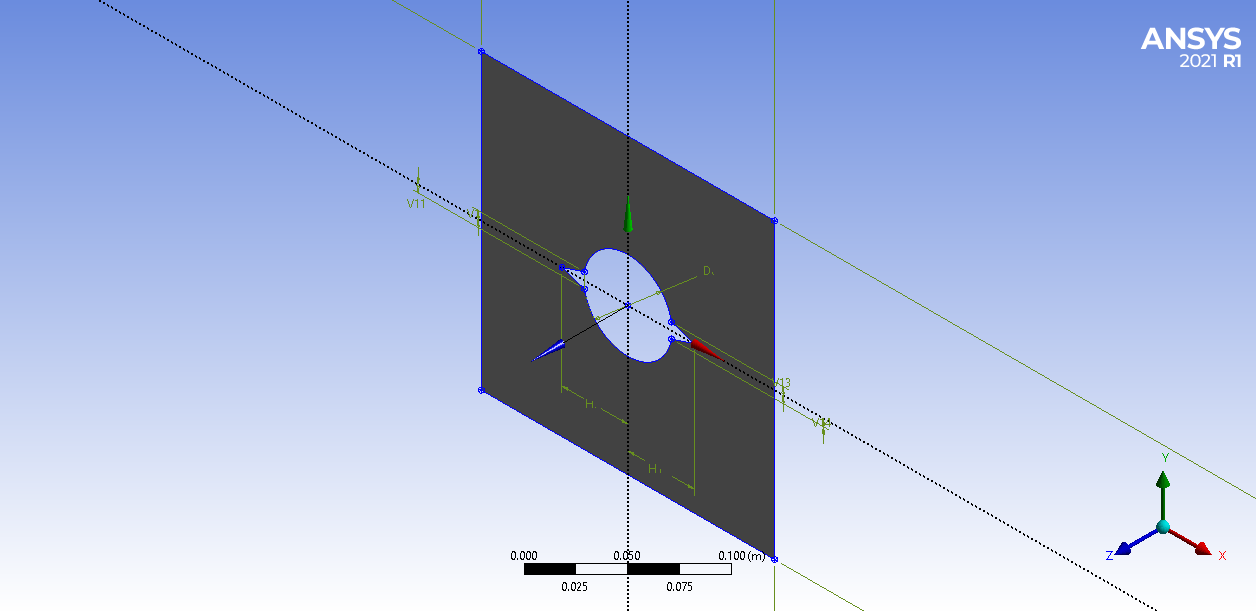
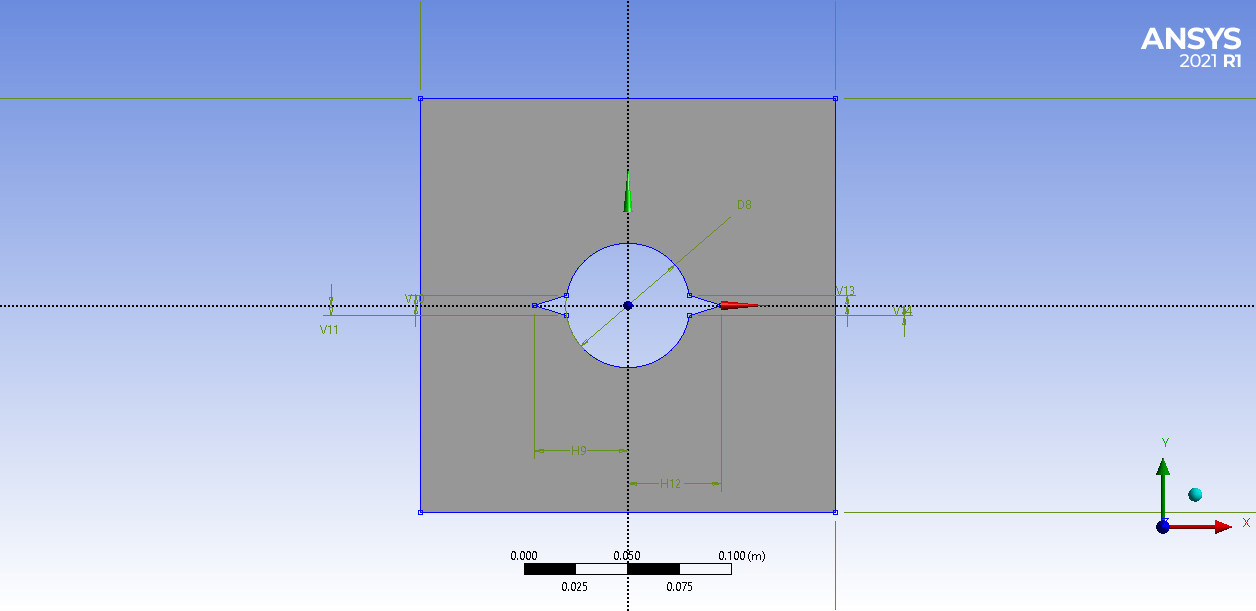 These are the images of same surface at two different orientation. I want to fix the upper edge of the plate to be fixed so that it can be simulated as a cantilever plate. Yes, I am doing the shell model analysis of the plate. Now for modal analysis of such plate what to do next ?? Please give me a thoughtful suggestion.
These are the images of same surface at two different orientation. I want to fix the upper edge of the plate to be fixed so that it can be simulated as a cantilever plate. Yes, I am doing the shell model analysis of the plate. Now for modal analysis of such plate what to do next ?? Please give me a thoughtful suggestion.
June 1, 2021 at 9:50 pmpeteroznewman
SubscriberOpen Workbench. Drag and drop a Modal system from the Toolbox onto the Project Schematic.
Right click the Geometry cell and Import the geometry file you are showing above.
Double click on the Model cell, Mechanical will open.
In Mechanical, click on Modal in the Outline, click on the Environment tab in the ribbon. Select the top edge and click the Fixed support.
Under the Geometry branch, find the plate and assign a thickness. Change the material if it is not Structural Steel
Click on Solve. The plate will mesh and the Modal will run.
When the solver has finished, right click on the Solution branch and insert a Deformation plot. Now you can see the shape and frequency of Mode 1.
Repeat for as many modes as you requested. The default is 6 modes.
June 2, 2021 at 6:54 pmNILADRISBARMA
SubscriberDear Sir, as it is a simulation study of crack-type fracture analysis if we want to insert fracture tool and want to find the K-integral factor after named selection like static structural analysis, how to do this ??
June 3, 2021 at 1:05 ampeteroznewman
SubscriberJune 3, 2021 at 8:20 amNILADRISBARMA
SubscriberThank you for the suggestions it is clear. So can I do modal analysis for a rectangular body having some thickness and it is having a square shape crack inside it ?? The video is showing basically a surface generated from sketches. Can I do this modal analysis for a body ??
Viewing 6 reply threads- The topic ‘MODAL ANALYSIS IN PLATE’ is closed to new replies.
Innovation SpaceTrending discussionsTop Contributors-
4618
-
1530
-
1386
-
1209
-
1021
Top Rated Tags© 2025 Copyright ANSYS, Inc. All rights reserved.
Ansys does not support the usage of unauthorized Ansys software. Please visit www.ansys.com to obtain an official distribution.
-


Ansys Assistant

Welcome to Ansys Assistant!
An AI-based virtual assistant for active Ansys Academic Customers. Please login using your university issued email address.
Hey there, you are quite inquisitive! You have hit your hourly question limit. Please retry after '10' minutes. For questions, please reach out to ansyslearn@ansys.com.
RETRY







