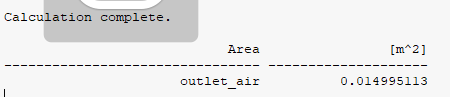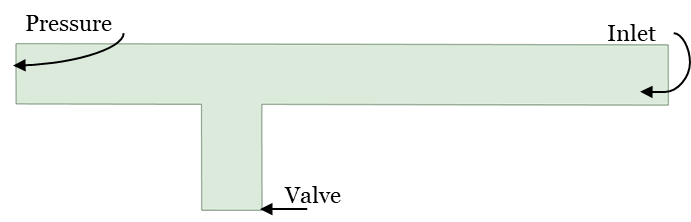-
-
March 23, 2024 at 10:28 am
Andrea Heras
SubscriberHello,
I’m running a 2D simulation of a tube with two faces, each having a diameter of 15 mm.
On one side, there’s a volume flow rate of 6×10−4 m^3/s.
On the other side, there’s a pressure outlet of 10 Pa.
However, when I calculate the area, the order of magnitude is significantly different from what I expected. The area should be 1.5×10−4 m^2, but the result from ANSYS is 1.5×10−2 m^2. Can anyone explain why there’s such a large discrepancy?
Additionally, when I applied a scale factor to correct the area, the outlet pressure automatically changed. Instead of remaining at 10 Pa, it increased to 24 Pa. Why did this happen?
Thanks
-
March 25, 2024 at 11:20 am
Rob
Forum ModeratorPlease post images.
-
March 25, 2024 at 8:44 pm
-
March 26, 2024 at 9:25 am
Rob
Forum ModeratorOK, so 15mm height, with an assumed depth of 1m as it's 2d: that looks correct.
-
March 26, 2024 at 9:31 pm
Andrea Heras
SubscriberIs there any way to indicate that it is a 15 mm diameter cylinder and that it is not 1 m deep?
-
April 2, 2024 at 12:29 pm
Rob
Forum ModeratorOther than a 3d model?
-
- The topic ‘Mismatch area’ is closed to new replies.



-
5094
-
1830
-
1387
-
1248
-
1021

© 2026 Copyright ANSYS, Inc. All rights reserved.