-
-
August 24, 2024 at 4:58 am
anindya
SubscriberDear Experts,
I have already created a complex design using FDTD, and now I need to change the axis symmetry (for example: converting the y-axis into the x-axis, z into y, and x into z). Is there a way to do this after the design is completed? Please suggest a solution for this issue.
Thanks and regards,
Anindya Bose
-
August 26, 2024 at 4:29 pm
Amrita Pati
Ansys EmployeeHi Anindya,
You can change the axis by using the rotation tab of the object, after the design is completed:
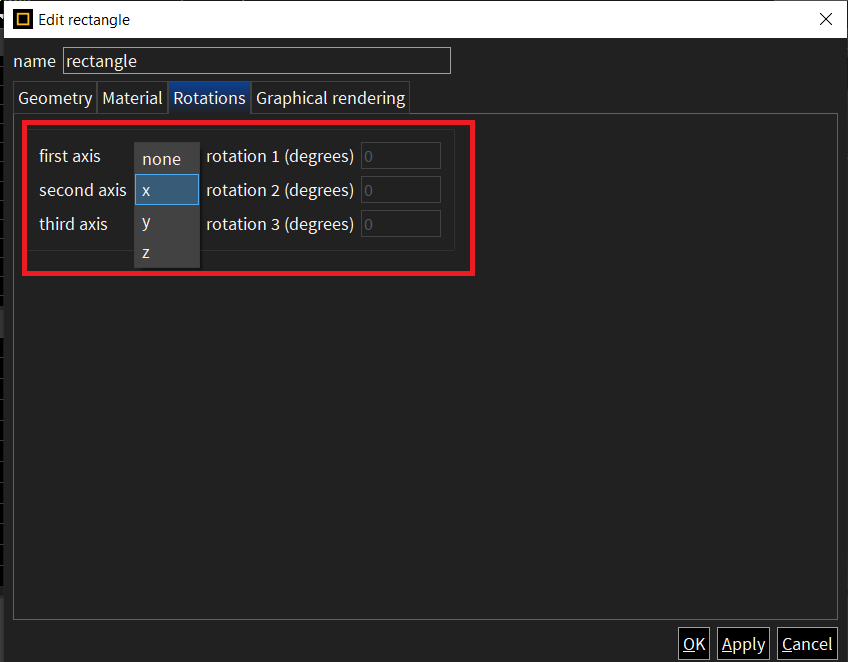
If the geometry consists of a large number of sub-components that have to be rotated, then you can group them into a structure group, and then rotate the entire structure group:
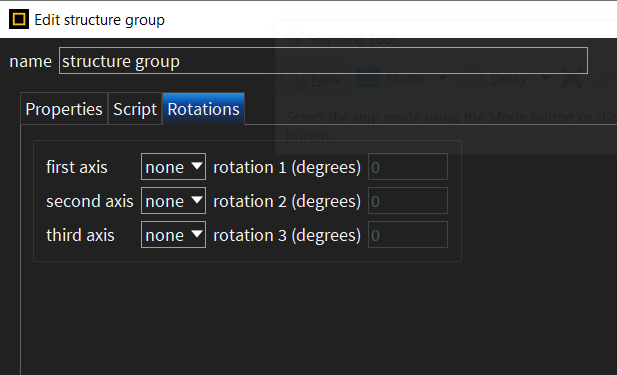
Regards,
Amrita
-
Viewing 1 reply thread
- You must be logged in to reply to this topic.
Innovation Space


Trending discussions


Top Contributors


-
4597
-
1495
-
1386
-
1209
-
1021
Top Rated Tags


© 2025 Copyright ANSYS, Inc. All rights reserved.
Ansys does not support the usage of unauthorized Ansys software. Please visit www.ansys.com to obtain an official distribution.







