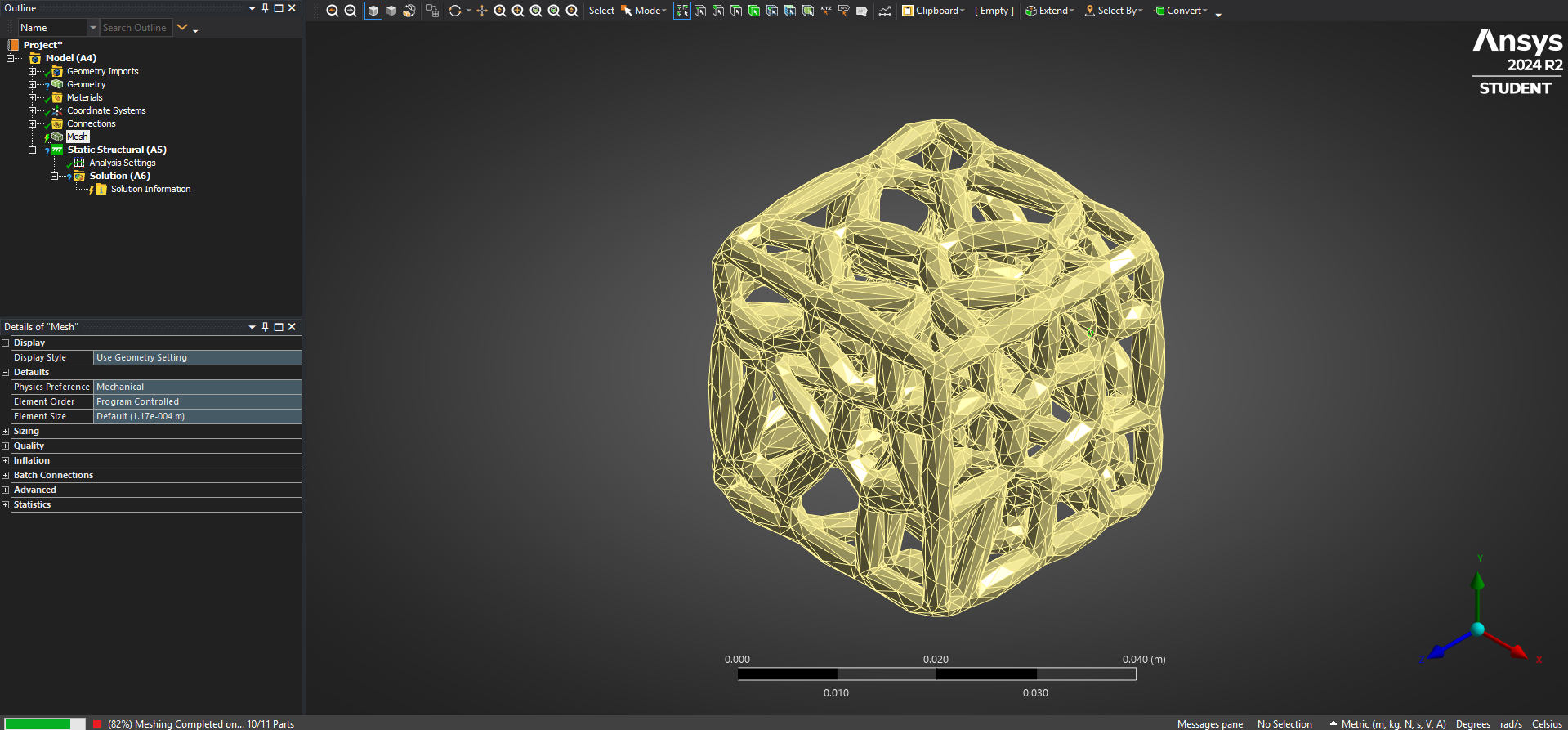-
-
January 1, 2025 at 7:44 pm
svidyarth
Subscriber -
January 2, 2025 at 9:12 am
Deepak
Ansys EmployeeHey,
When Use Adaptive Sizing (Adaptive Sizing) is set to Yes, the Solver uses the value of the element size property to determine a starting point for the mesh size. The value of the element size property can be set by the user or automatically computed using set defaults. When you set it no, you will get a couple of new controls like capture curvature/ capture proximity to control your mesh (Uniform, Curvature, Proximity, or Proximity and Curvature Sizing (ansys.com)).
Please try with these controls.
Thanks
Deepak
-
Viewing 1 reply thread
- You must be logged in to reply to this topic.
Innovation Space


Trending discussions


- Project lines/edges into a face with the direction normal to the face
- No preview in explorer with scdox file
- Add-in Error Excel
- Spaceclaim problem
- Different Body Naming and Extra Surfaces after Importing Solid Edge Part
- New Computer
- Inconsistent Script
- MISSING SIMULATION SECTION/RIBBONTAP
- Unable to attach to geometry file 2025R2
- How would I select specific components and all bodies under it?
Top Contributors


-
4618
-
1530
-
1386
-
1210
-
1021
Top Rated Tags


© 2025 Copyright ANSYS, Inc. All rights reserved.
Ansys does not support the usage of unauthorized Ansys software. Please visit www.ansys.com to obtain an official distribution.