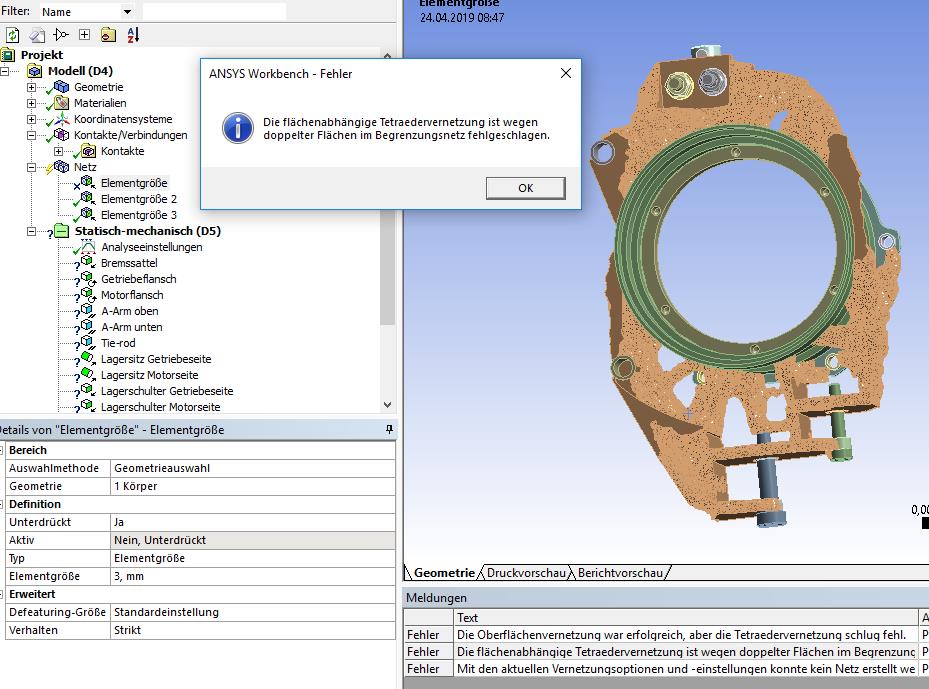-
-
April 25, 2019 at 8:46 am
Flaminia
SubscriberDear community,
My Problem:
I can`t create a mesh on a topology optimized part in a FEA.
First I had a FEA of the non-optimized geometry; then a topology optimization followed and now I need a FEA of the optimized part.
Same problem in another FEA of an optimized geometry. There is also the problem that I can`t choose the surface to add the wheel bearing force.
In the added Powerpoint you can see details of my problems. Maybe one of you know how to solve them.
Looking forward to your helpful answers,
Flaminia
-
April 25, 2019 at 1:11 pm
Rob
Forum ModeratorStaff can't open attachments so please post images in line. I'll also move into the pre-processing section as more people will see it.
-
April 26, 2019 at 7:26 am
-
April 26, 2019 at 7:27 am
-
April 26, 2019 at 7:30 am
-
April 26, 2019 at 8:57 am
Rob
Forum ModeratorI don't read German, but do any of the messages refer to limits or face count? There's a limit of (I think) 300 boundary faces in the Student products and the latter two images suggest you may have reached it. Does your University have Research licences, and if so can you try reading the same project using that licence? The software is identical, but the model size limitations have been removed (you're still limited by RAM, but that's a hardware issue).
-
April 26, 2019 at 9:18 am
Flaminia
SubscriberI tried to translate the problem messages from the pictures:
First Pic: Surface meshing was successful but tetrahedral meshing failed
Second Pic: surface-dependent tetrahedral meshing failed because of double surfaces in the limiting mesh
Third Pic: With the actual meshing options and settings, it was not possible to create a mesh
Fourth Pic: Meshing of topology optimized edges failed
Meshing could`t define endpoints of one or more edges
So it`s not a licence problem, isn`t it!?
-
April 26, 2019 at 1:00 pm
Rob
Forum ModeratorThanks: I can just about work through some words (ie the ones that are similar to English!).
I think it's the combination of the shape & cell size: can you see the face separation in the optimiser and compare that to the minimum you're using? Check the defeaturing sizes too.
-
- The topic ‘Meshing not possible in new FEA for topology optimized part’ is closed to new replies.



-
4678
-
1565
-
1386
-
1241
-
1021

© 2025 Copyright ANSYS, Inc. All rights reserved.