-
-
March 27, 2024 at 10:29 am
Ruben Joosten
SubscriberI'm currently meshing the nozzle geometry shown below.
).
The geometry is divided into sections: (left->right)First cylinder, Diffuser/Cone, Capillary, Second cylinder. Each section is then further divided into smaller sections as shown in the youtube video to create a structured mesh which can be adapted with the number of divisions in edge sizing. (youtube link:
However, I'm having issues with using multizone. I have followed the same procedure as shown in the youtube video for the cylindrical sections. Nevertheless, im getting multiple errors. One of which is "Multizone blocking decomposition failed" for the whole geometry apart from the cone. I have divided the meshing to find the issue. However, each time new errors arise and I think this may be due to each section being linked to the mesh of another section because of shared topology. I have added images below to show some of the objects. I would really appreciate if someone is open to do an online call as it would be easier to explain the issues im having and understand how I'm currently meshing the geometry.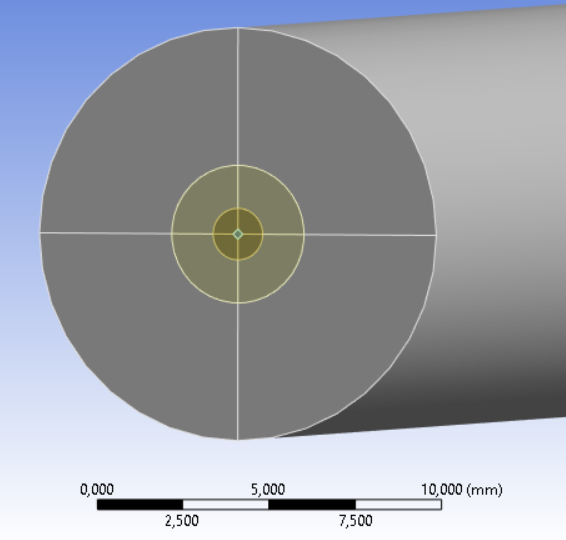
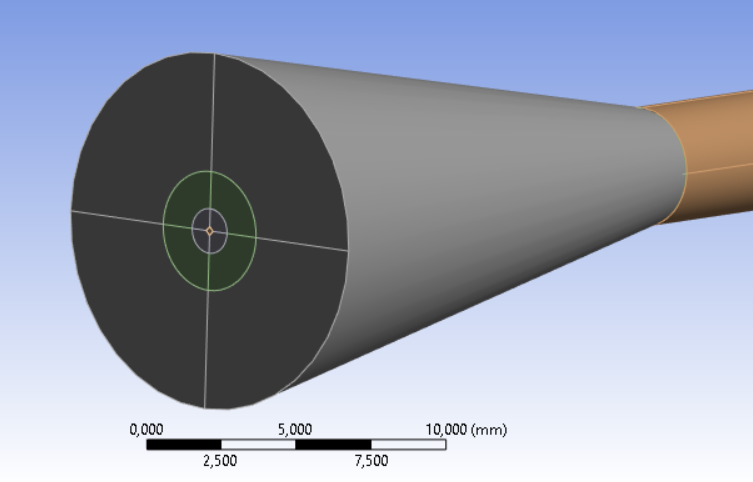
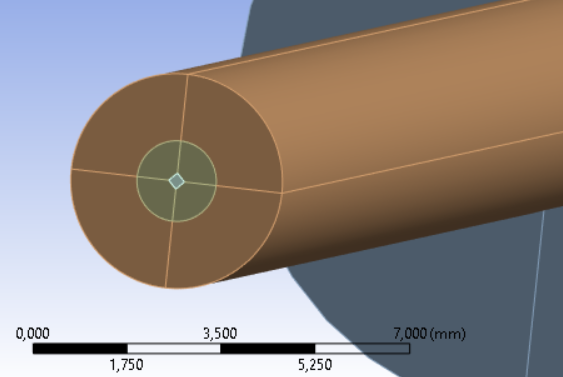
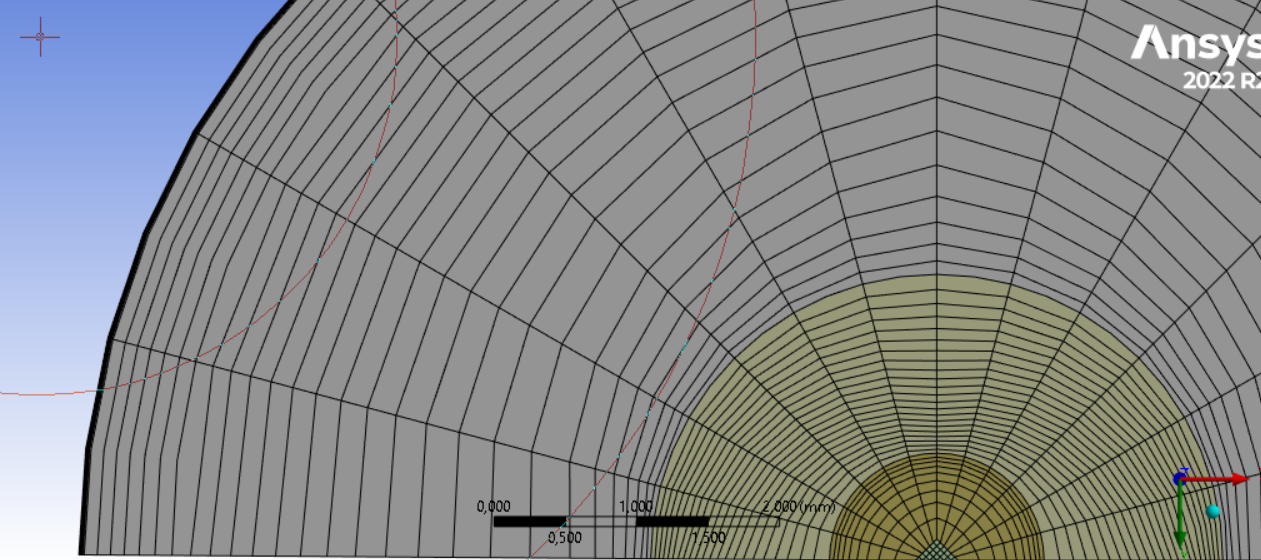
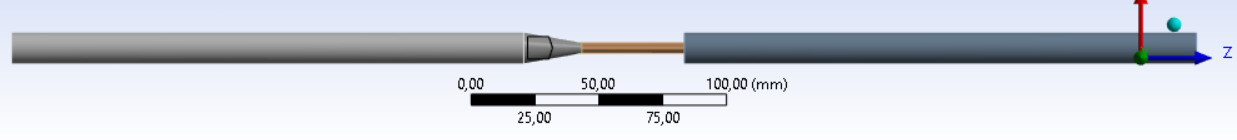
-
March 28, 2024 at 5:34 pm
Federico
Ansys EmployeeHello,
although we cannot do an online call for supporting this Forum, we can provide assistance and recommendations to the issues you are encountering.
What version of Meshing are you using?
Can you indicate what sections were successfully meshed, and which have failed.
You mentioned you suspect the Share topology to be causing the issue. What makes you think that? Are you able to mesh each section independently?
-
April 3, 2024 at 10:49 am
Ruben Joosten
SubscriberHello Federico,
Im currently using the ANSYS 2022 R2 meshing module.
I just simplified the geometry by joining the cone section with the first cylinder and suppressing the remaining geometry. Using this geometry I still get the same error. I attached an image to show which section im talking about. The image shows the mesh when multizone is turned off. This also means that the structured mesh I implemented using edge sizing doesn't work.
i could mesh all the invividual components seperately. However, the geometries then didn't follow the structured grid I implemented as it requires the previous geometry to sweep because of shared topology.
Now I think the issue lies with the cone section as its not sweepable and Im using it in the multizone meshing method. The fact it goes wrong here may be the reason the full geometry cant be meshed as the topology is shared.
I also meshed the full geometry as one solid body without the inner section, such that its only one circular domain. In this case Multizone can be used. However, this means I can't make a structured O-grid mesh. Do you have any idea to work around this to still make a structured mesh with the current full geometry?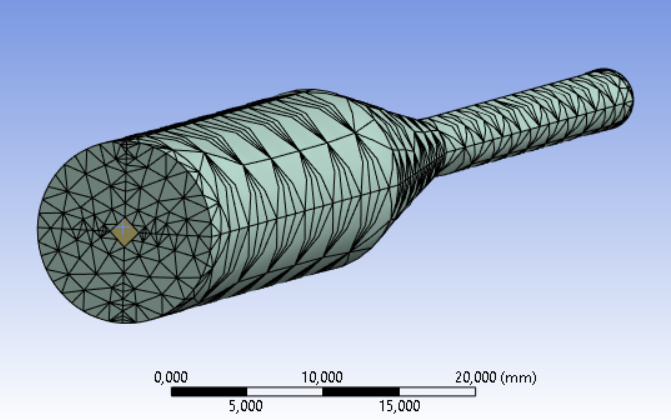
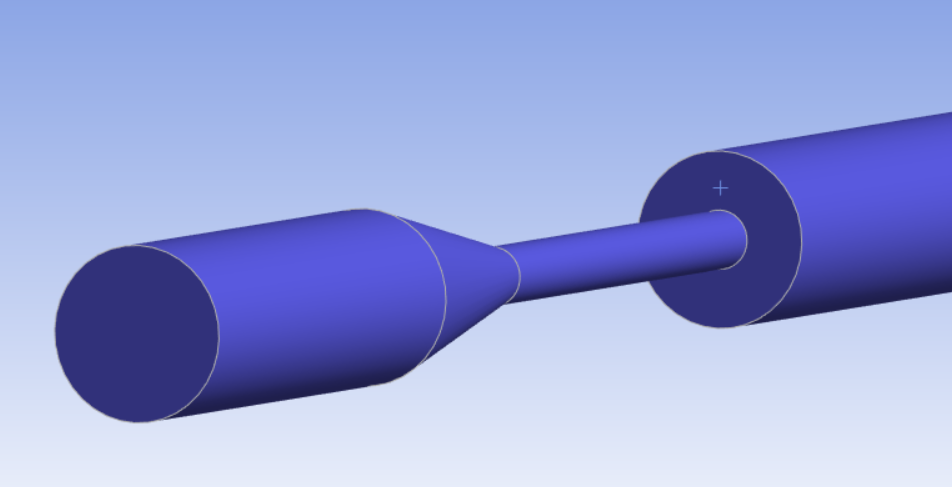
-
April 3, 2024 at 11:48 am
Federico
Ansys EmployeeI could suggest trying MultiZone meshing in Fluent 6.2. Using the Watertight Geometry Workflow (ansys.com), which is a new feature since 2022R2 (see section 6.2.12 Adding MultiZone Controls through the link provided).
-
April 3, 2024 at 11:49 am
Federico
Ansys EmployeeYou can also access this presentation for a brief overview: Ansys 2022 R2: What's New in Ansys Fluent Multizone Meshing | Ansys
-
- The topic ‘Meshing issues Nozzle geometry’ is closed to new replies.



-
4602
-
1510
-
1386
-
1209
-
1021

© 2025 Copyright ANSYS, Inc. All rights reserved.







