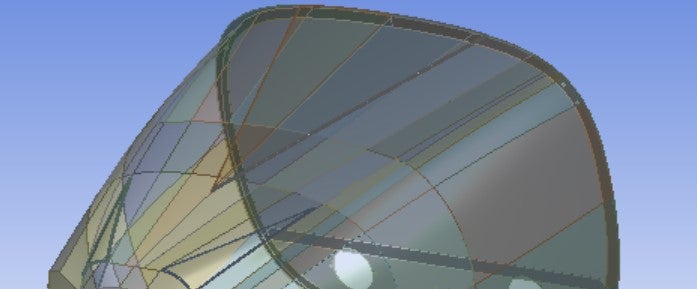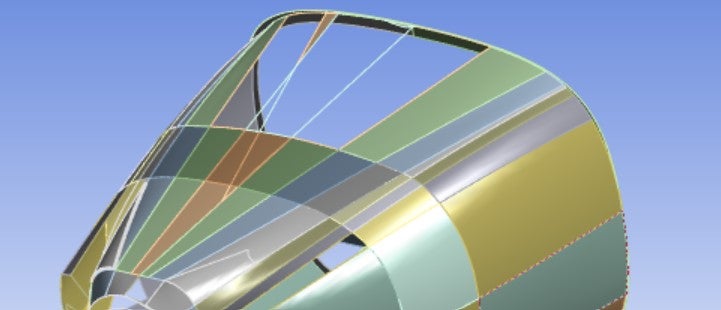-
-
November 28, 2023 at 4:37 pm
N. M.
SubscriberHello everyone,
I have a geometry composed of a series of surfaces. It has not been drawn in Design Modeler but rather imported. However, when I open the Meshing module, the geometry is improperly displayed, and some surfaces are missing.
The first appended figure displays the geometry as seen in the Fluent Geometry module, while the second figure shows the geometry as viewed in the Meshing module.What could be the issue?
Thank you ???? -
November 29, 2023 at 12:47 pm
Federico
Ansys EmployeeHello,
as per my response in your other post: Boolean (subtract) between solid body (surrounding ambient) and surface bodies (ansys.com), you need to work with bodies and volumes to bring your model to Fluent. This can be done in Design Modeler, but I'd suggest using Discovery/SpaceClaim if you have access to it.
-
November 30, 2023 at 9:40 am
N. M.
SubscriberHello Federico.
Thank you for responding to both of my questions.
You mentioned that I can load the .step geometry with SpaceClaim, which is simpler to use for generating a solid body with volume, correct?
Thank you.
-
-
November 30, 2023 at 1:49 pm
Federico
Ansys EmployeeThat is correct, .step files can be read in SpaceClaim.
-
November 30, 2023 at 3:08 pm
N. M.
SubscriberOk.
I will ty.
Thank you for your help.
-
-
- The topic ‘Meshing does not load all the surfaces’ is closed to new replies.



-
4959
-
1639
-
1386
-
1242
-
1021

© 2026 Copyright ANSYS, Inc. All rights reserved.