-
-
June 2, 2025 at 3:38 pm
u1901095
SubscriberI created a bridge model with truss members as beam element and deck as a surface. I wanted the mesh of the truss members such that the no. of element is 1(i.e. truss member as an whole bar), for which I used edge sizing. But I am to not able to mesh the surface body (into a no. of elements) despite using face meshing and face sizing. How can I solve this problem and divide my surface into elements? Thank you for your time.
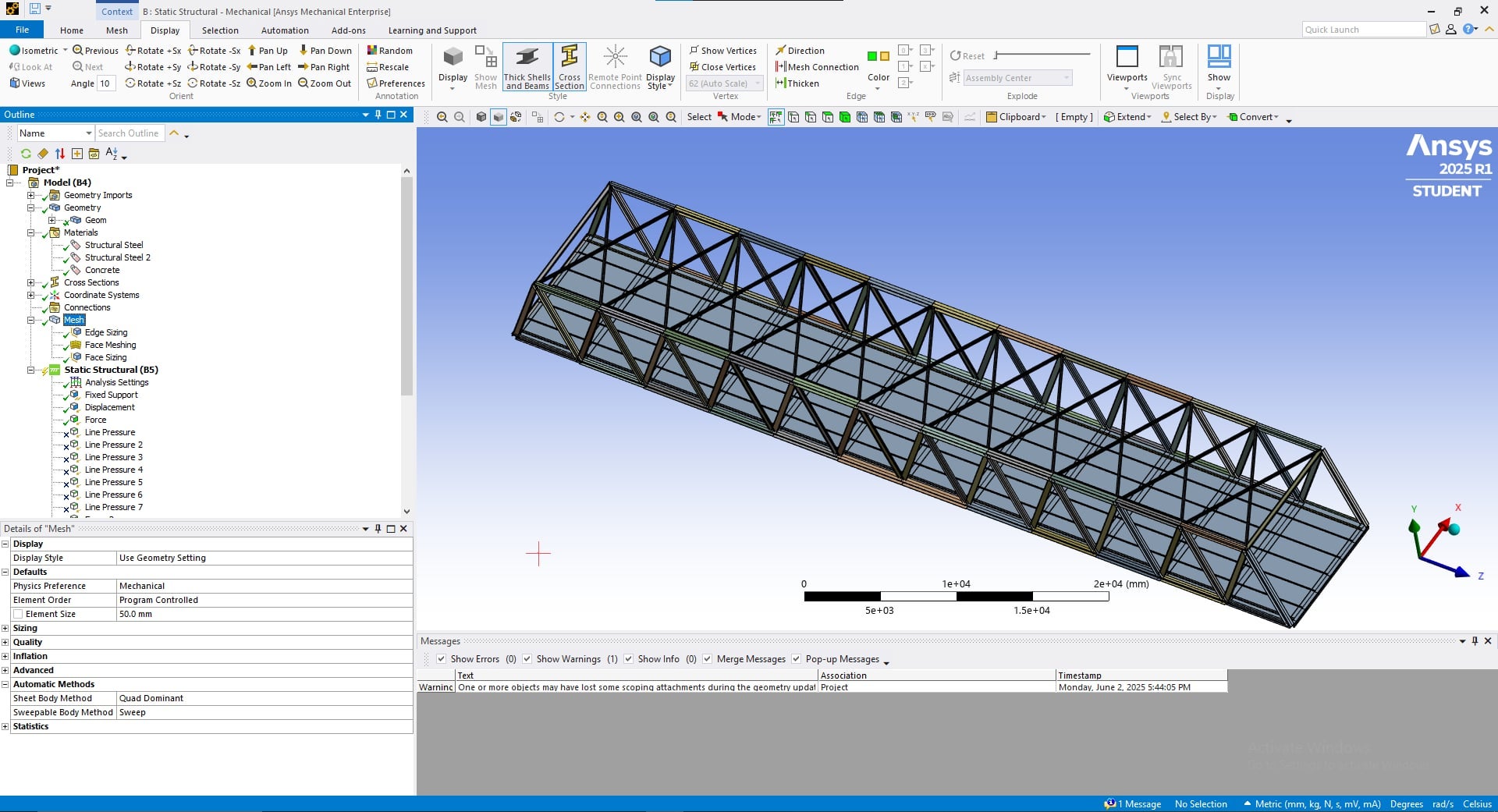
-
June 3, 2025 at 9:18 pm
Dennis Chen
Subscriberdon't use element size as mesh control would be the general approach to this kind of geometry. Use edge control on all the edges in the model. For the shell body, just edge control all 4 sides and you should be able to create the mesh size you are looking for by setting the properly # of divisions based on the size of the shell body. For the shell element, obviously just use # of division = 1.
Hope this helps.
-
- You must be logged in to reply to this topic.



-
3236
-
1031
-
968
-
859
-
798

© 2025 Copyright ANSYS, Inc. All rights reserved.







