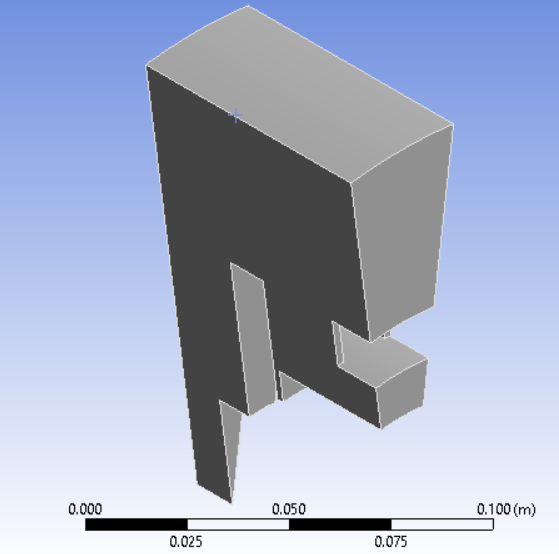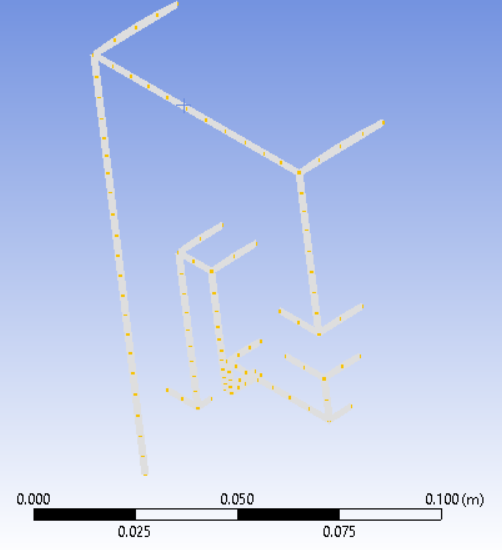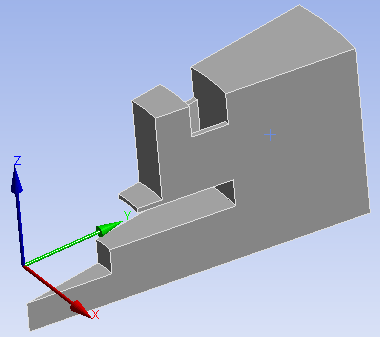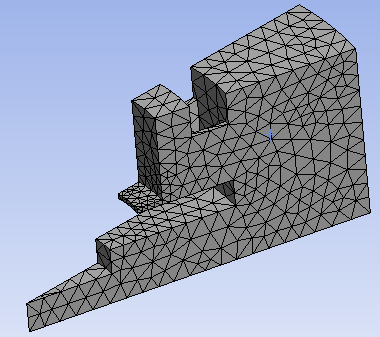-
-
October 13, 2022 at 5:53 pm
-
October 13, 2022 at 10:19 pm
peteroznewman
SubscriberPlease show the full geometry and where you chose to slice out the section. If you don't have the identical topology on both faces of the section, match control won't work.
If you would like to put a Workbench Project Archive file .wbpz (NOT .wbpj) up on a file sharing site such as Google Drive, OneDrive or Jumpshare, you can put a link to that file in your reply and I will take a closer look. Make sure to create a link that anyone can download.
When you reply, say what version of ANSYS you are using.
-
October 13, 2022 at 10:28 pm
Md Minal Nahin
SubscriberHello Peter,
Thanks for your reply. Here is the google drive link: https://drive.google.com/drive/folders/11BA9Lnq2VwJBZrJGglQZBwSZx_6_Dcff?usp=sharing
And, the version is ANSYS 2022 R1.
Thanks in advance!
-
October 14, 2022 at 11:13 am
peteroznewman
SubscriberHello,
From the Ansys Help Manual
In the Details View, select Cyclic as the Transformation type and a coordinate system with its z-axis aligned to the axis of rotation for the geometry.
Create a new Coordinate System but rotate 90 about Global Y to put the Z-axis along the axis of rotation and it will mesh without error.
-
October 14, 2022 at 2:41 pm
Md Minal Nahin
SubscriberWow! That works! Thanks a lot, Peter!
-
June 9, 2023 at 12:12 pm
Agung Limowa
SubscriberHii have the same problem, i can't find the cyclic menu can you tell me more detail ?
-
- You must be logged in to reply to this topic.



-
4597
-
1495
-
1386
-
1209
-
1021

© 2025 Copyright ANSYS, Inc. All rights reserved.