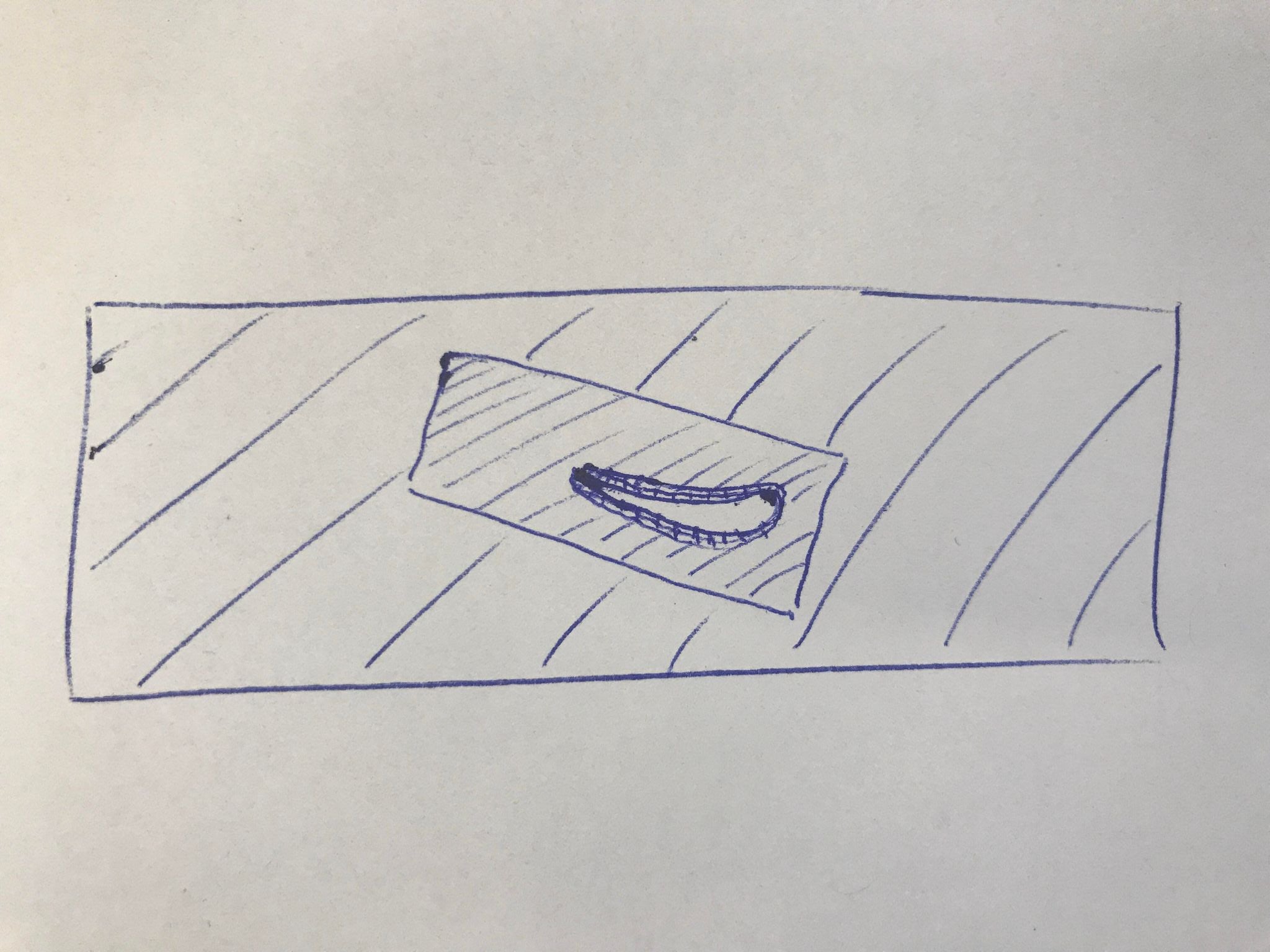TAGGED: mesh-refinement, meshing
-
-
February 7, 2023 at 3:13 am
VQF416
SubscriberNew user here, wondering how I can use a volume (or surface in the case of 2D) to create a custom mesh refinement region? I have found mention of the tool "body of influence" which sounds like what I want, but I don't have this option on the dropdown list, there is only "sphere of influence" which does not provide the fidelity I want. Why don't I have this option? Or if it was removed, what other method would achieve the same result?
shown is a quick sketch of what I want to achieve, and what I thought should be very simple. There is a rectangular region of the fluid domain which includes the solid airfoil that I want to apply a mesh size control to independently of the total domain.
-
February 7, 2023 at 3:33 am
SRP
Ansys EmployeeHi,
I recommend you to please check Ansys innovation course on Ansys Fluent Meshing: Ansys Fluent Meshing Watertight Geometry Workflow - ANSYS Innovation Courses
Thank you
Saurabh
-
February 7, 2023 at 4:33 am
VQF416
SubscriberThankyou, these videos confirmed that the BOI method is the most appropriate. however, in ansys meshing, the option is not available to me like it is in the tutorial videos and many online tutorials. There is only a sphere of influence option. Any idea why the option is missing? I am using a 2D mesh but research suggests the BOI method should still be applicable.
-
February 7, 2023 at 5:49 am
SRP
Ansys EmployeeHi,
I suggest you to please check previous forum discussion: “Body of Influence” for Sizing (ansys.com)
If you are not able to access the link, please refer to this forum discussion: Using Help with links (ansys.com)
Thank you
Saurabh
-
- The topic ‘Mesh sizing regions’ is closed to new replies.


- air flow in and out of computer case
- Varying Bond model parameters to mimic soil particle cohesion/stiction
- Eroded Mass due to Erosion of Soil Particles by Fluids
- I am doing a corona simulation. But particles are not spreading.
- Centrifugal Fan Analysis for Determination of Characteristic Curve
- Guidance needed for Conjugate Heat Transfer Analysis for a 3s3p Li-ion Battery
- Issue to compile a UDF in ANSYS Fluent
- JACOBI Convergence Issue in ANSYS AQWA
- affinity not set
- Resuming SAG Mill Simulation with New Particle Batch in Rocky

-
3977
-
1461
-
1272
-
1124
-
1021

© 2025 Copyright ANSYS, Inc. All rights reserved.