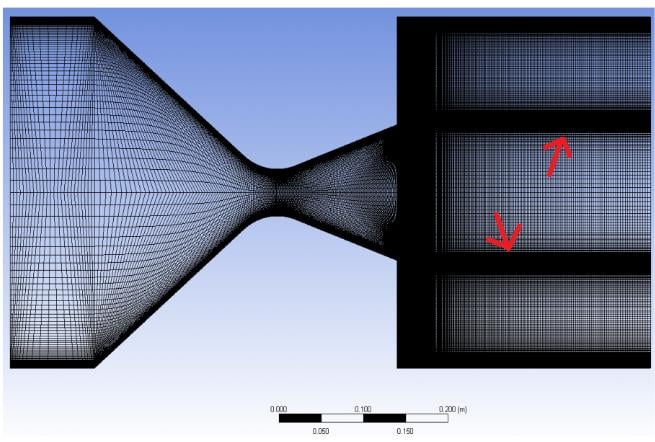-
-
October 9, 2018 at 10:19 am
-
October 9, 2018 at 10:46 am
Naresh Patre
Ansys EmployeeHello njakimovska,
You need to assign Edge Sizing with appropriate biasing to refine the mesh. Check out below video on edge sizing and biasing.
https://www.youtube.com/watch?v=hWwbAkkNruE
-
October 9, 2018 at 10:54 am
-
October 9, 2018 at 11:09 am
Keyur Kanade
Ansys EmployeeYou may need to slice the face at these locations to get edges. Then you can use those edges to give sizing.
Regards,
Keyur
-
October 9, 2018 at 11:20 am
-
October 19, 2018 at 12:14 pm
njakimovska
SubscriberHi thanks for your reply, I split those faces and created the mesh. However,
when I name the outlet of my nozzle I get an error in the setup saying "cannot change surface body to fluid. They are different kinds."
Any suggestions on how I can fix this?
-
October 19, 2018 at 12:56 pm
Keyur Kanade
Ansys EmployeeYou can change it to Fluid in solver.
Regards,
Keyur
-
October 19, 2018 at 1:48 pm
Karthik Remella
AdministratorHello
Is this error in meshing or in the solver? Could you please post a screenshot?
Thank you.
Best Karthik
-
Viewing 7 reply threads
- The topic ‘Mesh Refinement’ is closed to new replies.
Innovation Space


Trending discussions


Top Contributors


-
4858
-
1587
-
1386
-
1242
-
1021
Top Rated Tags


© 2026 Copyright ANSYS, Inc. All rights reserved.
Ansys does not support the usage of unauthorized Ansys software. Please visit www.ansys.com to obtain an official distribution.