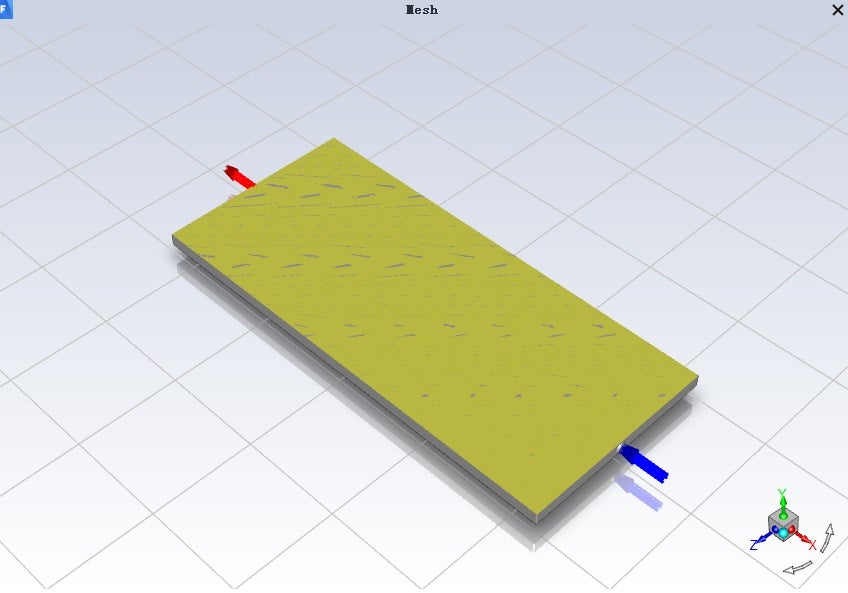-
-
January 22, 2024 at 7:07 am
-
January 22, 2024 at 1:29 pm
Federico
Ansys EmployeeThis is documented here: 15.3. Modeling Radiation (ansys.com) (15.3.11.4. Solar Calculator)
"For mesh orientation, you will need to specify the North and East direction vector in the CFD mesh."
-
January 23, 2024 at 7:20 am
Ahmad Alqatamin
Subscriberthank you for your reply, but I can't access this document can you explain this here
-
January 24, 2024 at 1:14 pm
Federico
Ansys EmployeeFluent provides a solar calculator that can be used to compute solar beam direction and irradiation for a given time, date, and position. These values can be used as inputs to the solar ray tracing algorithm or as semi-transparent wall boundary conditions for solar irradiation.
Inputs needed for the solar calculator are:
· global position (latitude, longitude, time zone)
· starting date and time
· mesh orientation
· solar irradiation method
· sunshine factor
Global position consists of latitude, longitude, and time zone (relative to GMT). The time of day for a transient simulation is the starting time plus the flow-time. For mesh orientation, you will need to specify the North and East direction vector in the CFD mesh. The default solar irradiation method is Fair Weather Conditions. Alternatively, you can choose the Theoretical Maximum method. The sunshine factor is simply a linear reduction factor for the computed incident load that allows for cloud cover to be accounted for, if appropriate.
You can specify these inputs in the Solar Calculator dialog box that is accessible from the Radiation Model dialog box.
-
-
- The topic ‘Mesh orientation on solar calculator’ is closed to new replies.



-
4929
-
1623
-
1386
-
1242
-
1021

© 2026 Copyright ANSYS, Inc. All rights reserved.