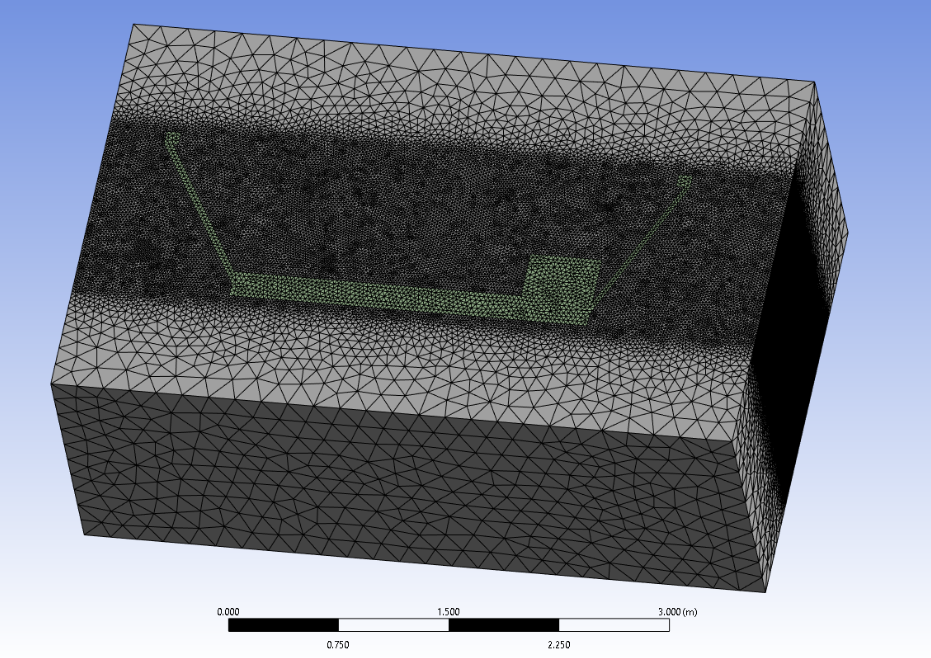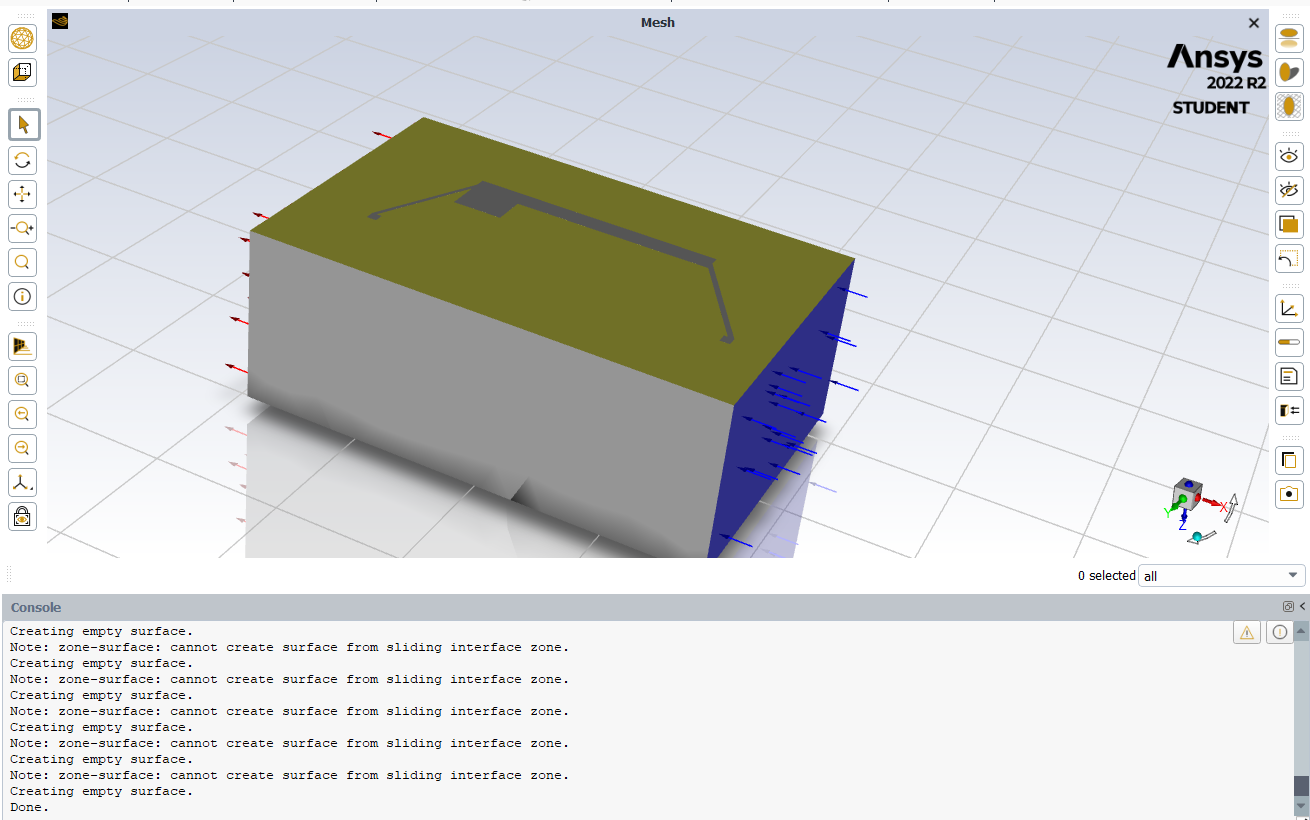TAGGED: -adaptive-mesh, #fluent-#ansys, fluent-mesh, Mesh-Ansys-Fluent, meshfailed, setup
-
-
September 17, 2022 at 1:54 pm
cskbdia
SubscriberI'm fairly new to the simulation, and I just wanted to ask for the opinion of some veteran users, what reasons can you think on why the mesh fails to show/translate into the Setup? I can see the (rather messy) mesh on the Mesh from the project schematic of the workbench but as soon as I enter the Setup Paraller Fluent, I can only see the body, Inlet, Outlet. Any type of input is welcome since I am honestly lost because I am still new. Thanks. (I am following a YT guide with a similar object)
-
September 19, 2022 at 12:06 pm
V.P
Ansys EmployeeHello
I think in this case, only the faces are displayed. Displaying the mesh edges will fix this issue. You can display the mesh edges using the Mesh Display dialog box in the ‘Domain’ tab of Ansys Fluent.
You can find more information on this topic in 44.3. General Task Page (ansys.com)
If you are not able to access the link, please refer to this forum discussion: /forum/forums/topic/using-help-with-links/#latest
-
September 20, 2022 at 10:39 am
Rob
Forum ModeratorYou've also not shared topology so the boundary between the two volumes is non-conformal. That may make the set up and display a little more complicated than necessary.
-
- The topic ‘Mesh on Setup Parallel Fluent’ is closed to new replies.



-
4904
-
1598
-
1386
-
1242
-
1021

© 2026 Copyright ANSYS, Inc. All rights reserved.