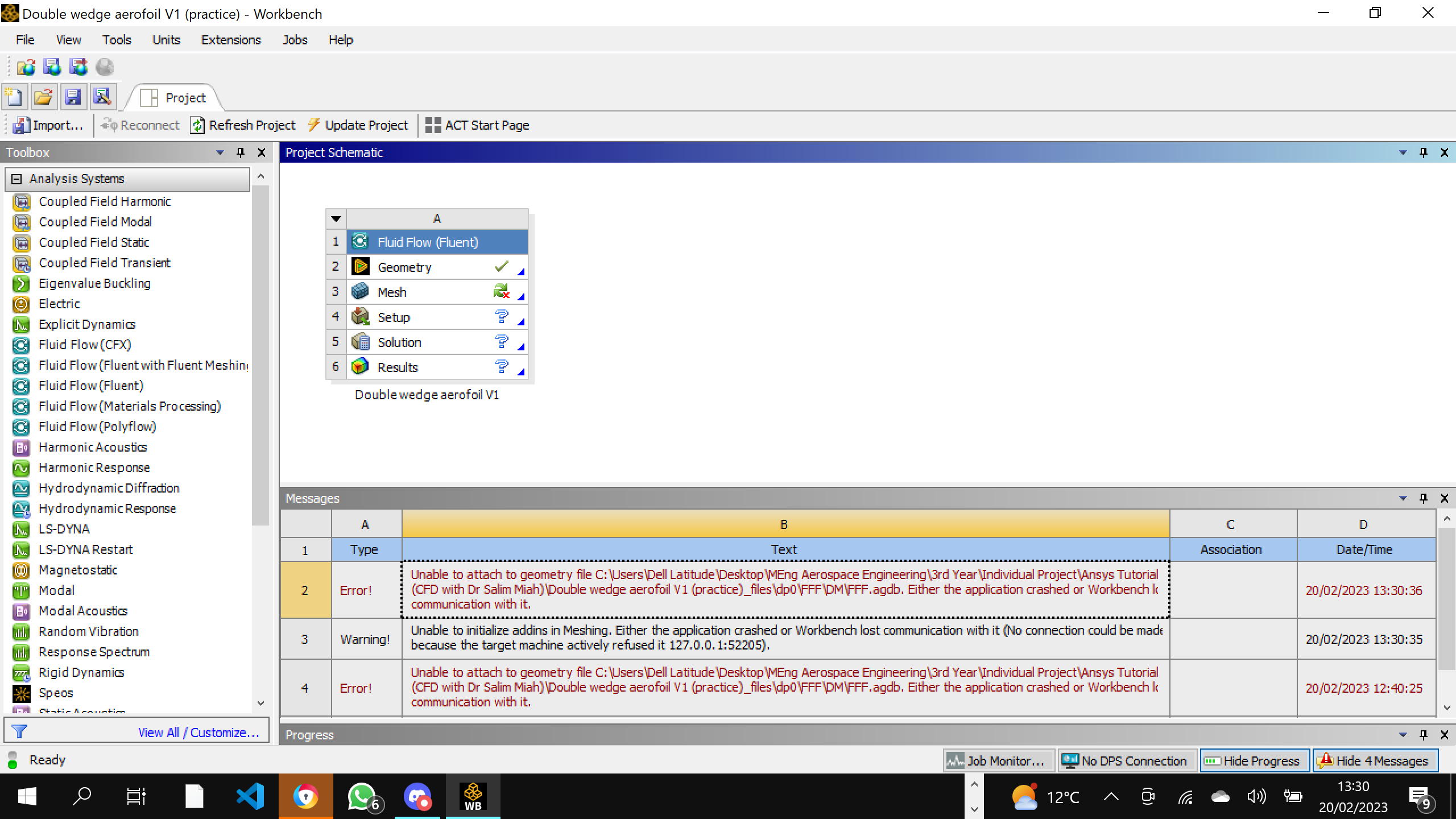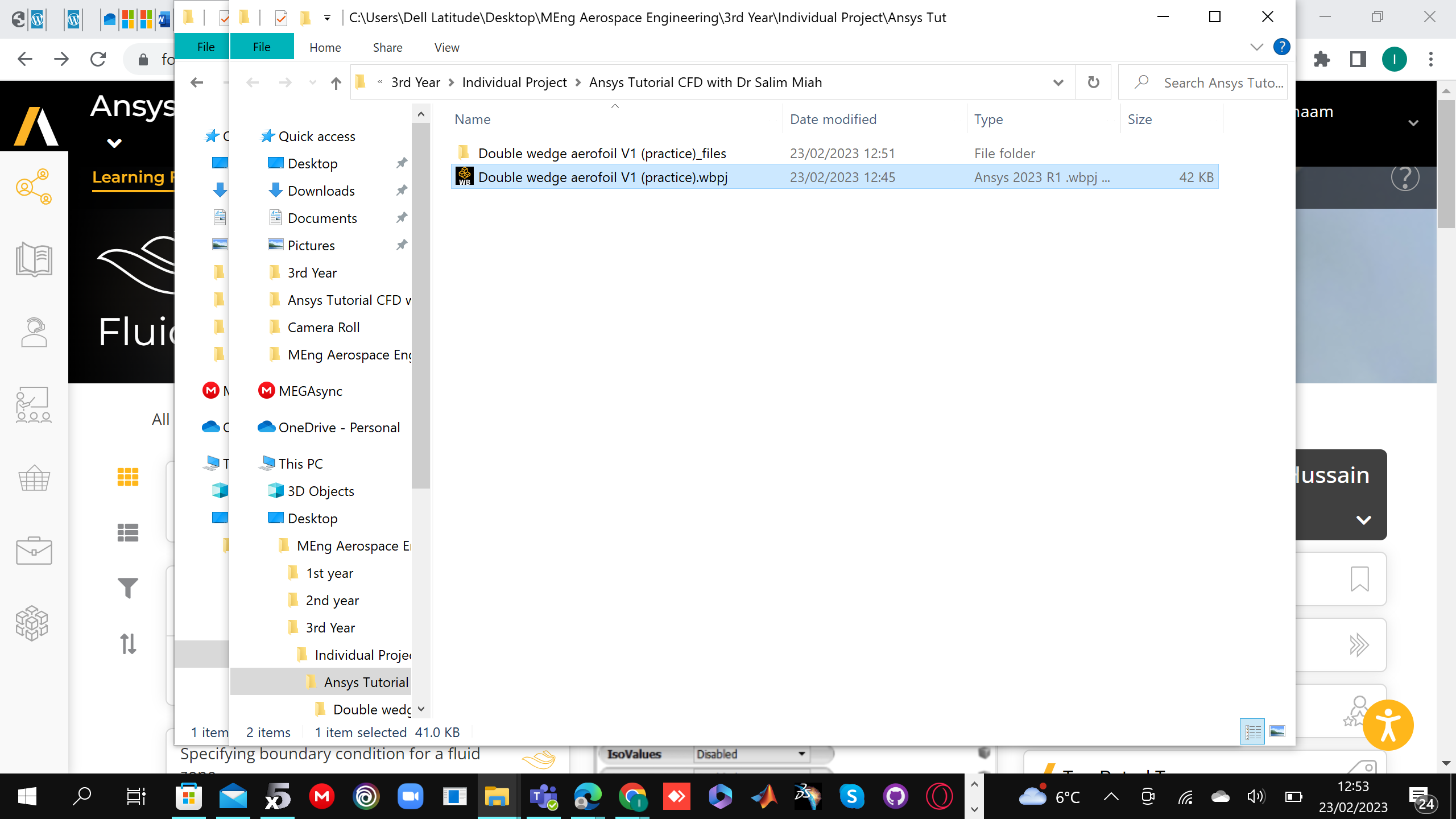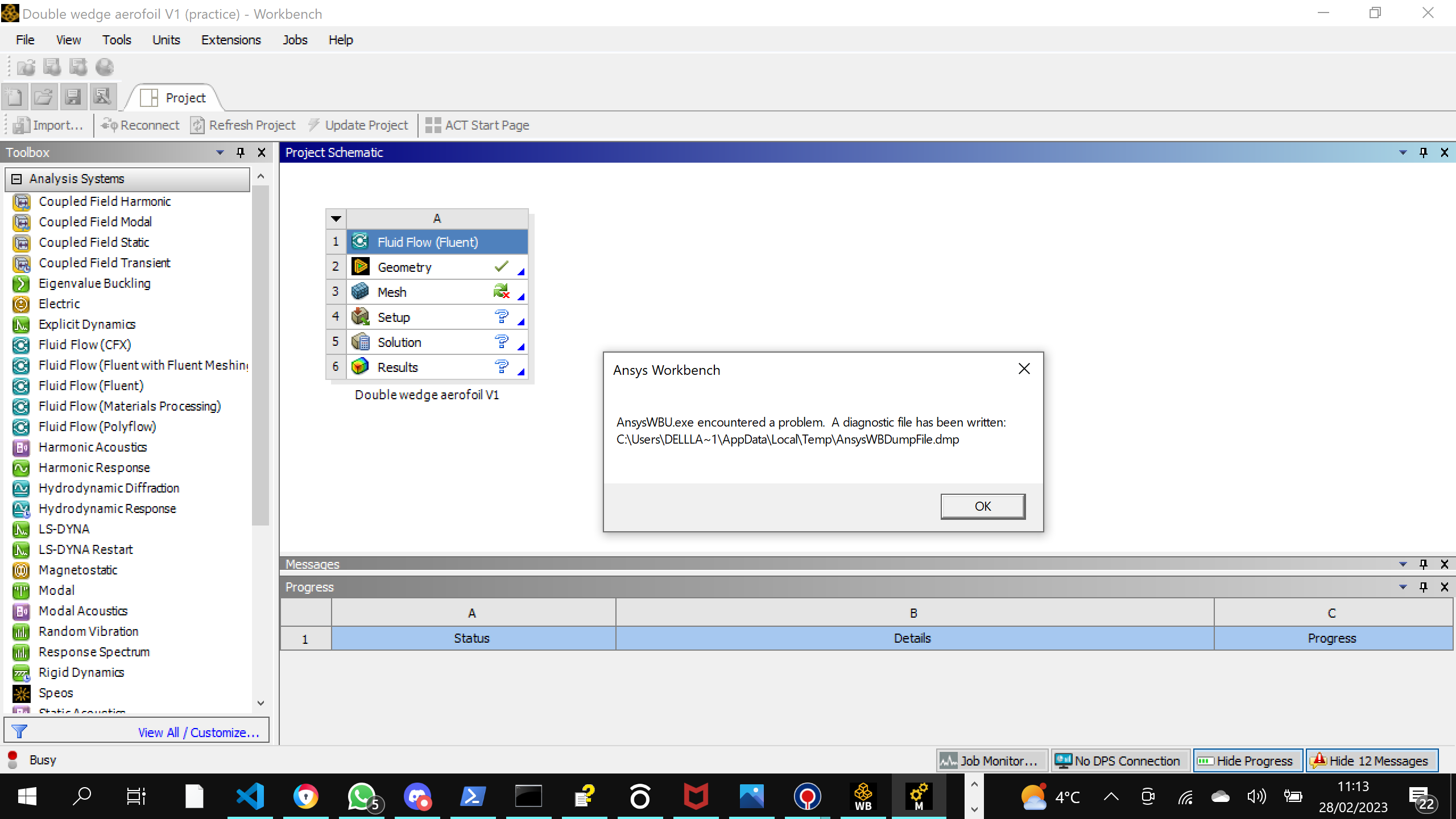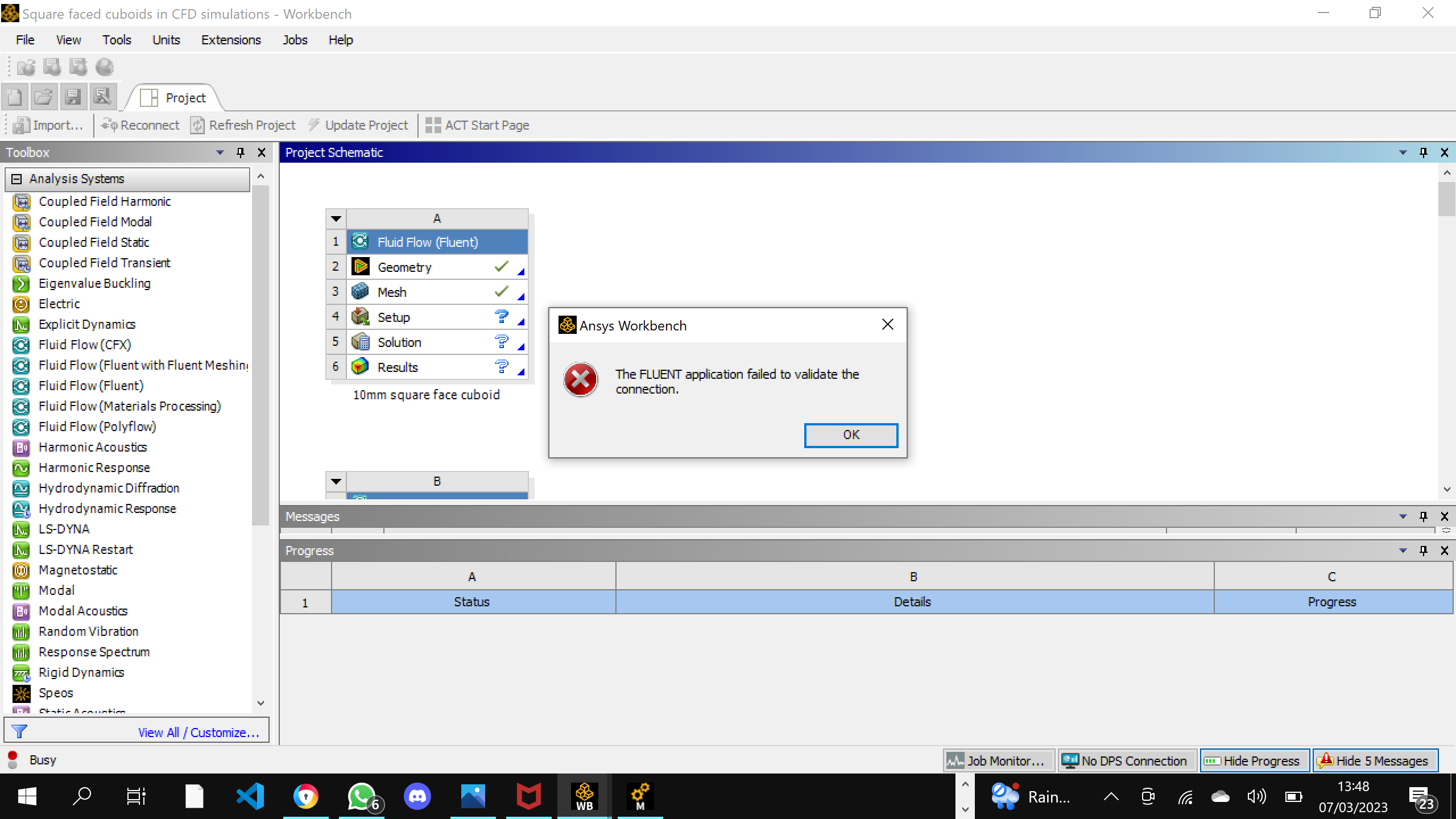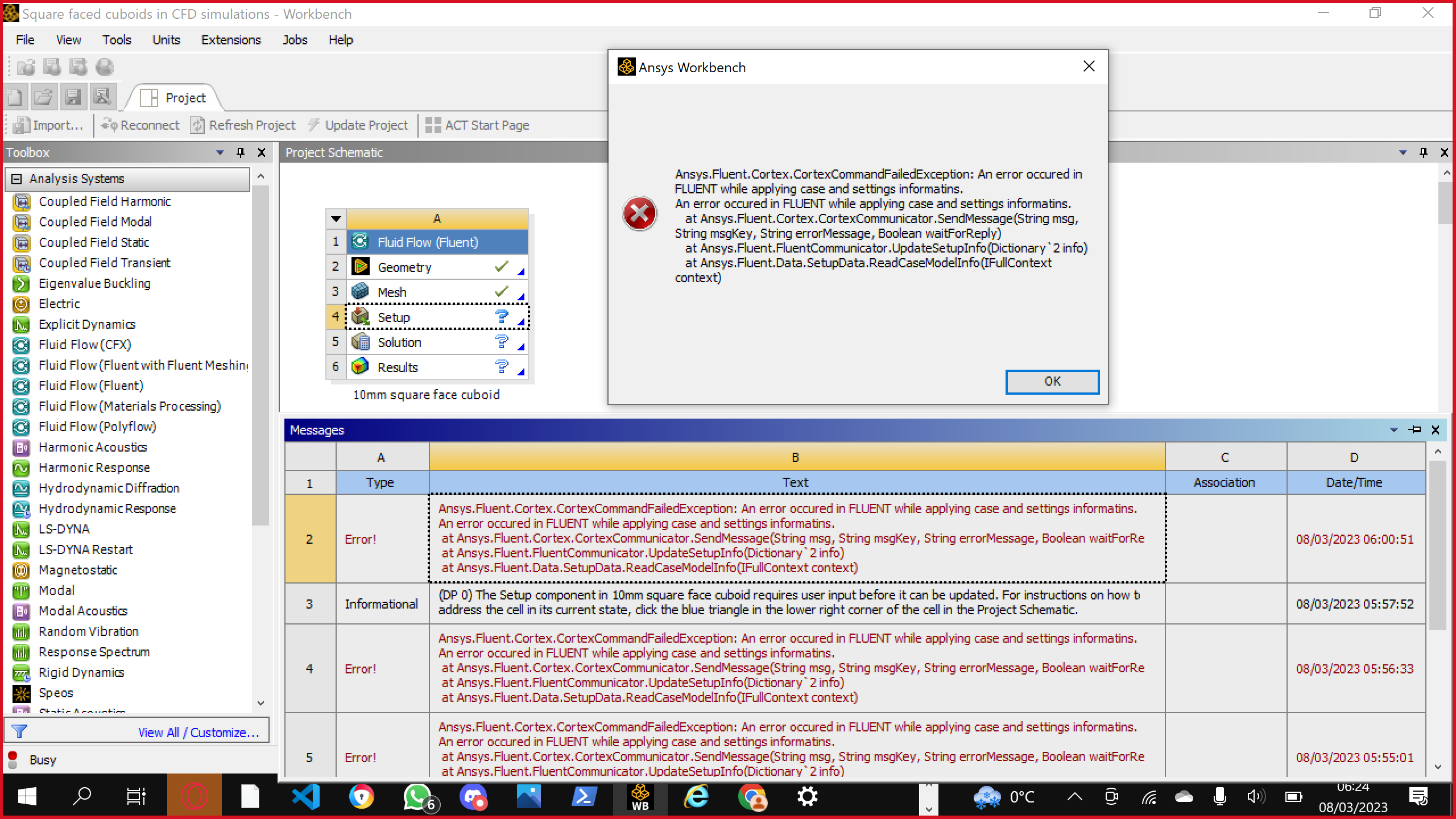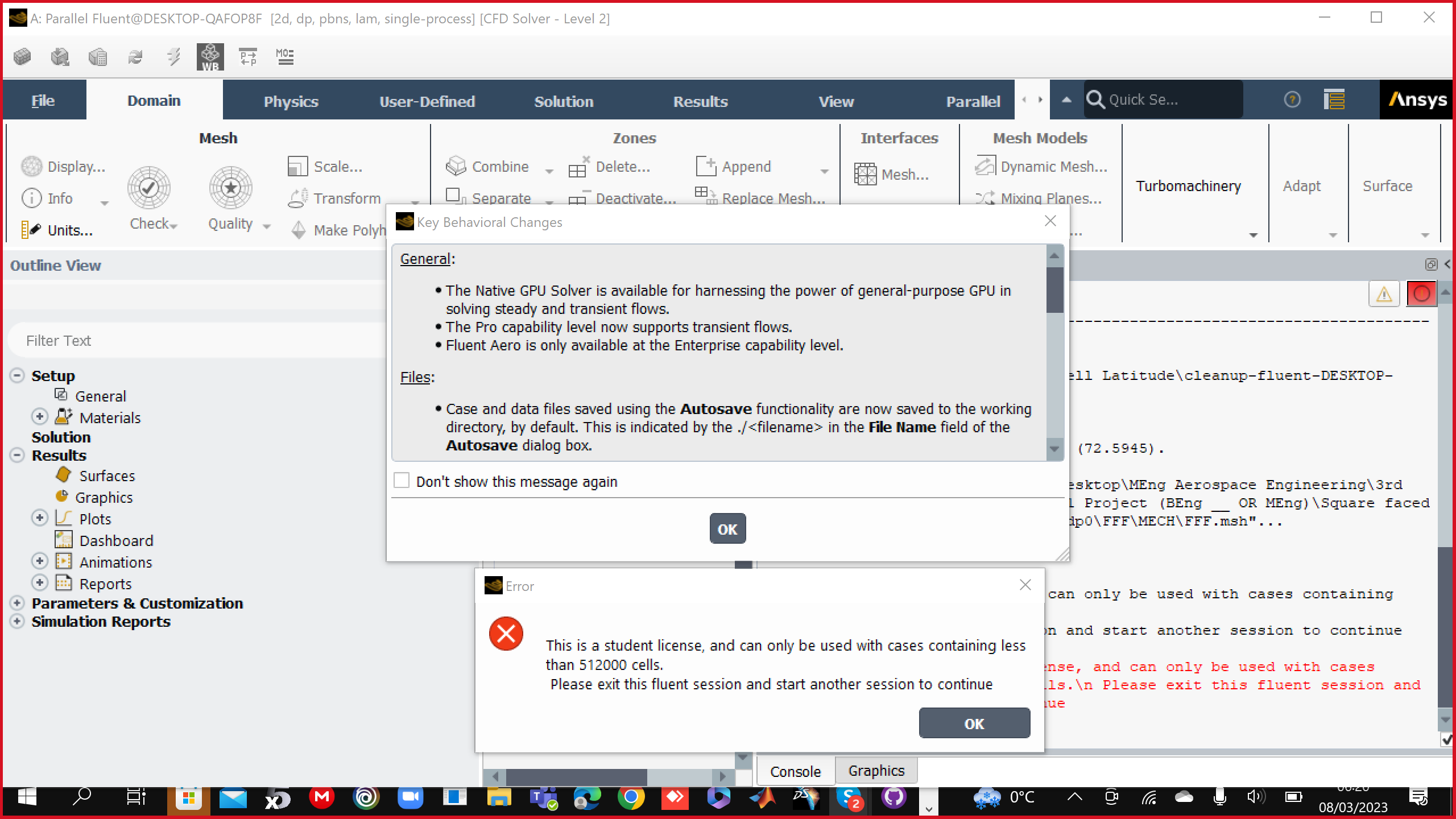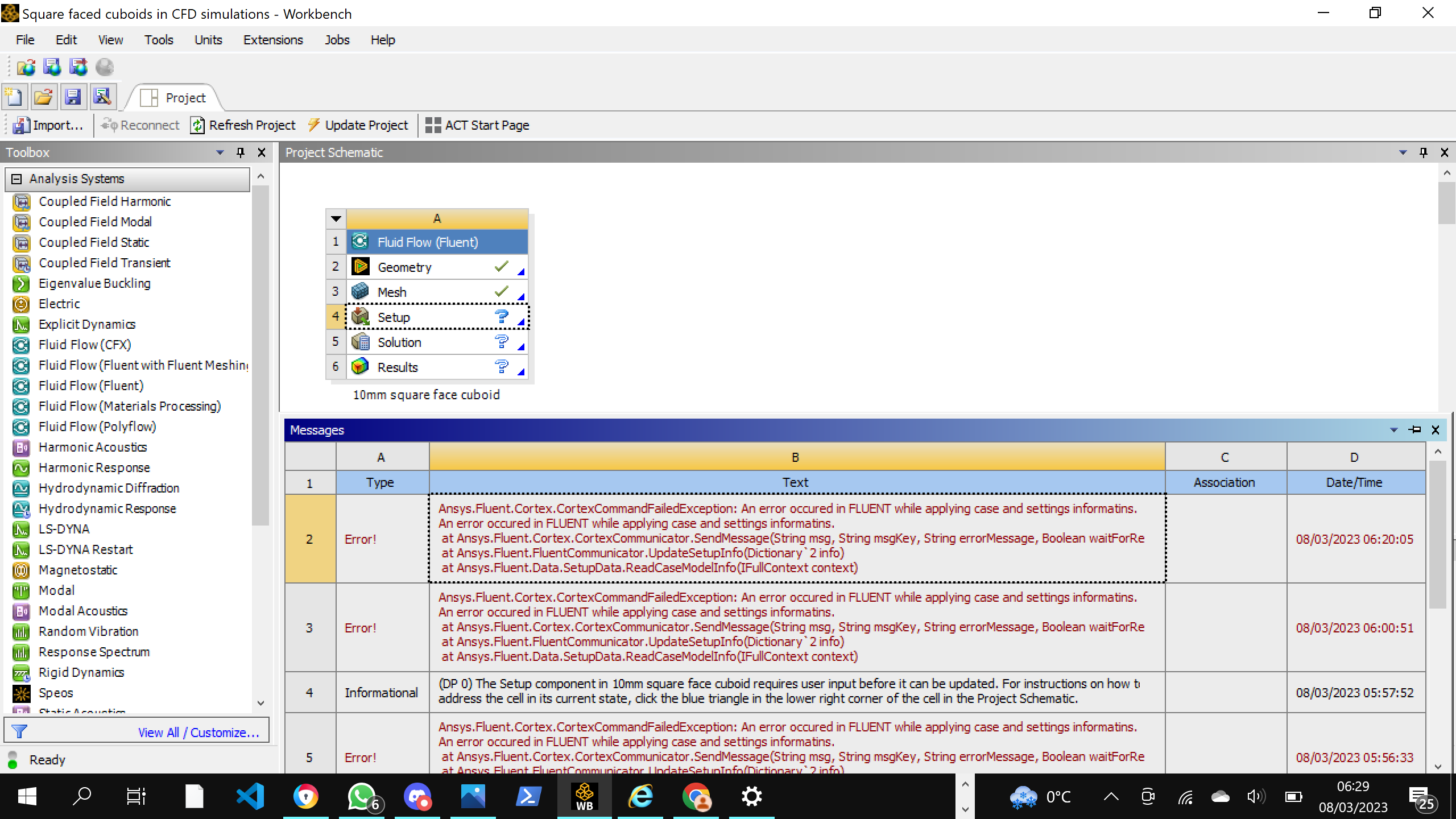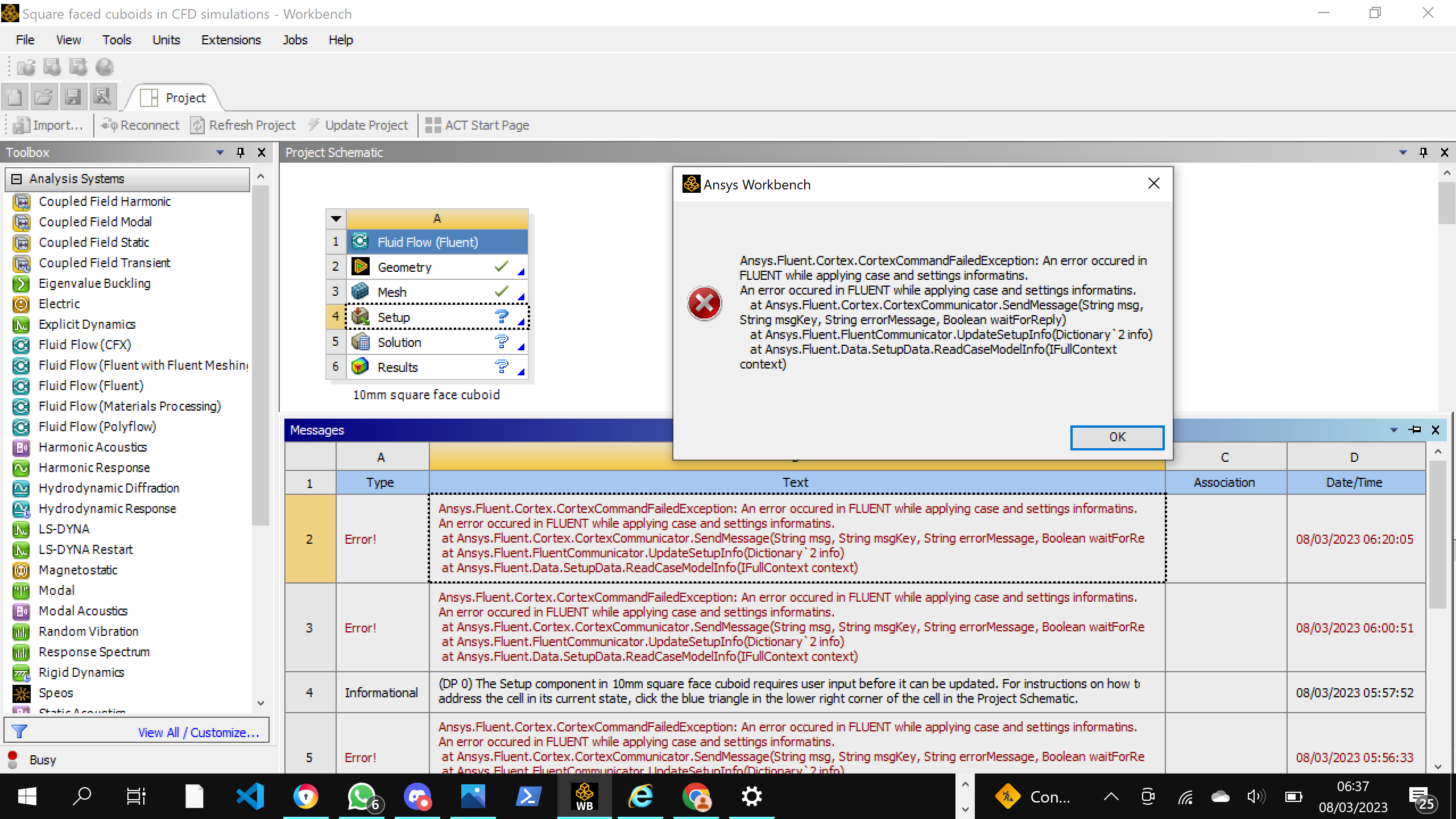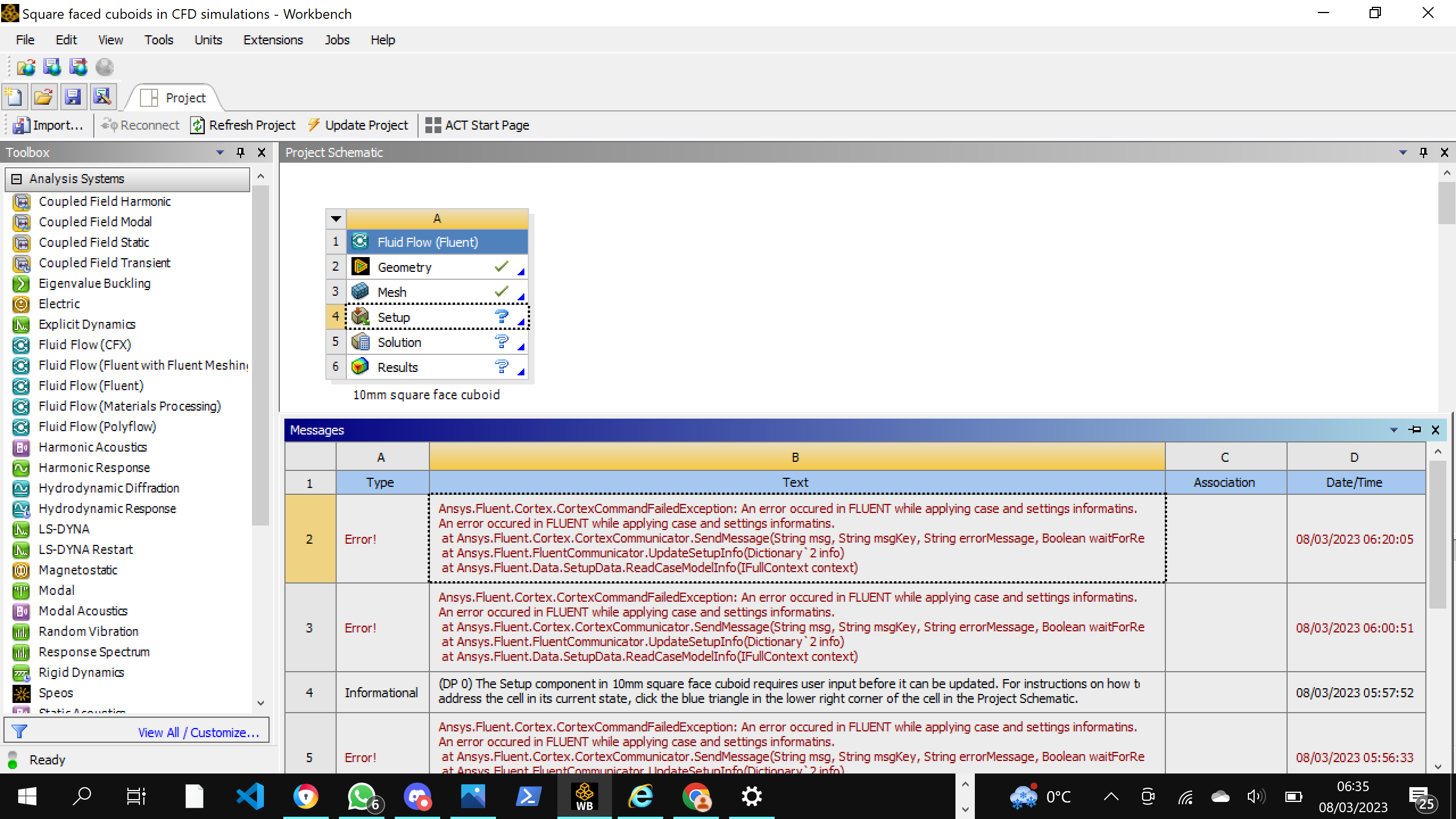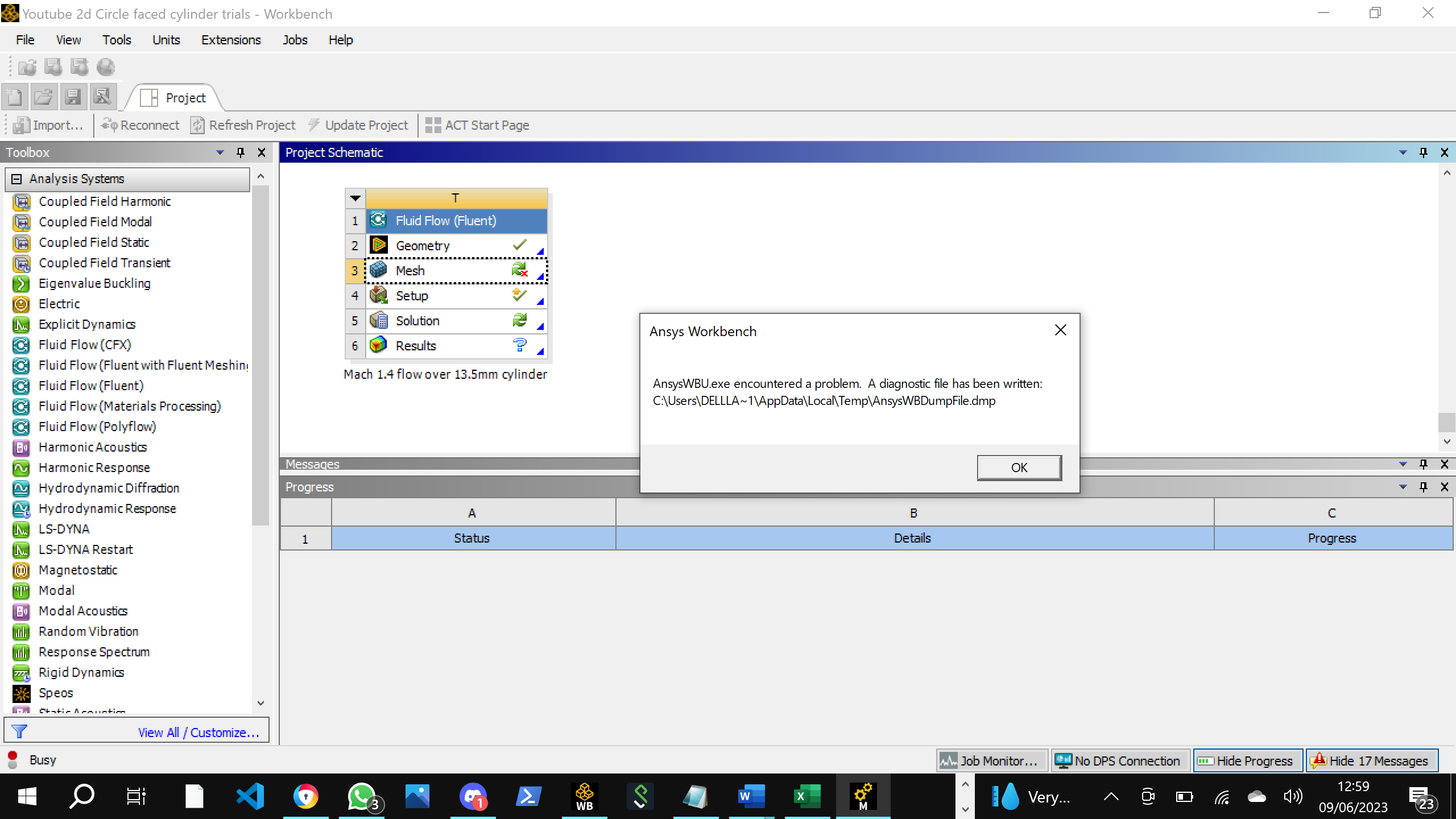TAGGED: meshing
-
-
February 20, 2023 at 1:25 pm
inaamh
SubscriberDear Ansys Support Team,
My geometry design modeller for the Ansys Workbench 2023 student version is working fine. But when I open the mesh every time, it's not working,as it keeps saying a diagnostic file has been written. A dump file. Could you please help me fix the problem?All the best,Inaam HussainMobile number: REMOVED - Rob -
February 20, 2023 at 1:31 pm
-
February 20, 2023 at 2:04 pm
Rob
Forum ModeratorPlease resave to a path that doesn't have ( ) in the structure. "Odd" characters tend to mess with some of the tools.
-
February 21, 2023 at 10:22 am
inaamh
Subscriber"Please resave to a path that doesn't have ( ) in the structure. "Odd" characters tend to mess with some of the tools. "
Please resave to a path that doesn't have ( ) in the structure. "Odd" characters tend to mess with some of the tools.
-
February 21, 2023 at 10:25 am
inaamh
SubscriberPlease show me how, Rob.
-
February 21, 2023 at 11:46 am
Rob
Forum ModeratorStart a new Workbench session and save to a folder that does not have any ( ) or other "odd" characters in it. Or use "Save As" and do the same.
-
February 23, 2023 at 12:57 pm
-
February 23, 2023 at 12:58 pm
inaamh
SubscriberWhat are you talking about? What do I need to do?
-
February 23, 2023 at 2:42 pm
Rob
Forum ModeratorWhat error message are you seeing now?
-
February 28, 2023 at 11:12 am
inaamh
SubscriberLet me know to resolve this issue ASAP.
-
February 28, 2023 at 11:13 am
-
February 28, 2023 at 11:35 am
Rob
Forum ModeratorSo, what does the dump file tell us? How does the geometry look?
-
March 7, 2023 at 1:53 pm
-
March 7, 2023 at 2:34 pm
Rob
Forum ModeratorHave you checked any of these threads? /forum/?s=failed+to+validate
-
March 7, 2023 at 2:41 pm
inaamh
SubscriberBut which solution attempt thread should I try first?
-
March 7, 2023 at 3:27 pm
Rob
Forum ModeratorStart with the most recent and work backwards.
-
March 7, 2023 at 3:49 pm
inaamh
SubscriberOK, give me the most recent solution thread attempt and I can start from there
-
March 7, 2023 at 4:51 pm
Rob
Forum ModeratorDid you look at the "order by" options?
-
March 7, 2023 at 9:57 pm
inaamh
SubscriberIt's hard to find
-
March 7, 2023 at 10:08 pm
inaamh
SubscriberHelp me find another solution Rob.
-
March 8, 2023 at 6:25 am
inaamh
SubscriberAnsys.Fluent.Cortex.CortexCommandFailedException: An error occured in FLUENT while applying case and settings informatins.
An error occured in FLUENT while applying case and settings informatins.
at Ansys.Fluent.Cortex.CortexCommunicator.SendMessage(String msg, String msgKey, String errorMessage, Boolean waitForReply)
at Ansys.Fluent.FluentCommunicator.UpdateSetupInfo(Dictionary`2 info)
at Ansys.Fluent.Data.SetupData.ReadCaseModelInfo(IFullContext context) -
March 8, 2023 at 6:27 am
inaamh
SubscriberA new problem, but how do I solve it?
-
March 8, 2023 at 6:57 am
inaamh
SubscriberBy problem,I mean this:
Dear Ansys,
I am using the 2023 Student version of ansys. The R1, but all of a sudden, this new problem appeared. How do I fix it?Ansys.Fluent.Cortex.CortexCommandFailedException: An error occured in FLUENT while applying case and settings informatins.
An error occured in FLUENT while applying case and settings informatins.
at Ansys.Fluent.Cortex.CortexCommunicator.SendMessage(String msg, String msgKey, String errorMessage, Boolean waitForReply)
at Ansys.Fluent.FluentCommunicator.UpdateSetupInfo(Dictionary`2 info)
at Ansys.Fluent.Data.SetupData.ReadCaseModelInfo(IFullContext context) -
March 8, 2023 at 9:35 am
Rob
Forum ModeratorSeeing as you've opened another thread I'll leave the Installation specialists to answer that one.
-
March 8, 2023 at 10:07 am
inaamh
SubscriberBut how do I get started in resolving this issue?
-
March 8, 2023 at 1:45 pm
Rob
Forum ModeratorBy looking at the error and then searching for it. By not opening a second thread. I am not repeating work that others have done.
-
June 9, 2023 at 12:17 pm
-
June 9, 2023 at 12:32 pm
Rob
Forum ModeratorTry deleting the %appdata% file(s) for that version of Ansys.
-
June 9, 2023 at 1:22 pm
inaamh
SubscriberHow?
I can find this file:
C:\Users\DELLLA~1\AppData\Local\Temp\AnsysWBDumpFile.dmp
-
June 9, 2023 at 2:01 pm
Rob
Forum ModeratorOK, and what does it say?
-
- The topic ‘Mesh not working (Ansys 2023 R1 Student version)’ is closed to new replies.



-
4803
-
1582
-
1386
-
1242
-
1021

© 2026 Copyright ANSYS, Inc. All rights reserved.