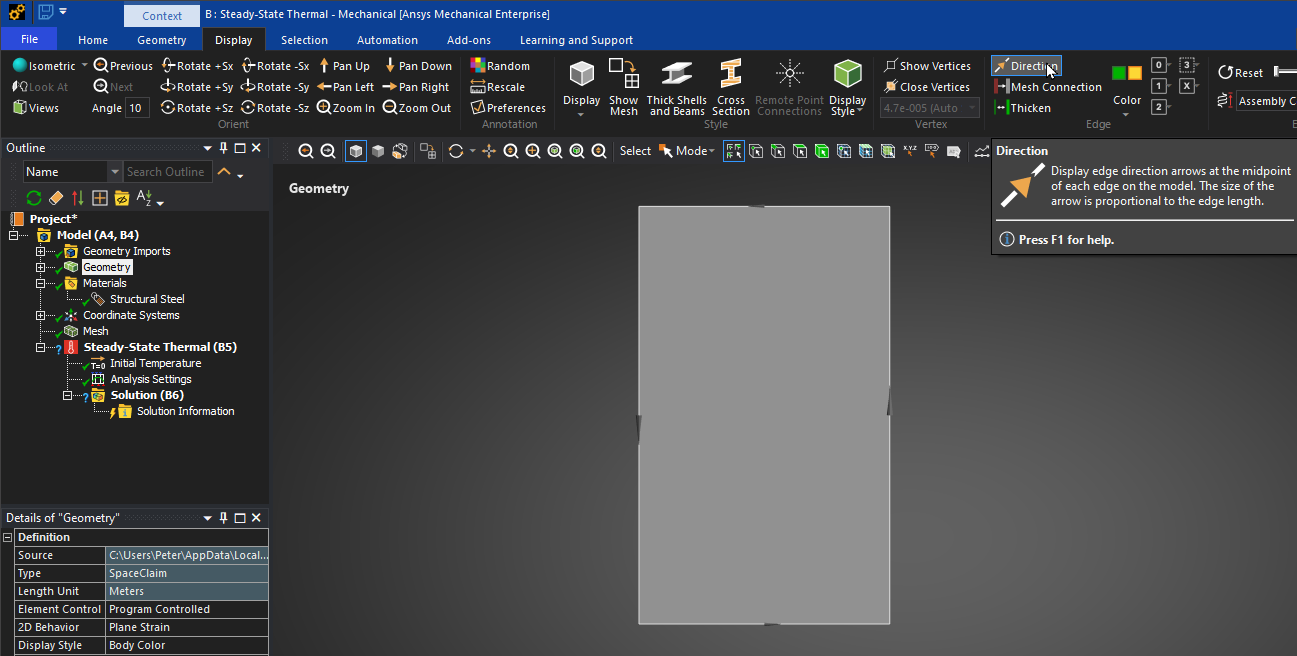-
-
July 15, 2025 at 8:04 am
okanichidimma1203
SubscriberI'm back again with problems. The two pictures attached below are the issues I'm facing, first picture is once I launched mechanical, and the second is once I update the mesh. Wasn't like that until I twerked something in the mechanical that I don't remember when trying to fix an outline problem that I had.
-
July 15, 2025 at 8:18 am
-
July 15, 2025 at 9:17 am
NickFL
SubscriberAre those things in the red circles you drew supposed to be there? Or are they just an artifact of the graphics? Because they are not showing up in the mesh (in your second post). Do you have a 2D geometry? Or are these 3D elements? -
July 16, 2025 at 8:43 am
okanichidimma1203
SubscriberNo NickFL, it wasn't suppose to be there and disappear once I update the mesh. It's a 2D geometry. I believe the issue is from the Ansys mechanical settings that I touched, the problem is find which of the setting caused all these. It wasn't there the first time I opened Ansys mechanical.
-
July 16, 2025 at 8:46 am
NickFL
SubscriberIf it is not in the mesh, and you don't want it, there is really nothing to do. The solver is only going to see the mesh and the mesh does not have these folded features.
-
-
July 16, 2025 at 4:55 pm
-
- You must be logged in to reply to this topic.



-
3492
-
1057
-
1051
-
965
-
942

© 2025 Copyright ANSYS, Inc. All rights reserved.