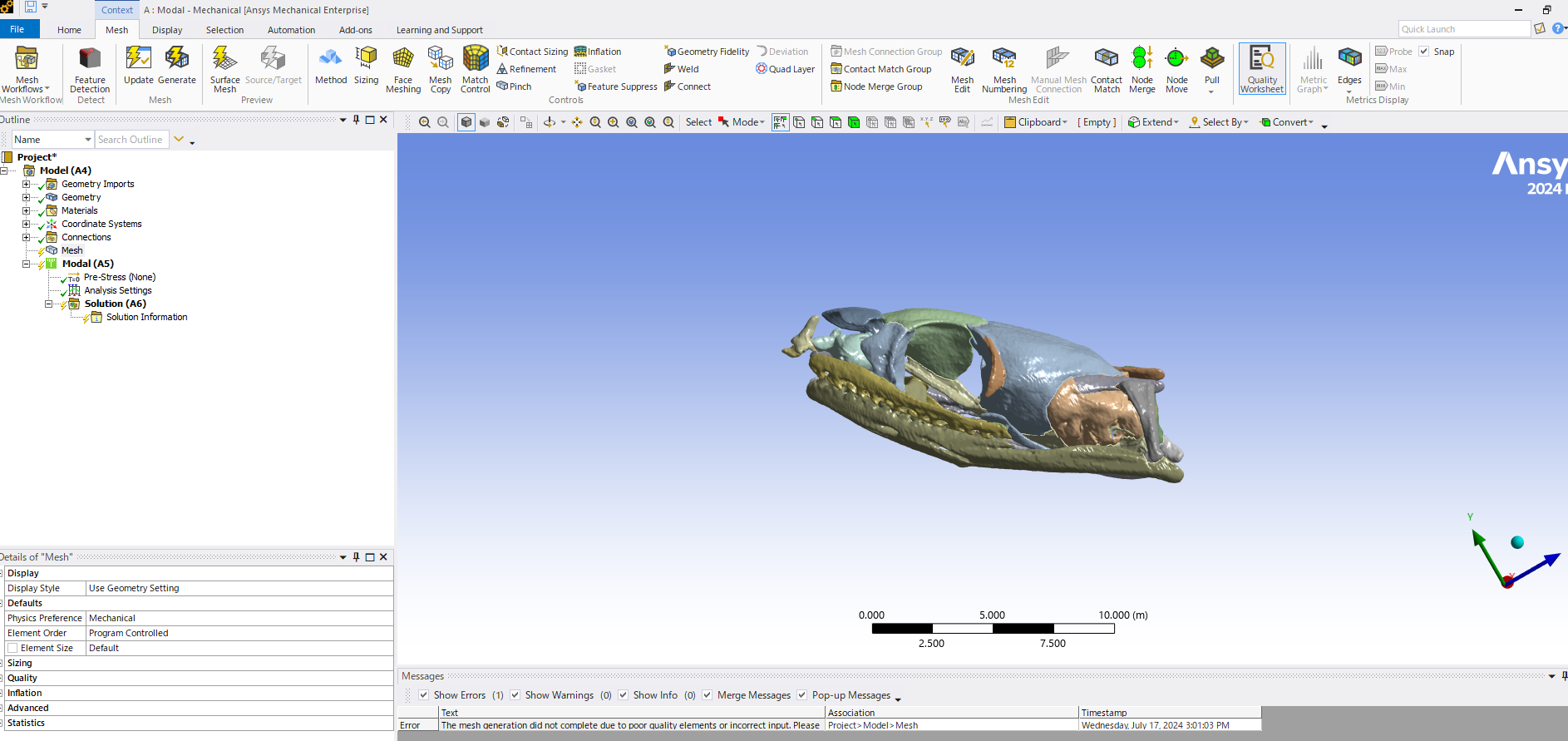-
-
July 17, 2024 at 6:14 am
t.nojiri.fu
SubscriberHello,
I am a zoologist who tries to apply ANSYS for bioacoustic analyses such as simulation of the on/outgoing sound signal propagation in animal bones.
Especially I am struggling to conduct harmonic acoustic analysis and modal analysis for visualization of the in situ sound pressure level in animals.
To this end, I obtained the whole skull .stl data of a snake with micro-CT and Amira (3D visualization software) and imported it into workbench as the geometry file.
However, when I tried to generate mesh, the error "The mesh generation did not complete due to poor quality elements or incorrect input. Please try meshing with another mesh method or different mesh options. " is shown. Would anyone be able to point me to free software or a specific method to improve quality in mesh generation? -
July 17, 2024 at 10:17 am
Rob
Forum ModeratorAssuming you're trying to create a volume mesh can you check in the segmentation software that all of the volumes have a finite thickness and no surface contact within a region? I've not tried small animal, but from human scans at 0.5mm voxel resolution sinuses become very corrupted and may need manual clean up: the segmentation tools typically have some good functionality for this.
-
July 18, 2024 at 1:54 am
t.nojiri.fu
SubscriberDear Rob,
Thank you for your prompt reply.
I used Amira 5.2 and manually segmented a 3D model of the entire skull of the snake, but I do not know how to check for surface contact in this software.
Do you know of any software to check for the points you mentioned? I wonder if spaceclaim or MeshLab would be helpful.
I would appreciate it if you could give me some feedback.Best,
Taro -
July 18, 2024 at 11:02 am
Rob
Forum ModeratorYou may be better checking with the Amira team. I know the Mech team do some checks in Mechanical, but that assumes you have a mesh!
-
July 18, 2024 at 1:53 pm
Ashish Khemka
Forum ModeratorHello,
One suggestion is to go one by one and check which geometry is giving you issue while meshing.
Regards,
Ashish Khemka
-
July 18, 2024 at 2:08 pm
Rob
Forum ModeratorAnd having asked one of the Discovery team,
Repair > Check Geometry
Prepare > Detect
May be of some use.
-
July 19, 2024 at 5:21 am
t.nojiri.fu
SubscriberDear both,
Much appreciated for your constructive suggestions.
Thanks to your helps, I repaired mesh data with check geometry tool and successfully generated mesh.
-
- The topic ‘Mesh Generating Error for geometry data obtained from micro-CT’ is closed to new replies.



-
4763
-
1565
-
1386
-
1242
-
1021

© 2026 Copyright ANSYS, Inc. All rights reserved.