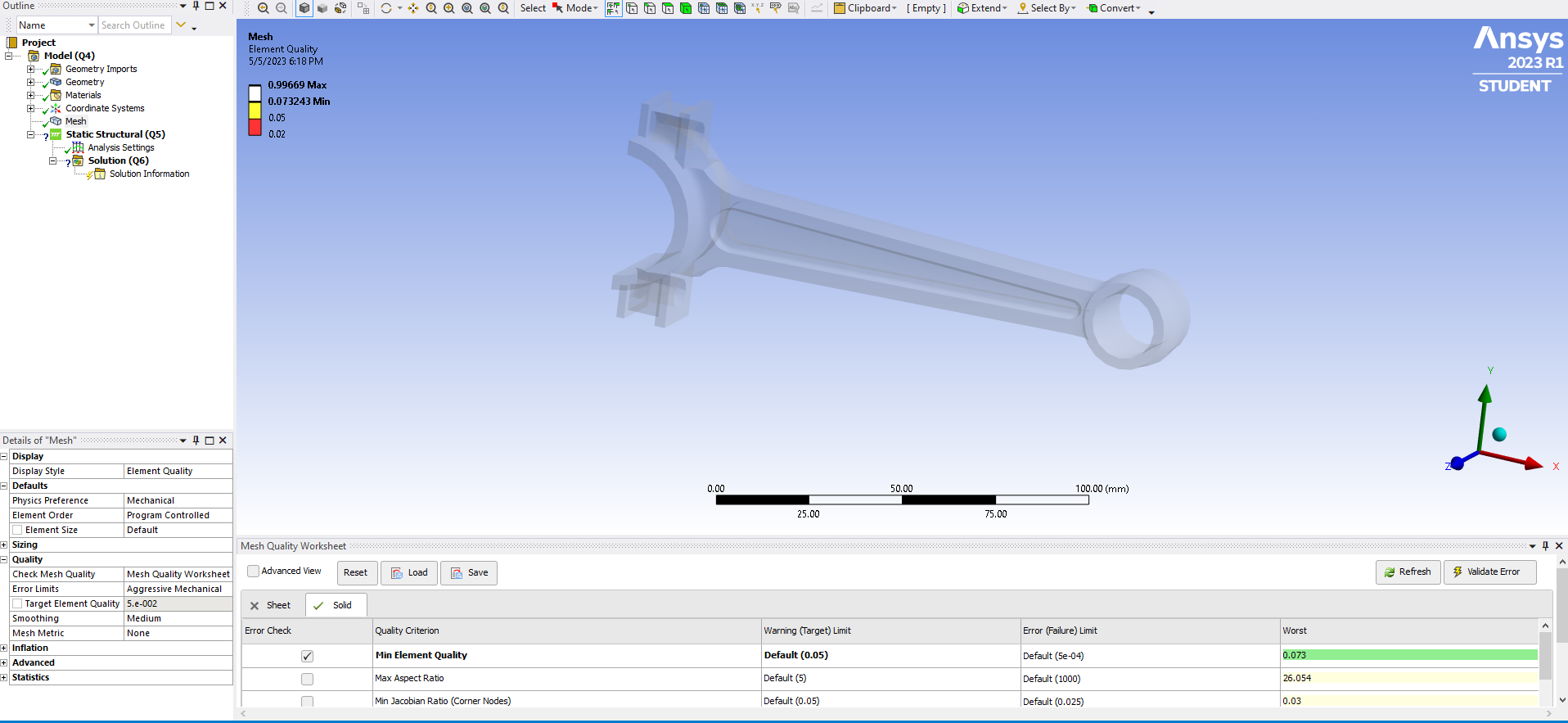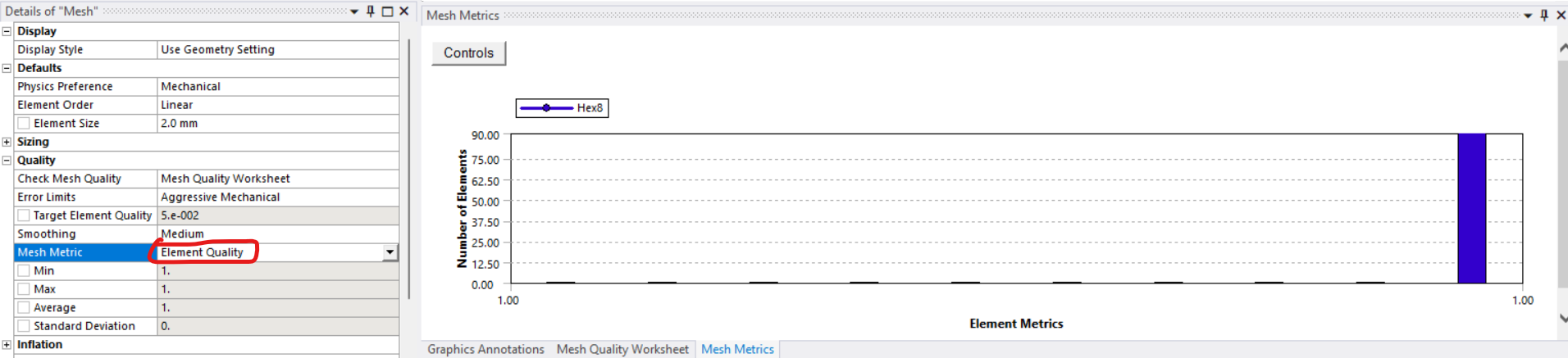-
-
May 6, 2023 at 1:25 am
-
May 8, 2023 at 9:47 am
Sahil Sura
Ansys EmployeeHello Josh Peterson,
Please find the following references which will help you find detailed steps for addressing the settings.
Check Mesh Quality (ansys.com
Element Quality (ansys.com)
Hope this helps!
Thanks,
Sahil
/forum/forums/topic/how-to-access-the-ansys-online-help/
/forum/forums/topic/guidelines-for-posting-on-ansys-learning-forum/#latest -
May 8, 2023 at 9:53 am
-
June 18, 2023 at 8:21 pm
Shubham Kumar
SubscriberHey have you got any solution....pls tell
-
June 20, 2023 at 2:17 pm
Govindan Nagappan
Ansys EmployeeI assume you are looking for the histogram. If that is the case, in details of Mesh-> Quality -> CHeck Mesh Quality, turn off "Mesh quality Worksheet". Set this to another option yes or yes, errors
-
June 20, 2023 at 3:51 pm
Shubham Kumar
SubscriberYes Govind Nagappan sir ,thanks for your reply . It worked ,I selected check mesh quality as "No" and then it displayed whatever is expected.
-
- The topic ‘Mesh Element Quality Display Style Not Showing’ is closed to new replies.



-
4612
-
1515
-
1386
-
1209
-
1021

© 2025 Copyright ANSYS, Inc. All rights reserved.