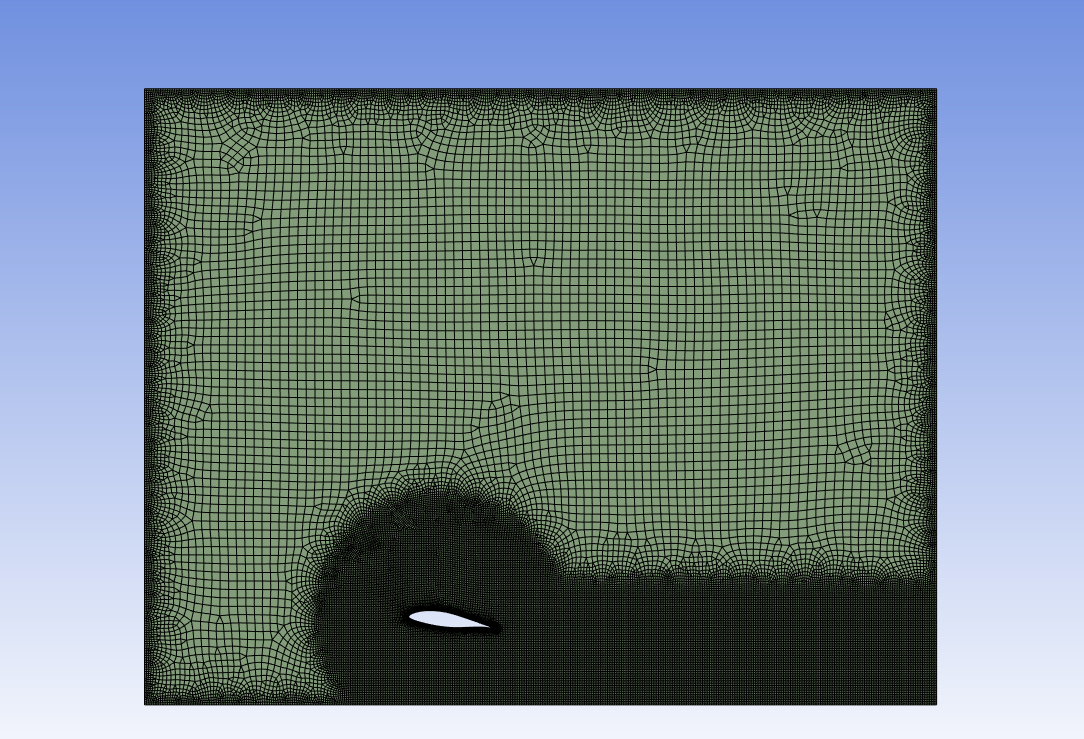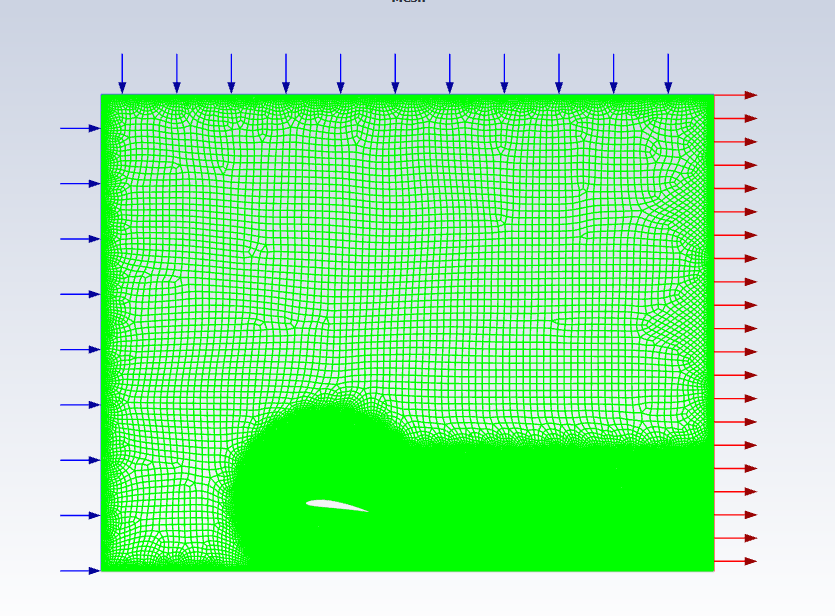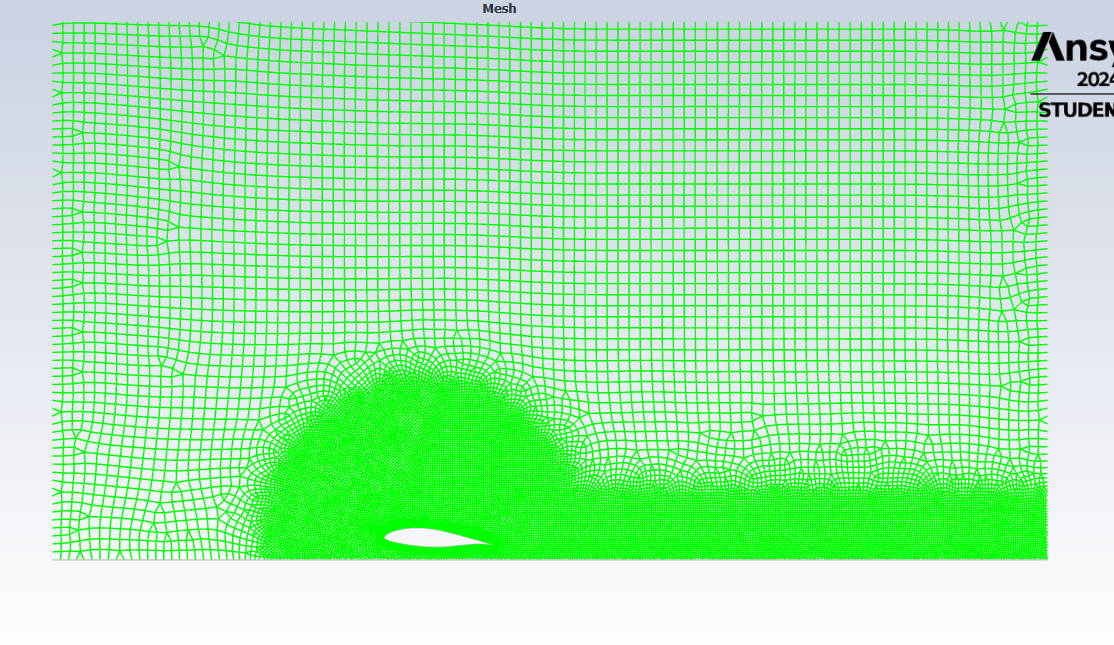-
-
April 4, 2024 at 1:53 pm
Auguste Pestininkaite
SubscriberHello,
I am working with ansys fluent with two different airfoils. I am wondering does the colour difference on mesh mean something? I am creating identical meshes for both airfoils and in the picture 1 I get a mesh with green background and in second picture with other airfoil I get normal grey colour. Does green indicate some problem?
-
April 4, 2024 at 2:19 pm
Rob
Forum ModeratorColour is semi-random, and is a visual aid for models with many volumes.
However, you may want to review your sizing options. Why cluster mesh on the outer walls?
-
April 4, 2024 at 4:10 pm
Auguste Pestininkaite
SubscriberEdge sizing is the same for both airfoils, that is why I thought it is strange.
I made outer walls edge sizing according to the example on the internet, do not have an exact reason.
-
April 4, 2024 at 4:22 pm
-
-
April 4, 2024 at 4:34 pm
Rob
Forum ModeratorYou may want to review some of the tutorials - there's no need to use mesh around the outer boundary quite like that.
Check what you have displayed in the two images - you're missing some edges in the second one. Displaying the interior is also a bad idea in 3d models as it can crash the computer graphics due to the number of facets being plotted.
-
April 4, 2024 at 4:42 pm
Auguste Pestininkaite
SubscriberOkay, I have removed the edge sizing from walls, but it does not change the result.
It is a 2D model. But I guess ansys removes those edges automatically in the second picture, because I have named all the boundary layers in both projects. BUt thanks for your help! will try to find out why those edges are missing.
-
- The topic ‘Mesh colour’ is closed to new replies.



-
5129
-
1831
-
1387
-
1248
-
1021

© 2026 Copyright ANSYS, Inc. All rights reserved.