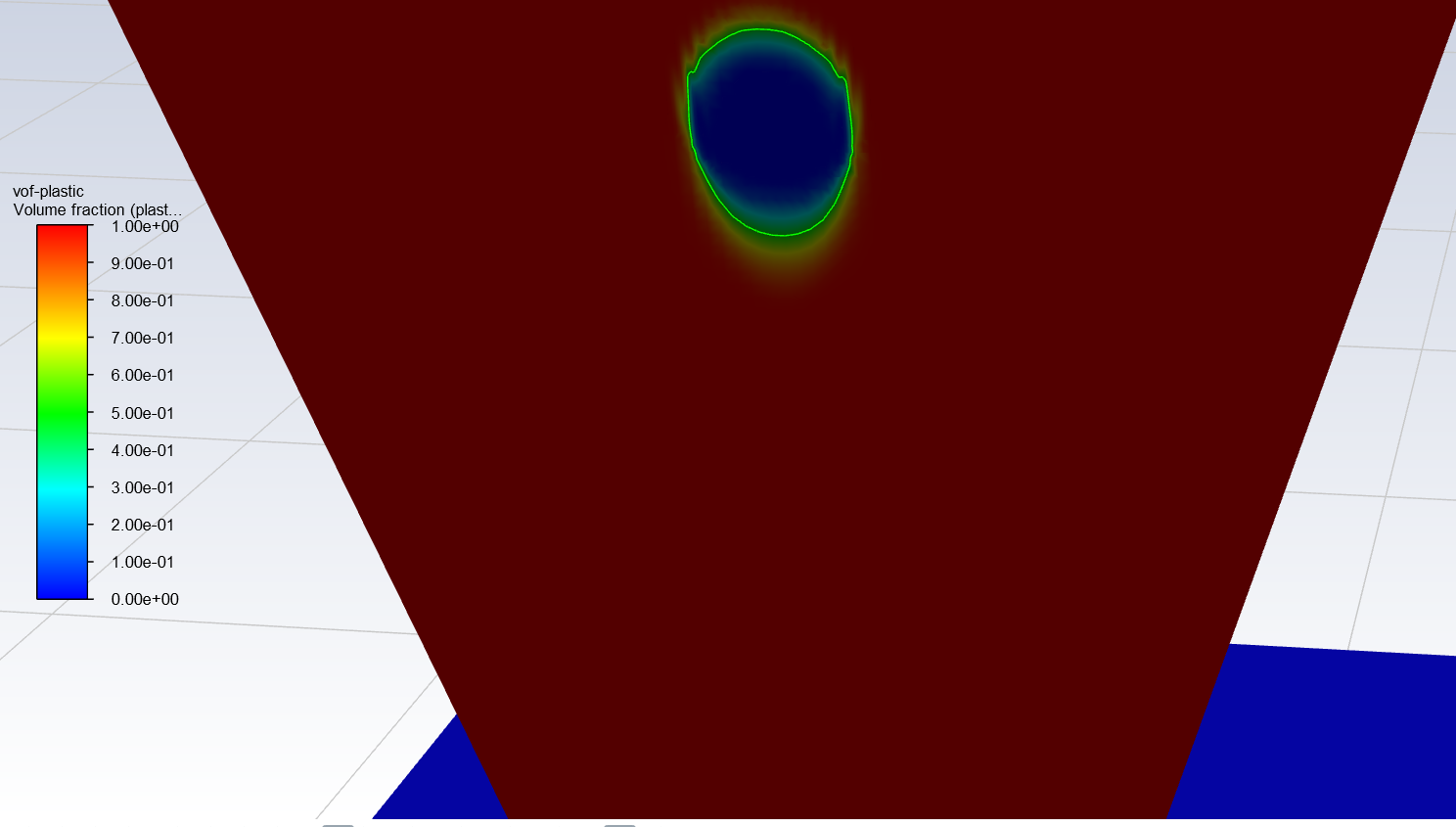-
-
April 29, 2021 at 6:24 pm
harshabharadwaj1
SubscriberHello,
I had a question about dynamic mesh adaption. I have 3 phase setup and I am setting up mesh adaption between two phases - plastic and oil. I am trying to refine the oil region as that is of more importance for my work.
But, when I use mesh adaption, it does not capture the deformation accurately. Here, I am using mesh adaption on top of Body of Influence method.
Is this because of the frequency of mesh adaption? . I do not lose mass in this. But since, the deformation is not accurate, I get inaccurate morphologies.
May 2, 2021 at 2:48 pmRob
Forum ModeratorYou may need to increase the dynamic adaption frequency and number of levels and decrease the time step.
Assembly meshing isn't used now, I suggest using poly hexcore in Fluent Meshing. Not sure about the warning but I suspect it's linked to RAM rather than a cell count cap: we've meshed upwards of a few hundred million cells with cutcell.
May 4, 2021 at 8:44 pmharshabharadwaj1
Subscriber
Could you please tell me how to perform poly-hexcore meshing? All the tutorials that I see on youtube, have a different ANSYS interface, hence I am a bit unsure as to how to use this Mosaic meshing.
May 5, 2021 at 8:01 amRob
Forum ModeratorIt's in Fluent Meshing, run through the tutorials and it's one of the options for volume meshing. If you use the Watertight (Clean CAD) Workflow it's fairly simple to follow.
May 6, 2021 at 12:09 amharshabharadwaj1
Subscriber
Thanks for letting me know about this. I think I have figure it out to an extent. Although, I am making a mistake somewhere, but I am not able to figure it out. When I patch the phase in Setup, even though I see the phase, there is no interface line and I do not think the phase is being initialized properly.
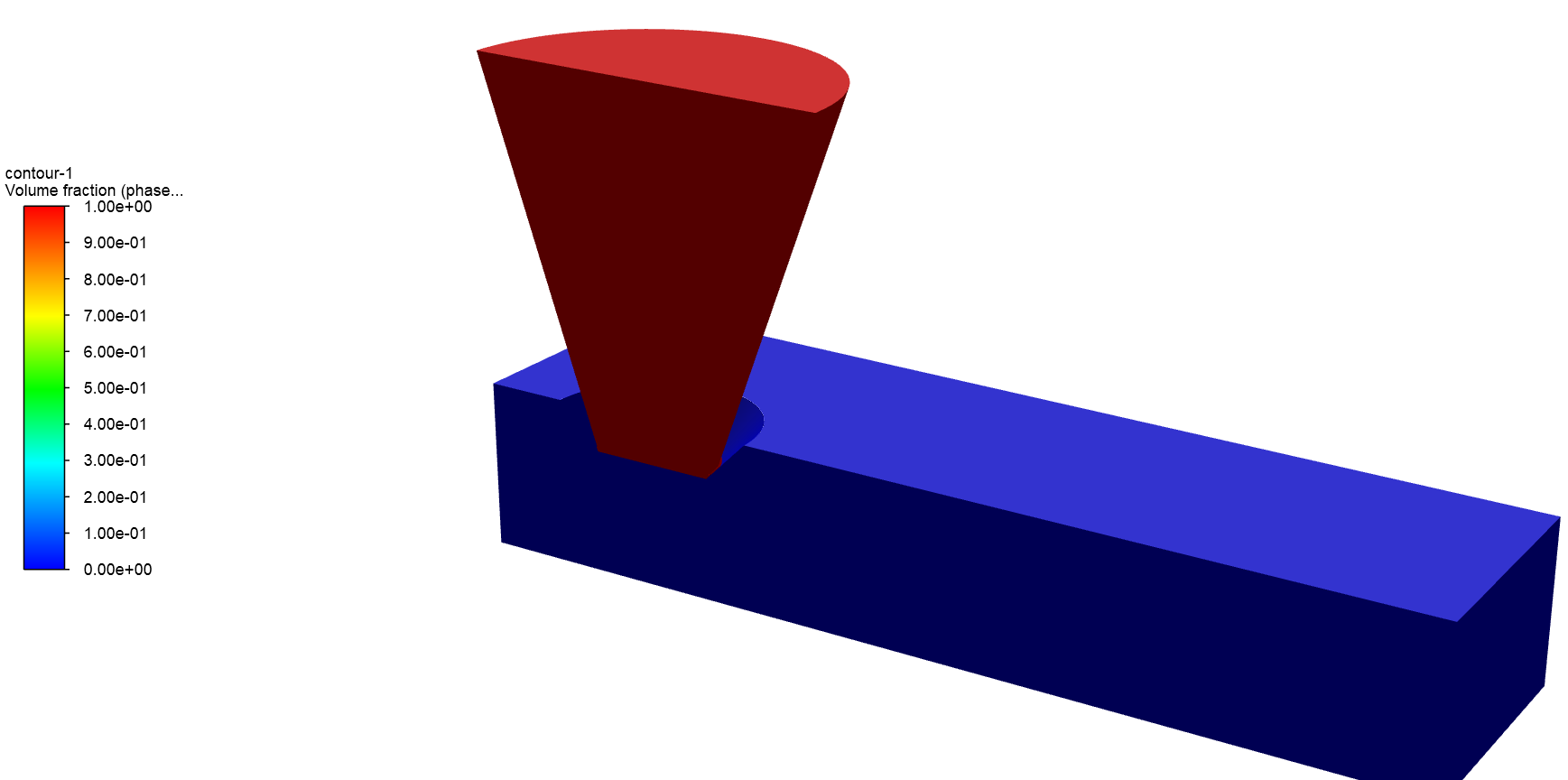
The converging section is the plastic region and the cuboid part is the air region. I am simulating plastic deposition on the bottom moving plate. As seen in the image below there seems to be some region between the two zones. I do not understand why this is happening. The first four images are plastic inlet, air inlet, outlet and symmetry respectively. The last image corresponds to some patches between the two interfaces, that seem to appear for some reason.
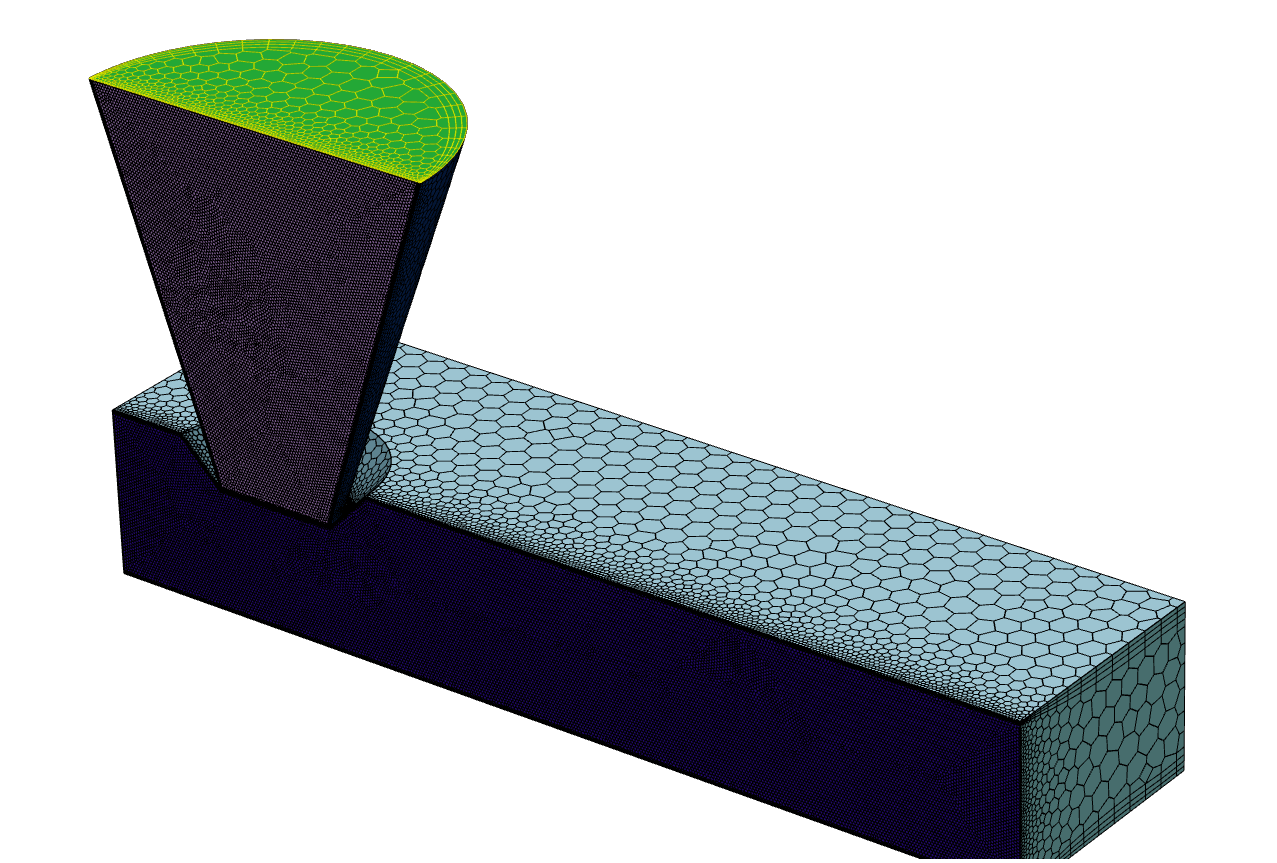
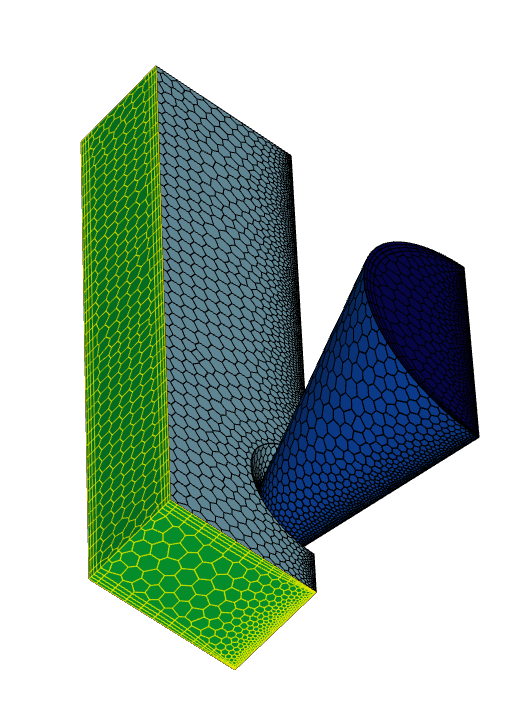
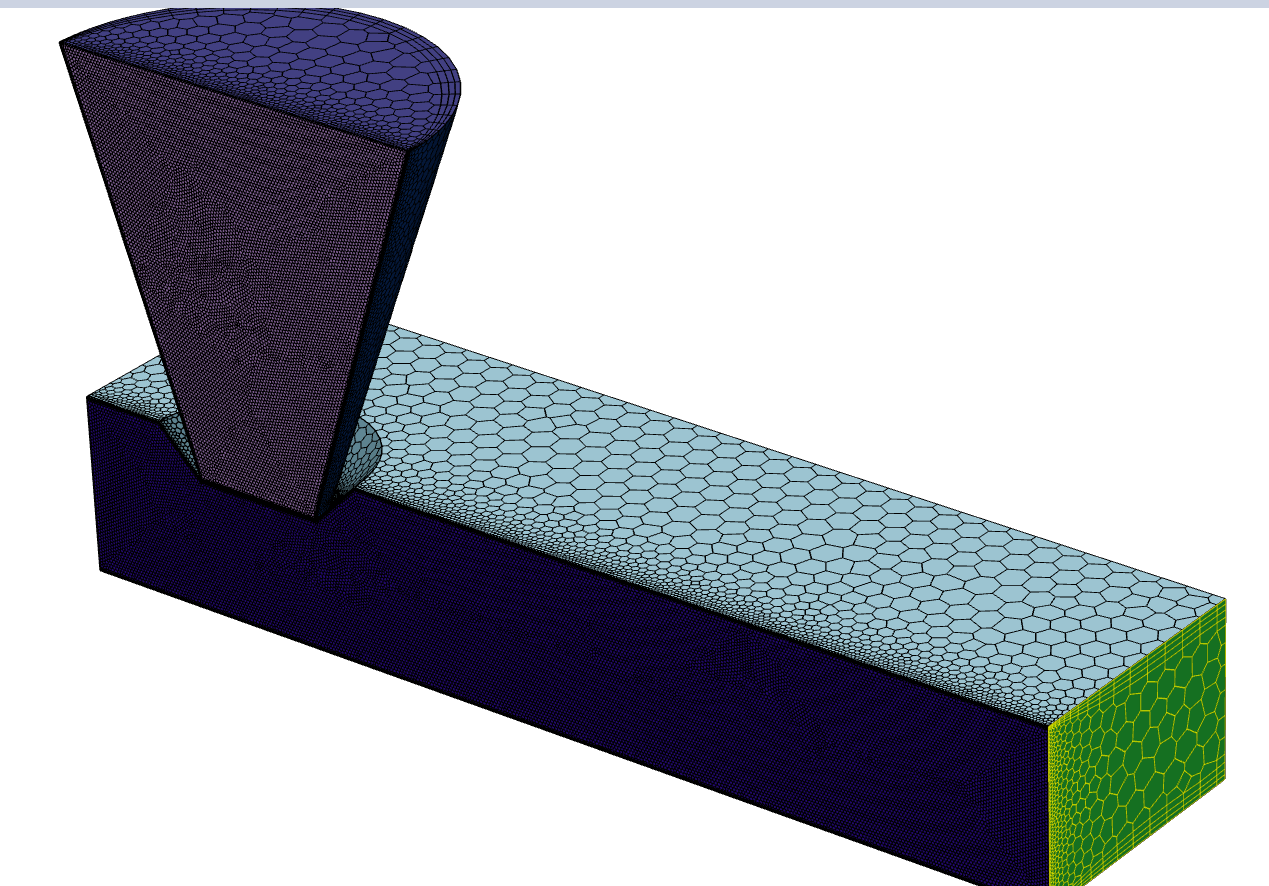
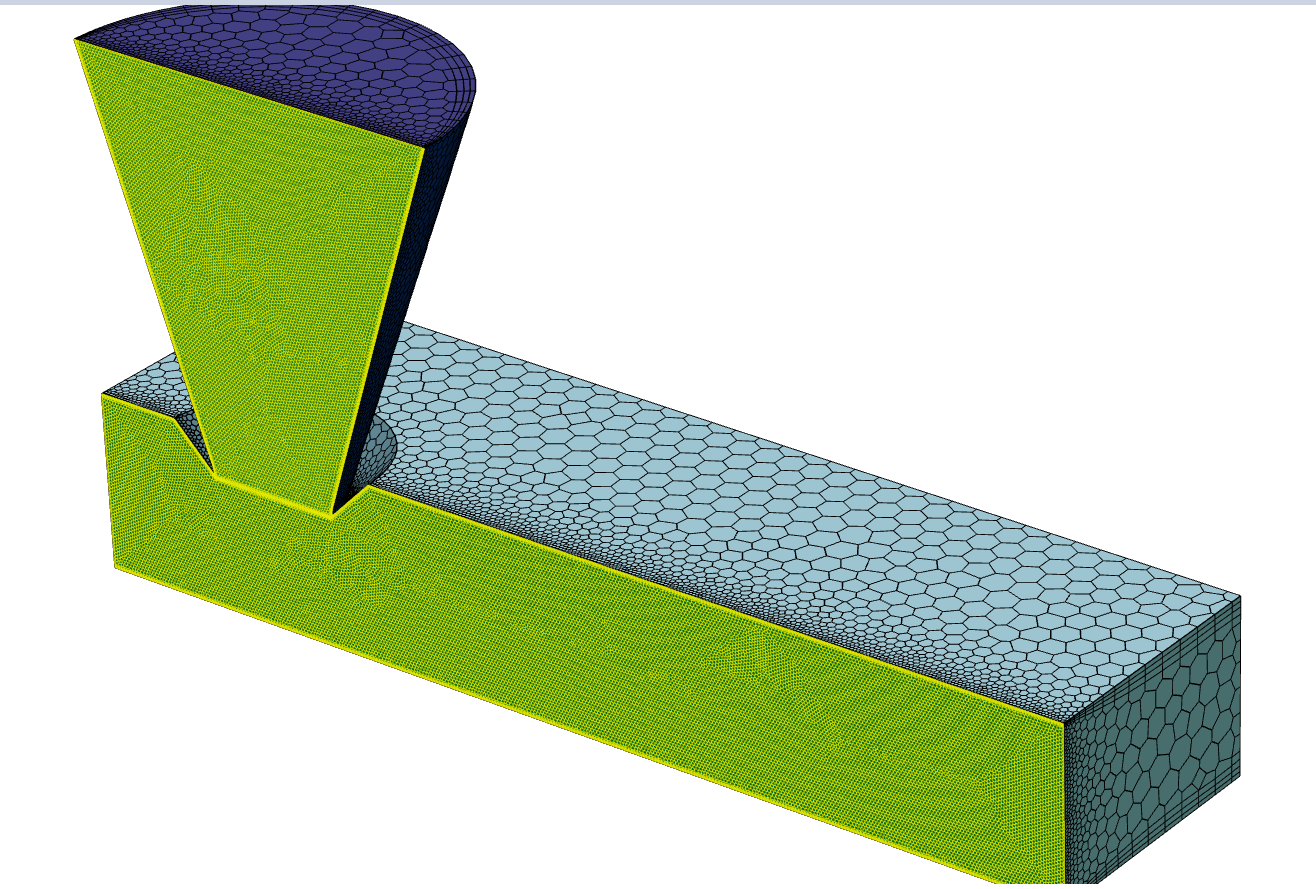
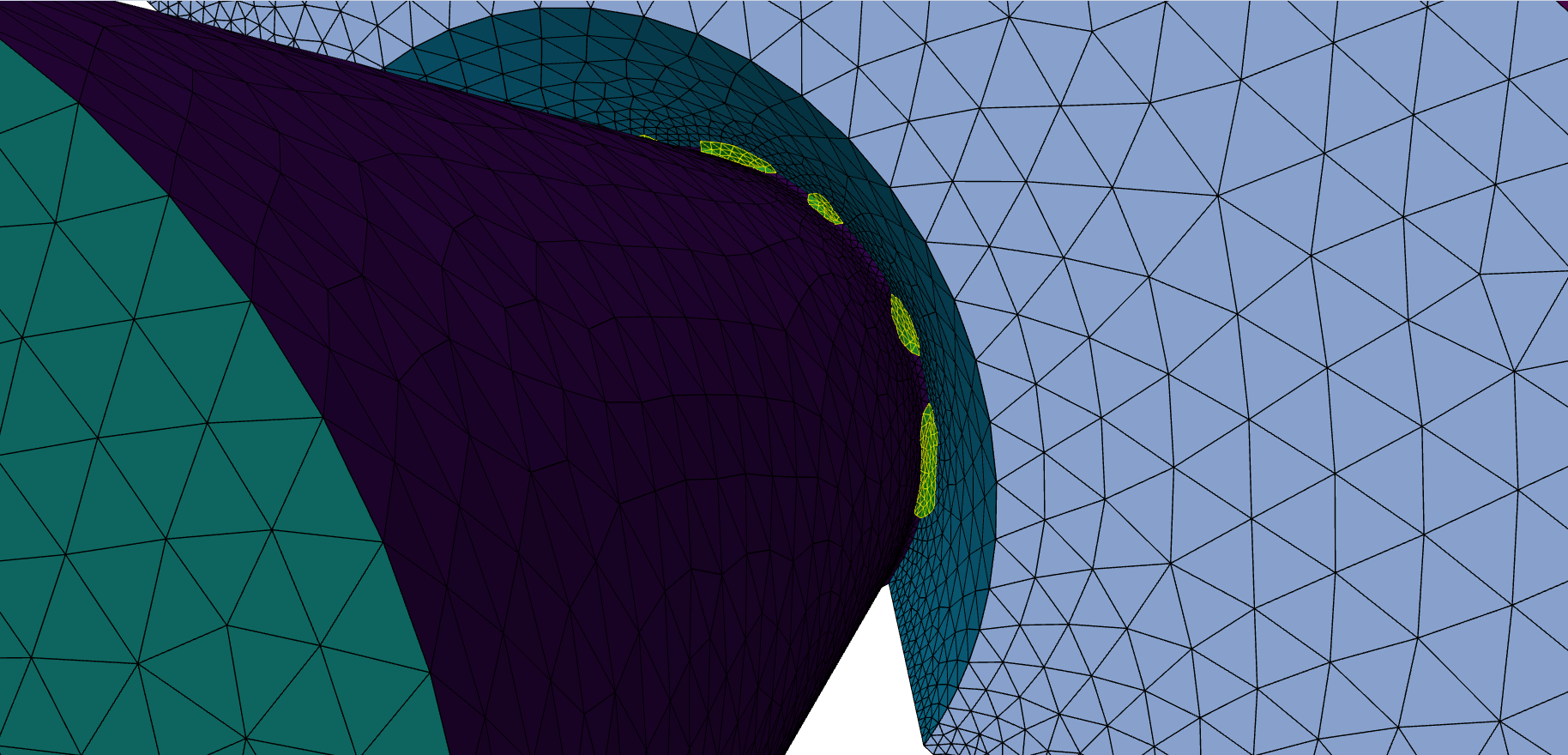 And there seems to be something called "periodic" appearing the BC.
And there seems to be something called "periodic" appearing the BC.
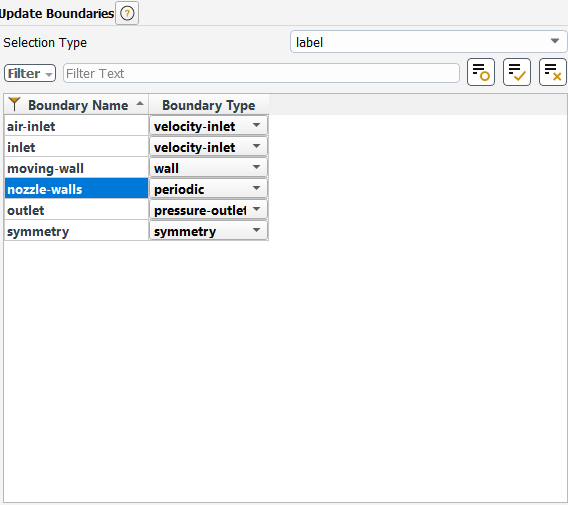
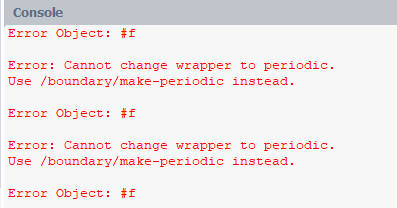 Can you please help me out with this ?. Does this have anything to do with the "describe geometry" option?
Can you please help me out with this ?. Does this have anything to do with the "describe geometry" option?
Thanks for the help.
May 6, 2021 at 11:00 amRob
Forum ModeratorDid you do Share Topology in SpaceClaim before moving to Fluent Meshing? The periodic setting may just be the mesher being too clever as the face proximity becomes low, change to wall and it ought to work.
May 6, 2021 at 4:29 pmharshabharadwaj1
SubscriberUnfortunately I still have the issue of the interface line not appearing between the two zones.
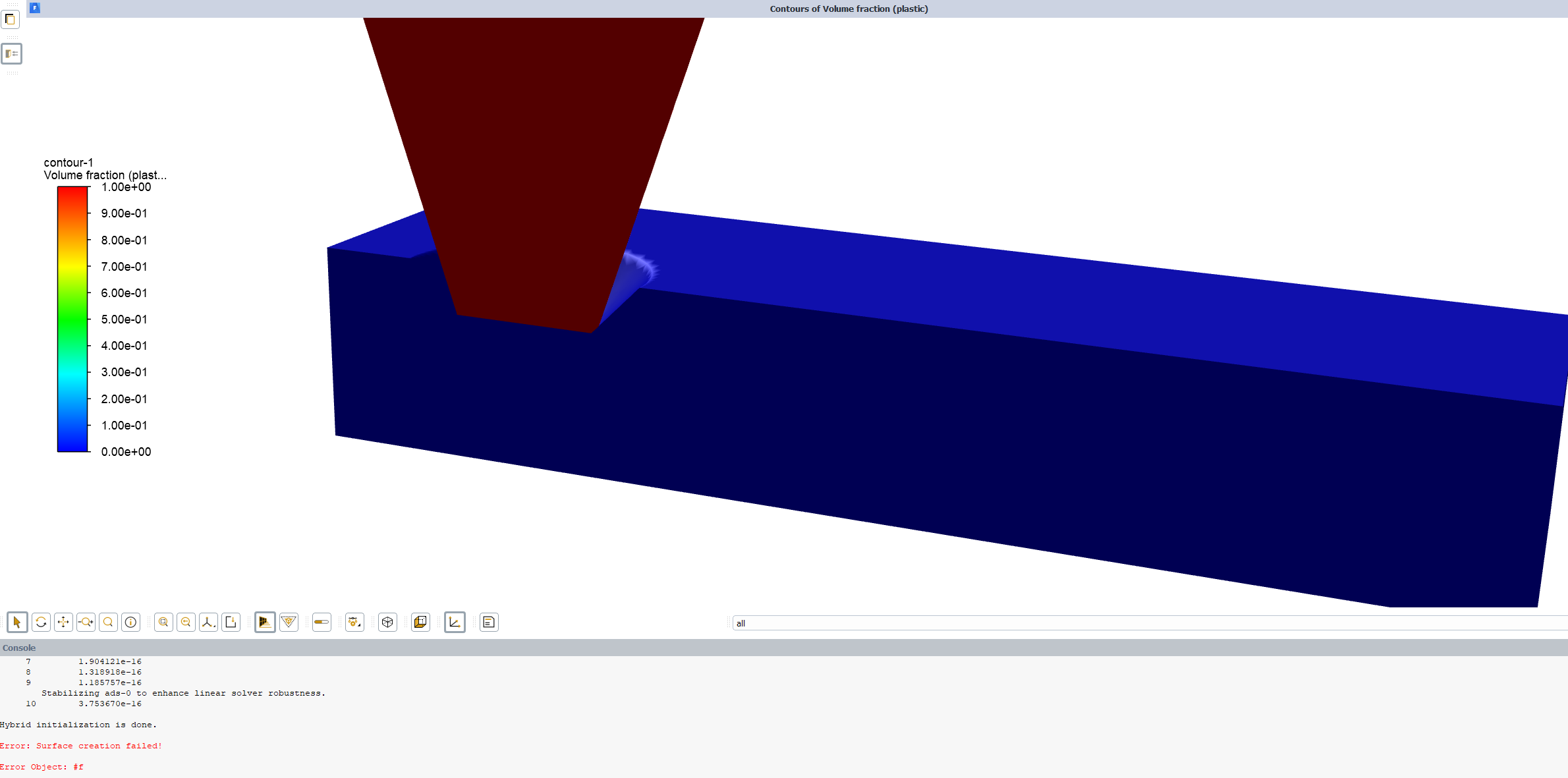
I was not sharing topology. So I went into SpaceClaim and just clicked on Share Topology. One face and three edges got selected. Then, I click on the green check mark to share it.
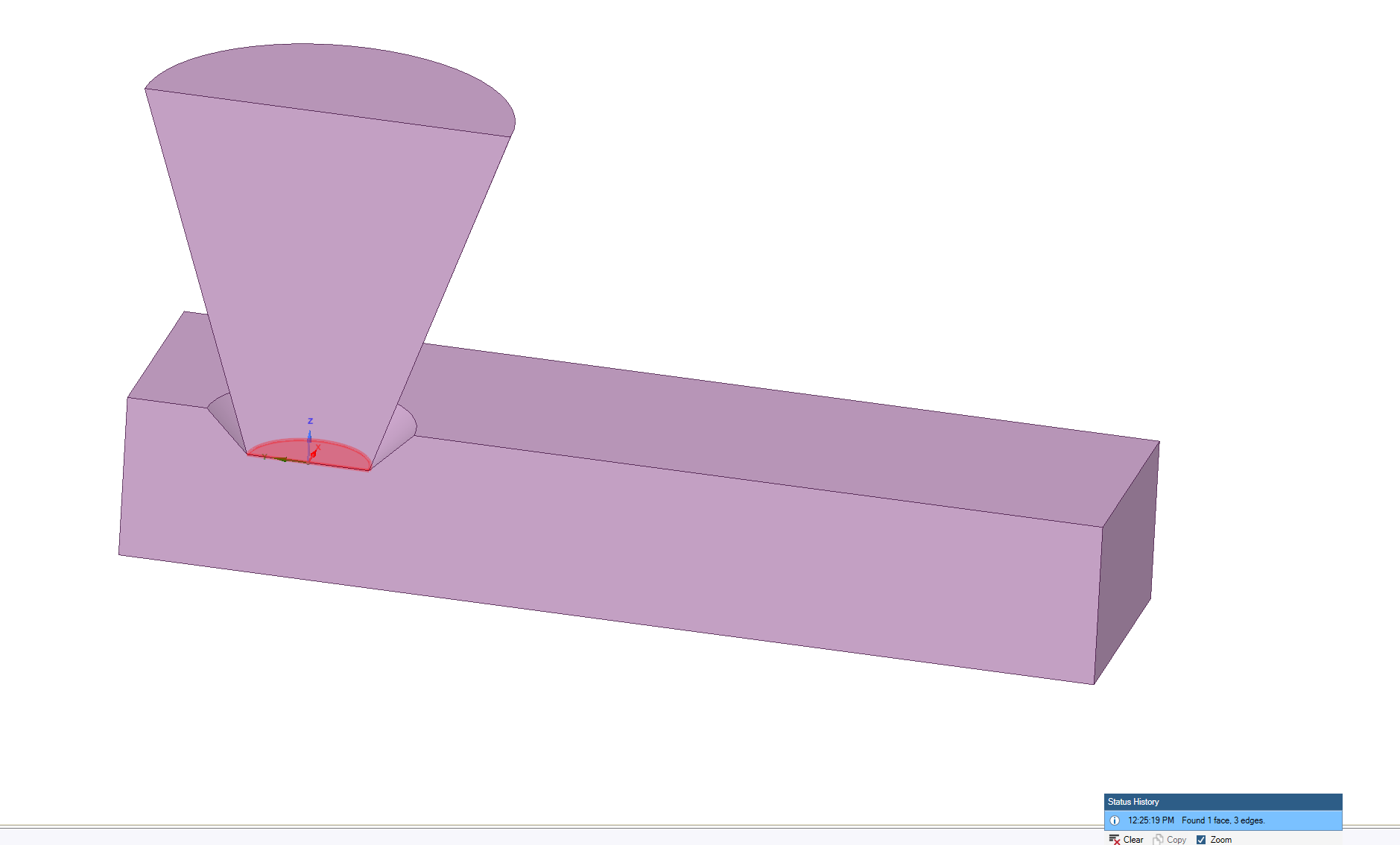 I do not see the periodic setting appear now. But, I still see the region highlighted in the image below. Is it supposed to be like that?. I set that whole face to be a wall.
I do not see the periodic setting appear now. But, I still see the region highlighted in the image below. Is it supposed to be like that?. I set that whole face to be a wall.
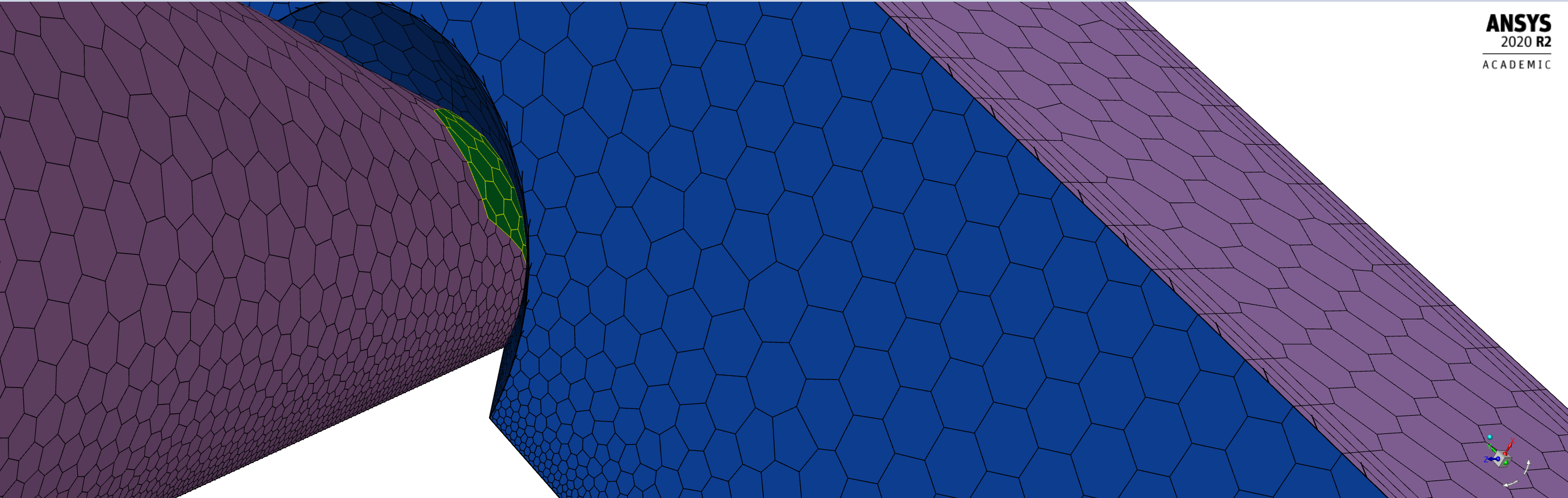
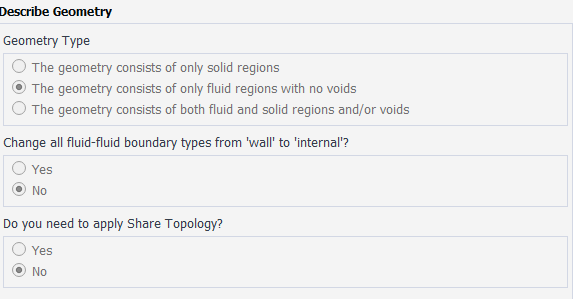
May 7, 2021 at 11:14 amRob
Forum ModeratorSet the fluid-fluid boundary as INTERNAL in the above. You don't want a wall there. Not sure what's happening with the green face, what boundary zones have you got?
May 10, 2021 at 5:30 pmharshabharadwaj1
Subscriber
Setting the fluid-fluid boundary as INTERNAL resolved the issue. Thanks a lot for the help.
Viewing 8 reply threads- The topic ‘Mesh Adaption vs CutCell Method’ is closed to new replies.
Ansys Innovation SpaceTrending discussionsTop Contributors-
3647
-
1313
-
1142
-
1075
-
1013
Top Rated Tags© 2025 Copyright ANSYS, Inc. All rights reserved.
Ansys does not support the usage of unauthorized Ansys software. Please visit www.ansys.com to obtain an official distribution.
-
The Ansys Learning Forum is a public forum. You are prohibited from providing (i) information that is confidential to You, your employer, or any third party, (ii) Personal Data or individually identifiable health information, (iii) any information that is U.S. Government Classified, Controlled Unclassified Information, International Traffic in Arms Regulators (ITAR) or Export Administration Regulators (EAR) controlled or otherwise have been determined by the United States Government or by a foreign government to require protection against unauthorized disclosure for reasons of national security, or (iv) topics or information restricted by the People's Republic of China data protection and privacy laws.