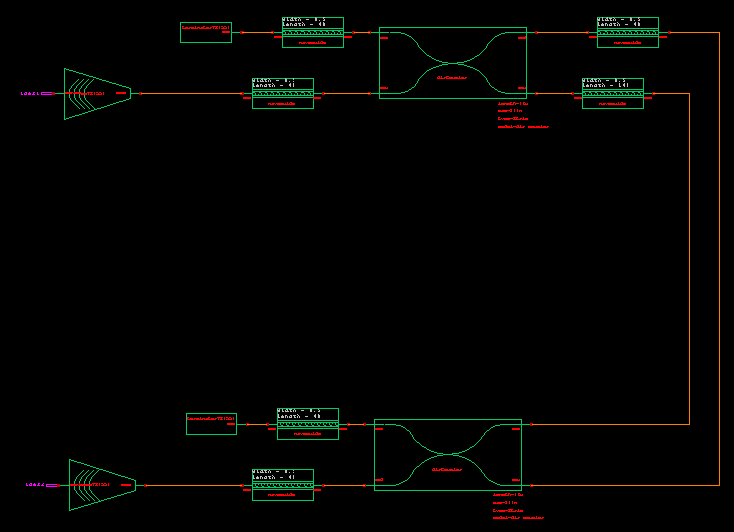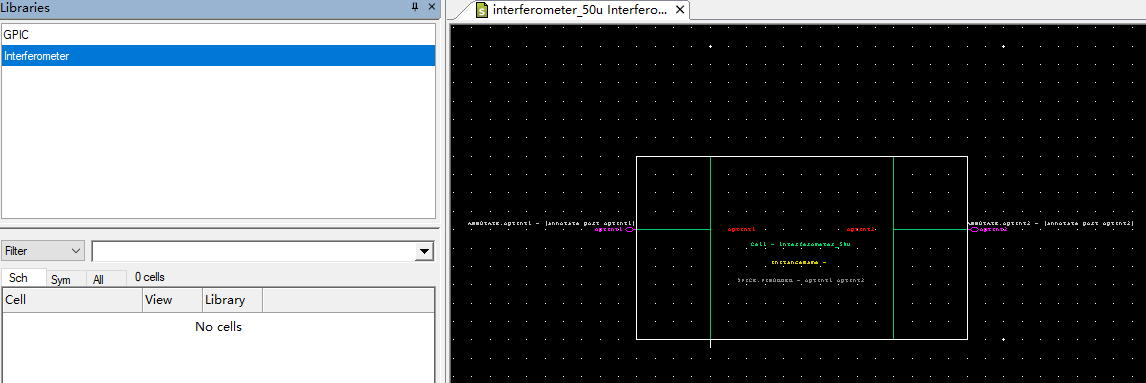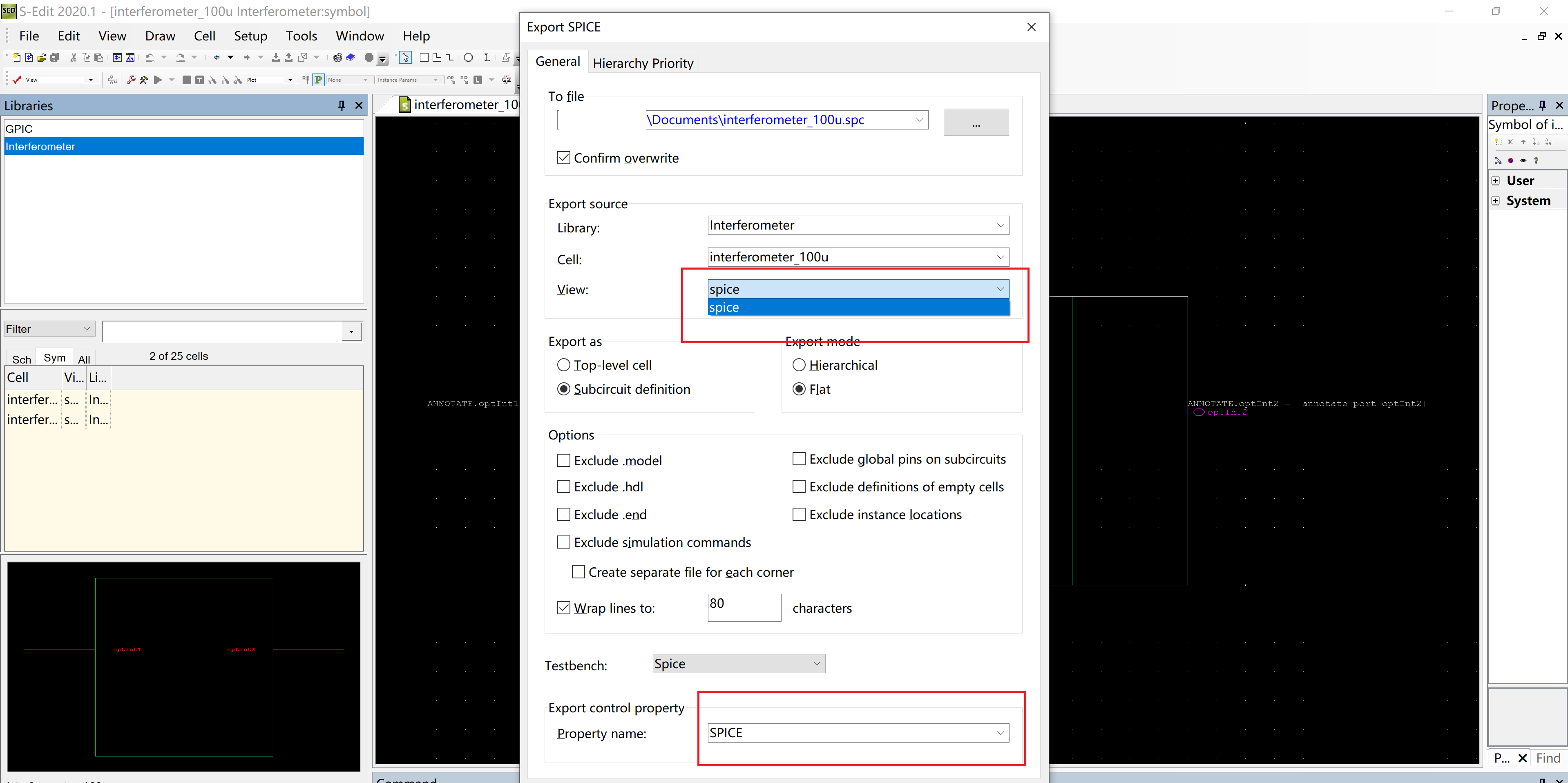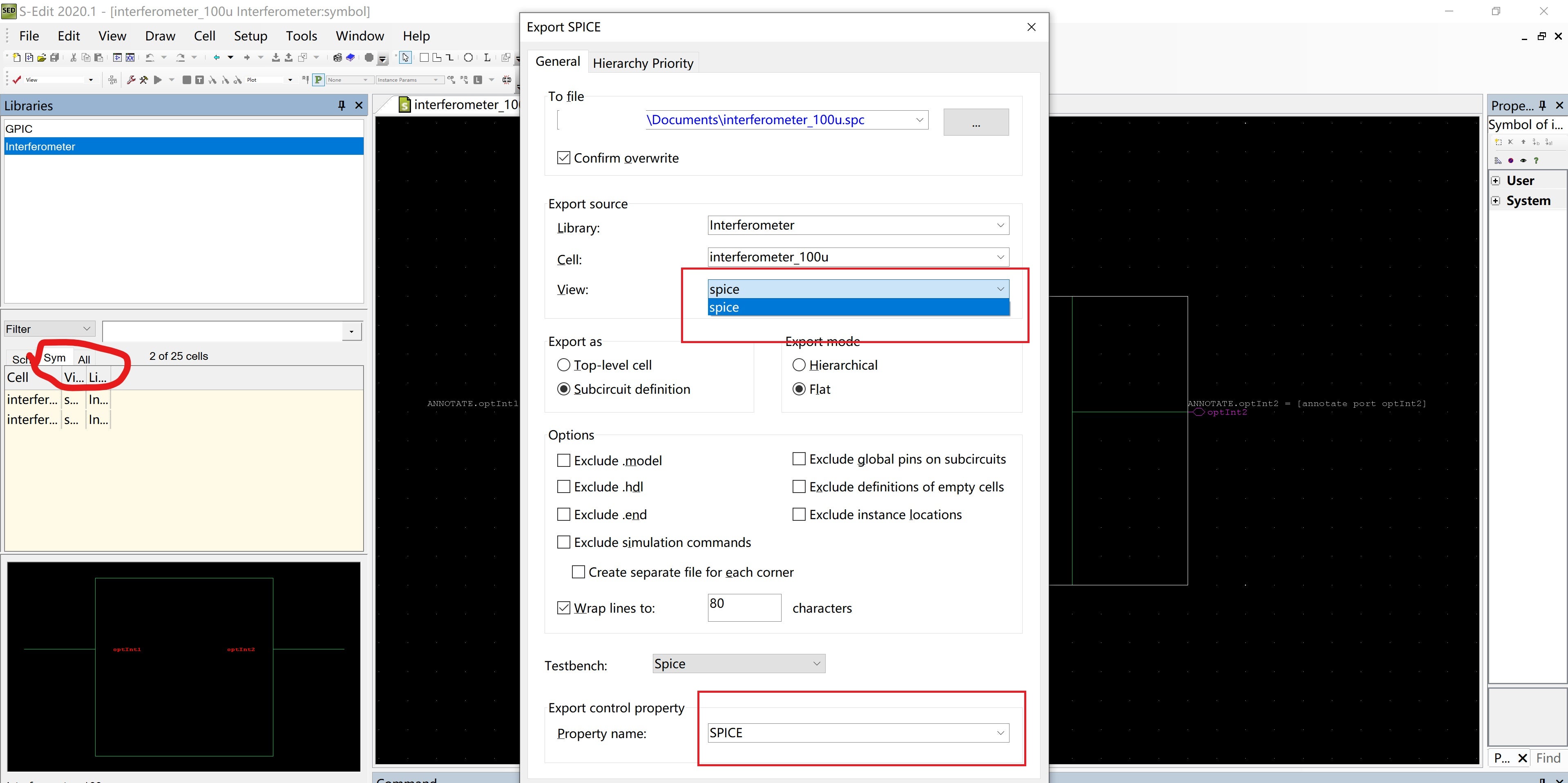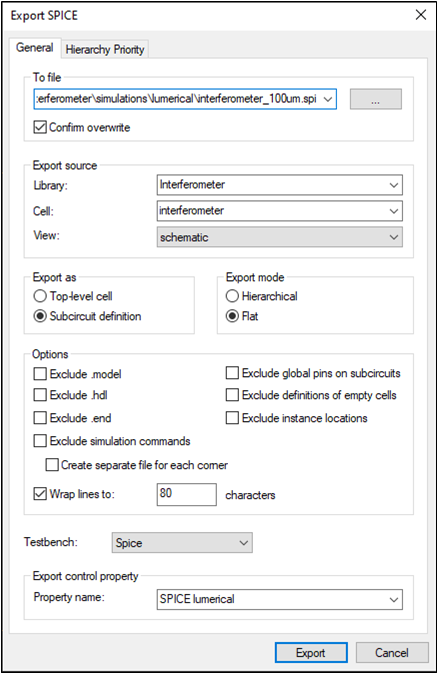TAGGED: interconnect
-
-
June 29, 2023 at 6:32 am
ceshi xiazai
SubscriberHi,
I refer below link example:
Interferometer - Siemens EDA Tanner S-Edit Interoperability – Ansys Optics
I open the sample file with S-edit according to the path below (.../TannerEDA/TannerTools_v2020.1/Designs/Interferometer/lib.defs)
However, it is not the schematic display shown on the official websiteFigure 1
Instead, the following symbol display,
Figure 2
Can you tell me why?
Thanks -
June 30, 2023 at 4:22 pm
Dev
Ansys EmployeeSeems like you are viewing top level cell. Have you extrated the example by following step 1.3? Interferometer - Siemens EDA Tanner S-Edit Interoperability – Ansys Optics
Step 1. 3
Export the netlist using the SPICE netlist export tool (File/Export/SPICE)
-
July 3, 2023 at 11:52 am
ceshi xiazai
SubscriberThanks for your reply, I still have two questions to ask:1) I want to figure out that if step 1.3 is skipped, then the schematic diagram shown in Figure 1 on the official website cannot be obtained?2) When I try to Export the netlist using the SPICE netlist export tool (File/Export/SPICE), I can’t find ‘schematic’ in the drop-down menu of ‘view’, and I can’t find ‘SPICE lumerical’ in ” Property name”, as shown in Figure 3How can I get the schematic shown on the official website?ThanksFigure 3
-
-
July 10, 2023 at 9:25 pm
Dev
Ansys Employee1. You can visualize schematics at any point(the picture in Ansys website) by right clicking view– Show all schematics. The double click on schematic from list. Please refer user manual for tanner software to learn more about how to use Tanner software and use different options.
2. You are choosing wrong cell “interferometer_100u”. You have to choose cell “interferometer”. Also, ensure to save in correct “.spi” file extension. Please refer the following figure.
Export control property can be typed in to : “SPICE Lumerical” if the option is not available.
Thanks
-
- The topic ‘Mentor S-edit and INTERCONNECT co-simulation case error report’ is closed to new replies.



-
4678
-
1565
-
1386
-
1241
-
1021

© 2025 Copyright ANSYS, Inc. All rights reserved.