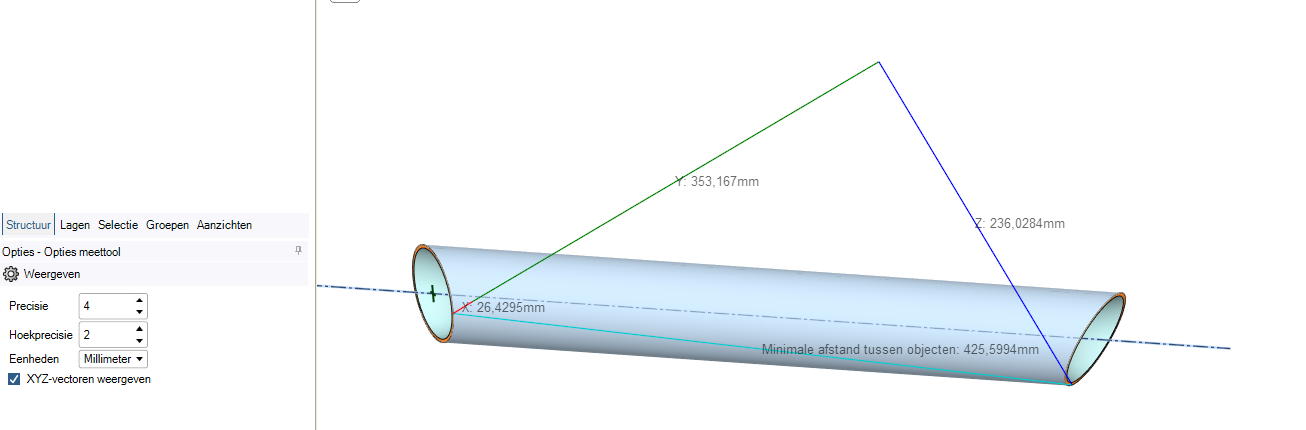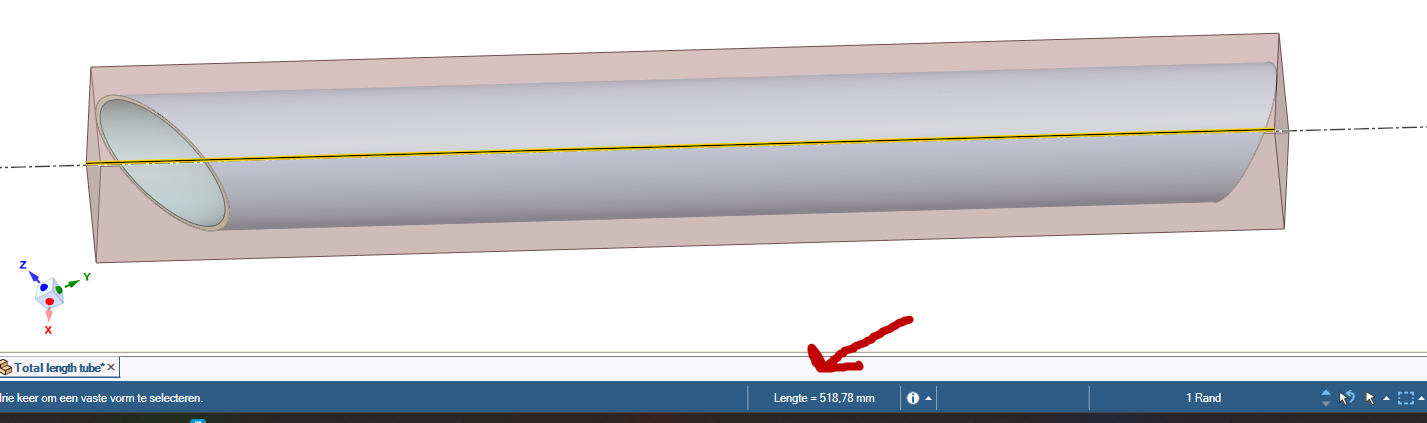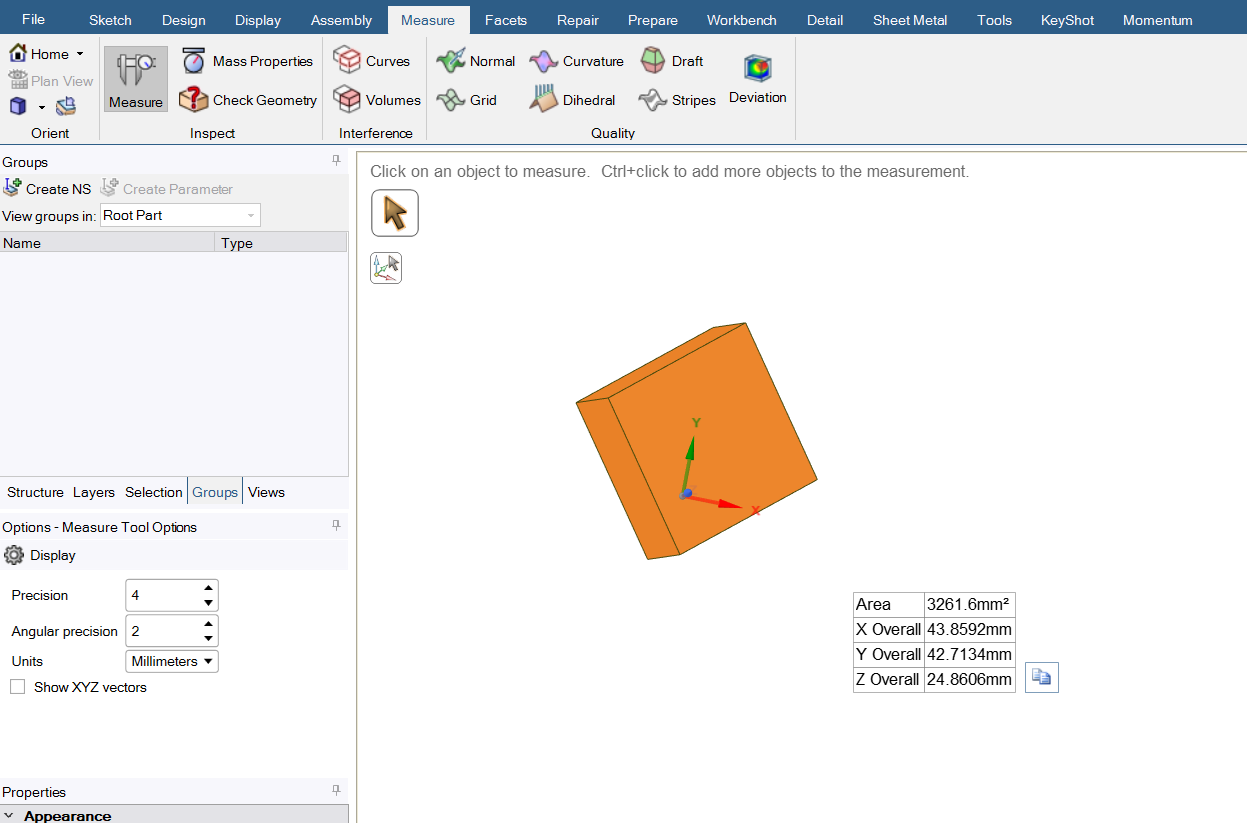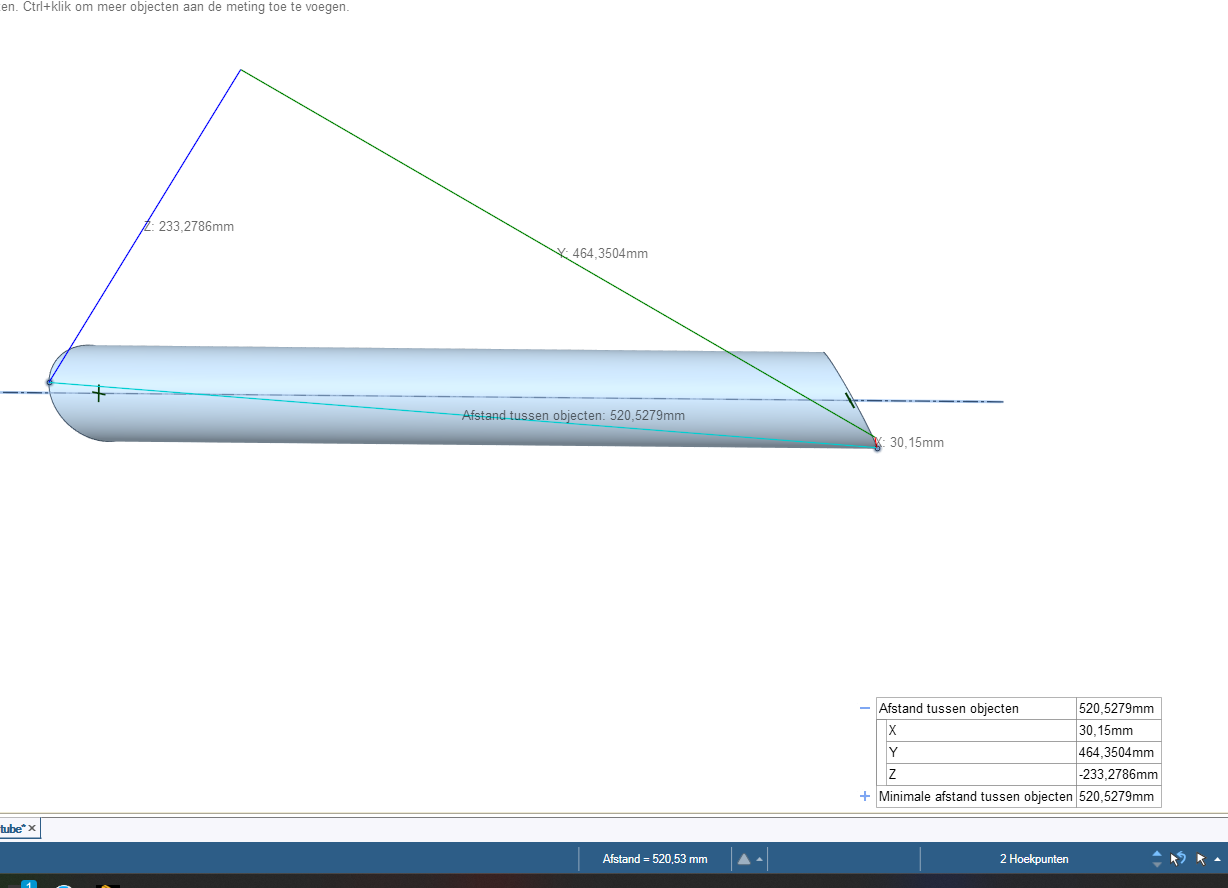-
-
March 6, 2024 at 1:53 pm
-
March 7, 2024 at 6:10 am
Keyur Kanade
Ansys EmployeeYou can select 2 entities like 2 points or 2 faces and it automatically gives distance at the bottom.
Or you can create planes at the desired locations and then measure distance between them.
Regards,
Keyur
How to access Ansys Online Help Document
Guidelines on the Student Community
Fluids Engineering Courses | Ansys Innovation Courses
-
March 8, 2024 at 7:55 am
paul pladet
SubscriberHello Keyur,
The box i made below is the workaround i used and i do know you can easily meassure this. Its the fact however that i even have to create a subsitute to meassure the tube whats the issue. It would be nice that i could meassure the total length of the tube without adding any geometry.
-
-
March 8, 2024 at 8:01 am
Keyur Kanade
Ansys EmployeeYou just need 2 points. You can use Split option to split edges of that tube. Then select those 2 points and you will get the distance.
Please go through help manual for more details
Regards,
Keyur
How to access Ansys Online Help Document
Guidelines on the Student Community
Fluids Engineering Courses | Ansys Innovation Courses
-
March 8, 2024 at 8:04 am
-
March 8, 2024 at 8:13 am
paul pladet
SubscriberHello,
As shown in the image below, splitting the edges does not give me the correct total length:
When i do use move i can ofcourse allign it to the XYZ and this would work, but lets say you have 50 tubes in a document. I'll have to do this 50 times, which takes a long time to do. it would be nicer if we could use Alt or so to allign the measure tool to the object.
-
March 8, 2024 at 2:01 pm
Keyur Kanade
Ansys EmployeeScripting might help here. But I am not scripting expert. Please open a new thread for scirpting and somebody will reply.
Regards,
Keyur
How to access Ansys Online Help Document
Guidelines on the Student Community
Fluids Engineering Courses | Ansys Innovation Courses
-
- The topic ‘Measure total length Tube’ is closed to new replies.



-
5004
-
1681
-
1387
-
1248
-
1021

© 2026 Copyright ANSYS, Inc. All rights reserved.