-
-
April 3, 2024 at 7:39 am
udvardyszabokrisztian
SubscriberHello, I made two transient simulations for my transformer ("load" and "no load" operation state) in same Maxwell window.
My question is, if I want to map one of them ("load" state) in Fluent, will the software ask me which operating state I want to attach, or do these two simulations have to be handled completely separately in Workbench? I want to make only one steady-state thermal analysis about the "no load" state to see the temperature distribution, and I would use the other one for the Fluent.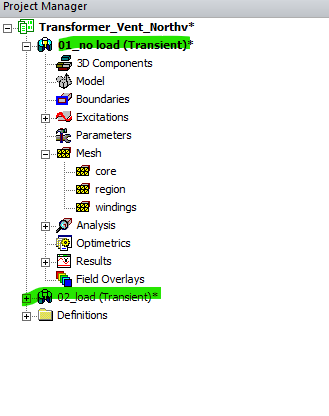
Question 2: When I attach a transient Maxwell simulation to another module in Workbench, does the other modul (Fluent, Mechanical etc.) consider the maximum values or something else? Can I set it to calculate maximum loss values?
Thank you very much!
Krisztián -
April 5, 2024 at 6:04 pm
GLUO
Ansys EmployeeHi,
1.Yes, you could copy and save the project as two separated projects with only one design, then import them separately into workbench.
2. Not sure if I get the question right. This should depend on how you set up the coupling. For a transient to steadystate coupling, the loss passed is most likely the average losses. Please check in the Mechanical section of the forum to see if there is way to set the loss as maximum value.
GL
-
- The topic ‘Maxwell transient simulation coupling – Fluent or sth. else’ is closed to new replies.



-
4703
-
1565
-
1386
-
1242
-
1021

© 2025 Copyright ANSYS, Inc. All rights reserved.







