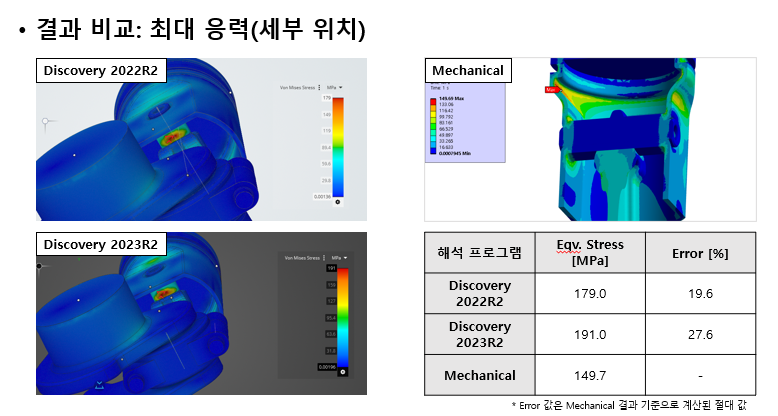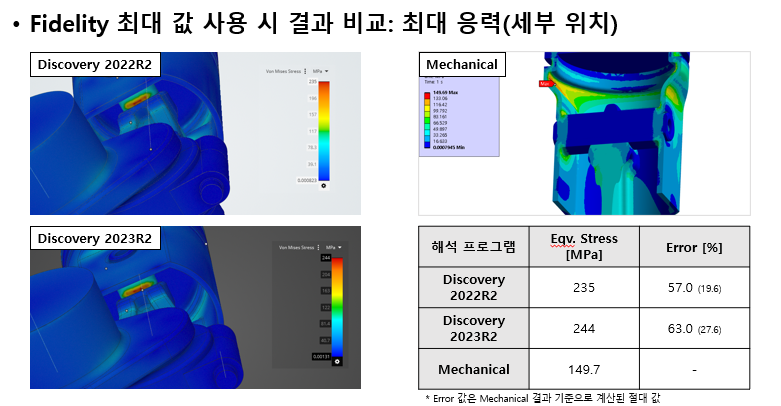-
-
September 26, 2023 at 3:34 am
JUGYEONG SHIN
SubscriberHi, all.
I was in the process of reviewing the Discovery results when I came across something unusual.
I was reviewing the results using the Piston Crank example provided by Discovery Sample, and I noticed that the location of the maximum stress predicted by Discovery, as shown in the image below, is completely different from what is calculated in Mechanical.
The first image represents the stress results obtained with the default fidelity settings, while the second image shows the stress results when using maximum fidelity settings.
While the stress trends may appear similar, the crucial point is that the location of the maximum stress occurrence is entirely different. This issue persists even when maximizing the fidelity, and interestingly, similar results are obtained even when performing the analysis in Refine mode.
I am currently using a 4GB graphics card, and the results in the above image were obtained using the default fidelity settings.
Furthermore, I also tried verifying this with a different model, not using the Discovery sample, and while the overall stress trends appear similar, it was confirmed that the location of maximum stress differs from that of Mechanical.
I'd like to understand why these differences are occurring despite using the same model, contact conditions, and boundary conditions. Additionally, I'm curious to know why the results in Refine mode also differ from Mechanical even though they use the same solver.
I appreciate a detailed response.
Best Regards,
Jugyeong Shin.
-
September 26, 2023 at 10:37 am
Atharv Joshi
Forum ModeratorHi Jugyeong,
Ansys Discovery Explore mode requires a minimum of 4gb graphics card and we generally recommend having 8gb dedicated graphics with updated graphics drivers. Ansys Discovery Hardware Requirements (2023 R2) - Ansys Knowledge
Explore stage uses GPU memory for discretization and maybe with 4gb card isn't capturing the geometry accurately. You can check the element size from Simulation Tab >> Fidelity >> Size Preview.
Let me check the results at my end and will let you know.
Thanks and Regards
Atharv
-
October 5, 2023 at 6:05 am
JUGYEONG SHIN
SubscriberThank you for your reply.
I also agree with your opinion on Explore mode.
However, in the case of Refine mode, I understand that it is same to Mechanical Pro level, but in practice, the results from Refine mode tend to be similar to those from the Discovery Explore mode, which is why I inquired about it. (When using the maximum Fidelity setting in Refine mode)
I am waiting for a response to the previous inquiry.
Best Regards,
Jugyeong Shin
-
October 11, 2023 at 1:03 pm
Atharv Joshi
Forum ModeratorHi Jugyeong,
The sample model contains a hinge joint, and there is an important difference between how Mechanical and Discovery handle fixed and hinge joints. Discovery automatically trims the joint definition at the mesh level based on the overlap region between the two parts. This is done to prevent a rigid region from being created if a joint is created between a large surfaces and a small surface. Mechanical includes the full surfaces, which if not imprinted, can result in an physically unrealistic rigid region. This is reason why you are seeing the difference.
If you try to imprint the model in Discovery to allow the joint to be created only between the overlap between the two parts, then the peak stress location in Mechanical is in the same location as Discovery.
Thanks and Regards
Atharv
-
-
October 12, 2023 at 7:37 am
JUGYEONG SHIN
SubscriberI really appreciate your kind and detailed response. Thanks to you, I was able to resolve my curiosity.
I have one more question to ask.
Where can I find information about the statement, "Discovery automatically trims the joint definition at the mesh level based on the overlap region between the two parts?" It doesn't seem to be explained in such detail in the Discovery Help.
Best Regards,
Jugyeong Shin
-
October 17, 2023 at 9:17 am
Atharv Joshi
Forum ModeratorDiscussion continued over mail.
-
- The topic ‘Maximum Eqv. Stress Spot Differences between Discovery and Mechanical’ is closed to new replies.



-
5004
-
1681
-
1387
-
1248
-
1021

© 2026 Copyright ANSYS, Inc. All rights reserved.