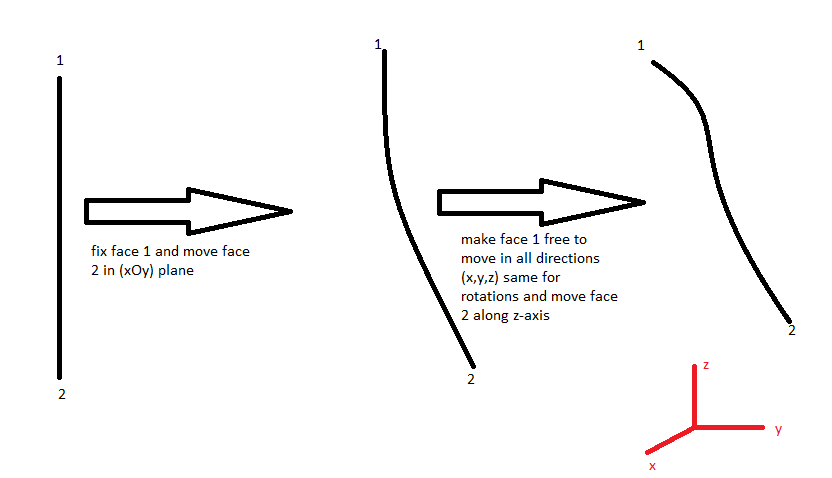-
-
June 3, 2021 at 5:26 pm
Zainaba98
SubscriberHi all,
I have a problem manipulating B.C.'s. To explain it, I'll use a simple structure:
1- I have a simple bar with two faces 1 and 2. I need first to displace face 2 in the xoy plane (constant z for face 2) while maintaining face 1 fixed.
2- Then starting from the resulting configuration in step 1, I need to apply a displacement along z on face 2, while having face 1 FREE now to move in all directions and to rotate around all axes.
June 4, 2021 at 8:10 am1shan
Ansys EmployeeI am not clear about what the objective is. You are deforming the body in step 1 and then at the start of step 2 removing all constraints? If that happens the body should come back to its original undeformed position unless there is plastic deformation. You can activate and deactivate constraints at each load step (https://www.youtube.com/watch?v=lrmxV-zWqtQ) but you need some supports to prevent rigid body motion. For example you could proceed in step one as you want and in the second step deactivate the rotational end 1 (but not all), while applying z displacement to end 2
Regards Ishan.
June 4, 2021 at 8:18 amZainaba98
Subscriberthanks for your reply.
My goal is to displace face 2 in xoy place while face 1 is FIXED then 'BLOCK' the configuration that I get [call it configuration 1].
On configuration1, I want to apply a displacement along z on face 2 while face 1 is FREE.
I tried the way you said (activating and de-activating) but unfortunately it didn't work. The problem is that just as u said, the body goes back to its original undeformed position when I deactivate fixing face 1. That's why I used command APDL to 'block' the body in the deformed position and it worked just fine. The problem is, in step 3 [when I want to displace face 2 in z direction while face 1 is free to move in all directions], it's considering always that face1 is fixed although I have no constraint that says so.
June 4, 2021 at 8:21 amZainaba98
SubscriberSo in short, am trying to do:
1- fix face1 + displace face 2 in xoy plane -> get resultant configuration [configuration 1] (I successfully done)
2- block configuration1 so that body doesn't go back to undeformed position (sucessfully done)
3- displace face 2 in z direction with no constraints on face 1 (unsuccessful because it's considering that face 1 is always fixed though I didn't write such a constraint in step3)
June 4, 2021 at 8:37 am1shan
Ansys EmployeeYou cant "block " the body without applying constraints. The command you have issued does the same thing - fixes all dofs of the remote point scoped to the end faces (i.e fixes the face). If you want to use the deformed geometry in a stress free state, you simply add another static structural analysis and connect the solution cell to the model cell. You can then perform the second step in the new static structural. But again you will need enough constraints to prevent rigid body motion.
Regards Ishan.
June 4, 2021 at 8:38 amZainaba98
SubscriberOk I see your point now, the problem is that I need to take the resulting stresses into consideration in my simulation.
Viewing 5 reply threads- The topic ‘Manipulating Boundary Conditions using Command APDL’ is closed to new replies.
Innovation SpaceTrending discussionsTop Contributors-
4888
-
1587
-
1386
-
1242
-
1021
Top Rated Tags© 2026 Copyright ANSYS, Inc. All rights reserved.
Ansys does not support the usage of unauthorized Ansys software. Please visit www.ansys.com to obtain an official distribution.
-
The Ansys Learning Forum is a public forum. You are prohibited from providing (i) information that is confidential to You, your employer, or any third party, (ii) Personal Data or individually identifiable health information, (iii) any information that is U.S. Government Classified, Controlled Unclassified Information, International Traffic in Arms Regulators (ITAR) or Export Administration Regulators (EAR) controlled or otherwise have been determined by the United States Government or by a foreign government to require protection against unauthorized disclosure for reasons of national security, or (iv) topics or information restricted by the People's Republic of China data protection and privacy laws.