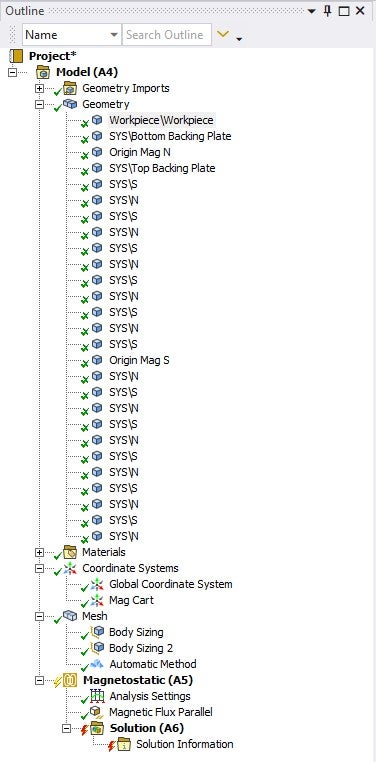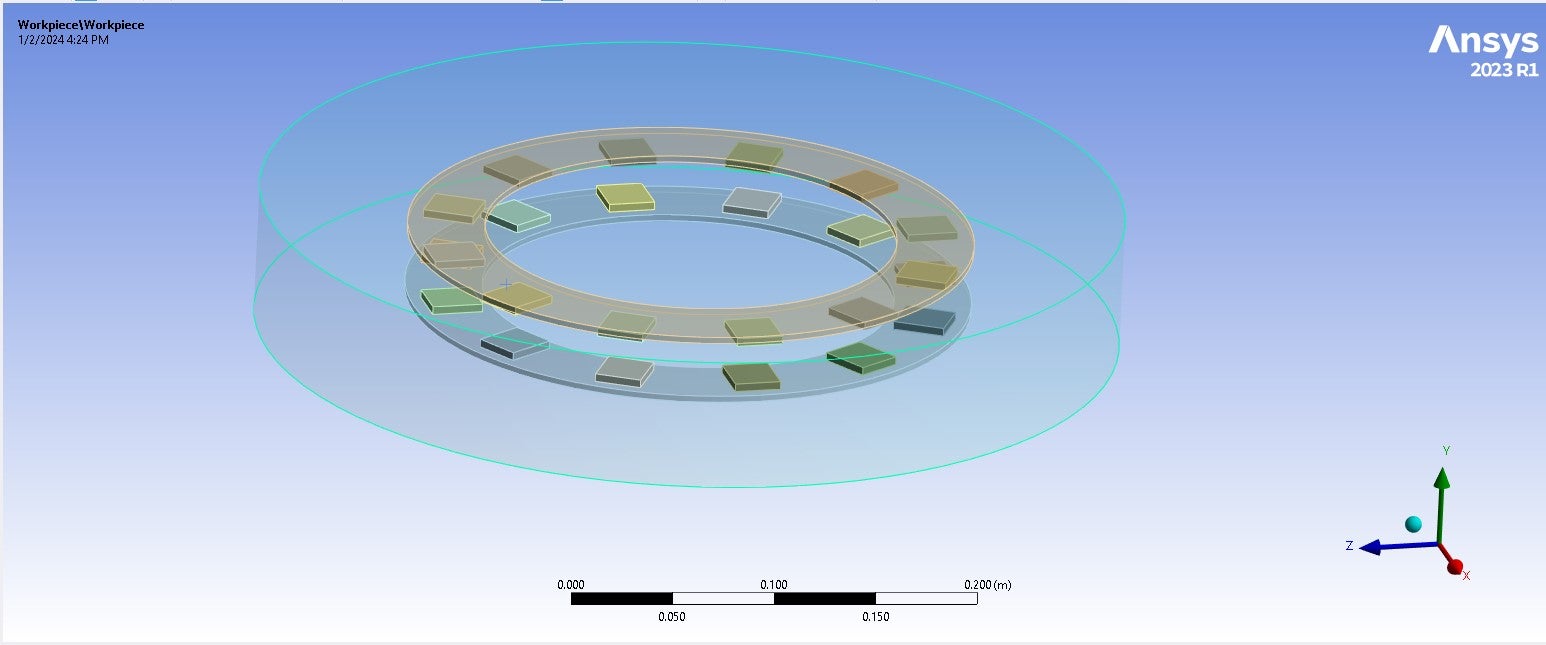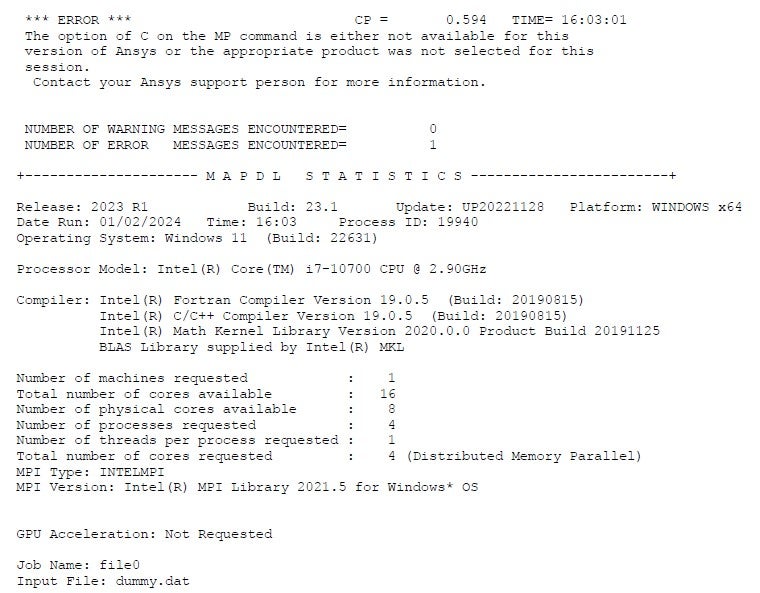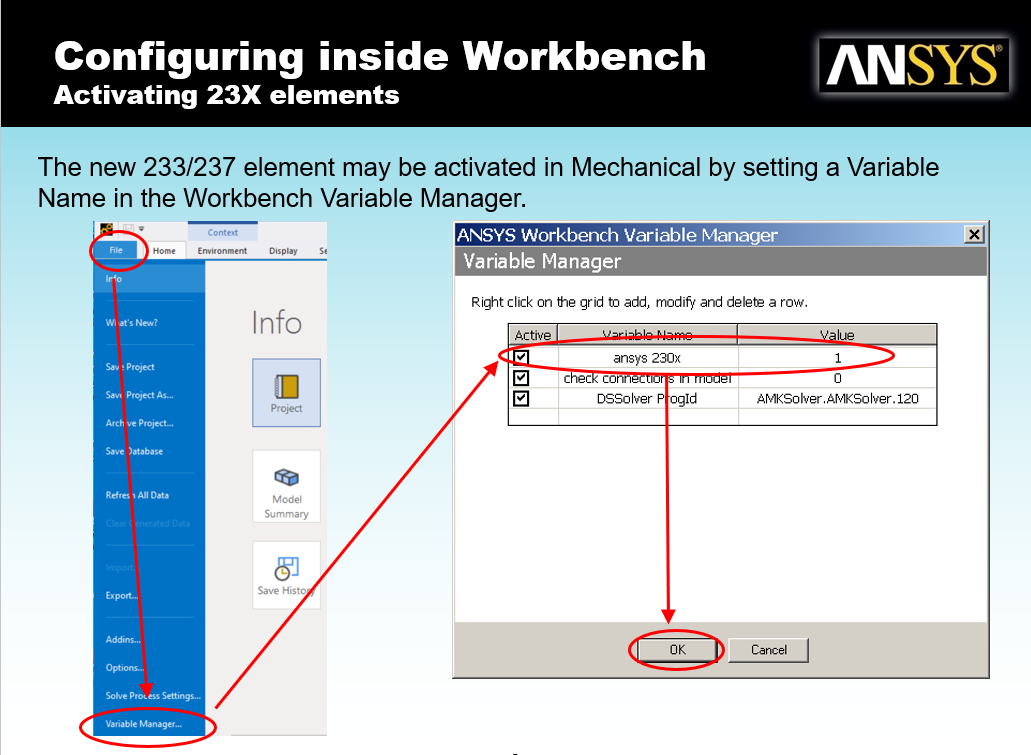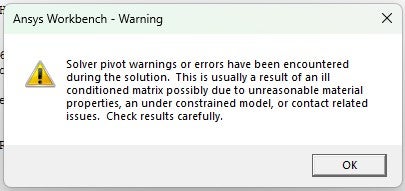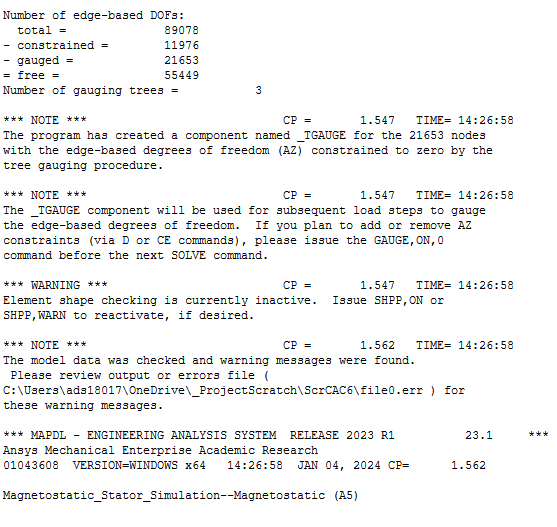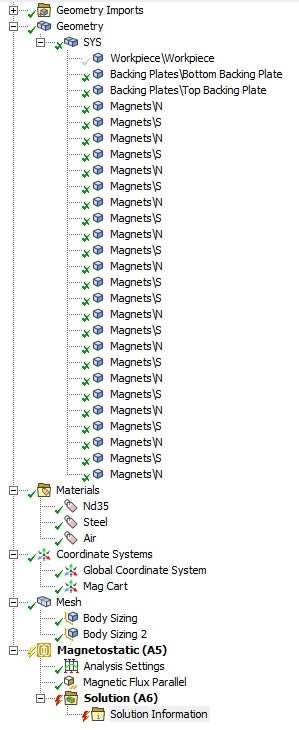-
-
January 2, 2024 at 9:38 pm
Adam Sandahl
SubscriberHi everyone,
This is my first post. I am using ANSYS 2023 R1 Magnetostatic to simulate the magentic flux density generated by the dual stators in an axial flux permanent magent generator. The backing plates (the big rings) are steel, the poles are all Nd35 magnets, and the enclosure is air. I have applied my own coordinate system and defined pole directionality for all the magnets based on this. I have applied the magnetic flux parallel boundary condition to the cylindrical enclosure (all 3 faces of this body) and have attempted to run the simulation both with and without total magnetic flux density assigned to the solution. However, whenever I attempt to run the solver it gets to about 10% of the solution within a few seconds, but then I get a fatal error. I am wondering if the computer I am using is not equipped to handle this simulation. The mesh size for the backing plates and magnets is 5 mm and for the enclosure it is 10 mm, both using the automatic mesh method. I have green checks through the whole model tree up until the solution (when it fails). I am wondering if anyone has any insight they can provide. I would be much appreciated. I have attached pictures of the model, model tree, and solver report below for reference. The error reads:
*** ERROR *** CP = 0.594 TIME= 16:03:01
The option of C on the MP command is either not available for this
version of Ansys or the appropriate product was not selected for this
session.
Contact your Ansys support person for more information. -
January 3, 2024 at 4:56 pm
wrbulat
Ansys EmployeeHi Adam,
There's a nuisance licensing idiosyncracy that affects magnetostatic analyses in Workbench. The licensing option won't solve magnetostatic analyses if any non magnetic material properties are defined.
Please try this: go to Engineering Data (where material properties are defined), and DELETE all non-magnetic material properties (such as C - specific heat - which is used in thermal analyses). Next, exit Engineering Data and refresh the project. Then try solving your model in Mechanical.
Also, although this probably won't make much difference in terms of the results that are calculated, we try to encourage users to force Mechanical to create models using new technology SOLID236/237 element types by setting a variable as shown below before solving. Otherwise, Mechanical uses a legacy element type (SOLID117) which is no longer supported/documented.
I hope this helps!
Bill
-
January 4, 2024 at 7:13 pm
Adam Sandahl
Subscriber -
January 4, 2024 at 7:23 pm
Adam Sandahl
SubscriberHi,
Thanks for the insight. Unfortunately I am still getting an error. I have made my own materials in the material data sheet which seems to have resolved the inital error along with adding ansys 230x in the variable manager. Now hovever, I am getting another error. I have rearranged the bodies into three “components” within the tree trying to solve this as I saw that as a possible solution, but it did not fix it. The error log and model tree are below for reference. I am wondering about the "contact" that the warning is referring to. The magnets are individual bodies the merely touch the backing plates as there is no physical joint implemented between them. Could this contact area between the plates and the magents be causing this error? The model meshed fine, but solving the mech is proving problematic. Any further input is appreciated!
-
- The topic ‘Magnetostatic: Unknown Error Occurred AFPM’ is closed to new replies.



-
4763
-
1565
-
1386
-
1242
-
1021

© 2026 Copyright ANSYS, Inc. All rights reserved.