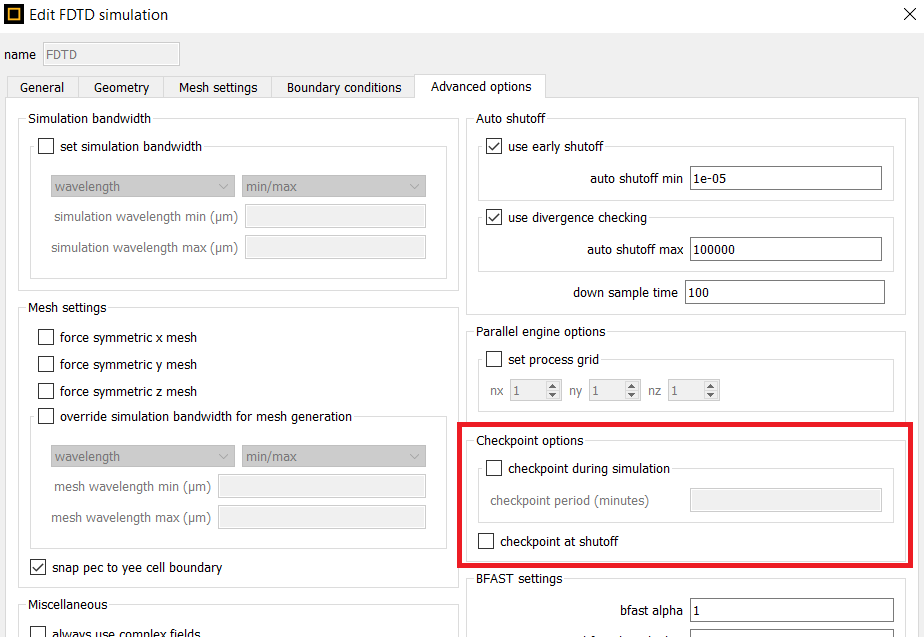-
-
February 15, 2023 at 9:43 pm
Yihong Zhao
SubscriberHello all,
I've run into the below problem when attempting to run my simulation. Any help would be useful.
"C:\Program Files\Microsoft MPI\Bin\mpiexec.exe" -n 36 "C:\Program Files\Lumerical\v202\bin\fdtd-engine-msmpi.exe" -t 36 "D:/silicon2.fsp"
DESKTOP-51KUMA2(process 32): The file could not be found. The simulation cannot proceed.
DESKTOP-51KUMA2(process 0): The program terminated due to an error:Unable to locate any file matching 'D:\silicon2_*_p0.fsp.ckpt'
DESKTOP-51KUMA2(process 34): The file could not be found. The simulation cannot proceed.
DESKTOP-51KUMA2(process 1): The file could not be found. The simulation cannot proceed.
DESKTOP-51KUMA2(process 2): The file could not be found. The simulation cannot proceed.
DESKTOP-51KUMA2(process 8): The file could not be found. The simulation cannot proceed.
DESKTOP-51KUMA2(process 16): The file could not be found. The simulation cannot proceed.
DESKTOP-51KUMA2(process 6): The file could not be found. The simulation cannot proceed.
DESKTOP-51KUMA2(process 4): The file could not be found. The simulation cannot proceed.
DESKTOP-51KUMA2(process 5): The file could not be found. The simulation cannot proceed.
DESKTOP-51KUMA2(process 9): The file could not be found. The simulation cannot proceed.
DESKTOP-51KUMA2(process 18): The file could not be found. The simulation cannot proceed.
DESKTOP-51KUMA2(process 17): The file could not be found. The simulation cannot proceed.
DESKTOP-51KUMA2(process 7): The file could not be found. The simulation cannot proceed.
DESKTOP-51KUMA2(process 19): The file could not be found. The simulation cannot proceed.
DESKTOP-51KUMA2(process 35): The file could not be found. The simulation cannot proceed.
DESKTOP-51KUMA2(process 26): The file could not be found. The simulation cannot proceed.
DESKTOP-51KUMA2(process 12): The file could not be found. The simulation cannot proceed.
DESKTOP-51KUMA2(process 33): The file could not be found. The simulation cannot proceed.
DESKTOP-51KUMA2(process 13): The file could not be found. The simulation cannot proceed.
DESKTOP-51KUMA2(process 10): The file could not be found. The simulation cannot proceed.
DESKTOP-51KUMA2(process 11): The file could not be found. The simulation cannot proceed.
DESKTOP-51KUMA2(process 22): The file could not be found. The simulation cannot proceed.
DESKTOP-51KUMA2(process 25): The file could not be found. The simulation cannot proceed.
DESKTOP-51KUMA2(process 24): The file could not be found. The simulation cannot proceed.
DESKTOP-51KUMA2(process 14): The file could not be found. The simulation cannot proceed.
DESKTOP-51KUMA2(process 28): The file could not be found. The simulation cannot proceed.
DESKTOP-51KUMA2(process 3): The file could not be found. The simulation cannot proceed.
DESKTOP-51KUMA2(process 21): The file could not be found. The simulation cannot proceed.
DESKTOP-51KUMA2(process 30): The file could not be found. The simulation cannot proceed.
DESKTOP-51KUMA2(process 23): The file could not be found. The simulation cannot proceed.
DESKTOP-51KUMA2(process 27): The file could not be found. The simulation cannot proceed.
DESKTOP-51KUMA2(process 29): The file could not be found. The simulation cannot proceed.
DESKTOP-51KUMA2(process 15): The file could not be found. The simulation cannot proceed.
DESKTOP-51KUMA2(process 20): The file could not be found. The simulation cannot proceed.
DESKTOP-51KUMA2(process 31): The file could not be found. The simulation cannot proceed.
DESKTOP-51KUMA2(process 0): Error: Process number 0 unable to locate checkpoint file.
DESKTOP-51KUMA2(process 18): Error: Process number 0 unable to locate checkpoint file.
DESKTOP-51KUMA2(process 16): Error: Process number 0 unable to locate checkpoint file.
DESKTOP-51KUMA2(process 4): Error: Process number 0 unable to locate checkpoint file.
DESKTOP-51KUMA2(process 7): Error: Process number 0 unable to locate checkpoint file.
DESKTOP-51KUMA2(process 2): Error: Process number 0 unable to locate checkpoint file.
DESKTOP-51KUMA2(process 8): Error: Process number 0 unable to locate checkpoint file.
DESKTOP-51KUMA2(process 32): Error: Process number 0 unable to locate checkpoint file.
DESKTOP-51KUMA2(process 34): Error: Process number 0 unable to locate checkpoint file.
DESKTOP-51KUMA2(process 6): Error: Process number 0 unable to locate checkpoint file.
DESKTOP-51KUMA2(process 19): Error: Process number 0 unable to locate checkpoint file.
DESKTOP-51KUMA2(process 5): Error: Process number 0 unable to locate checkpoint file.
DESKTOP-51KUMA2(process 35): Error: Process number 0 unable to locate checkpoint file.
DESKTOP-51KUMA2(process 1): Error: Process number 0 unable to locate checkpoint file.
DESKTOP-51KUMA2(process 17): Error: Process number 0 unable to locate checkpoint file.
DESKTOP-51KUMA2(process 9): Error: Process number 0 unable to locate checkpoint file.
DESKTOP-51KUMA2(process 26): Error: Process number 0 unable to locate checkpoint file.
DESKTOP-51KUMA2(process 12): Error: Process number 0 unable to locate checkpoint file.
DESKTOP-51KUMA2(process 33): Error: Process number 0 unable to locate checkpoint file.
DESKTOP-51KUMA2(process 13): Error: Process number 0 unable to locate checkpoint file.
DESKTOP-51KUMA2(process 10): Error: Process number 0 unable to locate checkpoint file.
DESKTOP-51KUMA2(process 11): Error: Process number 0 unable to locate checkpoint file.
DESKTOP-51KUMA2(process 22): Error: Process number 0 unable to locate checkpoint file.
DESKTOP-51KUMA2(process 25): Error: Process number 0 unable to locate checkpoint file.
DESKTOP-51KUMA2(process 24): Error: Process number 0 unable to locate checkpoint file.
DESKTOP-51KUMA2(process 14): Error: Process number 0 unable to locate checkpoint file.
DESKTOP-51KUMA2(process 28): Error: Process number 0 unable to locate checkpoint file.
DESKTOP-51KUMA2(process 3): Error: Process number 0 unable to locate checkpoint file.
DESKTOP-51KUMA2(process 21): Error: Process number 0 unable to locate checkpoint file.
DESKTOP-51KUMA2(process 30): Error: Process number 0 unable to locate checkpoint file.
DESKTOP-51KUMA2(process 23): Error: Process number 0 unable to locate checkpoint file.
DESKTOP-51KUMA2(process 27): Error: Process number 0 unable to locate checkpoint file.
DESKTOP-51KUMA2(process 29): Error: Process number 0 unable to locate checkpoint file.
DESKTOP-51KUMA2(process 15): Error: Process number 0 unable to locate checkpoint file.
DESKTOP-51KUMA2(process 20): Error: Process number 0 unable to locate checkpoint file.
DESKTOP-51KUMA2(process 31): Error: Process number 0 unable to locate checkpoint file. -
February 15, 2023 at 11:20 pm
Amrita Pati
Ansys EmployeeHello Yihong,
Please ensure that you’ve saved the simulation file in a directory where you have write access. I would recommend moving the file to the Desktop and try rerunning the simulation.
Please check this other post below to see if it helps and let me know if the problem still persists:
/forum/forums/topic/error-unable-to-locate-checkpoint-file-when-running-simple-fdtd-training-simmulation/Thank you.
-
February 16, 2023 at 8:13 pm
Guilin Sun
Ansys EmployeeMost likely this is due to some system random error. You can also restart your computer. Many a time it will resolve this issue.
-
February 17, 2023 at 12:20 am
Yihong Zhao
SubscriberI've verified write permissions in the directory, moved the file to the desktop and restarted the computer, but I'm still getting the same error.
I can see the other forum post, but I can't see any of the replies to it. -
February 17, 2023 at 12:28 am
-
February 17, 2023 at 12:42 am
Guilin Sun
Ansys EmployeePlease try an online example for the test.
We highly recommend you to install the latest version of 2023R1.1.
-
February 23, 2023 at 12:15 am
Yihong Zhao
SubscriberI've run into the same error on the "Planar silicon solar cell" example with both checkpoint during simulation turned on and off.
From what I understand of our license, I can't update to the newest version, but I'd appreciate if you can verify that.-
February 23, 2023 at 7:11 pm
Lito
Ansys Employee@Yihong Zhao,
Did this issue happened just recently? Were you able to run Lumerical 2020 R2 before?
Try to delete the “Lumerical product.ini” files (except the License.ini) from your computer. See KB for details.
Try running this Microwire polarizer example from the Application Gallery (Apps). Download and save and run the file from your local “Desktop” folder.
Based on your account/entitlement records, you should be able to install and run the latest version, 2023 R1.1 that is available for download from the Lumerical customer downloads page.
Delete the "Lumerical product.ini" files before running a different version of Lumerical.
-
-
- The topic ‘Lumerical 2020 R2 unable to run simulation file could not be found error’ is closed to new replies.



-
5004
-
1681
-
1387
-
1248
-
1021

© 2026 Copyright ANSYS, Inc. All rights reserved.