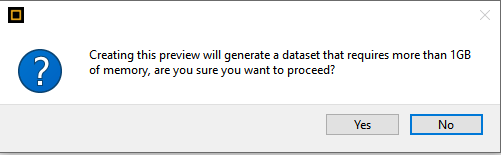-
-
July 6, 2023 at 7:16 am
nir.levanon
SubscriberI'm testing using lumapi to run scripts on an FDTD simulation I've run. The simulation includes an index monitor of size 197x197x67 with no downsampling (= 1).
When running the script with the GUI not hidden, when trying to get the results (getresult) of "index" I will be given the prompt whether I want to proceed with preveiwing the dataset which requires more than 1GB of memory. The script will not continue unless I respond to the prompt.
When running the script with the GUI hidden, the script fails at the point where it attempts to access the "index" result.
What can be done to run scripts to collect monitor datasets when they require more than 1GB of memory? Downsampling is not an option for us.
Thanks,
Nir
-
July 10, 2023 at 11:23 pm
Taylor Robertson
Ansys EmployeeHello Nir,
I have run out memory before, but it has always been well above 1GB? It may be that you need to run this on a computer with more RAM, or update your FDTD version. I can't recreate the issue on my end, with 64 GB Ram on 2023R1. That is not even a particularly large index monitor array which is strange.
When you say previewing, are you open this with the visulaizer? Or when you use getresult("index")? Do you have a number of other datasets in the workspace?
Best,
-
July 12, 2023 at 9:43 am
nir.levanon
SubscriberHi Taylor,
I'm currently running my scripts (and simulations) on version 2022R1.4 (we're having issues with the GUI on all versions above that when running them on our Linux environment. I will attempt to run with a 2023 to see if that changes anything.
The issue is when running scripts through Python lumapi, when running / evaluating the line with the comand 'getresult("index")'. It fails when running with a hidden GUI. If running with a visible GUI, the prompt for previewing the data which requires more than 1GB will pop up and the script will continue successfully once I accept the prompt.
We would like to run the scripts with the GUI hidden, but then the prompt does not come up, so the lumapi session timesout. And in any case, we don't want to have to accept any prompt during the run of the script, it should all be automated.
-
July 19, 2023 at 5:38 pm
nir.levanon
SubscriberHi Taylor,
Just wanted to let you know that the issue occurs also when using version 2023 R1.
I'd appreciate if this could be looked into, as this forcing us to try to find a solution to circumevent this issue.
To reiterate, the issue is not in the GUI, but rather when working with the Python API, when the data in the monitor goes above 1 GB, where when using the GUI the following prompt would come up:
Thanks,
Nir
-
- The topic ‘lumapi and large datasets’ is closed to new replies.



-
5049
-
1764
-
1387
-
1248
-
1021

© 2026 Copyright ANSYS, Inc. All rights reserved.