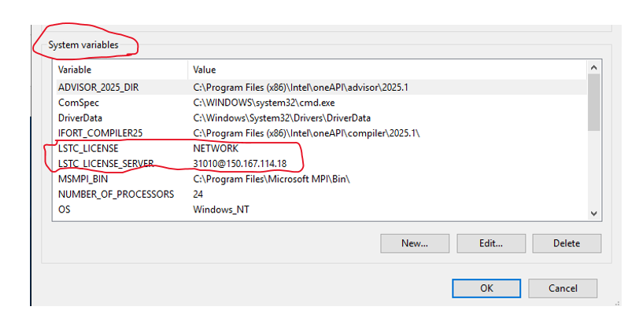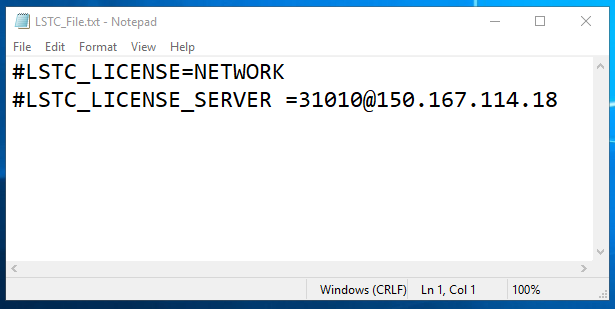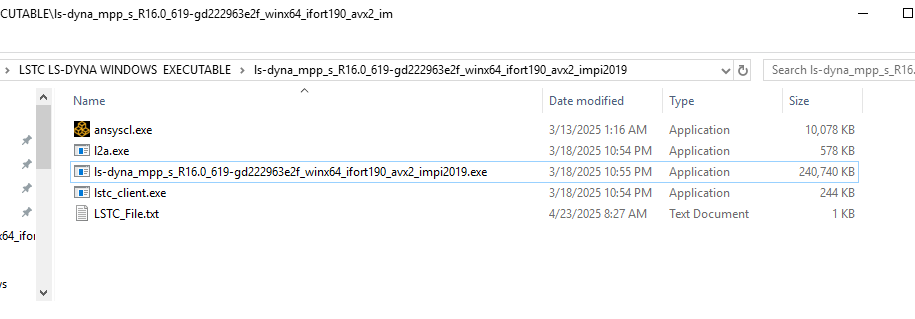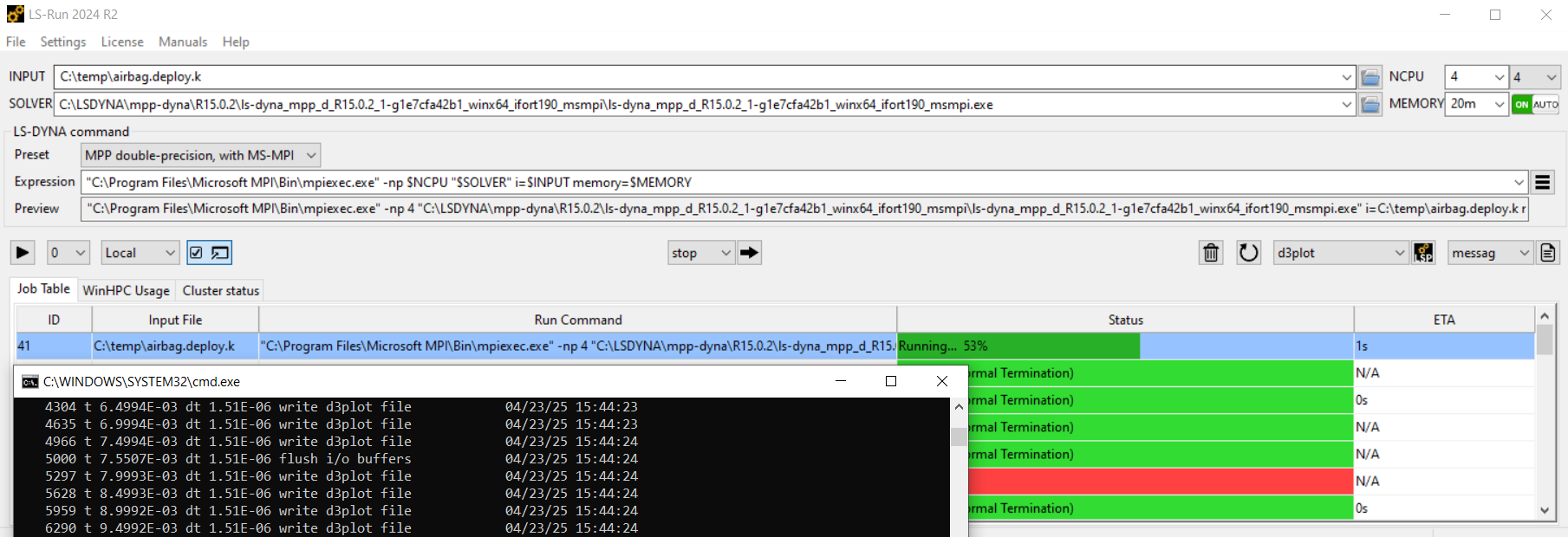-
-
April 22, 2025 at 11:15 pm
hatefm
SubscriberThe LSTC LS-DYNA executable does not start. I got the Network License file, I installed Intel MPI; Updated OS Path to include Intel MPI dell files; The installation instruction is not clear as where to save the text file LSTC_FILE. The Envirnment variables #LICENSE_SERVER:31010@ISERVER IP ADDRESS; #LSTC_LICENSE:NETWORK. How does the executable finds the location of LSTC_FILE? Do I need to specify its path in the file? Are the Network License file, unzipped LS-DYNA executable, and LSTC_FILE all need to be in one directory for the installation to proceed?
-
April 23, 2025 at 1:54 pm
igandiko
Ansys EmployeeYou can place LSTC_FILE in the same directory as the ls-dyna executable. The license key is not needed in the directory as long as the license server is running and you're able to connect to the server. However, instead of creating LSC_FILE, I suggest defining the below enviroment variables directly in the system environment setings.
LSTC_LICENSE=network
LSTC_LICENSE_SERVER=server-hostname
-
April 23, 2025 at 2:54 pm
hatefm
SubscriberThe Network license file I received from ANSYS for our LSTC LS-DYNA is not called LSTC_FILE.TXT. Do I need to rename the file to LSTC_FILE for the LS-DYNA executable to find it. How does the LS-DYNA executable finds the LSTC_FILE.TXT to verify our network license?
-
April 23, 2025 at 3:09 pm
igandiko
Ansys EmployeeLSTC_FILE is not the license file. It is simply a text file consisting of two lines defining the two license environment variables. LSTC_FILE is just another way of defining environment variables needed to connect to the license server. There is no need of using LSTC_FILE if you define the variables directly in system settings.
Did you install the license sent by Ansys? The license file sent by Ansys needs to be imported into LSTC license manager (LM) and the LM will save the license key as server_data file. If you don't have the license manager, please download it. Once the license is imported to the LM, start the server. Now, as long as the license server is up and running, define the two environment variables listed in my first comment directly in system environment variables settings. For windows, go to start menu > type env in search bar > edit system environment variables and define the two variables. On Linux, you can add them directly in .cshrc or .bashrc files. (or) use LS-RUN to run ls-dyna jobs. LS-RUN has an option to setting license type and its environment variables.
-
April 23, 2025 at 4:44 pm
hatefm
SubscriberI setup the system environment variables
I also created the LSTC_FILE in the executable folder
I go to the executable folder and run the executable . The command prompt screen flashes on the screen and disappears. The executable does not run.
I also installed LS-PrePost on the Windows server. It starts and I see the screen but it disappears. I installed it on a system in the lab and it works fine
-
April 23, 2025 at 5:01 pm
igandiko
Ansys EmployeeWhat command are you running? I see you have intel mpi executable. Do you have intel mpi installed and are you running the correct command?
\path_to_intel_mpi\mpiexec -np 1 C:\path_to_dyna\lsdyna_executable i= input.k
-
April 23, 2025 at 6:49 pm
hatefm
SubscriberI installed INTEL MPI and INTEL MPI libraries. I added Intel MPI path to the system path. I updated system environment variables.I am running the lsdyna executable that is unzipped drom downloaded file "ls-dyna_mpp_s_R16.0_619-gd222963e2f_winx64_ifort190_sse2_impi2019.exe. " When I run it from Windows, it flashes a DOS command sreeen and it disappears
-
April 23, 2025 at 8:29 pm
-
April 23, 2025 at 9:37 pm
hatefm
SubscriberI am running the command for the executable from Windows. I also tried to run it form the command prompt. How do I run it from LS-RUN dialogbox? What do I put in the INPUT, SOLVER, Preset, and Expression fields? Are there an instruction for using the LS-RUN utillity?
-
April 23, 2025 at 10:46 pm
igandiko
Ansys EmployeeDo you have Ansys package installed? If yes, then ls-run comes with certain presets to pick MPI and solver.
If you have standalone ls-run, you can select the input and solver in their respective sections and define rest of the command in the expression field. For example, see below picture showing the expression field for running MPP job using Microsoft MPI.
-
April 25, 2025 at 4:44 pm
hatefm
SubscriberThe LS-DYNA executable file "ls-dyna_mpp_s_R16.0_619-gd222963e2f_winx64_ifort190_sse2_impi2019.exe' does not run in Windows. If this is the executable file to install LS-DYNA in Windows it is not working or it is not the right installation file.
I installed the LS-DYNA license Manager on a Windows 2019 Server
I generated a request for License file.
I sent the request to ANSYS for a license file.
I received a license file and got the server and services running.
I installed Intel MPI on Windows machine.
I updated the OS path to add the path to Intel MPI library files and Intel MPI DLL file to the system.
I updated the OS environment variables and added the following lines:
LSTC_LICENSE=NETWORK
LSTC_LICENSE_SERVER =31010@150.167.114.18I also created the LSTC_FILE text file defining the environment variables:
#LSTC_LICENSE=NETWORK
#LSTC_LICENSE_SERVER =31010@150.167.114.18I installed LS-RUN and LS-PreRun
LS-RUN finds the License file on the server and shows the correct server IP address and port number 31010
The LS-DYNA icon is not on the Windows desktop and there is no indication that it is installed.
LS-RUN is asking for INPUT, SOLVER, and EXPRESSION info
HOW DO I INSTALL LS-DYNA ON A WINDOWS SYSTEM?
-
April 25, 2025 at 5:34 pm
igandiko
Ansys EmployeeIf you have the executable ls-dyna_mpp_s_R16.0_619-gd222963e2f_winx64_ifort190_sse2_impi2019.exe available then there is no "installation". You have the executable. You just have to call it correctly.
You have not shared the command you're running to start ls-dyna run. Have you tried running the command manually using command prompt? Do you know if you installed/configured intel mpi correctly? Did you make sure Intel MPI on its own, without calling ls-dyna exe, works? You can try the below command to check Intel MPI works or not.
"C:\Program Files (x86)\Intel\oneAPI\mpi\2021.9.0\bin\mpiexec.exe" -np 1 hostname
-
- You must be logged in to reply to this topic.



-
2979
-
970
-
857
-
755
-
599

© 2025 Copyright ANSYS, Inc. All rights reserved.